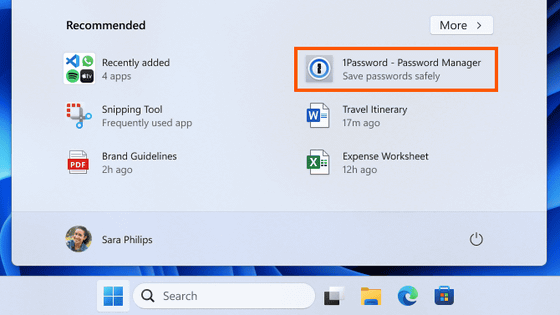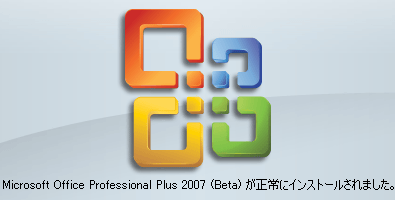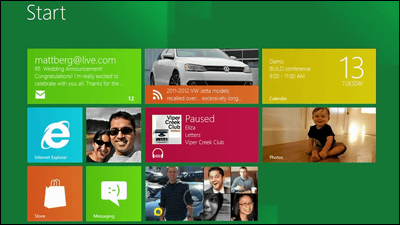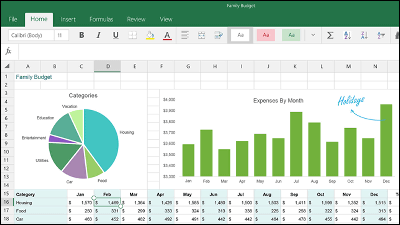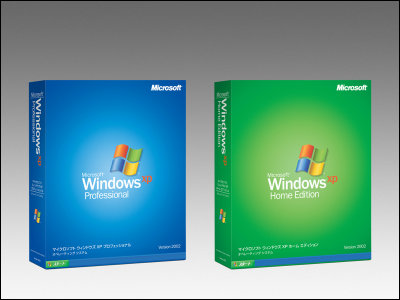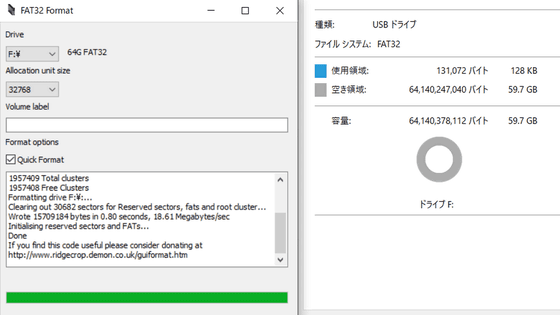"Windows 8.1 preview version" was released so I installed it

It was released in October 2012Windows 8It becomes a large update toWindows 8.1The preview version of the presentation began today. Since it is an update to Windows 8, not the new OS, it only supports Windows 8 machines.
Windows 8.1 Preview - Microsoft Windows
http://windows.microsoft.com/ja-jp/windows-8/preview

To obtain the preview version, first access the above URL on a Windows 8 machine and click "Get it now". Then it will go to the Windows store. The ISO file will be available from June 28th.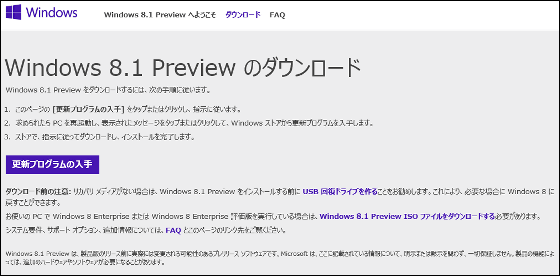
Click "Obtain an update program" and click "Save" in the displayed dialog.
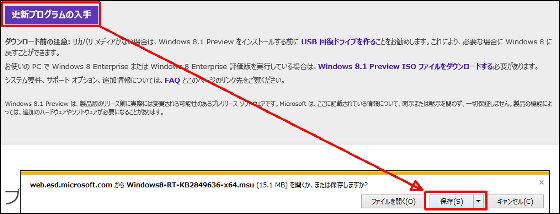
"Windows 8 - RT - KB 2849636 - x64.exe"Since the file named" Download "will be downloaded, it will start up when the download is completed.
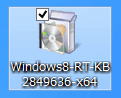
Click "Open".
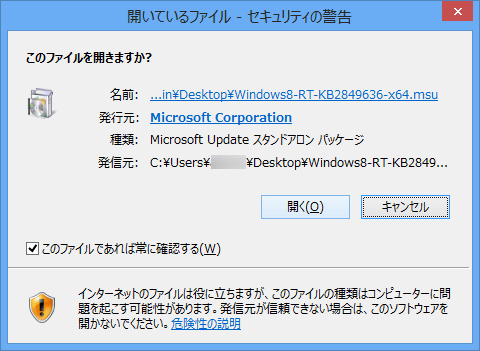
This file is a Windows software update required before installing Windows 8.1. Click "Yes" to proceed with the installation.
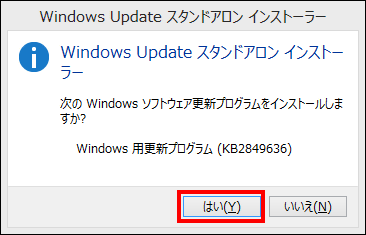
Installation takes less than 1 minute, in no time.
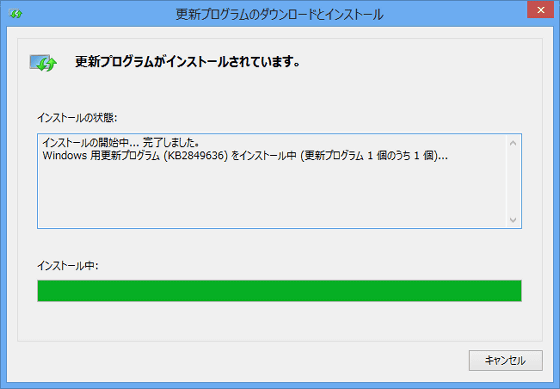
When you are done click "Restart Now".
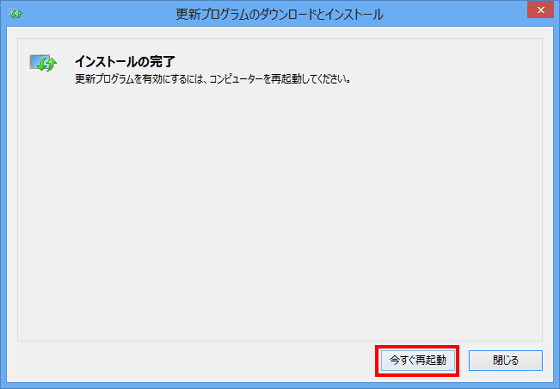
When restarting and moving to the store, "Windows 8.1 Preview" comes to the top, so click it.

Click "Download"
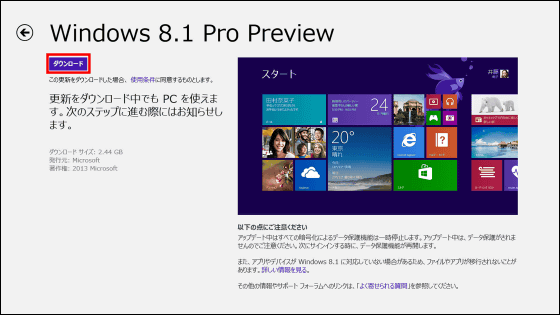
This will start the download. Because the file size is as large as 2 GB or more, depending on the line speed and connected timing it can take quite a while.
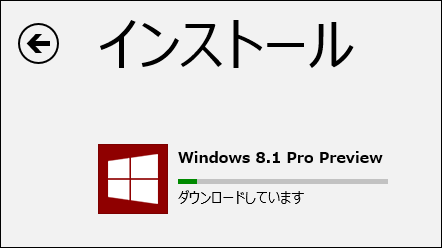
When the download of the file is finished, it will go directly to the installation work. A message balloon "Install Windows 8.1 Preview" will be displayed at the upper right of the screen, but I will proceed without doing anything in particular.
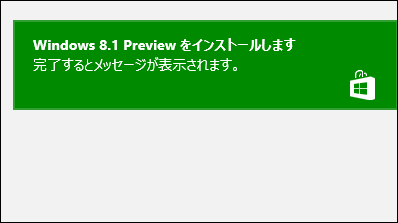
Restarting will be done as it is after installation.
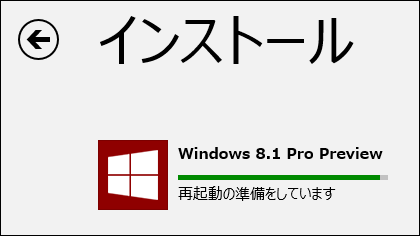
When restarted, the logo of the fish is displayed in the part where the blue Windows logo was displayed before, and various settings are done in the background.

As if installing OS from 1, the agreement screen to license terms etc. is displayed.
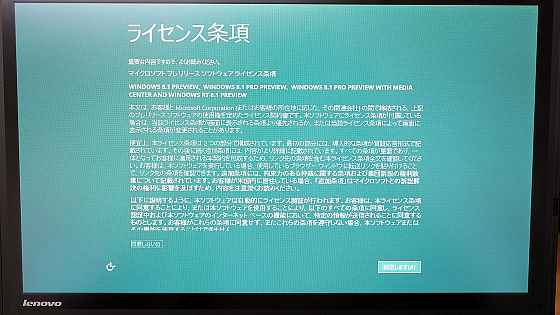
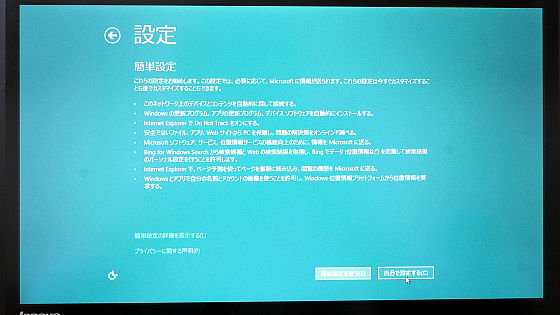
Since information transmission for quality improvement is turned off by default, basically it is necessary to proceed with "next" and change the setting later from the control panel.
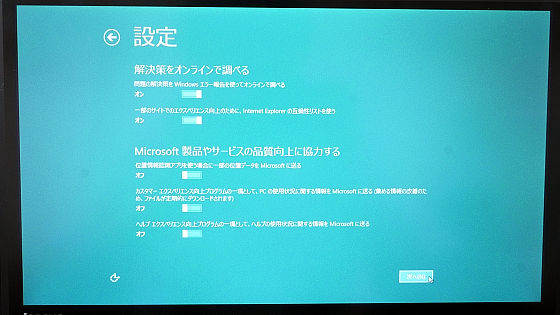
Enter information of Microsoft account ... ....
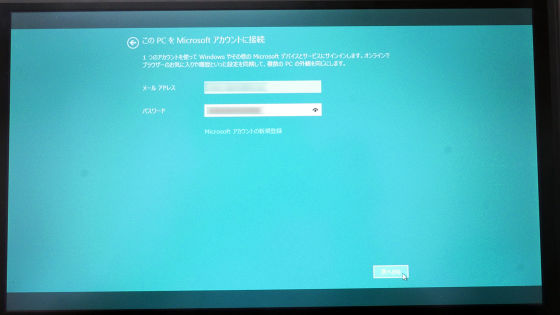
People who use SkyDrive click "Use SkyDrive".

When you return to the start screen, installation of Windows 8.1 is completed. ...... However, I can not feel a big difference on this screen. Pressing the round downward arrow button at the bottom of the menu ... ...
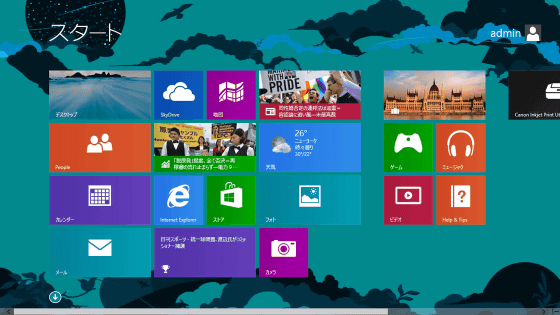
There seems to be one that entered the application list, 8.1 and some new.
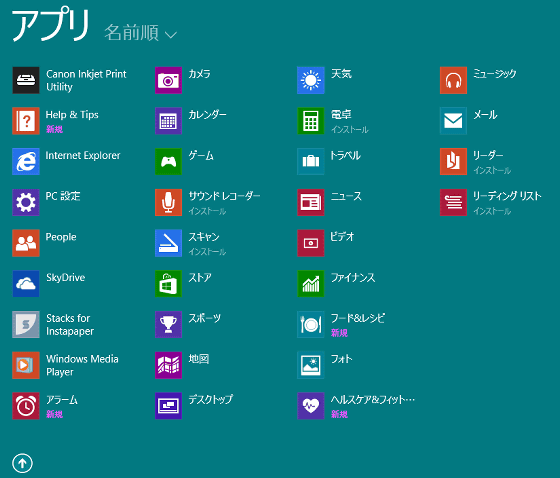
The desktop screen looks something like this. It has changed little from here.
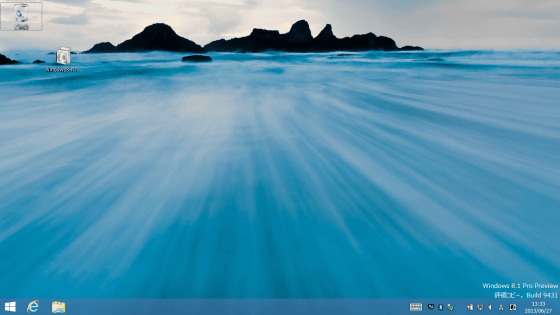
In the lower right is the letter "Windows 8.1 Pro Preview Evaluation Copy. Build 9431".
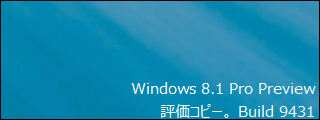
As a big change point, there is a button similar to the start button imitating the Windows logo at the bottom left part of the start menu, and clicking it will return to the start screen, right clicking will cause the menu to open like this It is. The open menu is the same as when you pressed Windows key + X on the start screen.
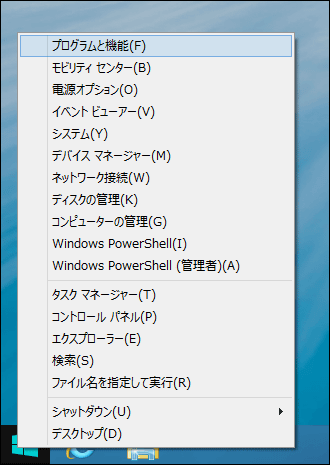
This Windows 8.1 preview version is like installing the OS overwriting on Windows 8, so you can not say "return immediately if it is not good," so please be careful when installing.
Related Posts: