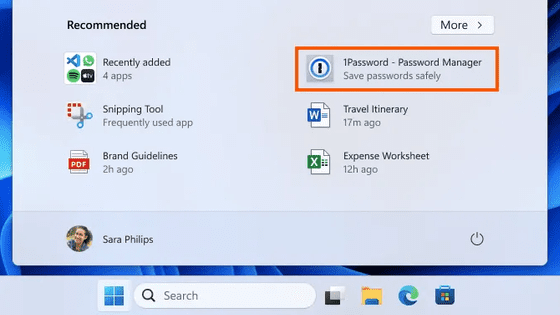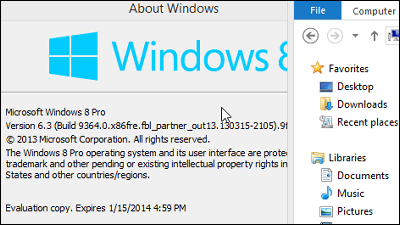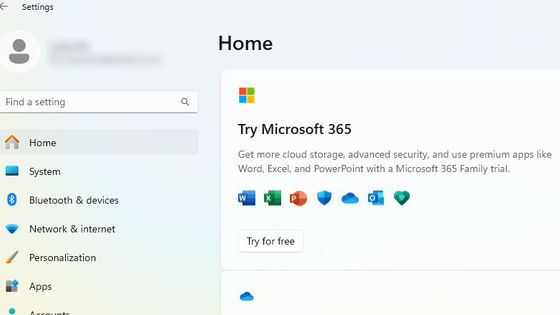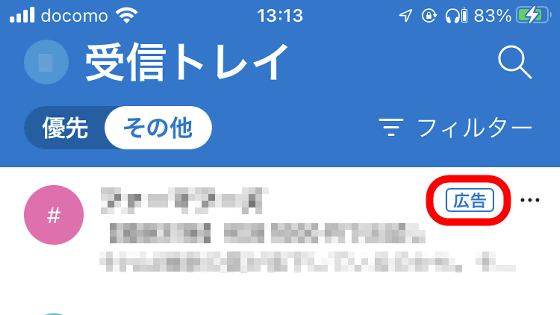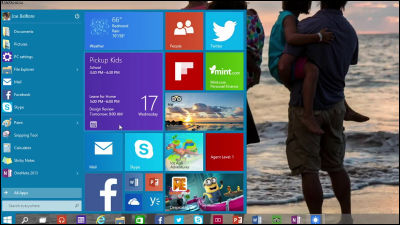Microsoft starts testing ads on Windows 11's start menu
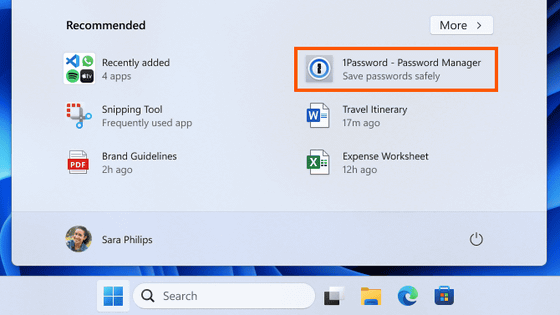
Microsoft has begun testing a feature to advertise apps available on
Announcing Windows 11 Insider Preview Build 22635.3495 (Beta Channel) | Windows Insider Blog
https://blogs.windows.com/windows-insider/2024/04/12/announcing-windows-11-insider-preview-build-22635-3495-beta-channel/

Microsoft starts testing ads in the Windows 11 Start menu - The Verge
https://www.theverge.com/2024/4/12/24128640/microsoft-windows-11-start-menu-ads-app-recommendations
On April 12, 2024 local time, Microsoft released Windows 11 Insider Preview build 22635.3495 (KB5037000) to the Beta channel. This KB5037000 revealed that an advertising feature has been implemented in the 'Recommended' section at the bottom of the Windows 11 start menu, which displays recommended Microsoft Store apps.
Only Windows Insiders on the US Beta Channel can see app ads in the Windows 11 start menu. However, app ads will not be displayed on commercial devices (devices managed by an organization).
Normally, the recommended section of the Start menu displays recommended apps and files that are inferred from the apps and files that the user frequently uses. It appears that app ads will be mixed in among these, as shown in the red box below.
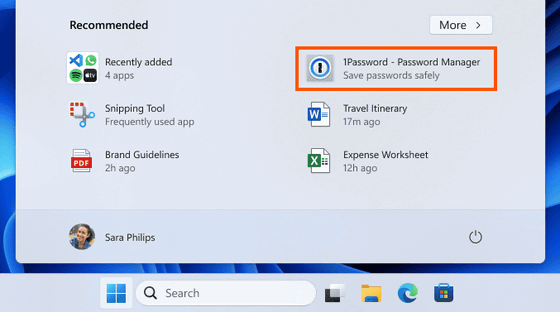
App ads can be prevented from appearing by going to 'Settings' → 'Personalization' → 'Start' and turning off 'Tip: Show me recommendations for app promotions and more.'
In addition, Microsoft wrote, 'We regularly try new experiences and concepts that may never be released to Windows Insiders. If you see this experience in the Start menu, let us know what you think. We will start rolling out the feature to a small number of insiders in the Beta Channel first,' emphasizing that it is unclear whether the app advertising feature will be implemented in general Windows 11.
However, Windows 10 already has an app advertising feature implemented in the Start menu.
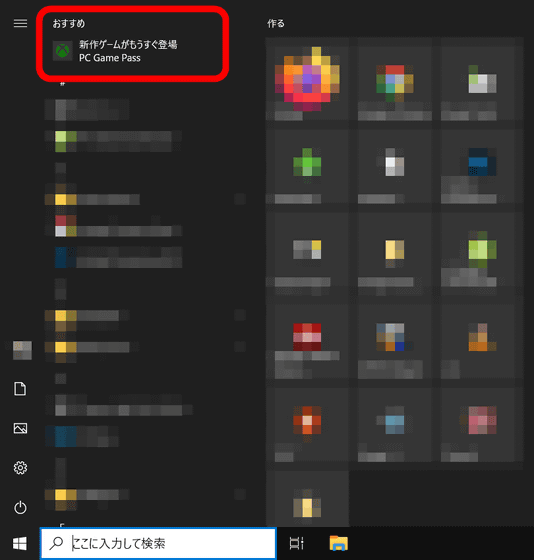
You can manually turn off the app advertising feature in Windows 10 by going to Settings > Start > Occasionally show recommended apps in the Start menu.
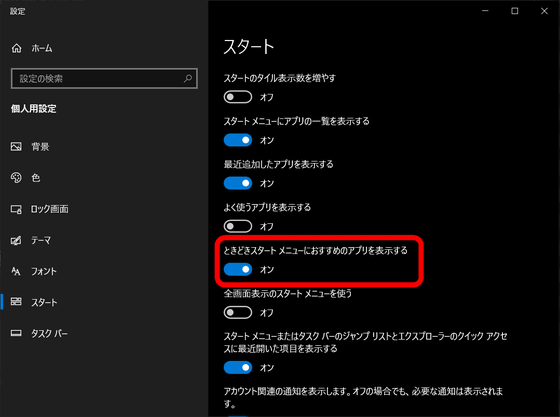
Related Posts:
in Software, Posted by logu_ii