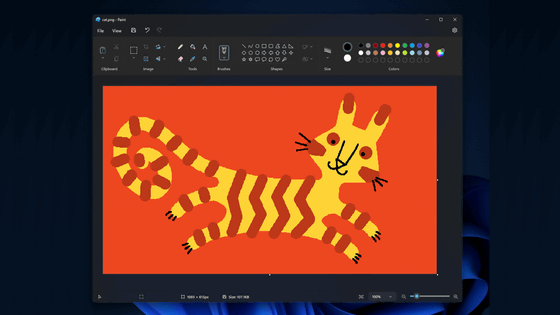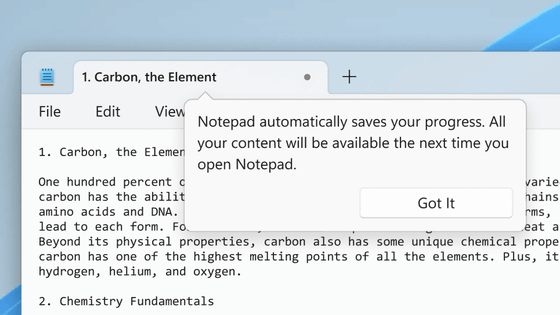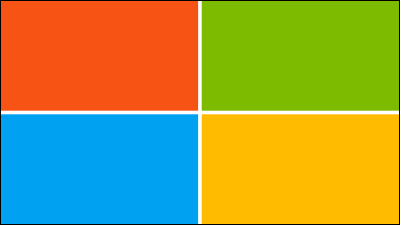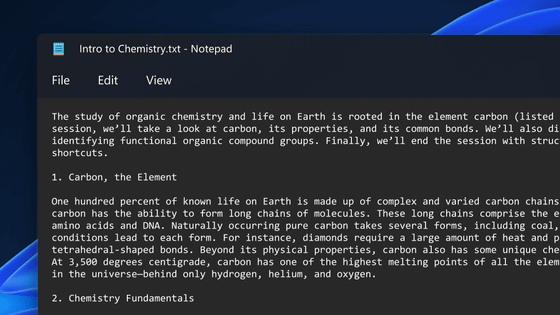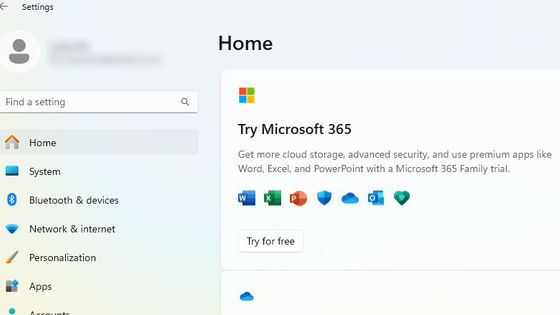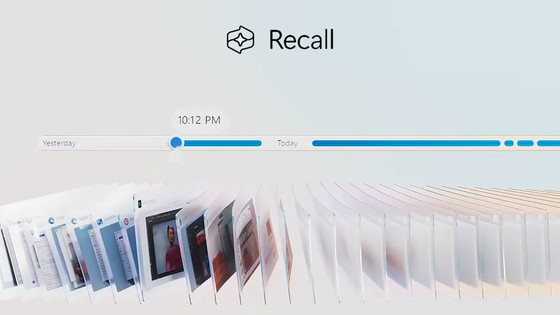In Windows 11, 'Screenshot shooting' by Print Screen key is gone and changed to 'Snipping Tool start'

Microsoft is conducting a test to change the behavior of the 'Print Screen key' from capturing the full screen to launching
Windows 11 beta changes what the Print Screen button does after 33 years | Ars Technica
https://arstechnica.com/gadgets/2023/04/windows-11-beta-changes-what-the-print-screen-button-does-after-33-years/
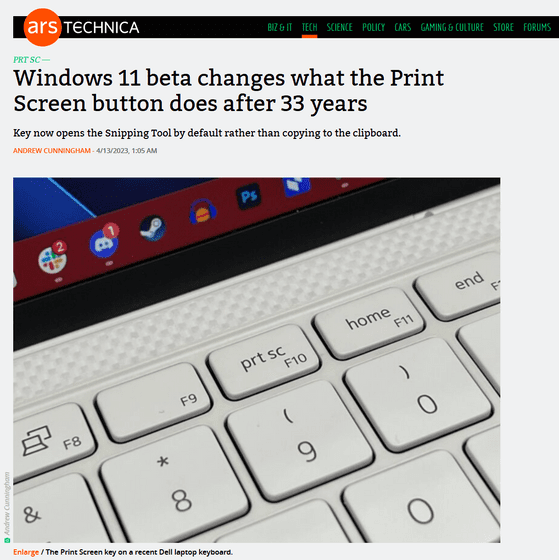
Microsoft set to change the Print Screen button so it opens the Snipping Tool in Windows 11 | TechSpot
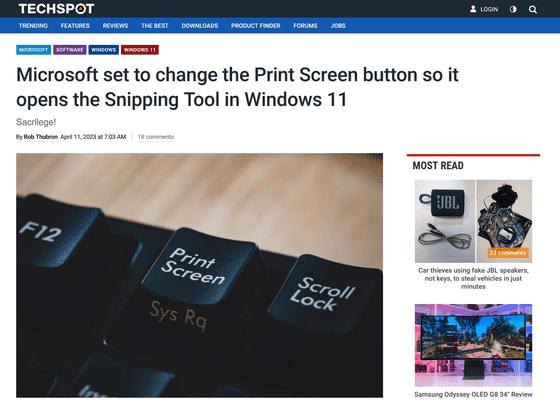
The 'Print Screen key' is a key labeled 'PrtSc' on some keyboards, and pressing this key in the current Windows will take a screenshot of the screen being displayed and copy it to the clipboard. This has been changed to launch the Snipping Tool in the beta build of Windows 11 released in the Windows Insider Program in April 2023.
The Snipping Tool is an application called
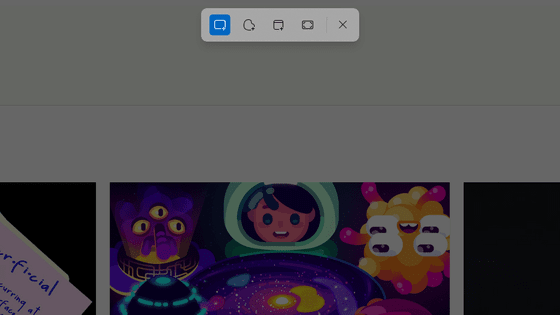
This allows you to specify a portion of the screen or window area to capture.
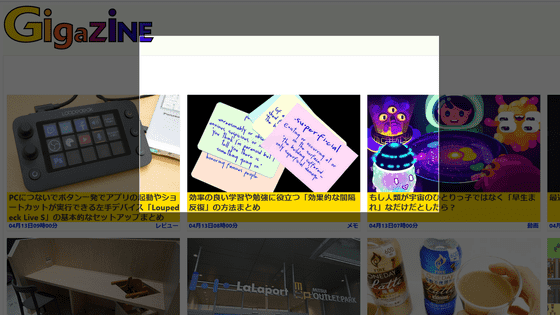
In fact, Windows 11 has long allowed this change to be set manually. To change it, first select 'Accessibility' from 'Settings'.

Click 'Keyboard'.

By turning on 'Use print screen button to open screen snipping', the 'Print Screen key' will start the Snipping Tool.

According to the overseas news site Ars Technica, the history of the print screen function dates back to Windows 3.0 released in 1990.
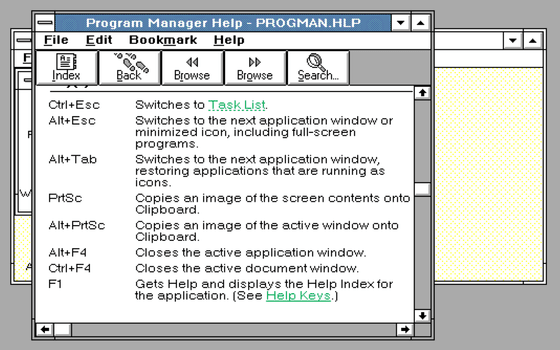
by Andrew Cunningham
Not all test functions are officially implemented, but since it is already possible to change the settings, it is highly likely that this specification will be fully adopted in the future.
Related Posts:
in Note, Posted by log1l_ks