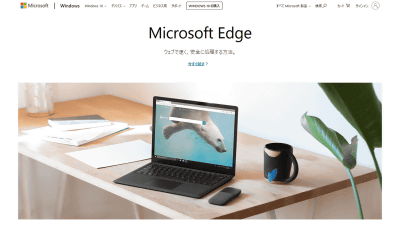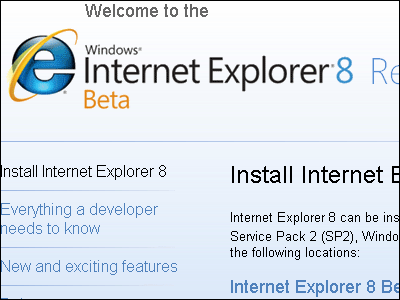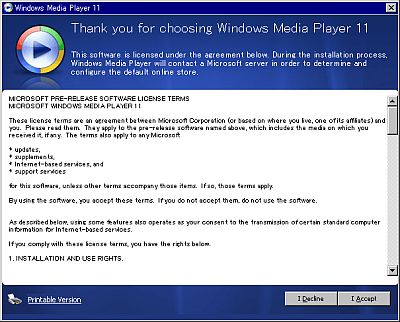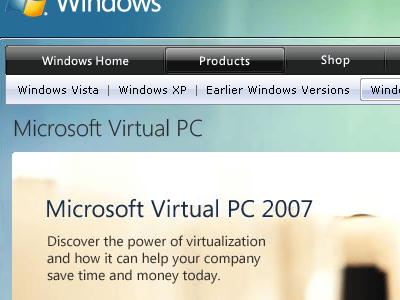Microsoft official application "RemoteIE" that you can experience the latest IE from Windows · Mac OS X · iOS · Android for free
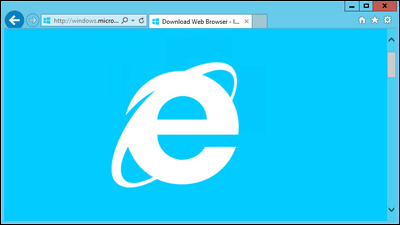
A free application that allows you to use the preview version (technical preview) of the latest version of Internet Explorer (IE) from various platforms such as Windows, Mac OS X, iOS, Android "RemoteIE"is.
Announcing RemoteIE: Test the latest IE on Windows, Mac OS X, iOS and Android - IEBlog - Site Home - MSDN Blogs
http://blogs.msdn.com/b/ie/archive/2014/11/02/announcing-remoteie-test-the-latest-ie-on-windows-mac-os-x-ios-and-android.aspx
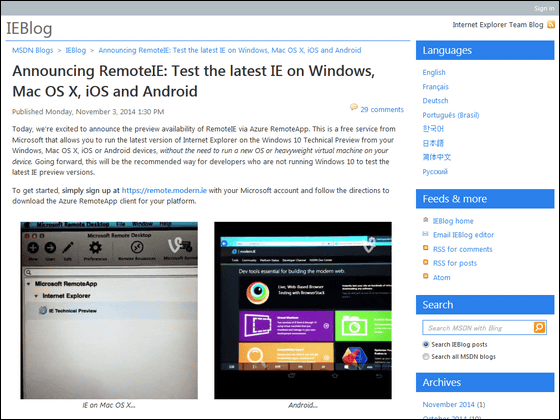
You can see how IE is running on RemoteIE installed terminal with OS such as Windows · Mac OS X · iOS · Android from the following.
Windows 7
Mac OS X
Android
IOS
I tried using RemoteIE
The way to actually use RemoteIE is as follows.
First of all, I access the following page.
RemoteIE
https://remote.modern.ie/
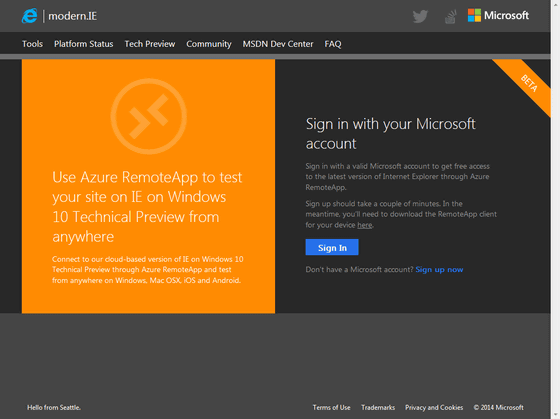
Click "Sign In".
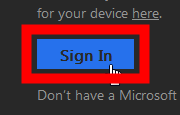
Enter your Microsoft account and sign in.
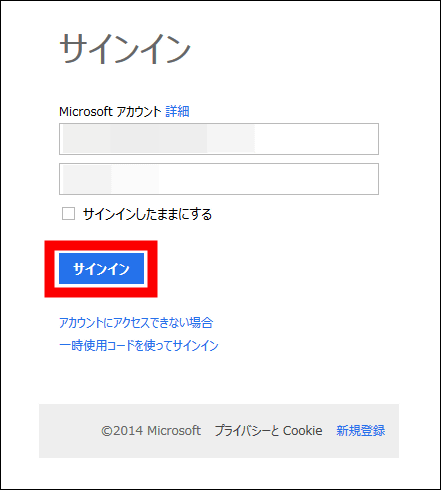
Click "Yes".
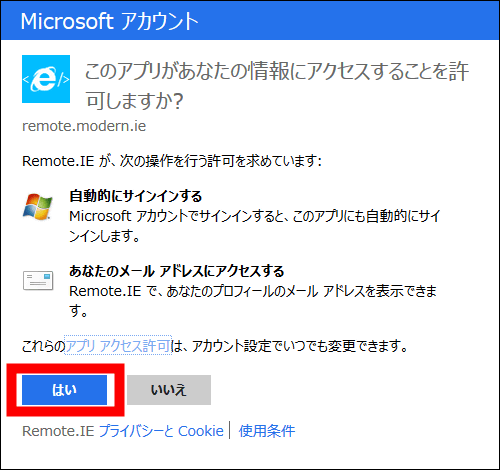
After signing in, select the area where you live and click "Submit".
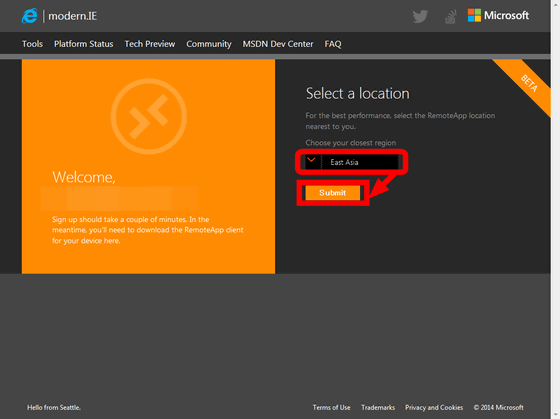
Then select the terminal you want to use RemoteIE from "Download and Install". This time I will try using RemoteIE on 64 bit version of Windows 7.
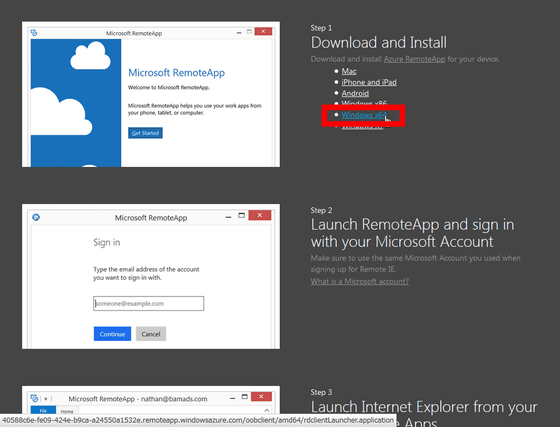
Click "Save file".
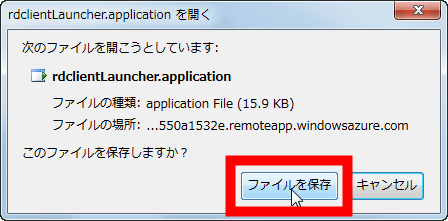
Launch the saved "rdclientLauncher.application".
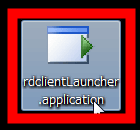
Click "Install".
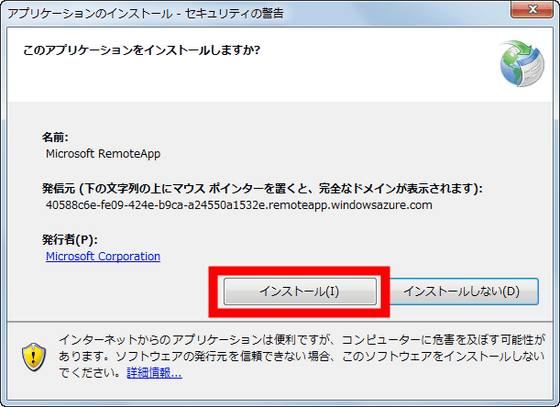
Installing ......
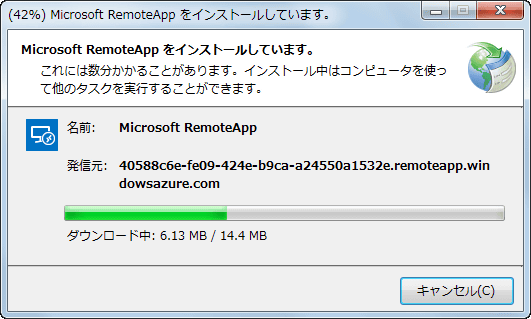
When installation is completed, click "Get Started" immediately and try using it.
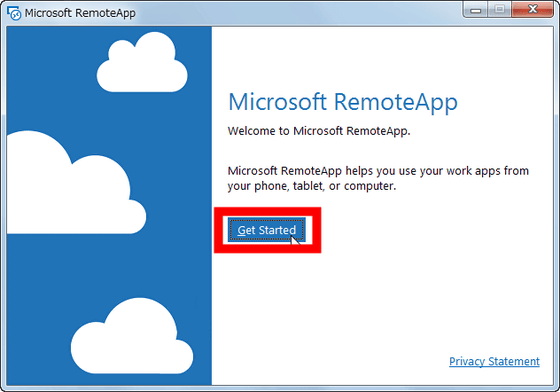
Now I need to sign in to RemoteIE.
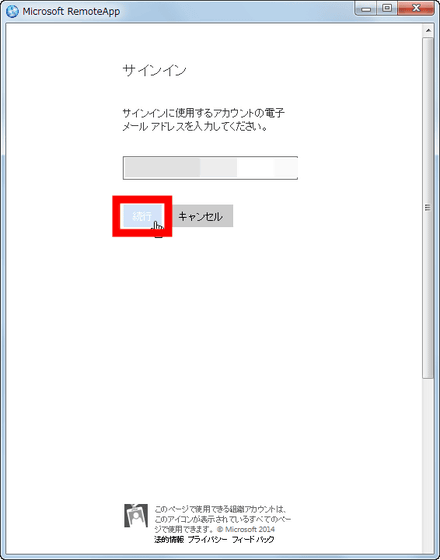
Enter account information and click Sign in.
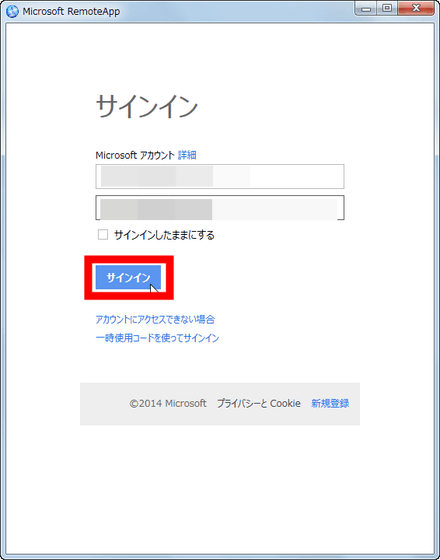
Then "Microsoft RemoteApp" starts up and the available services are displayed. Select IE from this and click "Done".
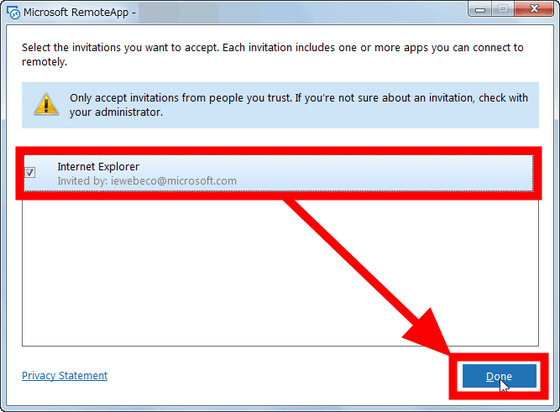
Then click "IE Technical Preview".
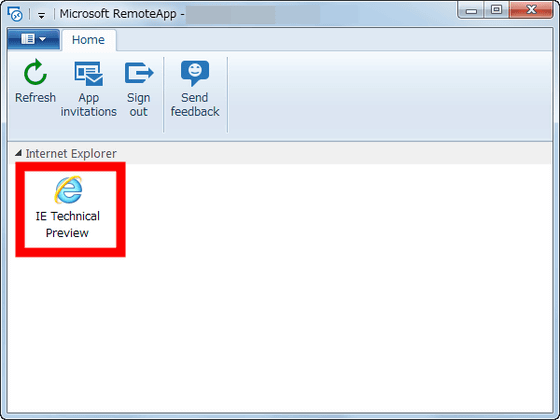
After a while, IE with a different version is starting up from what I normally use, this is a technical preview version of IE that is working remotely, but appearance and comfort seem to be completely normal IE.
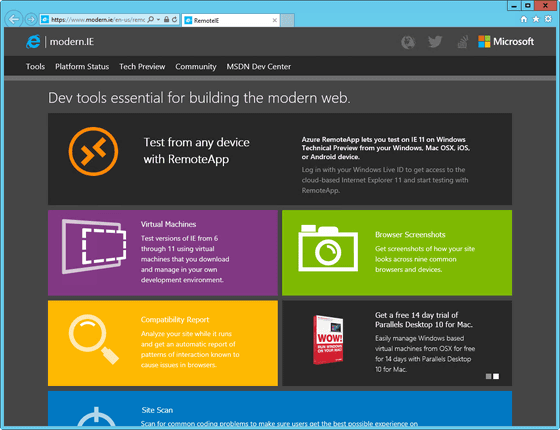
You can see the actual movie running IE via RemoteIE in the following movie.
I tried using the latest version of Internet Explorer with "RemoteIE" - YouTube
In the future Microsoft says that developers who do not have a terminal running Windows 10 may be the best way to test the latest IE.
Related Posts: