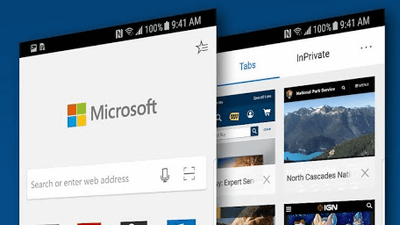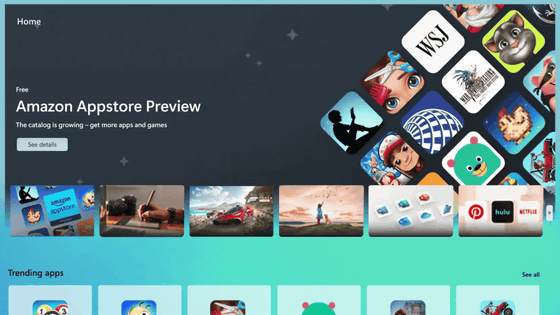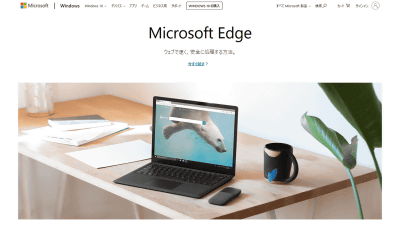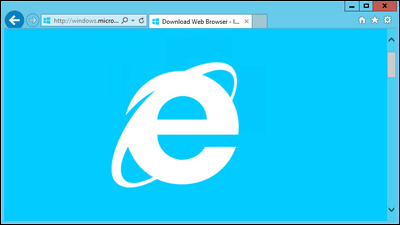Preview version of "Microsoft Edge" for iOS · Android released

Microsoft announced the release of the preview version of Microsoft Edge for iOS · Android on Friday, October 6, 2017, Japan time.
Microsoft Edge for iOS and Android: What developers need to know - Microsoft Edge Dev BlogMicrosoft Edge Dev Blog
https://blogs.windows.com/msedgedev/2017/10/05/microsoft-edge-ios-android-developer/
Announcing Microsoft Edge for iOS and Android, Microsoft Launcher - Windows Experience BlogWindows Experience Blog
https://blogs.windows.com/windowsexperience/2017/10/05/announcing-microsoft-edge-for-ios-and-android-microsoft-launcher/
According to Microsoft blog, AppleTestFlightMicrosoft Edge preview version for iOS to be used can be downloaded from October 6, and a preview version for Android is coming soon.
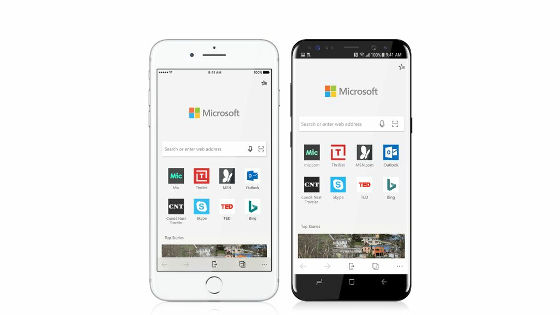
Also, MicrosoftThe Windows 10 Fall Creators Update scheduled for Tuesday, October 17, 2017, The function "Continue on PC" sending the browsing page of the smartphone to the PC is also included in both applications. In Continue on PC, it is possible to display browsers seamlessly seen by PC from mobile terminals. When you press the share button on the terminal ... ....

Instantly the browser screen is displayed on the PC.
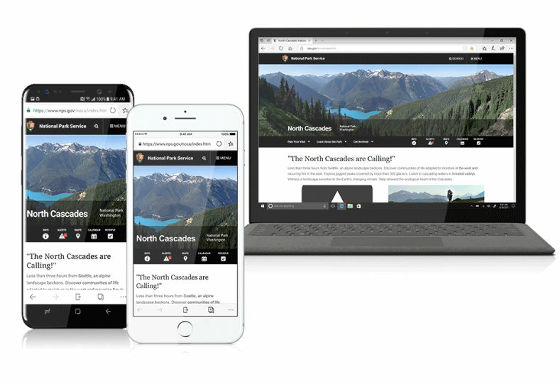
If you would like to use the preview version of Microsoft Edge as an iOS user right away, you can download from the website below. In order to use the preview version you need to participate in Windows Insider Program & install Windows 10 preview version. Although Microsoft does not have a download page on the website of Microsoft at the time of writing the article, Microsoft says it is planning to expand the provision area and language at any time.
Microsoft Edge Preview on iOS & amp; Android - Now Available
https://www.microsoft.com/en-us/windows/microsoft-edge-mobile
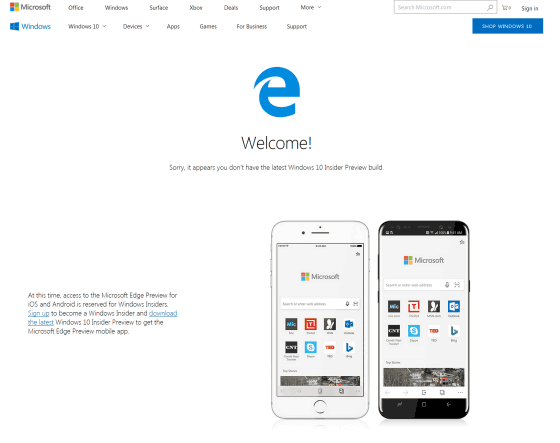
According to Microsoft, both applications independently developed for Microsoft EdgeEdgeHTMLAnd IOS version of Microsoft Edge does not useWebKit engineTo the Android versionBlink rendering engineIt is said that it adopts.
Also, the Android-only home application "Arrow Launcher" has ended, "Microsoft LauncherWe started again as. The Arrow Launcher page in Google Play has been replaced by the Microsoft Launcher page, and users of Arrow Launcher will be automatically updated to Microsoft Launcher.

In Microsoft Launcher, if you place an icon of a favorite person on the home screen and instantly access it, or log in with the same Microsoft account as the PC like Windows 10, news · event · document · We will be able to check contacts etc on feed on Android terminal.

Design can also be customized.

Of course, you can also use Continue on PC.

In addition, the official version will be released within 2017 for both applications.
Related Posts:
in Software, Posted by darkhorse_log