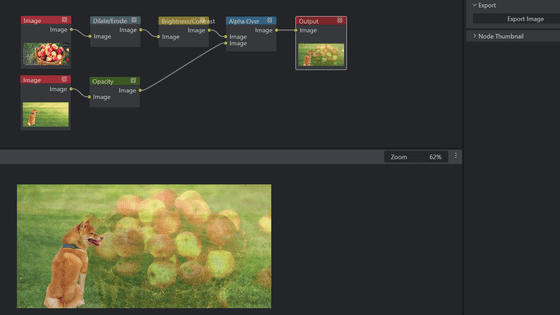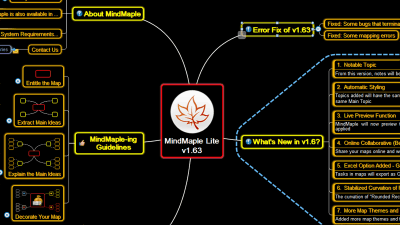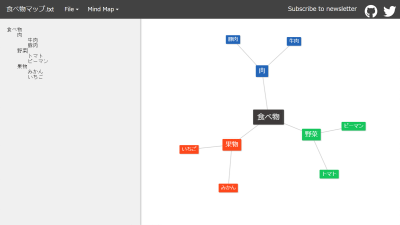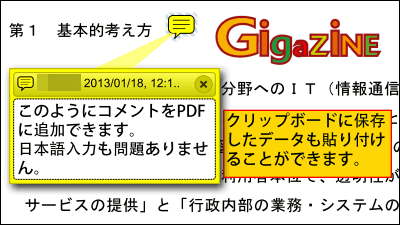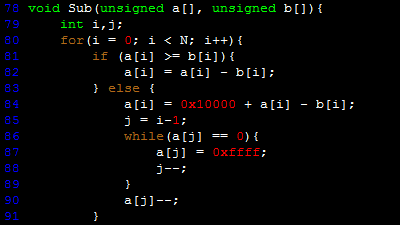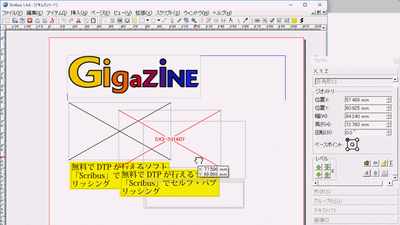I tried using `` Blumind '' which can make a free mind map and select various output formats
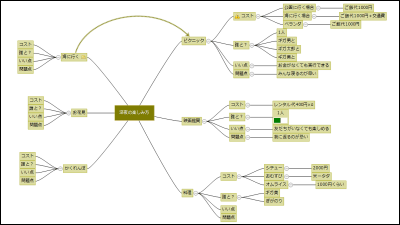
Thought tool `` mind map '' to visualize what is happening in the head is a useful tool when you want to refresh your mind, but it displays the mind map easily on a PC, and BMPCSVPDF -Blumind is software that can easily output in various formats such as PNG, Text, and TIFF.
Blumind | Mind-Map Editor
http://blumind.org/
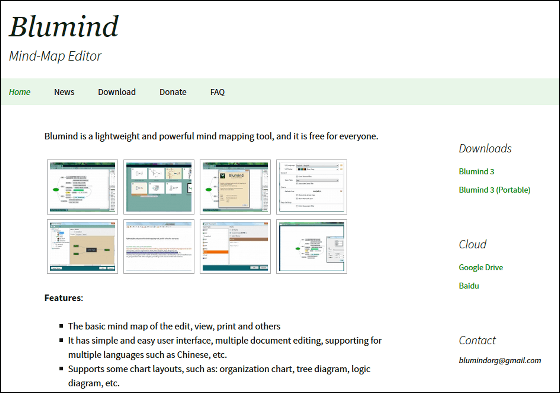
Download starts when you click the link 'Blumind 3' at the right end of the top page.
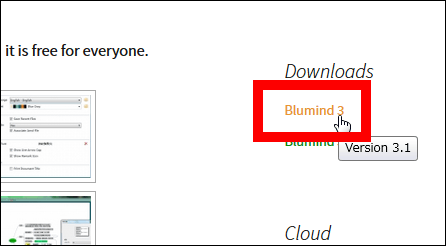
Execute the downloaded installer.
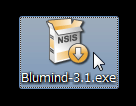
Click Execute.
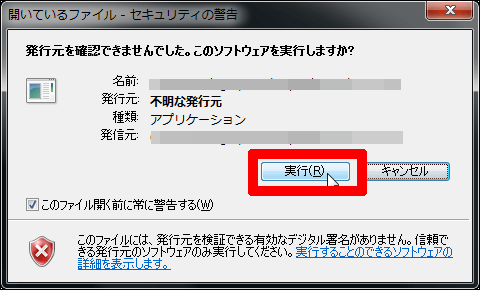
Click “Next”.
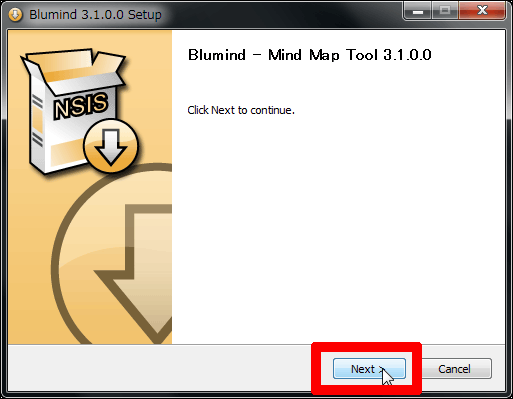
The license is displayed. If you agree, click 'I Agree'.
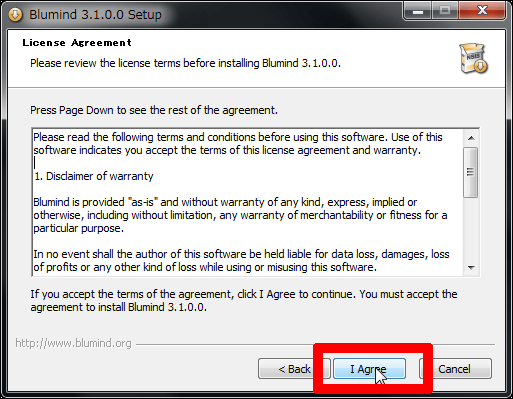
Click “Next”.
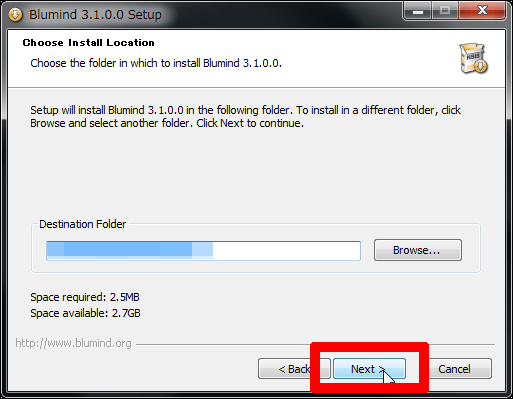
Click “Install” to start installing the software.
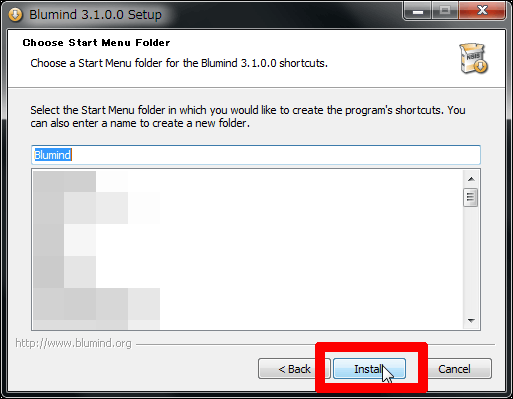
Click “Finish” when installation is completed. By default, pressing 'Finish' starts the software.
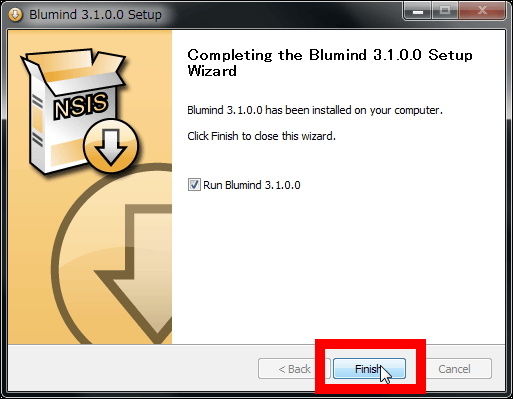
When the software starts, it looks like this. Since it supports Japanese, it is unlikely that you will get lost in how to use it.
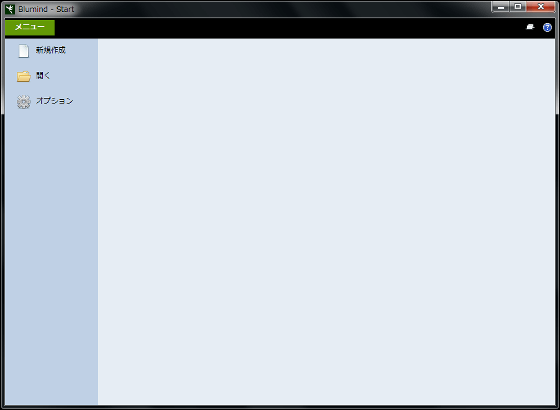
Click 'New' at the top left of the screen.
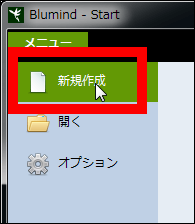
First of all, a blank page with only the item that says 'Central Topic' is displayed in the middle of the screen.
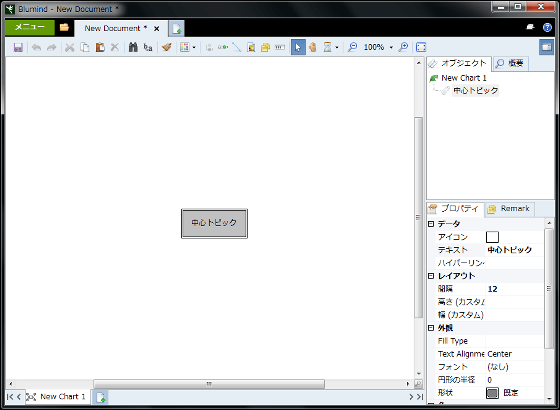
Right-click with the central topic selected and click 'Add subtopic' to add more items. In addition, even if you press the Tab key with the item selected, the lower topic will be added.
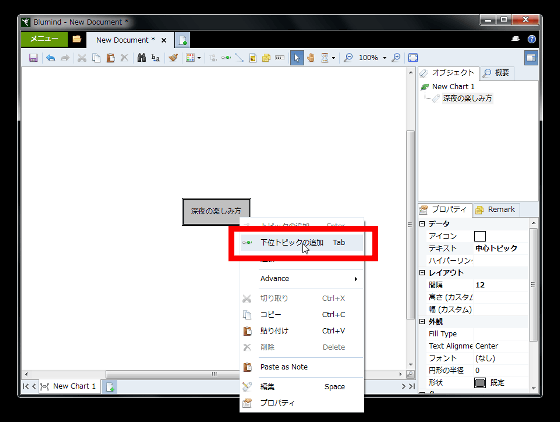
After selecting multiple items, right-click and click 'Copy' or press 'Ctrl + C' ...
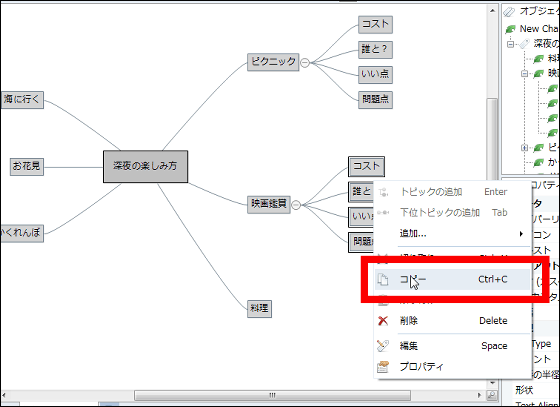
By pasting while another item is selected, it is possible to add the same topic collectively to the lower level.
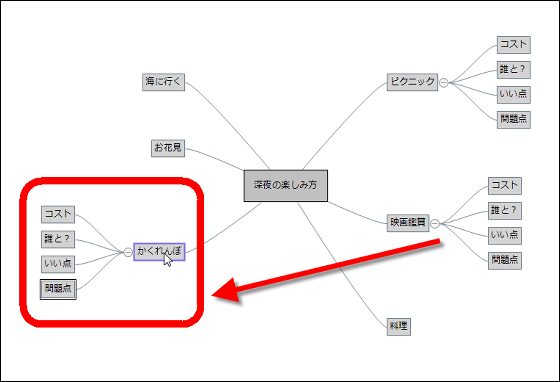
Furthermore, right-click and click the 'icon' of 'Add' ...
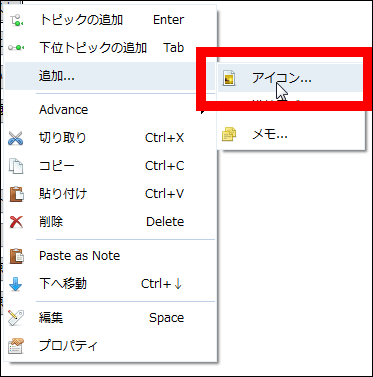
You can attach icons to topics like this.
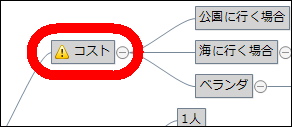
If you want to associate topics with topics, select the 'Add Link' button from the toolbar and use the arrows to associate them.
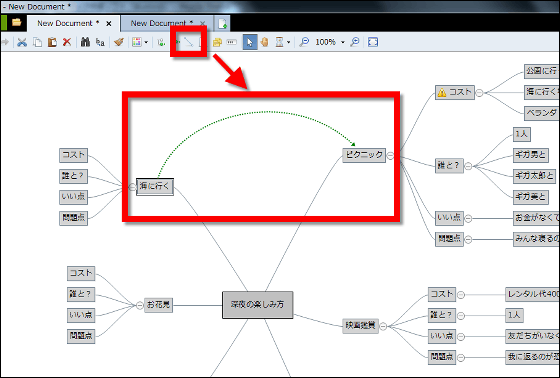
Then click the 'Add Annotation' button.
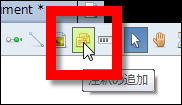
Then, like this, annotations came to appear just by hovering over the topic.
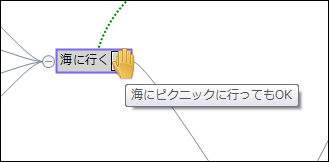
You can also add progress to each topic. Click the 'Add progress bar' button on the toolbar and enter the progress in the window that appears.
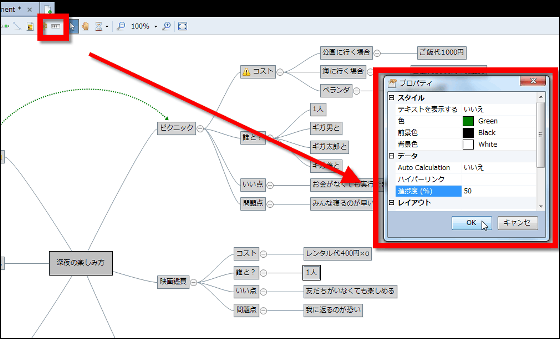
You can see your progress at a glance.
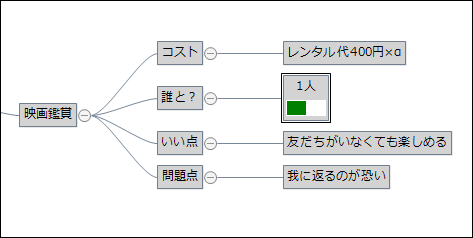
Blumind can create multiple mind maps at the same time. Click the tab at the top of the screen to create a new file.
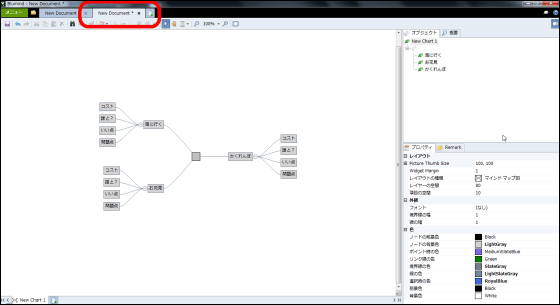
Now let's change the layout a little. The layout type can be selected from the mind map diagram, organization chart, tree diagram, and logic diagram.
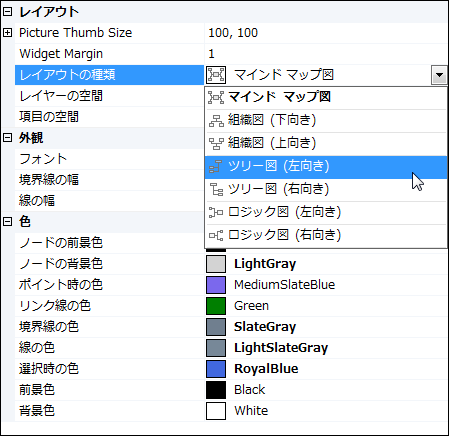
You can also choose the color.
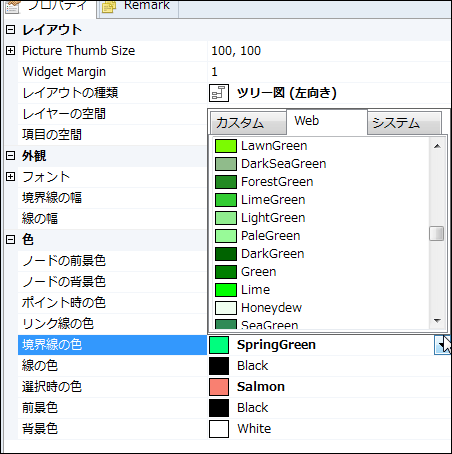
A simple mind map was quickly transformed into a brightly colored tree diagram.
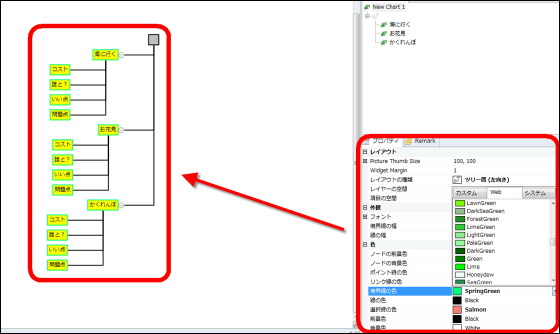
Also, if it is time-consuming to change the color or layout of each one, you can change the atmosphere at once with the 'Theme' button on the toolbar.
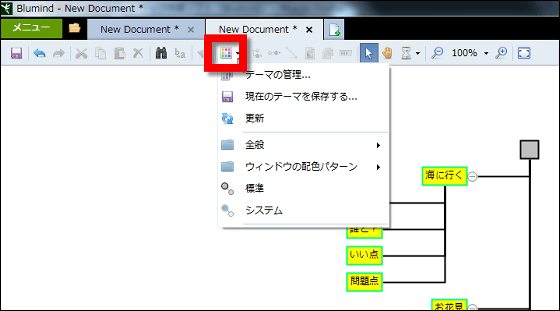
From 'Theme Management', you can quickly change to various designs with a single button.
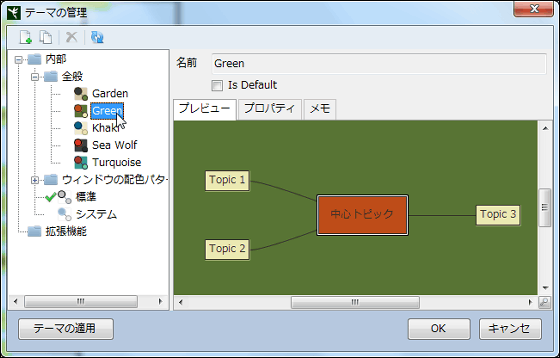
The created mind map can be exported in a file format other than the Blumind Mind Map File (bmd file).
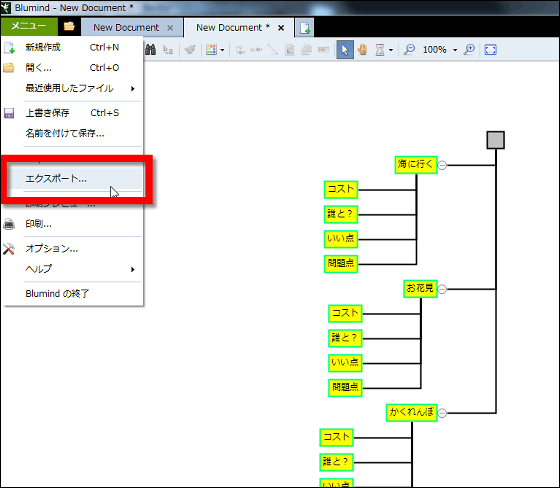
After checking, it was possible to output in BMP, CSV, FreeMind, GIF, JPEG, PDF, PNG, SVG, Text, TIFF format.
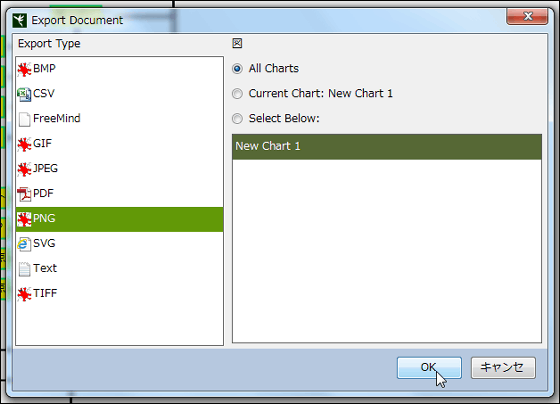
You can't directly change the position of the mind map, but you can quickly change the layout and theme, which is useful when you want to create a crisp and mind map. It was a software that you could use when you wanted to keep your head organized and knead ideas.
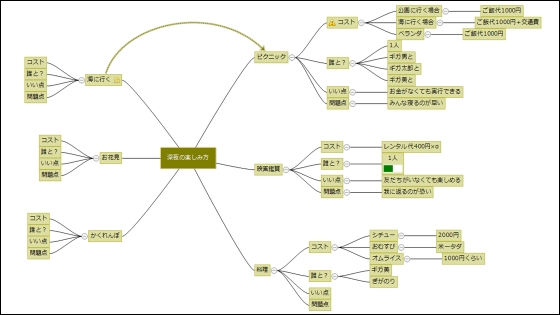
Related Posts: