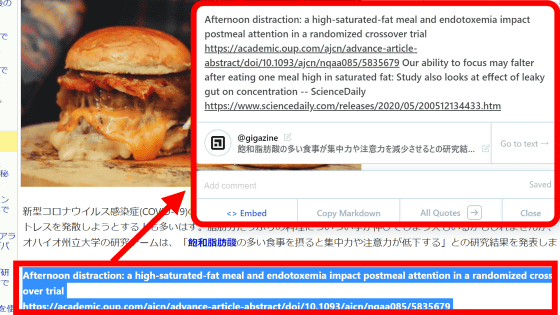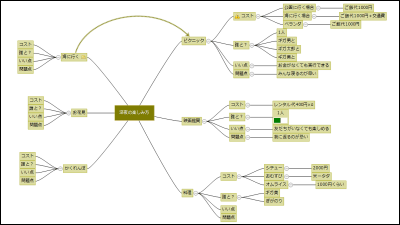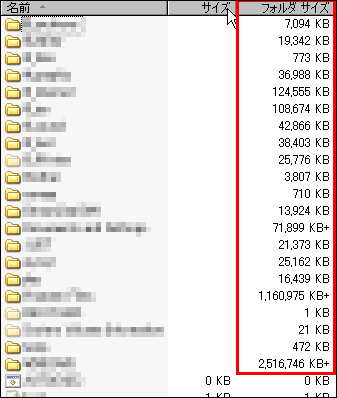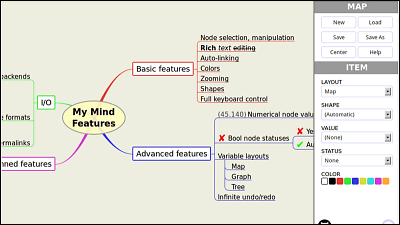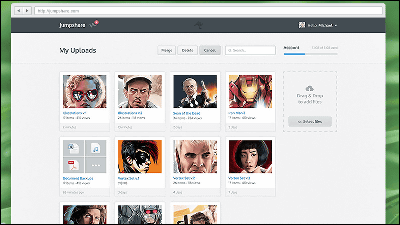I tried using "Text 2 Mind Map" which can draw mind map with free & easy operation
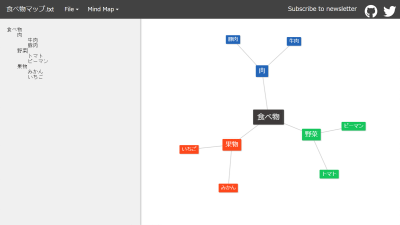
One of the ways to "visualize" your ideas and what you are thinking in your headMind Mapthere is. However, if you try to write a mind map by hand, it will be difficult to prepare such as a colored pencil or a paper of a larger size will be needed. "Text2MaindMap"You can easily draw a mind map simply by entering text on the browser.
Text2MindMap
https://tobloef.com/text2mindmap/
In fact, using Text2MindMap, you can see how you created a mind map of "food" that you came up with in your head with the following movie.
I made a mind map of "food" with Text 2 MindMap - YouTube
Accessing Text2MindMap does not require registration, suddenly the creation screen of mind map is displayed. The upper black column is the menu bar, the gray column on the left is the input form to create the mind map, and the right side is the created mind map.
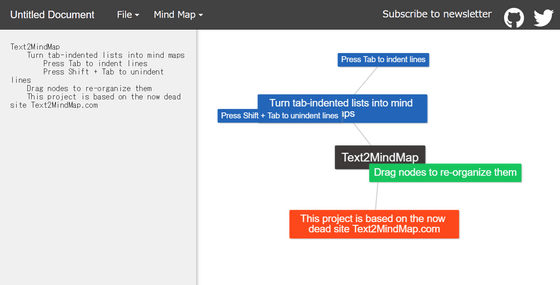
I will start making mind maps immediately. First, delete the sample in the entry field described by default. As you delete the text, the information on the mind map has also been deleted.
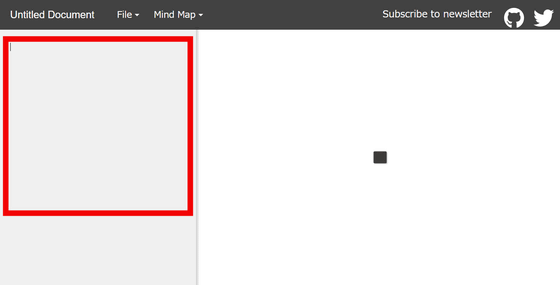
This time, I will draw a mind map of "food" that I thought in my head. Write "food" in the entry field. Then, the contents entered in the mind map will be reflected in real time.
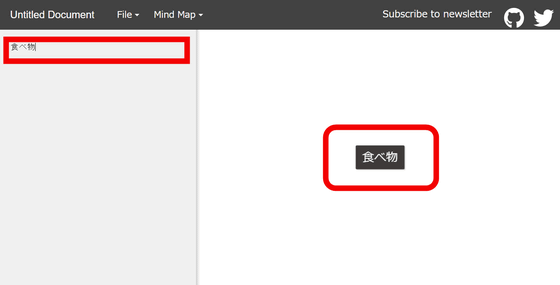
Next, break the line and fill in each line, "meat" "vegetables" "fruit". On the mind map, "meat" "vegetables" and "fruits" are added to the branches of "food".
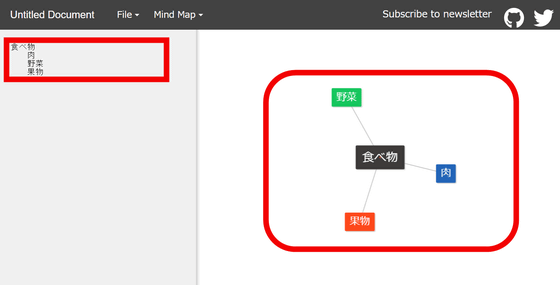
Furthermore, after breaking the line under "meat", enter the "Tab" key once. And entering "beef" "pork" one row at a time adds beef and pork to the branch of "meat". Text2MindMap seems to be a mechanism to add branches by hierarchically inputting text.

Even if you hierarchize with space characters such as "Space" key, it was not reflected successfully in the mind map. At the time of writing the article seems to be possible only by hierarchy by "Tab key".
In this way, enter "tomato" "peppers" under "vegetables", "mikan" and "strawberry" under "fruit", and add branches to vegetables and fruits as well.

When adding a lot of branches, some branches may protrude from the frame of the mind map and become difficult to see as shown in the image below. For example, in the case where the branch ahead is not visible from "vegetables", dragging "vegetables" ... ...

You can move vegetable branches and you can shape the mind map for easy viewing.

Once you move the branch, it will be fixed at the position you moved, but clicking "Unlock all" on "Mind map" in the menu bar ... ...

The fixed state of the branch is canceled.

If you want to stop midway or save the created mind map, click "Untitled Document" on the menu bar ... ...

Change the name. I decided here as "food map".

Next, click "File" to "Save" to download a text file.

Then, it was downloaded with the file name "Food Map. Txt".

If you want to start making from a continuation again, after accessing Text2MindMap, click "Open" from "File" on the menu bar ... ...

After selecting "food map.txt" that you saved earlier, click "Open".

Then, since the "food map" that you have been creating is displayed, you can also work from the rest.

Actually using Text2MindMap, how to make "food map" can be confirmed with the following movie.
I made a mind map of "food" with Text 2 MindMap - YouTube
Related Posts:
in Video, Web Service, Review, Posted by darkhorse_log