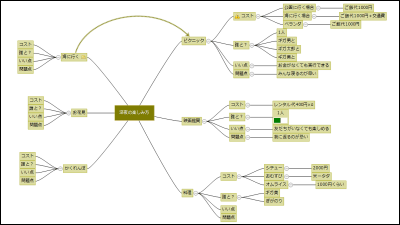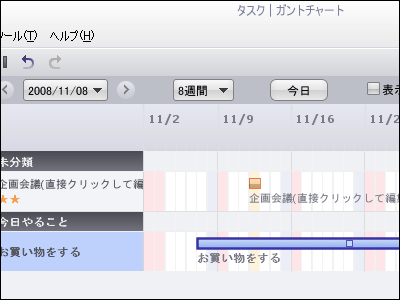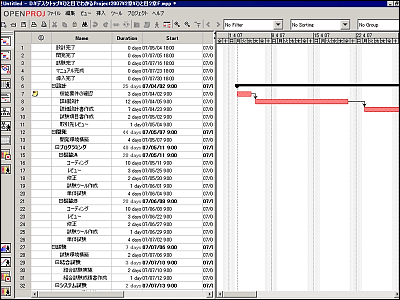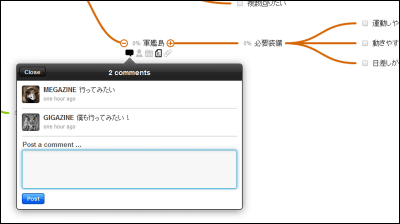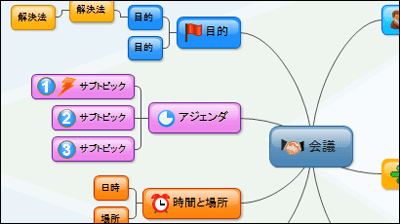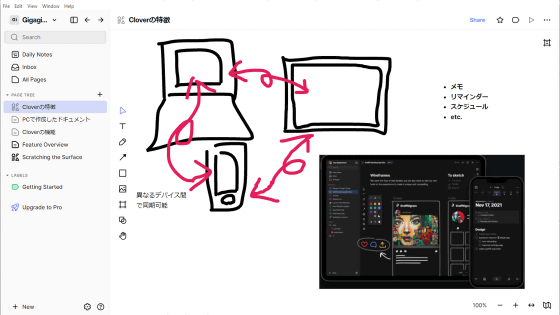I tried using "MindMaple" which can create a mind map for free and can plan task management and travel
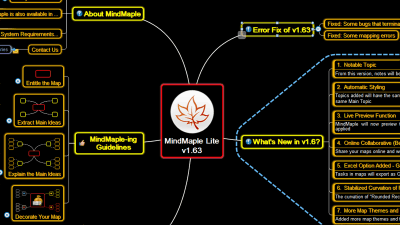
Make something happening in your head visibleMind MapAnd free software usable on Windows, Mac and iOS as a project planning tool is "MindMaple"is. It is not only that we can visualize the inside of the head, but also the task management function such as the progress of the project is attached, so I tried using it actually.
Free Mind Mapping Software for Concept Mapping and Project Planning | MindMaple
http://www.mindmaple.com/
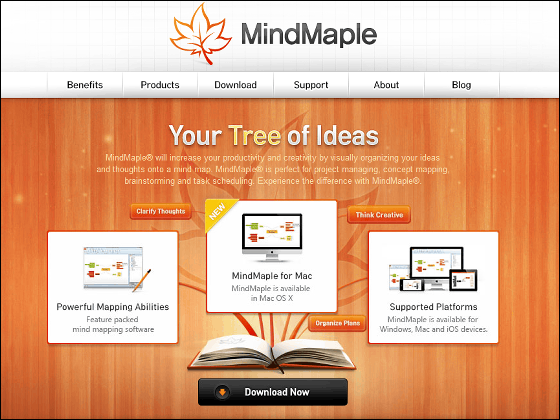
Since the software has Windows version, Mac version, iOS version, firstFrom download pageI will download the Windows version.
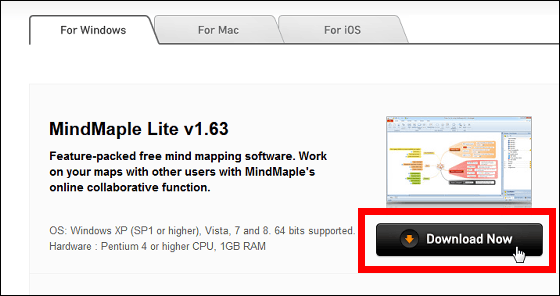
Launch the application.
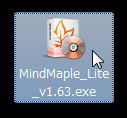
Please check the license agreement and click "Next".
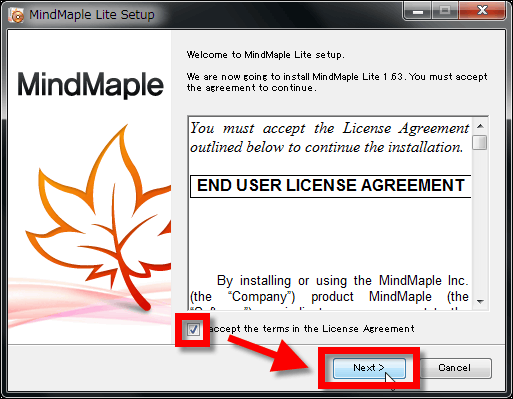
Click "Next".

Then click "Next".

When "Install" is pushed, software installation starts.

After installation is completed, click "Close" ......

The software starts up. Click "OK".

The newly created screen looks something like this. At the beginning is a simple screen with only the letters "Central Topic" in the middle.

Set "Central Topic" to "Thailand Tour" and click "Subtopic" in the menu bar.

Then you can branch subtopics more and more like this, or branch out topics you create from another topic.

We will further branch it further.

Select multiple topics ... ....

Choice one of "Boundary".

With such a feeling, it is possible to draw a border only in a certain part.

There is also a function called "Task Information" that allows you to enter task progress information and so on.

An input screen such as priority, start date, end date, etc. came out on the right side of the window.

Here, the start date and the end date of the task ......

Level of achievement

We will enter the personnel etc to be used.

Then, priority and details are displayed for each task, so you can see at a glance what you are going and how far you are going.

In addition, images can be inserted.

You can attach an image image.

MindMaple can also be saved in text or Excel format.

When saved in Excel format it looks like the following.

Also, applications that can be used on iPadMindMaple LiteAlso exists.

Actually using MindMaple Lite on iPad is as follows.
I tried using "MindMaple" intuitively on iPad - YouTube
The function is the same as the PC, but in the case of the iPad, you can more intuitive operation, such as increasing the number by tapping the topic directly.

Easily record task progress on the iPad. In addition to being able to send data by e-mail, it has a button to save to Google Drive & save with Dropbox, so it can exchange data with other devices.

In addition, there is also MindMaple for the iPhone.

Usage and feeling are almost the same as iPad.

Of course it is possible to capture photos, but as a feeling I tried, I felt somewhat harder to use than the large iPad on the screen.

Both of them are easy to see when you manage projects on a PC, including conveniences that can be converted to other file formats, but it is the iPad application that has the impression that PCs, iPads, and iPhones could be used most crisply. Besides project management in work and lessons, it seems very useful when planning a trip.
Related Posts: