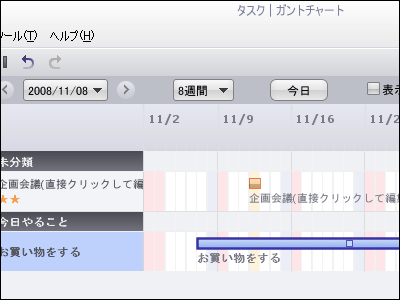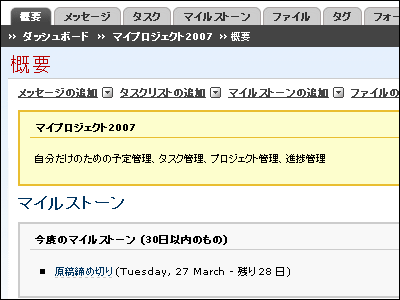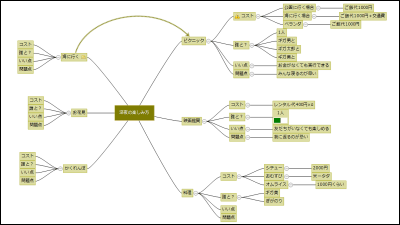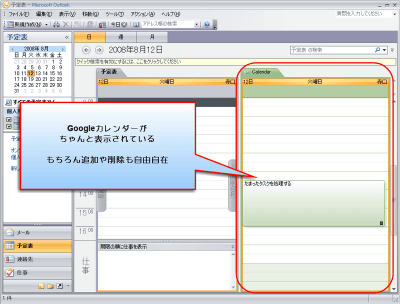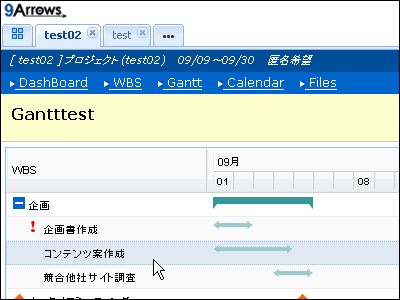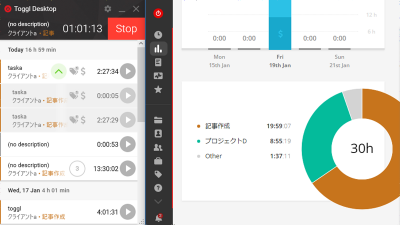"OpenProj" free software that can manage projects as alternative software of Microsoft Project and also can display Gantt chart
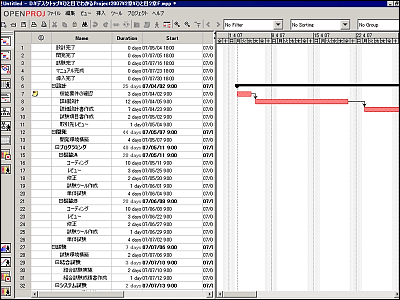
It can operate on Windows, Mac, Linux,JRE 1.5 or moreIf it is installed you can use it without problems "OpenProj". Most of the functions necessary for project management are provided, such as Gantt chart, network diagram, WBS and RBS chart, report printing and PDF output, cost calculation, etc.
Also,Microsoft ProjectIt is also possible to open and save the file of. It's not just a viewer, it's pretty useful as it can actually be edited. Menus etc. are almost Japaneseized and can be used without resistance.
Downloading and installation, actual display etc are from the following.
Home | Serena Open Source and Hosted Project Management Software
http://openproj.org/
Since I use Windows for this timehereDownload the installer from

Click "Next" when it starts up
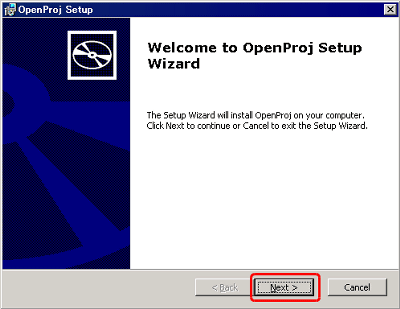
Click "Next"

Click "Install"
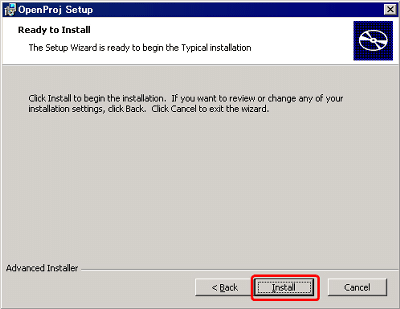
Click "Finish"

Click "I Accept"

Click "Cancel"

Please uncheck and click "Close"
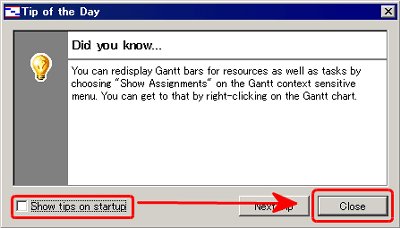
This time for the time being we will create a new project from scratch click "Create Project". Click "Open Project" to open the existing Microsoft Project file.

When creating a new project, fill in the project name, manager name, start date, etc. in this way and click "OK"

This is the initial screen

Inside "file" is like this. It is possible to output in PDF.

Inside of "edit"

The contents of "view" are like this, and there are most representative methods of project management

New tasks and resources are added from "Insert"

Change the work time and allocate resources from 'Tools'.

"Project" allows you to view task and resource information, annotations, and project information

Filtering is also possible, it is possible to display only tasks that have already been completed, narrow down the tasks that cost is over, tasks that are in critical state, tasks that are behind, etc.

There are various sorting conditions, you can choose the order of priority, start date, cost order etc

Whether the Microsoft Project file really opens,This sample dataI tried using

Indentation etc. are also possible

Gantt chart part can select bar style like this

Network diagram

Task allocation

resource

RBS

Resource usage details

Printing is also possible. This is the state at the time of preview.

A Gantt chart will also be output

As impressions I tried actually used, it is rather high function, so it is not suitable for simple project management, but if you want to steadily incorporate the project you may be able to use it. Also, since it is possible to open the file of Microsoft Project, it is likely to be applicable to simply sharing the project cheaply by everyone. There were cases where the operation was a little tough, and switching of the Gantt chart did not work well, but it will be improved depending on future version upgrades. More than anything, I am amazed at the fact that sophisticated things are free.
Related Posts: