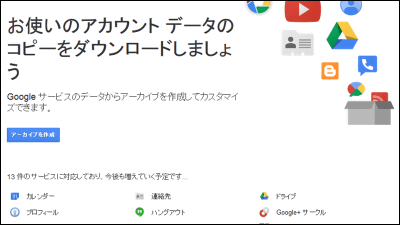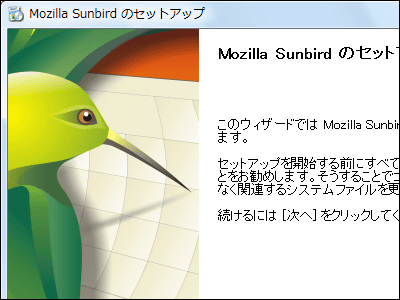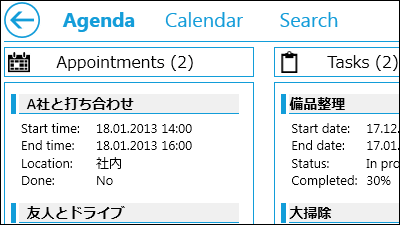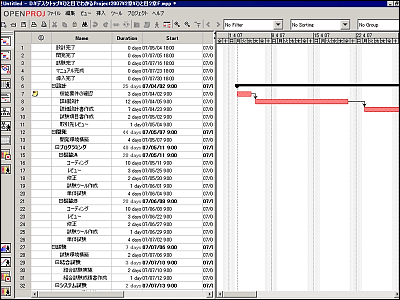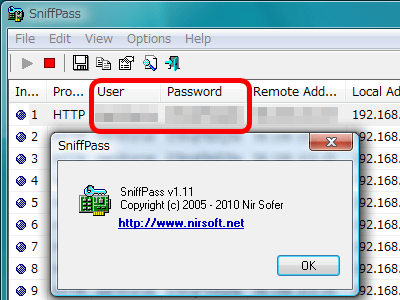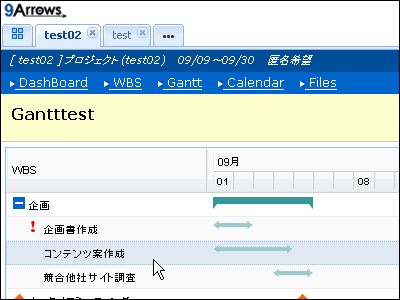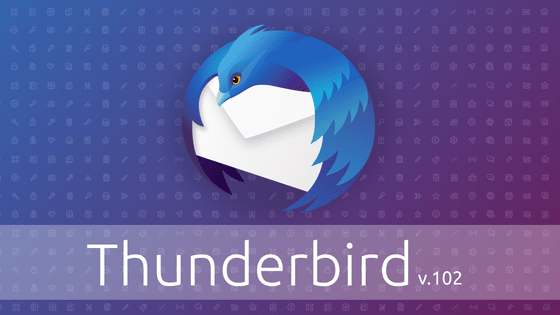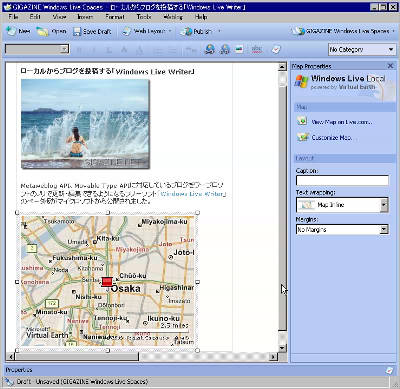"Free software" KiGoo "that makes Google calendar and contacts manipulate with Outlook
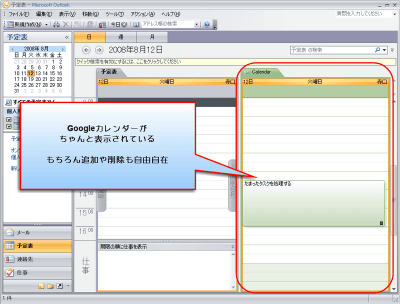
There are many people who use Outlook for schedule management and address book management, but the difficulty is that the mechanism for easily sharing schedule and address books, or for exposing them to the outside is poor. It is this free software that can improve such a pointKiGoo"is.Google CalendarAnd contacts can be edited and shared from familiar Microsoft Outlook 2007/2003. Conversely, using Google Calendar is troublesome, but it may be perfect for those who feel that the interface of Outlook is easy to use.
Descriptions of downloading, installation and usage are given below.
KiGoo - Manage Google Calendar and Contacts through the Microsoft Outlook interface
http://www.getkigoo.com/
First of all, click "Get KiGoo" from the above official website and download it. In addition, Windows XP, Office 2003/2007, and .NET Framework version 2.0 or later are necessary for installation.
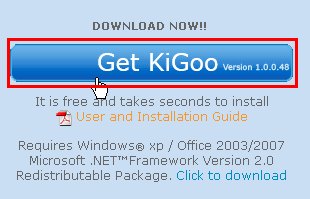
Unzip the downloaded ZIP file, click on the installer to run it

Click "Next"
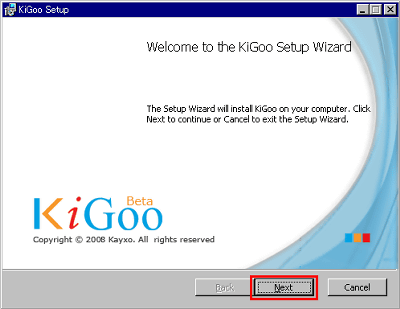
Please check and click "Next"
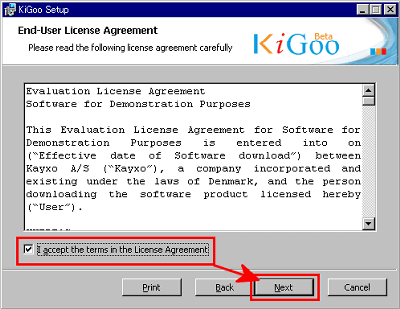
Click "Typical"
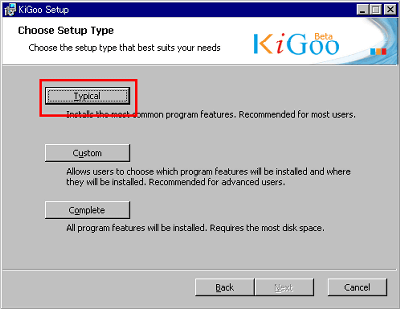
Click "Install"
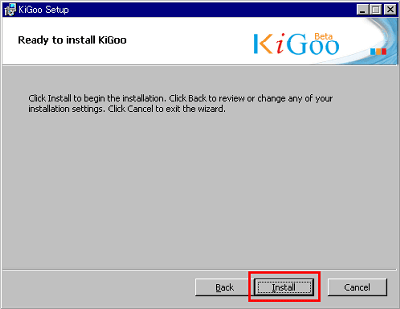
Click "Finish"
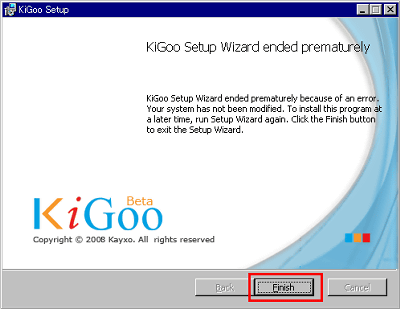
Close as page opens
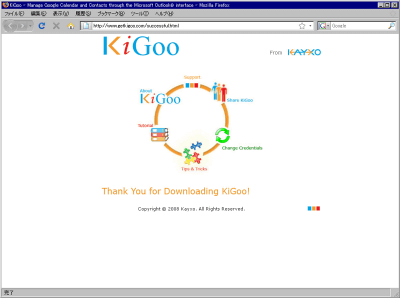
Start Outlook, click "KiGoo" in the side pane
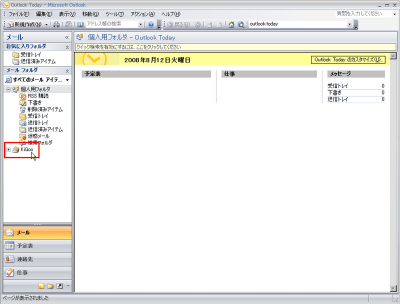
After entering the Google Calendar login name and password, check it and click "Sign in"
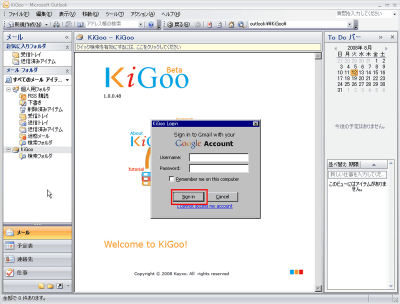
When you look at "Calendar", Google Calendar will be displayed like this
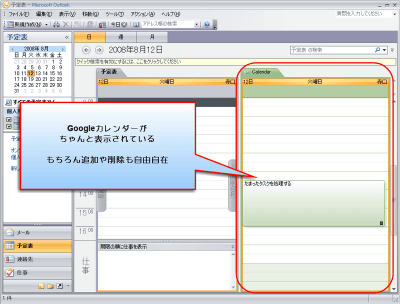
When I create a schedule like this on the Outlook side to try ... ...
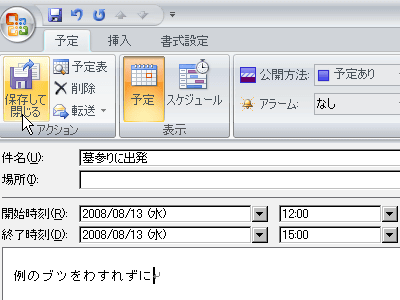
Looks like this from Outlook
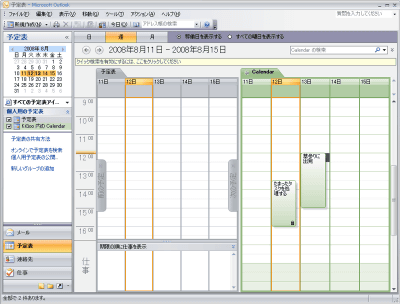
It looks the same from Google Calendar
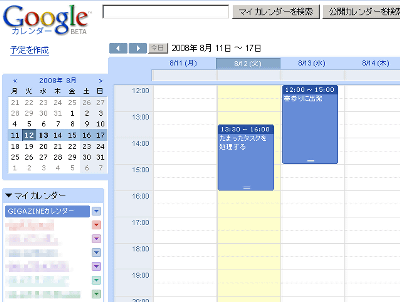
Related Posts:
in Review, Software, Web Service, Posted by darkhorse