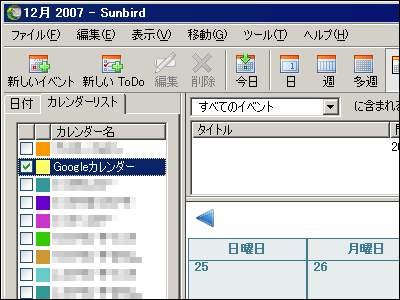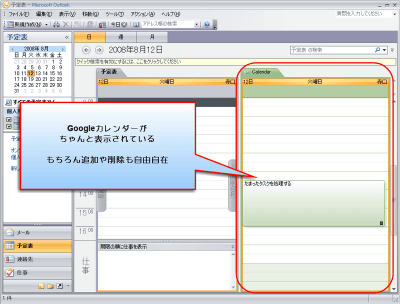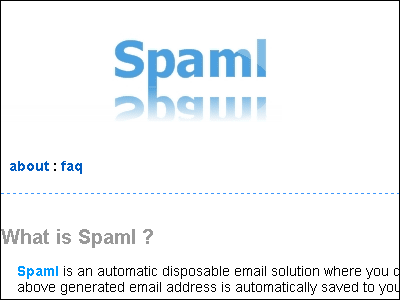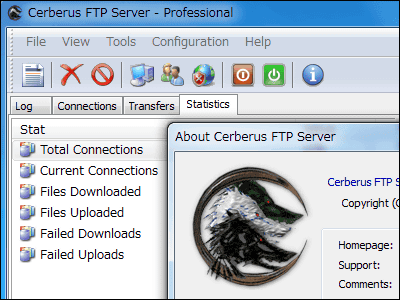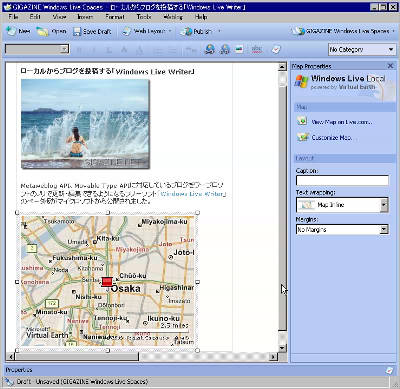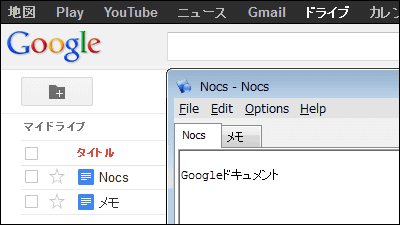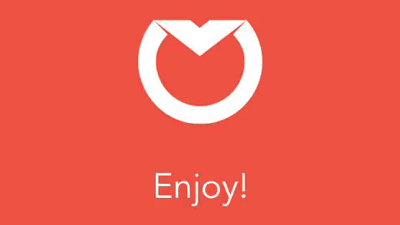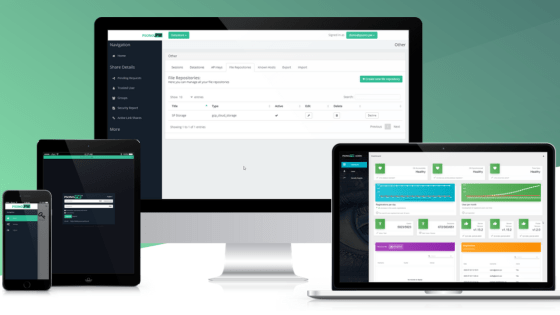Try using Google Calendar's CalDAV protocol and Sunbird to share the schedule with multiple people
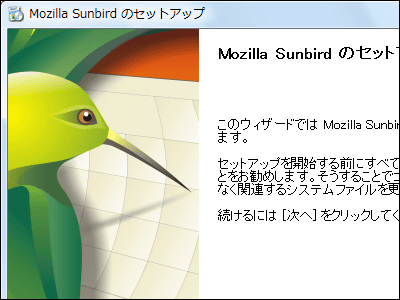
Google CalendarCalDAVAlthough it corresponds to (calendar information sharing protocol), this function allows you to share the schedule by multiple people, so if you have a small number of offices etc, you can use it for a bit of groupware?
So I actually set it up.
From the installation of Sunbird, the actual settings, the impressions you used, etc. are listed below.
Official Gmail Blog: Syncing your Google Calendar
Get Started with CalDAV - Calendar Help Center
Since it runs on Windows this time,hereDownload Sunbird from
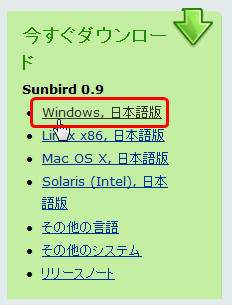
Click to run the installer
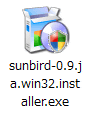
Click "Next"
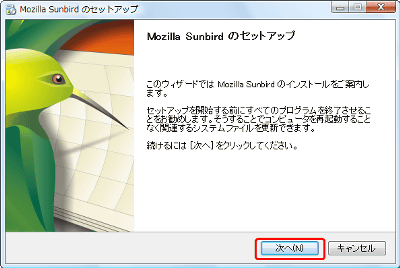
Please check "I agree to the license agreement" and click "Next"
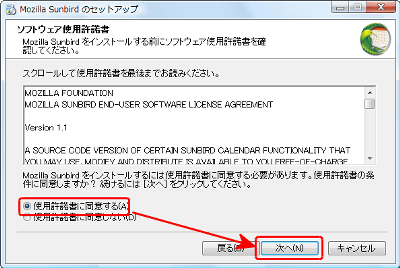
Click "Next"
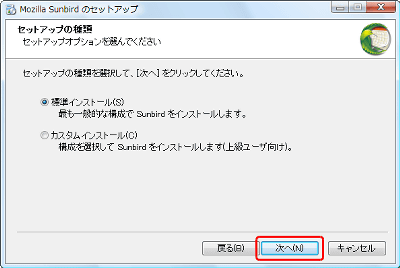
Click "Done"
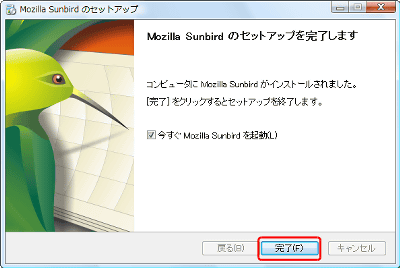
Sunbird started
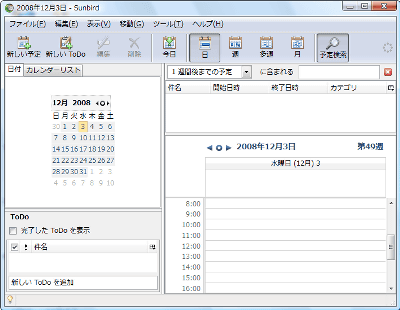
Click "New Calendar" from "File"
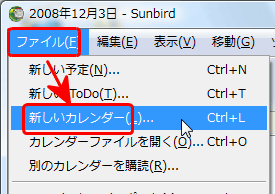
Select "Save to network server" and click "Next"
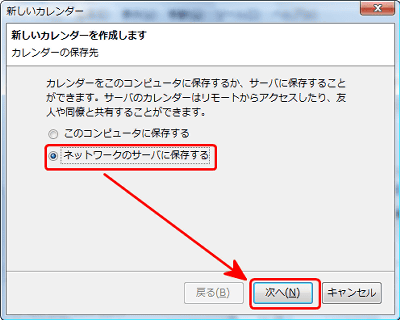
Select "CalDAV"
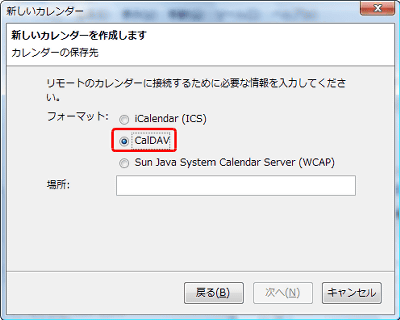
Enter the Google Calendar address and click "Next". The address is "https://www.google.com/calendar/dav/[E-mail address when logging into Google Calendar]/ Events」です。例えば[email protected]なら「https://www.google.com/calendar/dav/[email protected]/events」となります。「http」ではなく「HttpsSo be careful. Also,Google AppsAlso available.
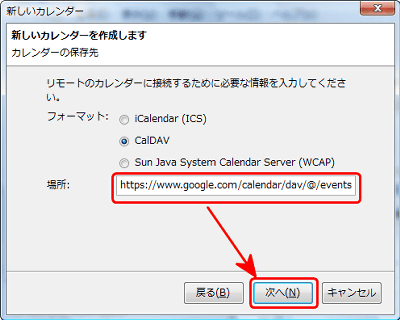
Please enter the name to be displayed by Sunbird appropriately, uncheck "to notify alarm", then click "Next"
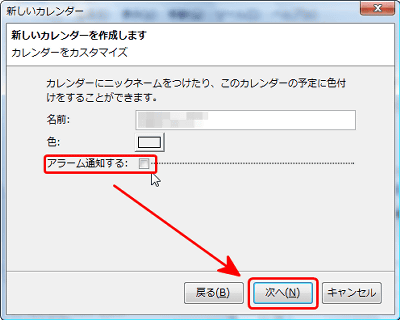
Enter your Google Calendar username and password. This also requires "@", and for Google Apps you will need to enter all the email addresses for that domain.
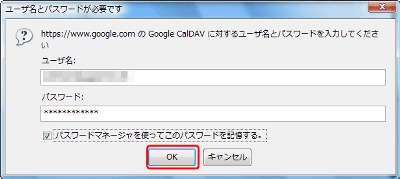
Click "Finish" to complete
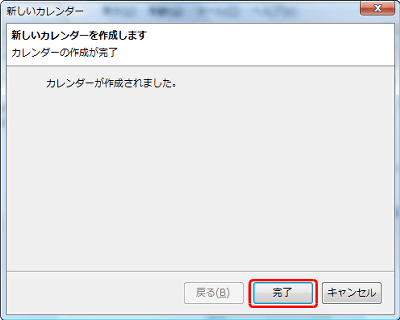
Like this. On the calendar list tab, it is the test data that is written as "internal calendar". I work crisply and crisply. When you put Sunbird offline, browsing is possible in the cache, but editing is impossible.
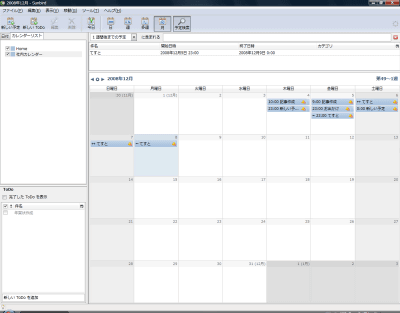
If you want to share with multiple people, you can access this and edit the same item and save it.
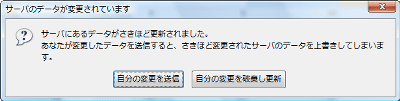
In order to prevent batting of the schedule editing and saving, it is recommended to moderately shorten the refresh interval when using CalDAV. Click "Options" from "Tools"
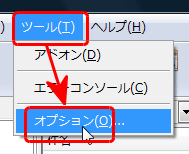
Please set the "interval for updating all calendars" to an appropriate numerical value and click "OK" to complete.
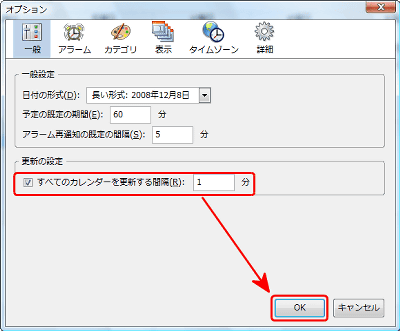
From the impression that I tried actually, if I think about only the schedule, I wonder if I can withstand practical use enough. Since it uses Google calendar itself more than anything, the point that various kinds of cooperation is possible is quite important. Hopefully I would like to share something like ToDo, but as expected it is beyond the scope of CalDAV so it seems impossible. Nonetheless, it was a problemless level if it was a small group and instantly and lightly scheduled sharing was necessary.
Related Posts:
in Software, Web Service, Review, Posted by darkhorse