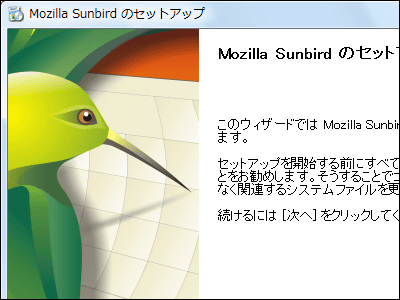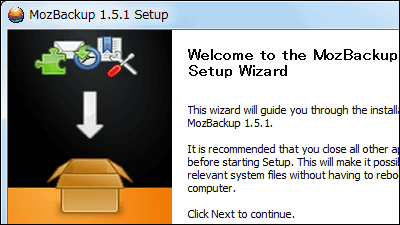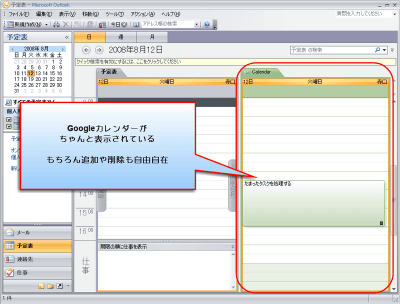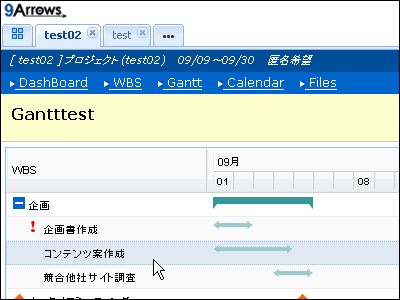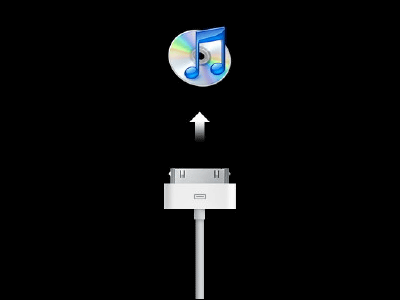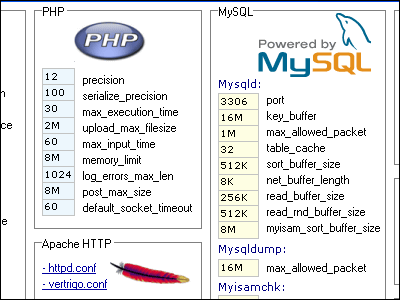How to update Google Calendar from schedule management software "Sunbird"
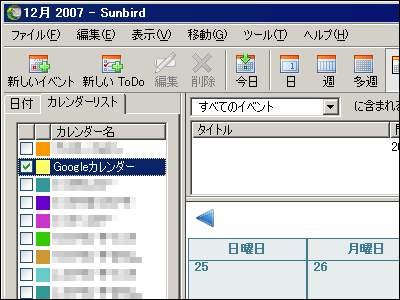
Speaking of imadoki's schedule management "Google CalendarAlthough this is the case, there is also a demand to manage total crispness on offline local software.
To respond to such requests, "SunbirdFree schedule management software called. Mozilla Foundation, which is making Firefox, is developing it in open source.
In personal impressions, it is certainly useful for Google Calendar, but it is troublesome to use login to use it, and for Sunbird it is enough to just click on it and start up, so "Enter your daily schedule After confirming ", somehow the browser is running all the time, even though Sunbird has gone up in ranking. However, it is inconvenient that you can not publish your schedule to the other party. I hope I can enter Google Calendar from Sunbird and synchronize with each other ....
So, I will explain how to make it more likely to be "never using people" such as updating the Google calendar from Sunbird more closely.
First of all, at the time of article writing, install the latest version of Sunbird 0.7 English version from the following site.
Mozilla Sunbird
Click "Next"
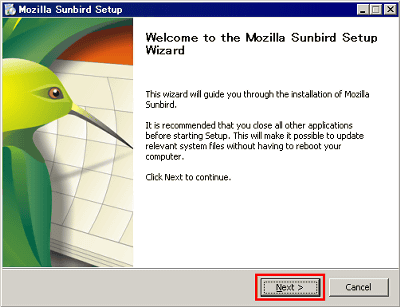
Please check above and click "Next"
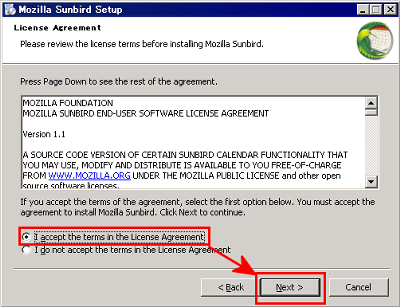
Please check above and click "Next"
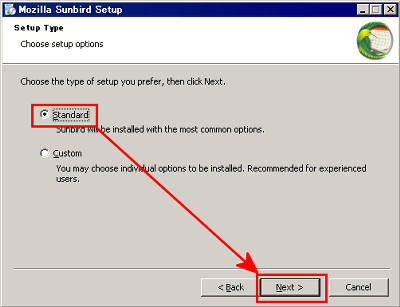
Confirm that the check is on and click "Finish"
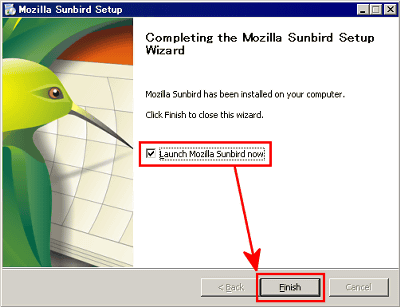
As Sunbird starts up, click "Tools" → "Add-ons"

Click "Install"

Sunbird Japanese PackDownload and select it, then click "Open"

Click "Install Now"

Restart Sunbird by clicking "Restart Sunbird"

It became Japanese

Next you need to sync with Google Calendar "Provider for Google CalendarClick "Tools" → "Add-on" to install "

Click "Install"

"Provider for Google CalendarSelect the extension file downloaded from "Click" Open "

Click "Install Now"

Click "Restart Sunbird"

After rebooting, click the "Calendar" tab

Right click and click "New Calendar"

Select "Save to network server" and click "Next"

Then log in to the Google calendar you want to edit, open the calendar setting of the calendar you want to add, click the "XML" icon from "Calendar address", and copy the displayed address.

Select "Google Calendar", paste the address and click "Next"

Please decide name and color and click "next"

Enter the user name and password to log in to Google Calendar, click on "OK" when checked

This will now be displayed automatically. When editing on Sunbird, the Google calendar is updated automatically, and updating the Google Calendar updates the Sunbird side as well. In other words, it became possible to synchronize.

The advantage is that you can log in to Google Calendar by simply launching Sunbird, and manage it with other local schedules. It is quite convenient to be able to input from Sunbird when you actually do it. Unlike the previous version, the startup speed and operation speed have also been improved to practical level, and Japanese can also be input normally, so it can be used as a front end for Google calendar input as well as blunt.
In addition, open source free software only for using Google Calendar and Gmail "G-AppThere is also a thing called, you do not need to enter a password to log in. If you want to eliminate only the act of logging in, G - App is better, but because the default display tab is Gmail rather than calendar, we decided to use Sunbird.
If you want to synchronize in more various ways in various ways,GCALDaemonRecommended. Also, in the future it is also being developed in Mozilla "PrismIt might do the same thing. already"GooPackageIt is being developed and it may be feasible.
Related Posts: