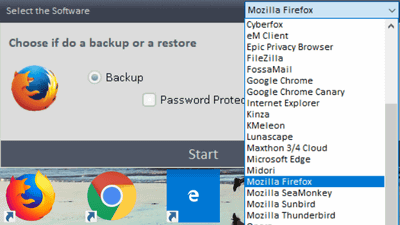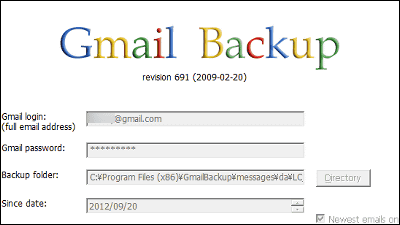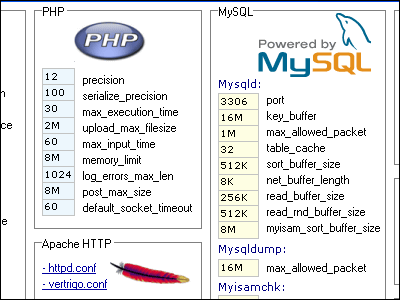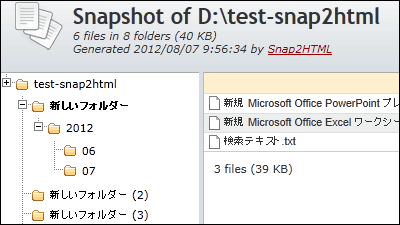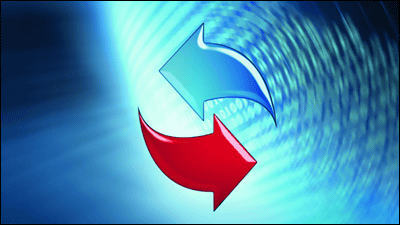Full free backup of Firefox and Thuderbird & free software "MozBackup" that allows you to move to another PC
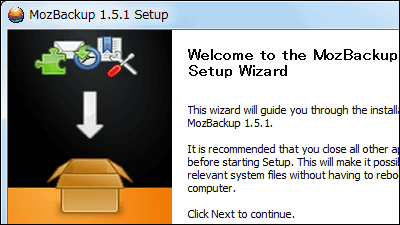
Firefox · Thunderbird · Sunbird · Flock · Postbox (Express) · SeaMonkey · Mozilla Suite · Spicebird · Songbird · Netscape · Wyzo Free software that can back up and restore the whole settings is "MozBackup"is.
Actually it tried with the latest version of Firefox 10 at hand, it is easy to send everything from one extension to another machine, such as ID, password, basic authentication etc, which are memorized for bookmark and form input by input from various extension add-ons I was able to move.
Below is the procedure at that time.
MozBackup - Backup tool for Firefox and Thunderbird
http://mozbackup.jasnapaka.com/
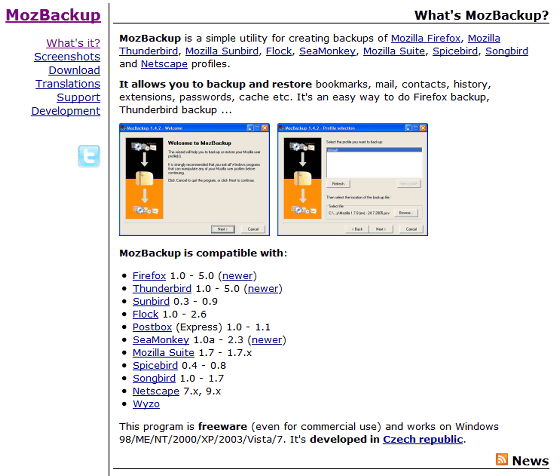
This download pageDownload the installer or install unnecessary zip file from. This time I will use the installer.
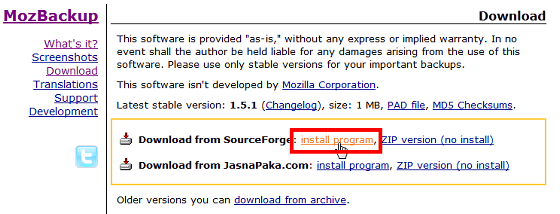
Click on it and start with the computer of the moving origin
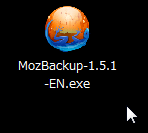
Click "Next"
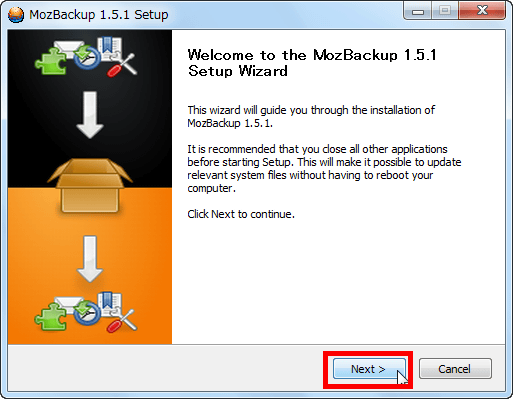
Click "I Agree"

Click "Install"

Click "Finish"

Click "Next"

Select "Backup a profile", select "Mozilla Firefox" and click "Next"

Select "default" (your profile name, default if not set, default), click "Browse", select the folder to save, click "Next"

Click "Yes" as you can ask if you want to set a password. Personal information and passwords are full of passwords so it is safe to set a password.

Please enter your favorite password twice and click "OK"

Confirm that all of them are checked and click "Next"

Backup in progress

Finish, click "Finish"

Next, install Firefox on the moving-destination PC, start the MozBackup installer, click "Next"

Next time, select "Restore a profile", select "Mozilla Firefox" and click "Next"

Select "default", click "Browse", select the file you backed up and click "Next"

Since you can visit the password, enter the password you entered earlier and click "OK"

Click "Next"

Click "Next"

Click "Yes"

If you click "Finish", you are done moving

Even with the latest version of Firefox it is very easy to back up & restore at once without including any extensions including any extension add-on settings, as well as just clicking on the procedure basically as you see it.
Related Posts: