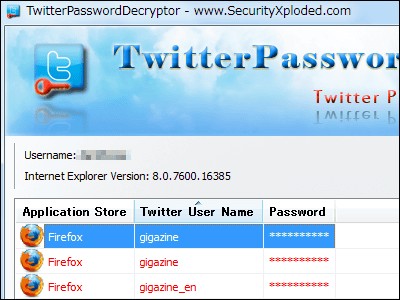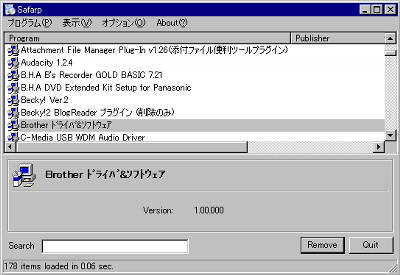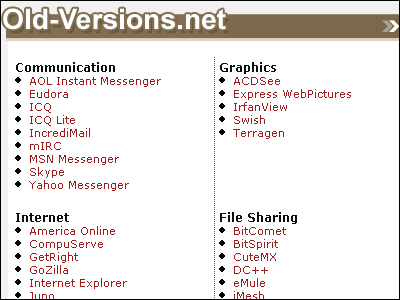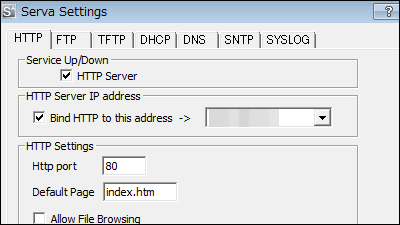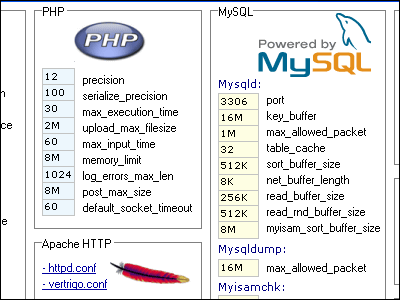Free software "WebBrowserPassView" to extract passwords from each browser
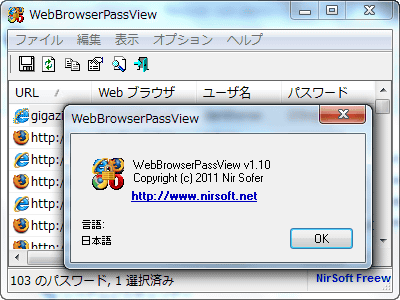
This free software "WebBrowserPassView" displays the password of each site saved in Internet Explorer / Firefox / Google Chrome / Opera. It is an extremely simple function, but it will be useful to the ground when it says "What is the password of that site?"
How to use etc. from the following.
* Depending on the nature of the software that extracts the password, it may respond as spyware or malware depending on the antivirus software or security software that you use as resident, but since it is false detection, there is no problem.
WebBrowserPassView - Recover lost passwords stored in your Web browser
http://www.nirsoft.net/utils/web_browser_password.html
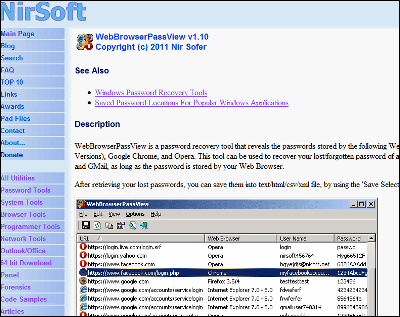
Click "Download WebBrowserPassView" at the bottom of the page above to download the ZIP file containing the body, click on "Japanese" to make it Japanese, download the Japanese file.
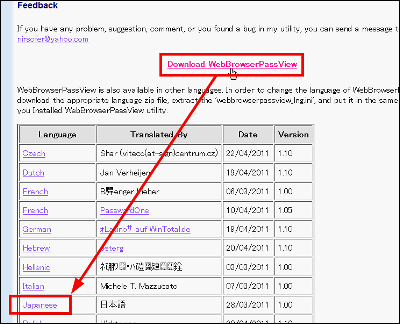
ExplzhIf you unzip the "webbrowserpassview.zip" file downloaded with decompression software such as "Webbrowserpassview_english.zip" and unzip the "webbrowserpassview_english.zip" into it, you can move the "WebBrowserPassView_lng.ini" that comes out to complete the Japaneseization. Click "WebBrowserPassView.exe" to start it.
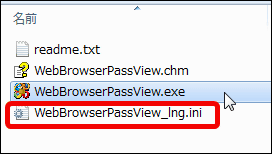
When it starts it automatically reads the password of various browsers and displays it in the list.
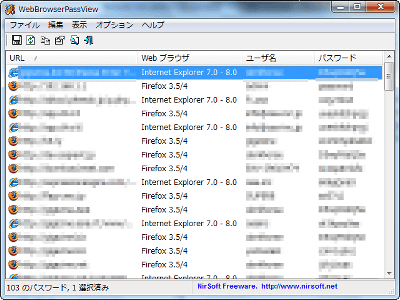
You can copy the password by selecting "Copy Password" from "Edit"

If Firefox has been given a startup password (master password) or if Google Chrome or Opera's password is not displayed, click "Settings" from "Options"

Enter Firefox's startup password in "Master password" in the "Firefox Options" area, you will be able to read the passwords of various sites recorded in Firefox. Also, by specifying the folder where Google Chrome or Opera's data is stored, it is possible to extract the password more reliably.

Related Posts: