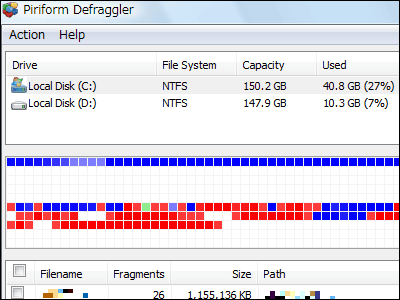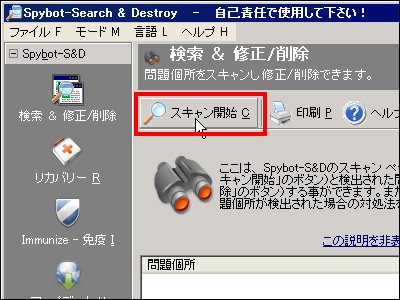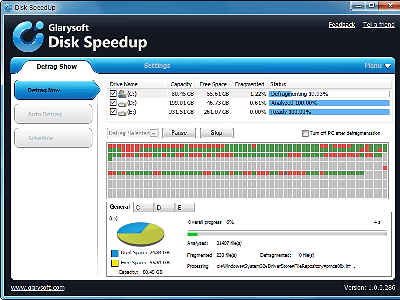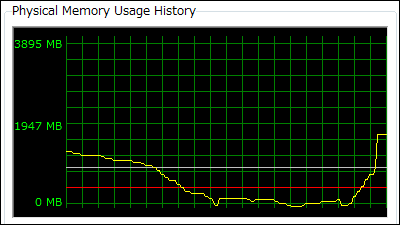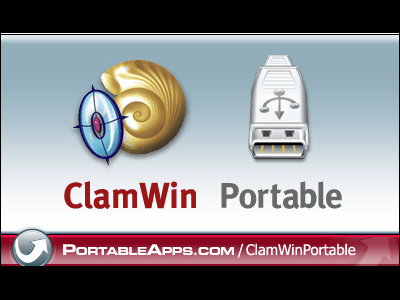"Safarp" free software that can speed up 'Add / Remove Programs'
Opening "Add / Remove Programs" when uninstalling installed software, it takes a lot of time and it makes you frustrating, but if you use this free software "Safarp" you will see a list in a moment It will look like.
You can rearrange the software by the last date you used the software and in the order of frequently used times, so it is convenient for wasting out unnecessary software. There is Japanese patch.
So, how to use etc. are as follows.
First download the main body from the following site.
Window Fore - Safarp
Launch the downloaded installer and click "I Agree"
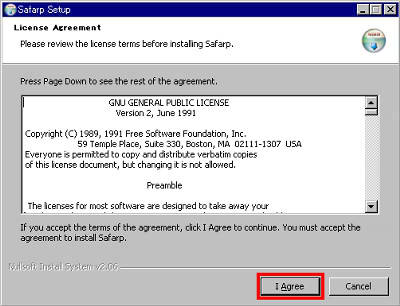
Click "Next"
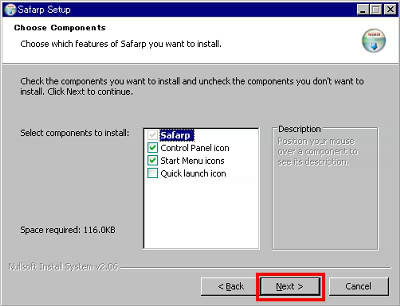
Click "Install"
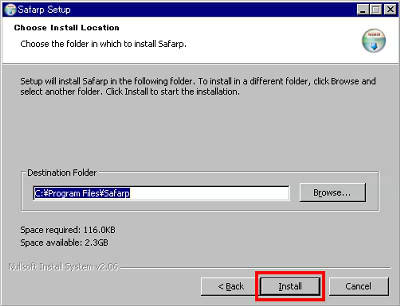
Click "Close"
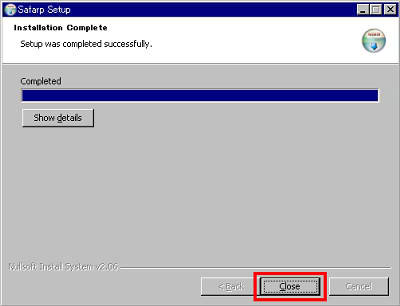
Next, download Japanese patch.
Safarp Ver 0.5 Japaneseization Patch (Windows 95/98 / Me / Utility)
After decompressing, move the patch to the "Safarp" folder in the "Program Files" folder and execute it. This completes Japaneseization.
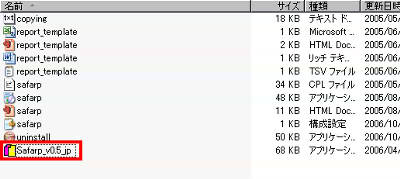
Since there is an item "Safarp" in the start menu and control panel, clicking it will start up like this. It is insanely fast. Simply select the name of the software you want to uninstall and click "Remove". Very easy.
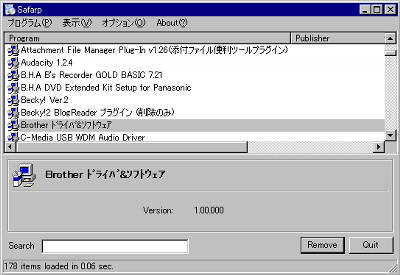
It is also possible to list and save the list of installed software as an HTML file. Also, if you delete only the name, you can delete it from the list by "Delete Entry".
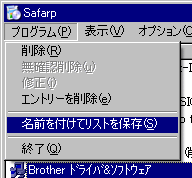
It can be sorted in order of usage frequency or last used date, so it can be useful for organizing software
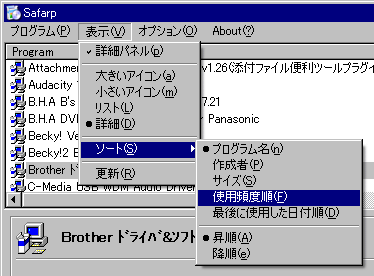
Choosing "Load Icon" will take a while to start up but it will make it look good and will increase operability. In addition, because hot fixes etc. installed by security update can be displayed, various applications are useful.
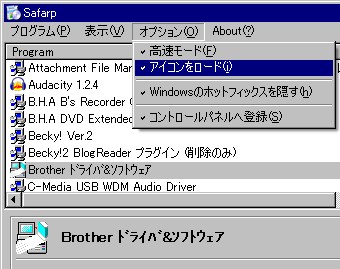
Related Posts: