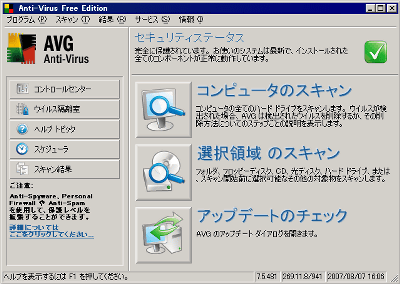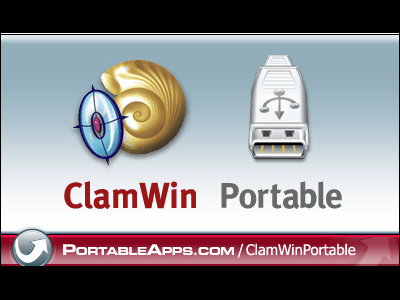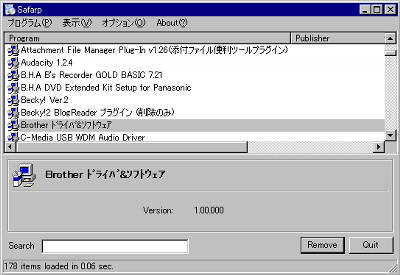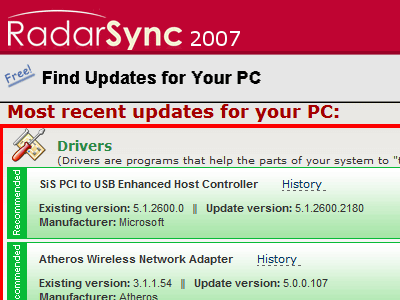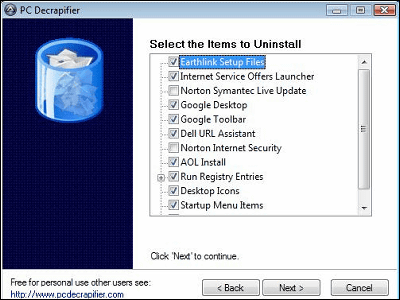How to use "Spybot - Search & Destroy" free spyware detection software
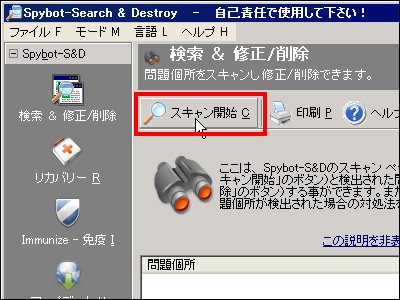
Previous articleAs I wrote, however, free spyware detection software that can detect almost all kinds of spyware and also has infection prevention function "Spybot - Search & amp; Destroy"I tried what happens when actually using it. It is Rakuchin because the screen will be Japaneseized properly from the beginning.
Installation and usage are as follows.
First download. Let's download from the link below. Any one is fine.
Mirror selection - The home of Spybot-S & amp; D!
Select "Japanese" and click "OK"
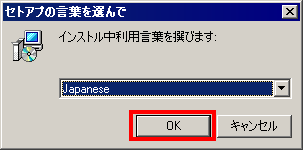
Click "Next"
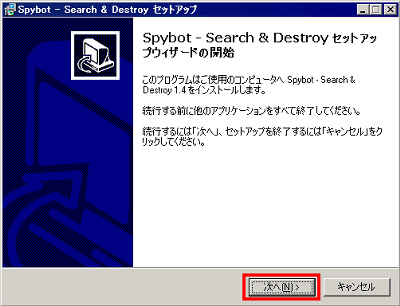
Check "I agree" and click "Next"
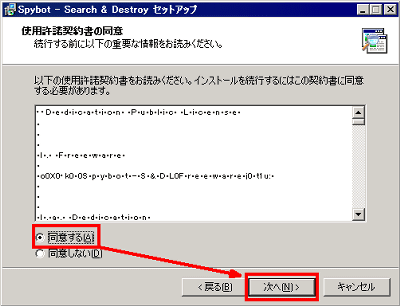
Click "Next"
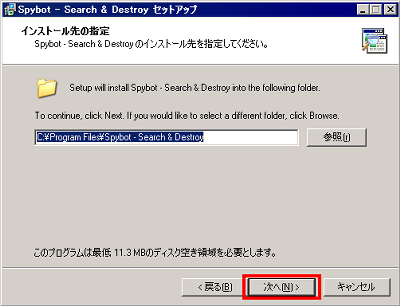
Check "Download updates immediately" and click "Next"

Click "Next"

Click "Next"

Click "Install"

Wait for the installation to finish

Click "Install"

Installation finished, click "Close"

Click "Finish" to start "Spybot - Search & amp; Destroy"

Since this kind of dialog will appear at the initial startup, check "Do not display this message from next time" and click "OK"

Just to be sure, I click on "Create a complete backup of the registry"

Then click "Start scan"

Spyware scanning in progress ......

After the scan is over, the problem part is displayed. Check the items you want to delete and click "Correct / Delete problem part"

Finally click "Yes" to finish

It should be safe for now.
Also, if you do not have access to the site "Spybot - Search & amp; Destroy" in the first place, even if you start it, it will end immediately, especially if a suspicious process does not appear to reside, a malicious rootkit is infected So let's try using the following free software (you need to answer a simple questionnaire). As far as I personally experience, most of the rootkits are removed. It is quite excellent. Remember, there is no loss.
Sophos Anti-Rootkit
In addition, it seems that Canon System Solutions sells it for a fee if it is necessary to introduce it in a company or if support is necessary. The basic functions are the same.
Canon System Solutions: Spybot Search & amp; Destroy
Related Posts: