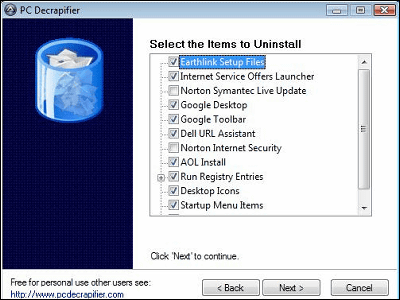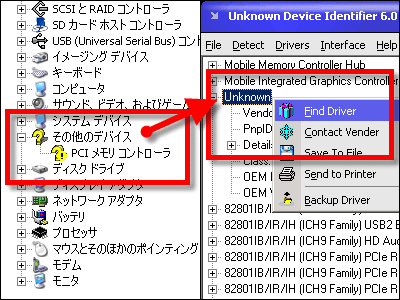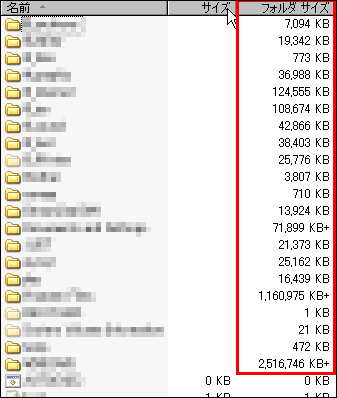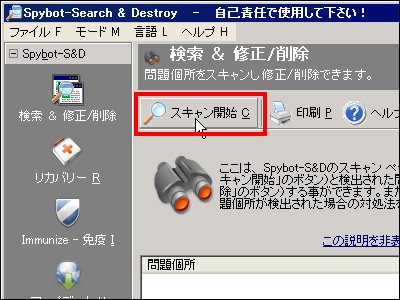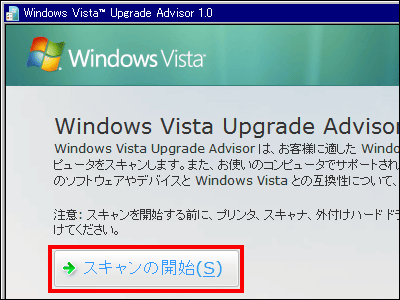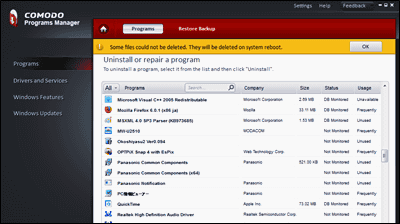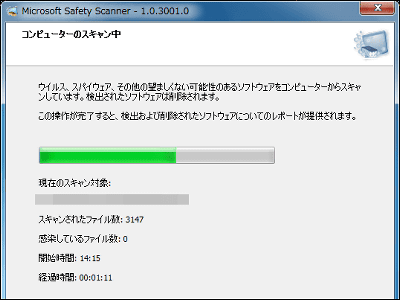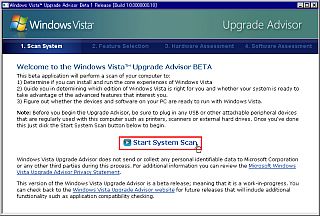Optimize registry with 'Windows Live OneCare PC Safety'

Main functions are three, protect scan, cleanup scan, tune up scan. Among them, the second "cleanup scan" is quite powerful and comes with a feature that finds unnecessary entries in the registry and automatically deletes them.
The one that was previously offered as "Windows Live Safety Center" until now has become the official version from today, and the name is also "Windows Live OneCare PC Safety".
So I tried using it.
Windows Live OneCare PC Safety
http://onecare.live.com/scan
Select "Clean up" and click "Clean up scan"
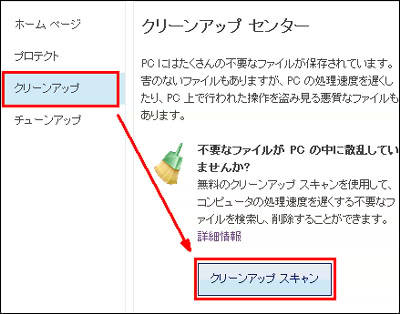
Click "Accept"
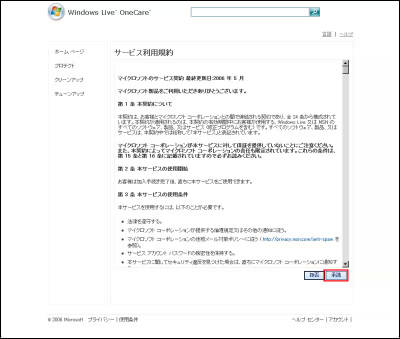
Click "Install Now"

I will wait for a while ...

Since XP SP2 is displayed like this, click on the bar displayed above

Click "Install ActiveX Control"

Click "Install"

Click "Next"

I am downloading something ...... Wait till the end

Scanning ...

It seems to find something

As a result, like this.

If you click on the one like the first arrow, you can see the breakdown in this way. Delete only the items with checkmarks.

This also applies to the registry, and by default deletes unnecessary items exactly. Click "Next" as it is

Processing is over and click "Next"

Reporting the result to Microsoft ... If you uncheck the screen on the previous screen, you will end without exception but it seems that it would be better for you to have it used for product improvement in the future ...

Finally click "Finish" to finish

It is just as easy to clean the hard disk as this. Especially optimization by deleting unnecessary entries in the registry is excellent. Rather, by default we want the maintenance function around here to be improved more.
Related Posts:
in Web Service, Posted by darkhorse_log