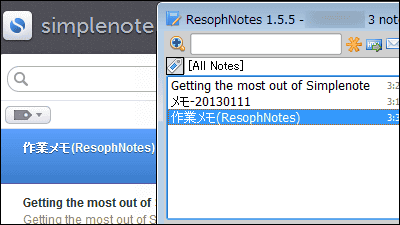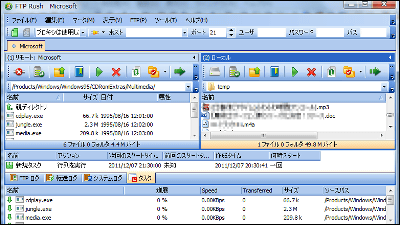"Windows Live Favorites" which can share favorites Haste review

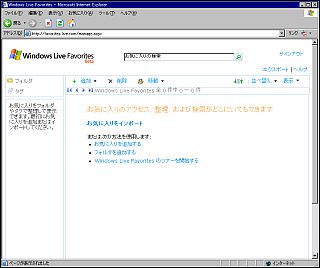
Windows Live Favorites
http://favorites.live.com
In short, if you can access the internet, you can use "Internet favorite" Internet Explorer by logging in to "Windows Live Favorites" from any computer.
Also, tag classification is possible, and it is also possible to share it and publish it.
Of course it is also possible to import current "favorites" easily into "Windows Live Favorites". You can also import from Firefox bookmarks and social bookmarking service "Del.icio.us". You can also export it as an HTML file from "Windows Live Favorites".
So, I tried using the beta version of "Windows Live Favorites" that started today.
To import IE's favorites, first click on "Import favorite"
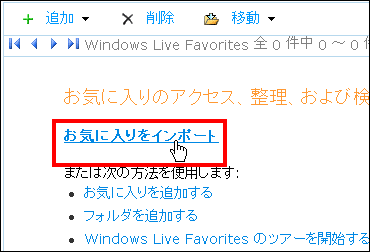
When XP SP2 is put in this way, click on the top bar and click "Install ActiveX control"
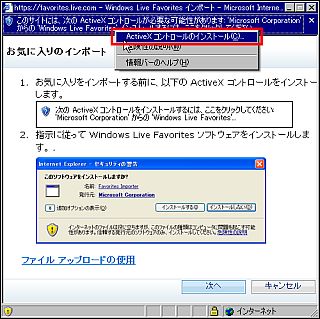
Click "Install"
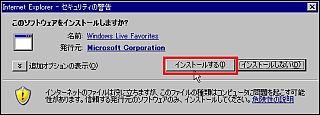
Confirm that "Import from Internet Explorer" is checked, then check that "Use folder name as tag" also checked, then click "Next"
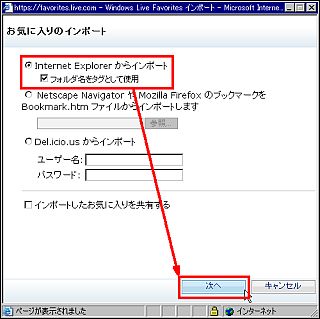
When your favorite import finishes, click "OK" to complete and you will be able to use it.
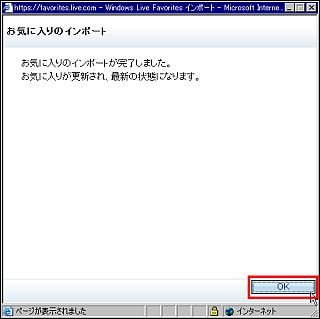
When imported it will be displayed like this
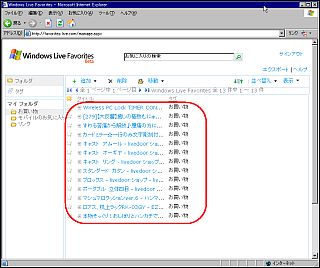
By right clicking each item, you can change the title · address · tag, share favorites, whether to show it to the top or not.
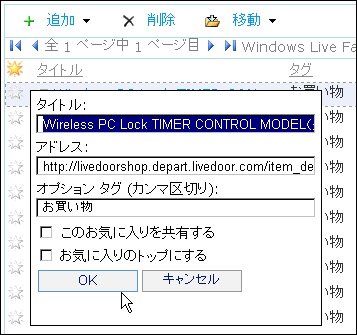
To delete it, click each item first. Then, the "X" mark appears at the right end, so click on it to complete the deletion

In addition, "Preview display" becomes possible when you click the beginning of each item
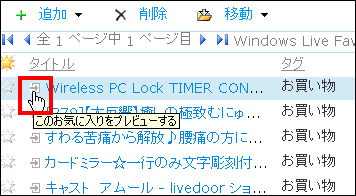
Like this
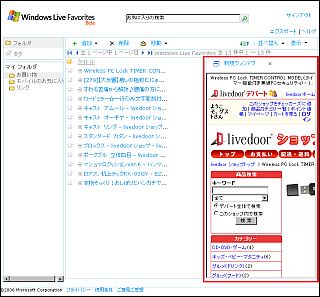
Various sorting of order is possible with this kind of feeling
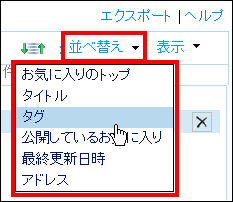
The default display style is "Detailed", and when it is set to "List" it becomes like this.
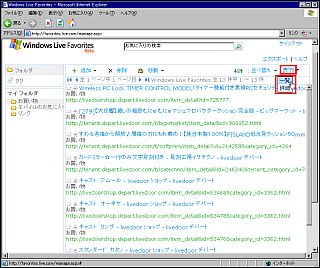
To save this favorite as an HTML file, click "Export" in the upper left, then click "Export" in this window that will be displayed
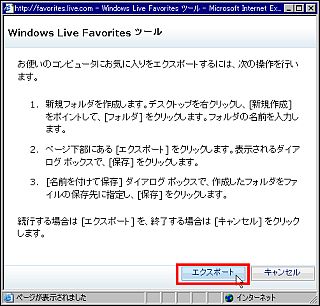
Click "Save"

Save it to an arbitrary folder and complete
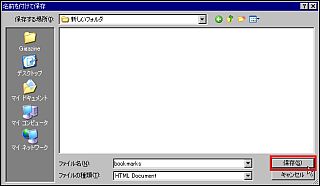
What is inside, is it also compatible with favorites such as Firefox ...?
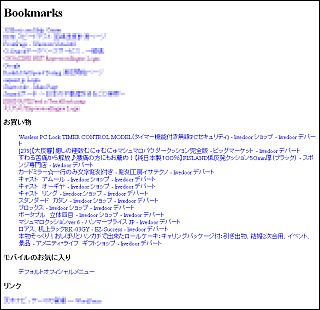
It may be useful if you are using separate computers at home, work or school. It may be good to use it as a backup.
Related Posts:
in Review, Web Service, Posted by darkhorse_log