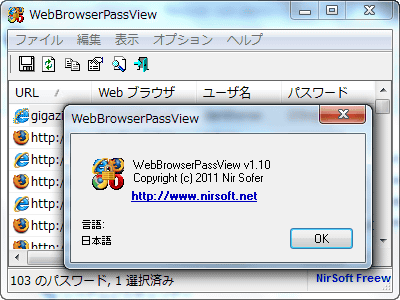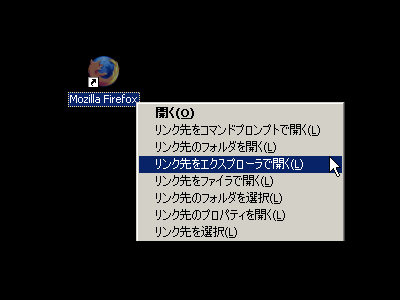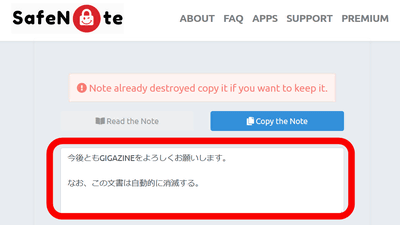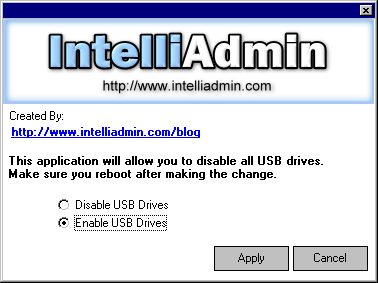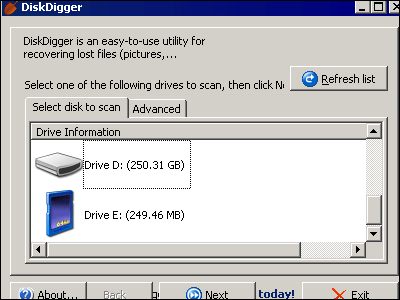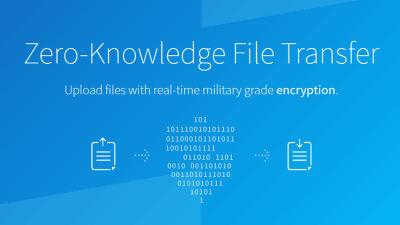"Free WirelessKeyView" free software displaying WEP / WPA key of wireless LAN
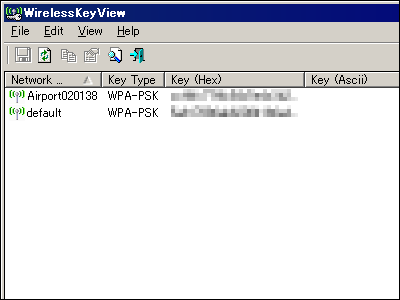
Wireless LAN settings are not as complicated as before, but models that are fully automated and capable of setting considerably high security are increasing, but along with that, "What is the WEP key of my wireless LAN? There is an increasing situation that you do not understand at all in the event of a thing. In that case, this free software "WirelessKeyView"is.
Usage is very simple, it just starts. That alone displays the WEP / WPA key using Windows Wireless Zero Configuration. In addition to displaying it, you can save it as a text file, make it an HTML format report, or copy it directly to the clipboard.
Download and use from below.
WirelessKeyView: Recover lost WEP / WPA key stored by Wireless Zero Configuration service
Although it can be downloaded from the above-mentioned page, some anti-virus software etc. may erroneously be virus certified at the time of use. This is because we have acquired wireless related keys that we can not usually get.
When downloading and decompressing and executing, the key of the wireless LAN is displayed immediately in this way
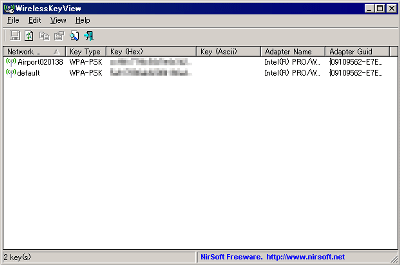
If you click on this button in selected state, it can also be exported as a text file and saved
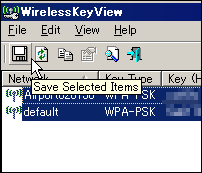
You can save with any name by pressing "save"
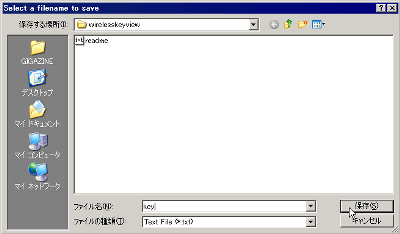
The saved file will be displayed like this
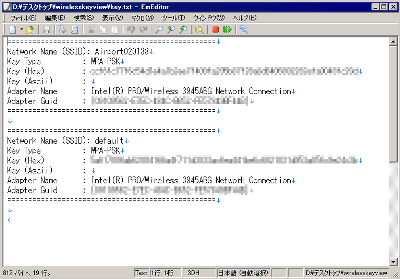
Also, if you proceed with "View" → "HTML Report", you can output it in HTML format and save it

It will be displayed like this

It's a bit of a small piece of free software, but it's quite useful.
Related Posts: