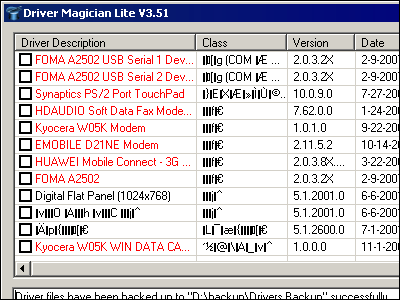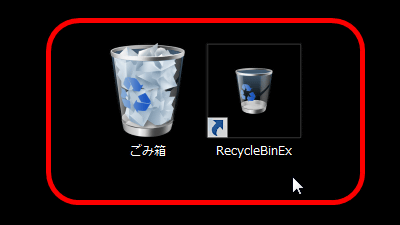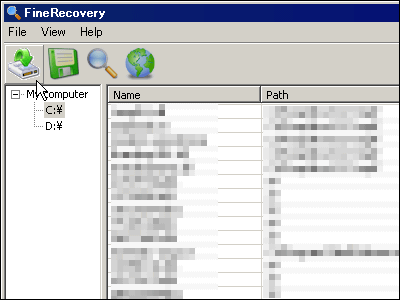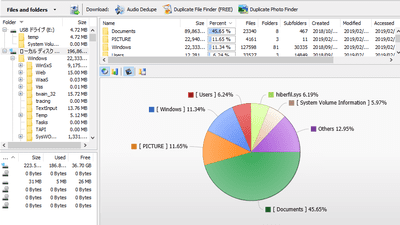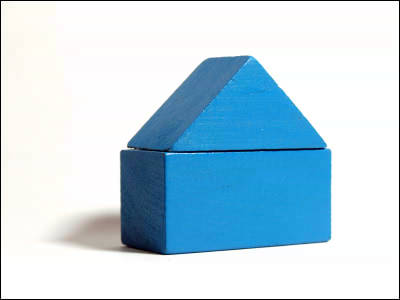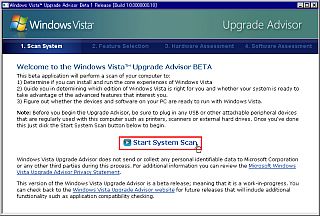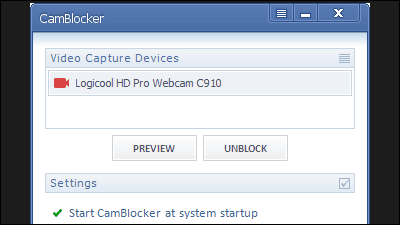"Remo Recover Free Edition" free software that can restore deleted files with 3 clicks

BySeth Anderson
It is one of the things that users who use PCs are most afraid of using PCs, erasing files by mistake or erasing pictures taken with digital cameras is free Downloadable "Remo Recover Free Edition"It means that you can restore deleted files with 3 clicks, so I actually installed and used it.
Remo Software - Tools to Recover, Repair, Erase, Manage & Optimize Data
http://www.remosoftware.com/
First, add "Products" mouse on the above site, go to "Recover" "Recover (Windows)" and click "Recover (Windows) Free".
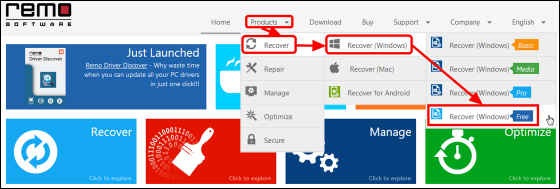
Click "Download Now".
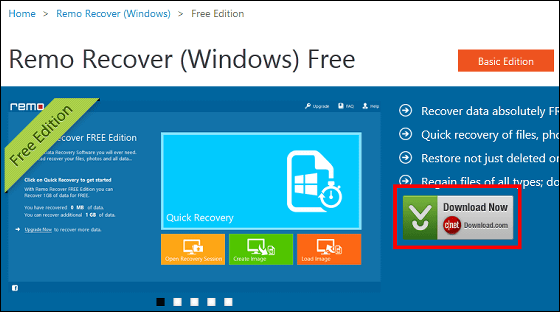
Click "Download Now" once more to download Remo Recover Free Edition.

Click "Save file".
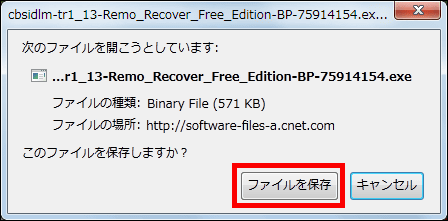
When downloading is completed, start the installer of "Remo Recover Free Edition" created on the desktop.

Click "Run"
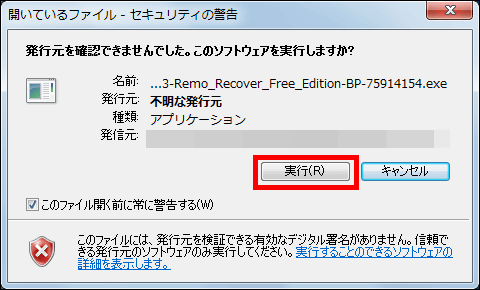
Click "Next Step".

It is not easy to see unnecessary software installed, but it is thin, but click "Decline".

You should be going to click Decline in all four times.
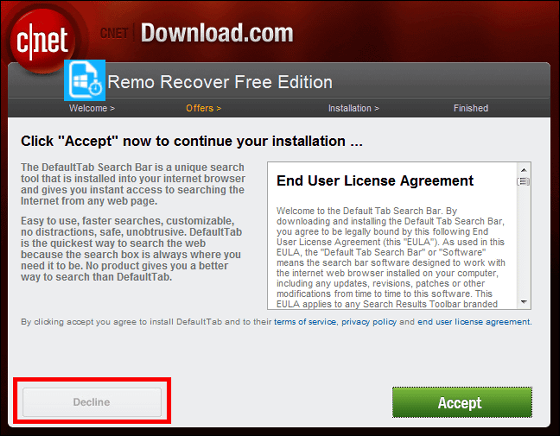
Check "Custom Installation", uncheck all check boxes and click "Next Step".
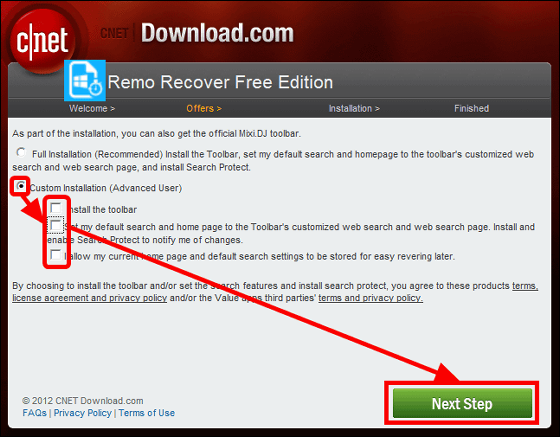
When downloading is completed click "Install Now" to start installation.

The setup wizard starts automatically, so click "Next"

Please check "I accept the agreement" and click "Next".
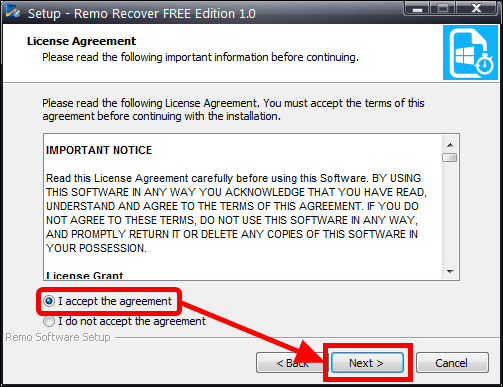
Select Remo Recover Free Edition 1.0 save destination and click "Next"
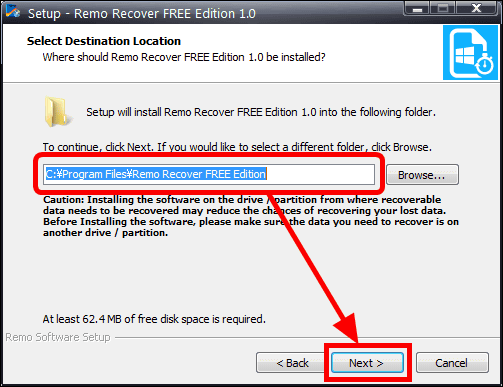
Click "Next".
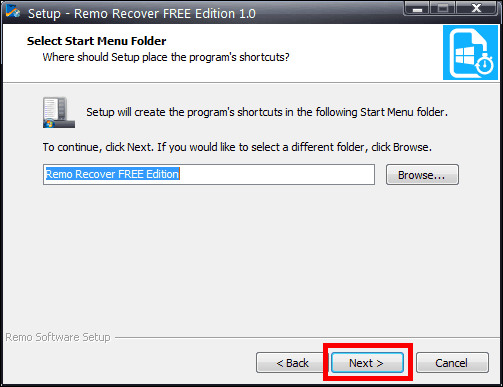
Click "Next".
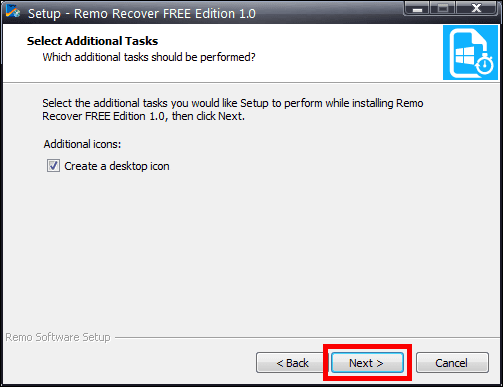
Click "Install" to start installation.
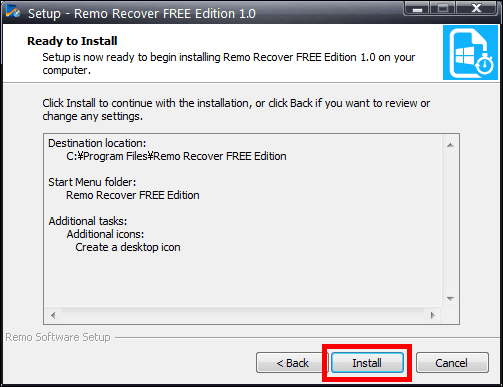
When installation is completed, start "Remo Recover-Free Edition" from the shortcut created on the desktop

Click "Quick Recovery" to start the recovery immediately.
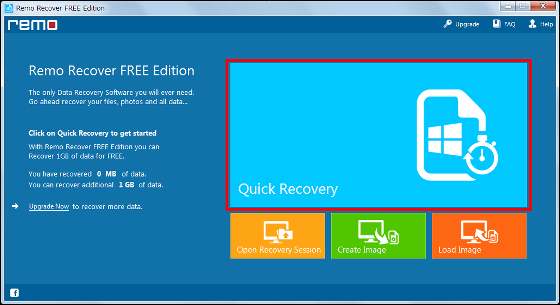
Specify the drive containing the file you want to restore and click "→"

The file with "." Contains deleted data, and the one with "x" is the recovered file. Click "OK" to proceed
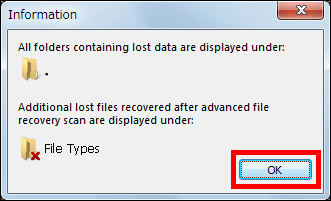
After completion of recovery after a short procedure, the deleted data has been displayed so far. To restore the data, check the check box of the file and click "→".
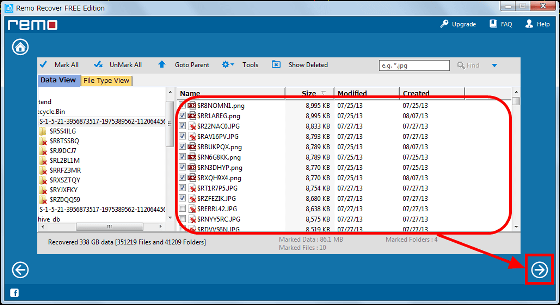
You can recommend saving the recovery session, so click "Yes".

Set the storage location of the file to be restored and click "→"
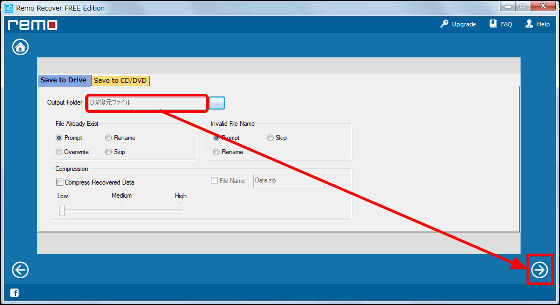
Click "Proceed" to complete the restoration.
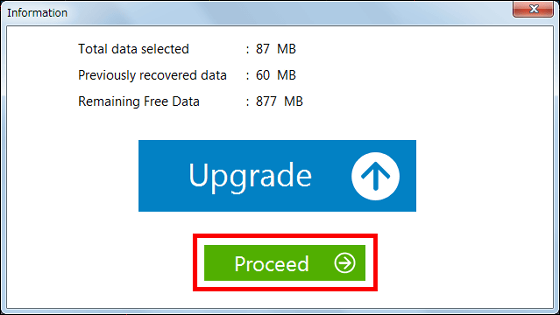
In addition, the size of data that can be recovered with Remo Recover Free Edition is cumulative 1 GB, and if you want to continue using it even if it exceeds it, you need to purchase the paid version Remo Recover.
Related Posts: