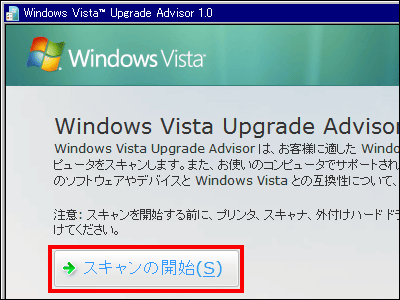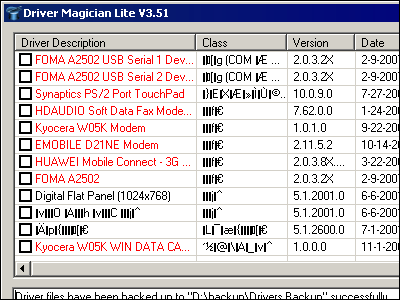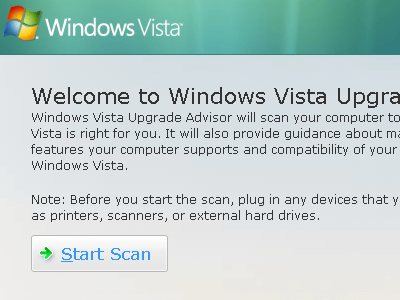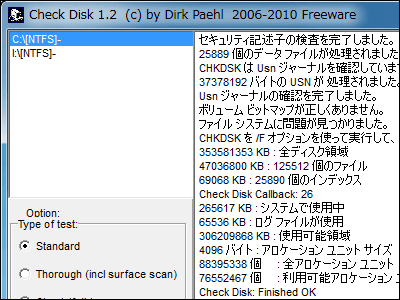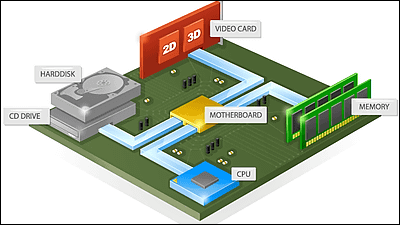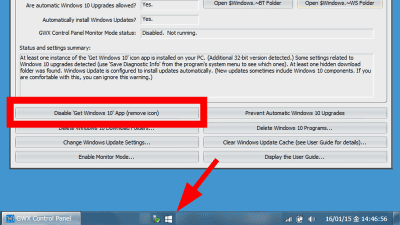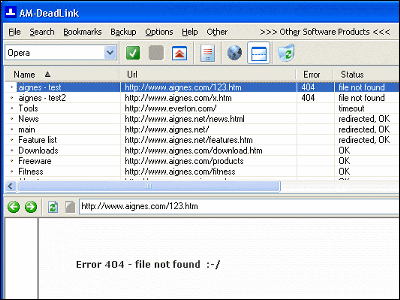Microsoft judges whether Windows Vista will work
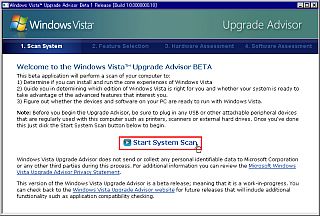
With the free software "Windows Vista Upgrade Advisor Beta", you can figure out how far your computer can handle Windows Vista if you start it. Since we also check the compatibility of the hardware you want to use beforehand, you can check all of your personal computers and related equipment at once.
In addition, there is a check on which function you want to use on the way, which will advise which edition of Windows Vista to purchase.
Vista editions - Windows Vista.MS
Download from the following site.Windows Vista Upgrade Advisor Beta
When downloading from the above site, click it to start

Click "Run"

Click "Next"
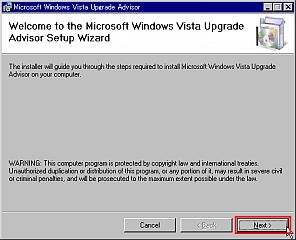
Check "I Agree" and click "Next"

Click "Next"
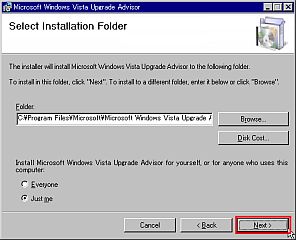
Click "Next"
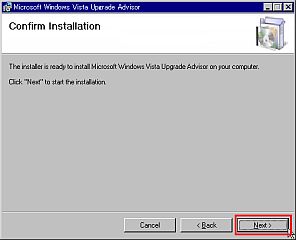
Wait for installation completion
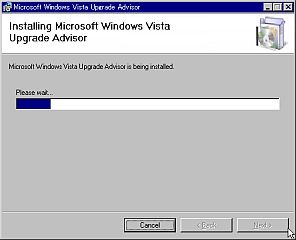
Click "Closs" to start it
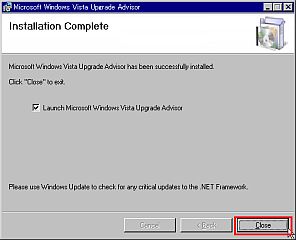
Click "Start System Scan" when it starts up
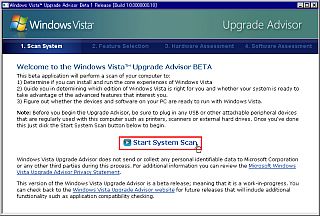
Next, select the function you want to use. The top two items are checked from the beginning, and check if you want to use other functions. The Windows Vista logo at the bottom changes according to the item to be checked, and it will judge which edition is suitable. After judging, click "Next"

In my case, I judged that it is not free space. It seems to be necessary about 15 GB. As the result is displayed as a list, scroll to the bottom after checking and click "Next"
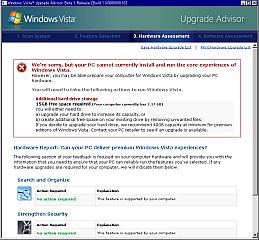
Furthermore, the result of the hardware compatibility check is displayed. After checking, scroll to the bottom and click "Next"
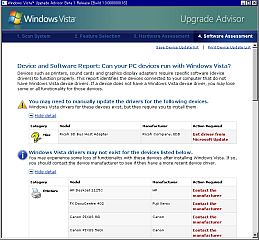
Finally clicking "CLOSE" ends.
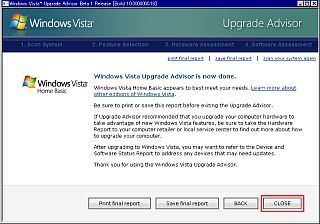
If you click "Save final report", all the check item lists up to now are output as HTML files. However, it seems that Japanese is gone ....
Since this is still a "guide" for the time being, actual judgment is still a little earlier, but it should be an indicator of whether or not to replace.
Related Posts: