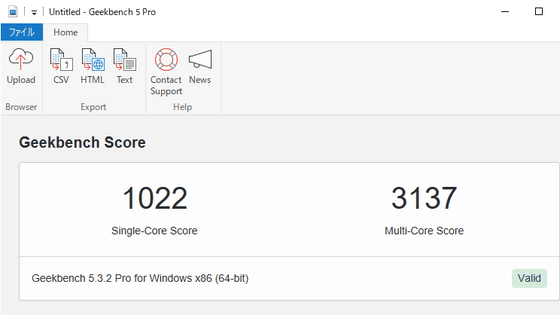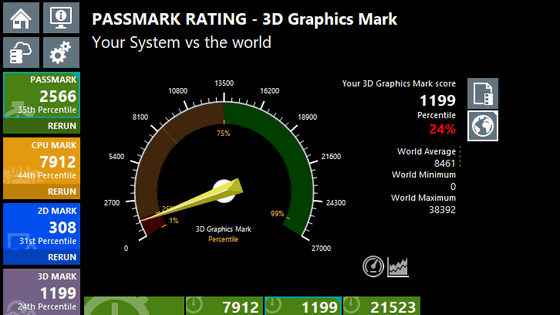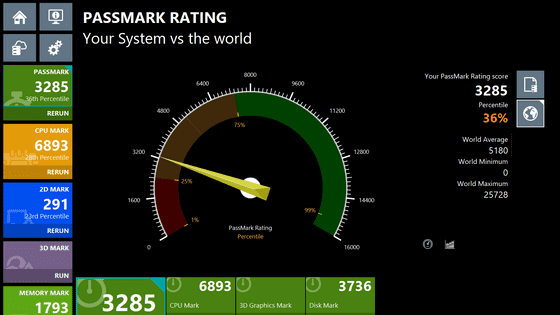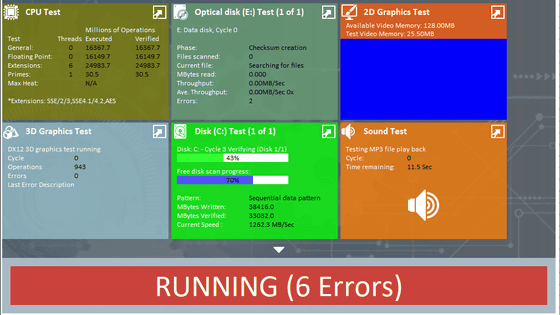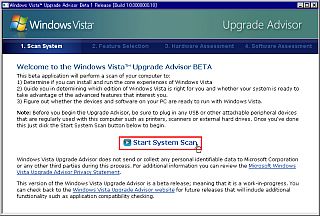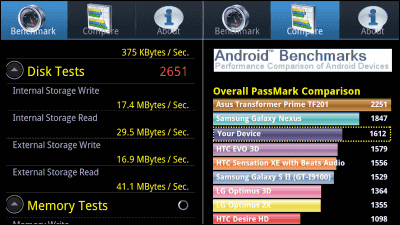High performance benchmark software "Performance Test 7" that can easily generate graphs automatically and compare performance with simple clicks
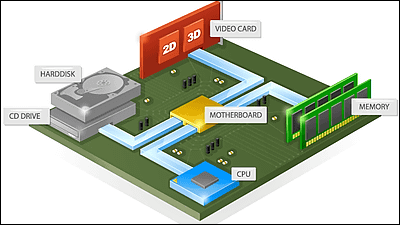
Various CPU · 2D / 3D graphics · Storage · memory such as hard disk and SSD · Measure the performance of the optical drive and convert it into a score as a numerical value and compare it with a graph that can be seen with one eye by eye Moreover, since the result can be saved locally or uploaded to the net and shared by everyone, "How many times is that PC better than my current PC? Is it worth replacing?" "The comprehensive benchmark software that easily understands"Performance Test 7"is.
Once installed on your PC, you can create a portable version that can be booted from the USB memory, plug in the USB memory to someone's machine and press the button briefly benchmark & digitize by score & data You can also save.
PassMark PerformanceTest - PC benchmark software
http://www.passmark.com/products/pt.htm
Since you have access to the download page of the official site and there are 32 bit and 64 bit, click on the version suitable for the environment you want to measure and download it. Since this time it is 64 bit of Windows 7, click the link on the lower side.
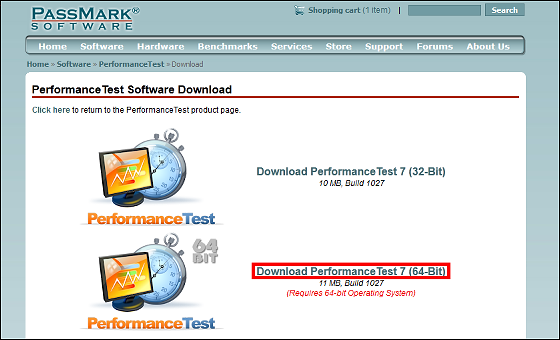
Run the downloaded installer.
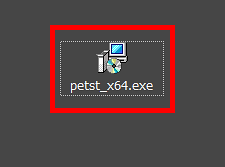
Click "Next".
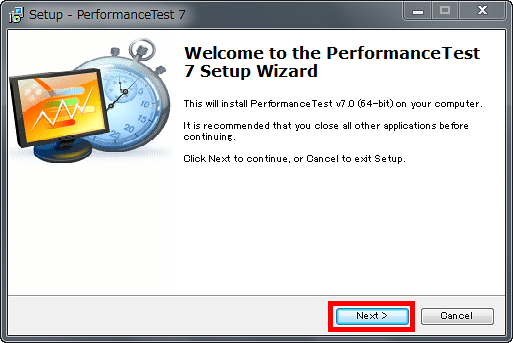
Please check "I accept the agreement" and click "Next".
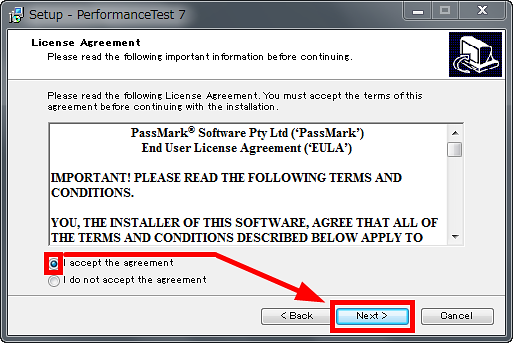
Click "Next".
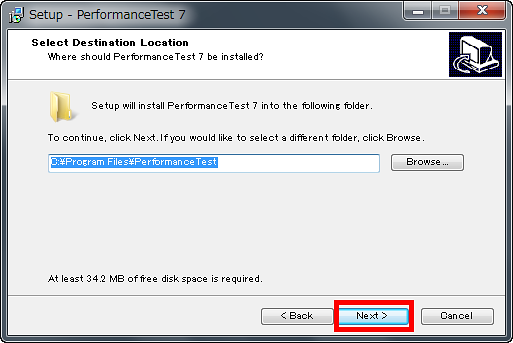
Click "Next".
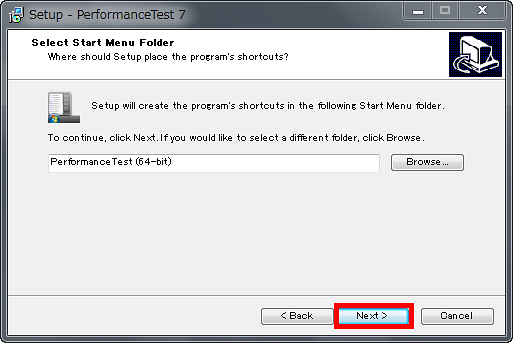
Click "Install".
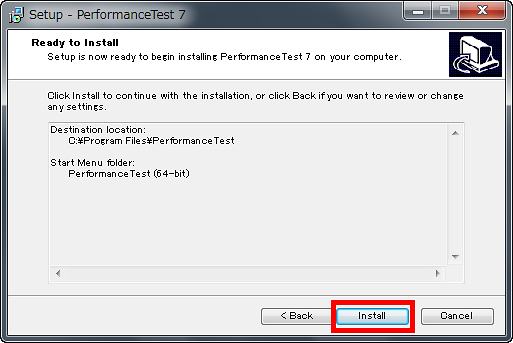
Click "Finish" to start up
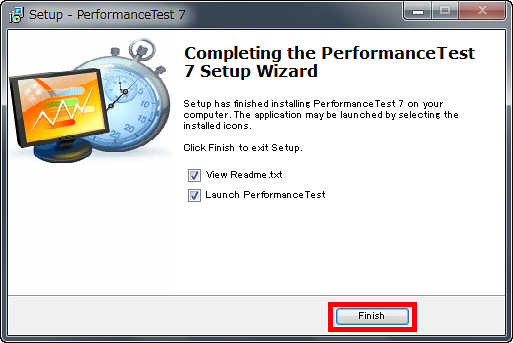
Click "Continue"
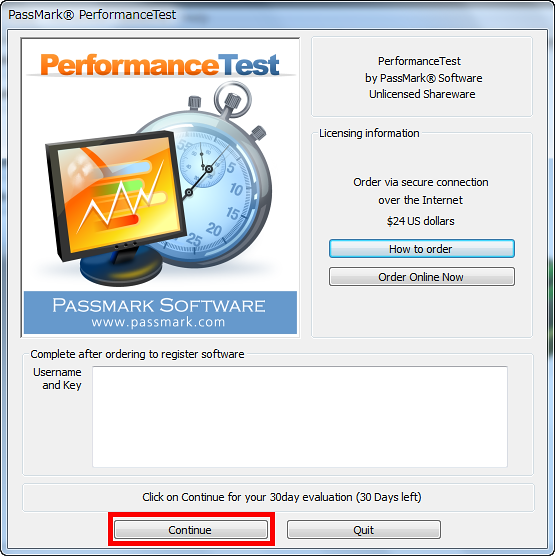
◆ How to measure
First, select "Run Benchmark" at the upper left of the startup screen.
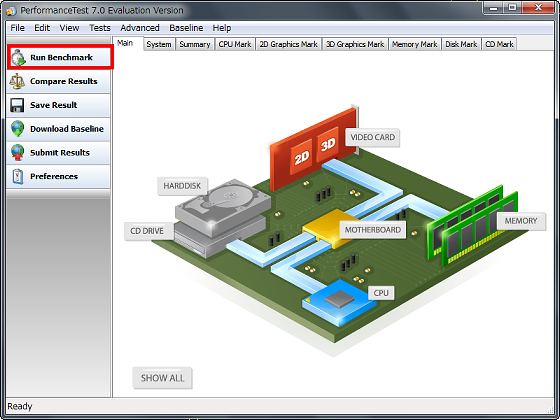
"I am trying to start the test, this work may take several minutes, but will you continue?" As the question pops up, if you are ready click "Yes".
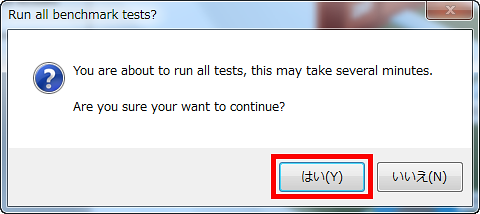
The measurement screen is displayed like this, and it switches rapidly more and more automatically.
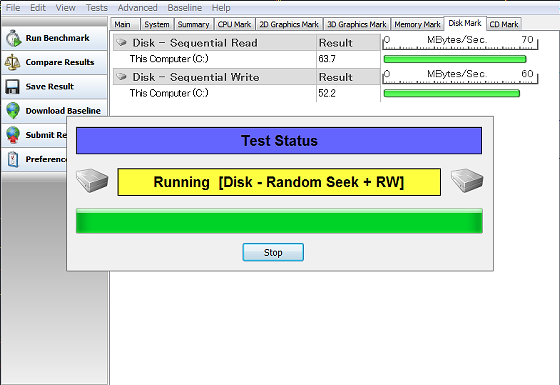
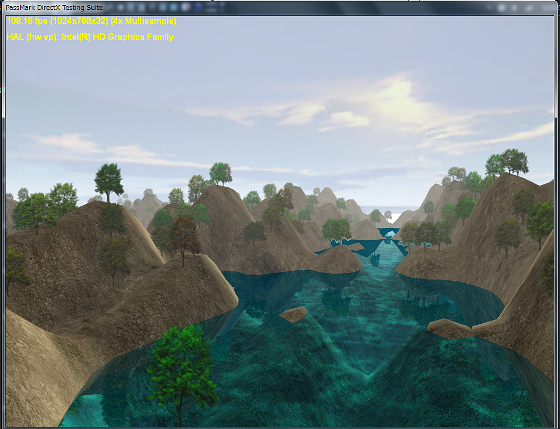
Depending on the specifications of the PC, the measurement is completed within about 3 minutes or less. With this feeling, the score will be displayed. In the default state, a check mark is placed in "Upload the baseline (measurement result) to the web", so click OK.
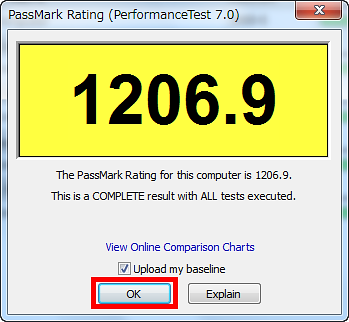
Enter the model name, in case of notebook PC, check "Laptop" and click "Upload".
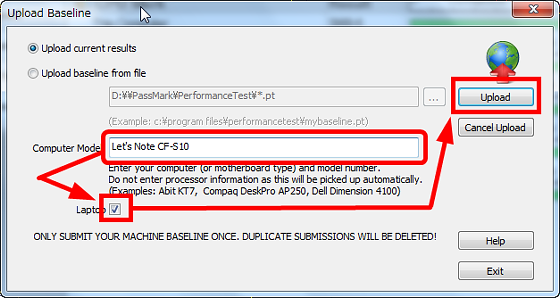
The measurement results are displayed as bar graph like this.
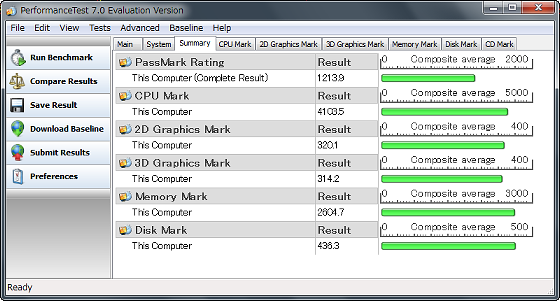
◆ Comparison with other models
By clicking "Compare Results", it is possible to compare the data uploaded by other users on the Internet with the data measured by you.
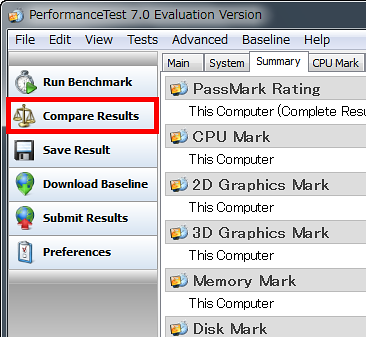
Since 12 models are registered in the initial state, first check all the models you care about, and click "OK".
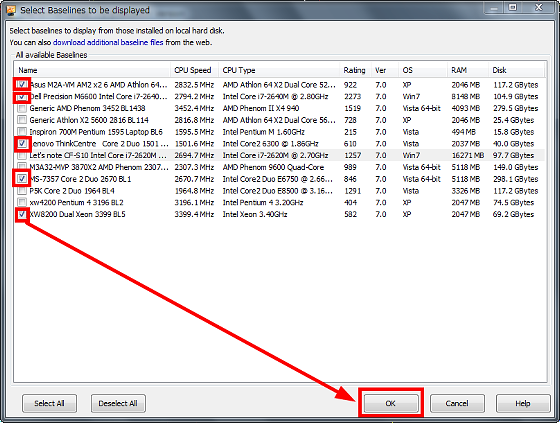
Then you can compare the specifications of the selected model in a bar graph by the following feeling.
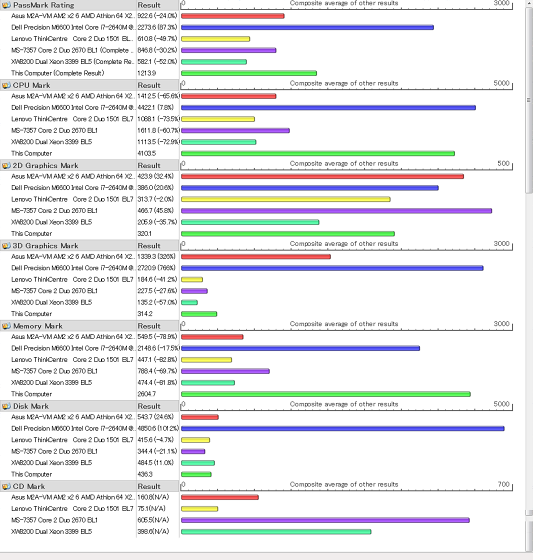
Furthermore, if you want to compare with a machine not on the list, select "Download Baseline".
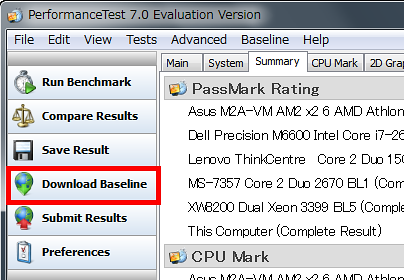
Enter the model name you want to compare and click "Search".
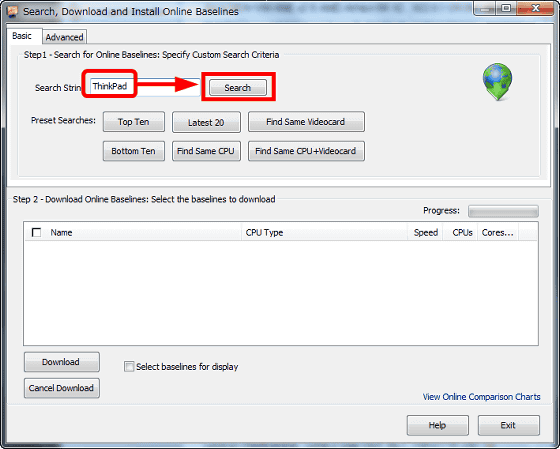
Since the search results are displayed in the list, please select "what you care" and click "Download".
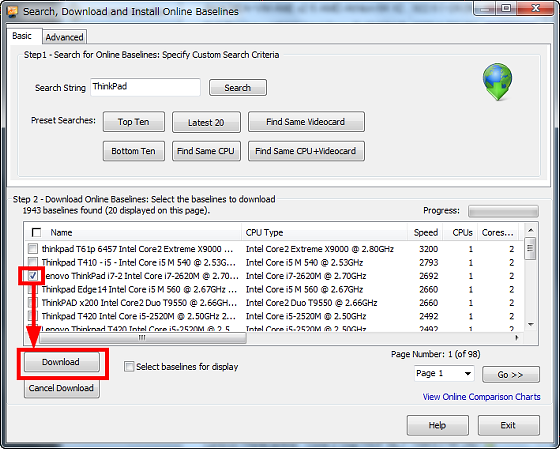
When downloading is completed popup will be displayed Click on OK.
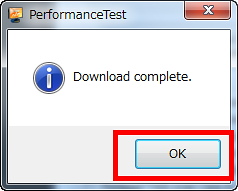
If you select "Compare Results", the downloaded model has been added to the list so check it and click OK.
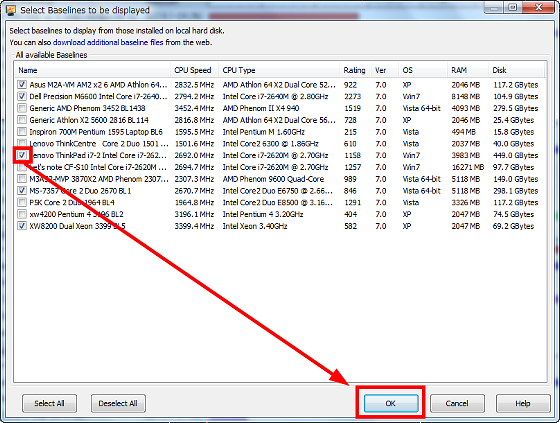
Then, the selected model is added to the graph for comparison.
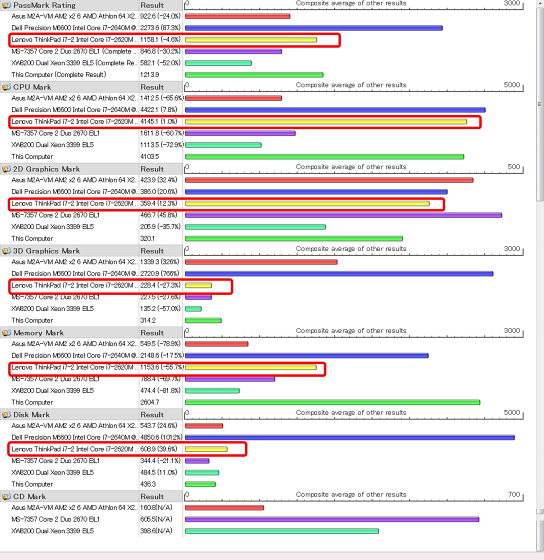
◆ Boot from USB memory
First, start the software with the USB memory inserted in the PC and select "Install PerformanceTest to a USB drive" from "File".
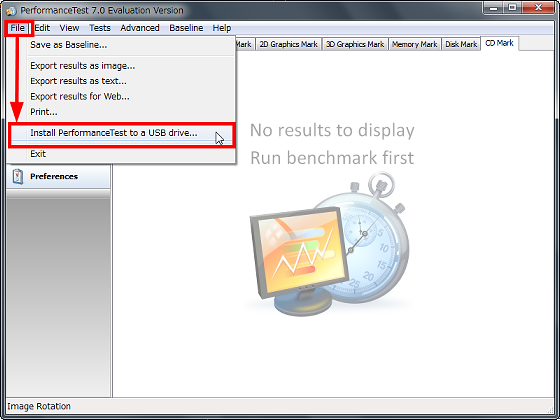
Please check "Evaluation" and click "Install".
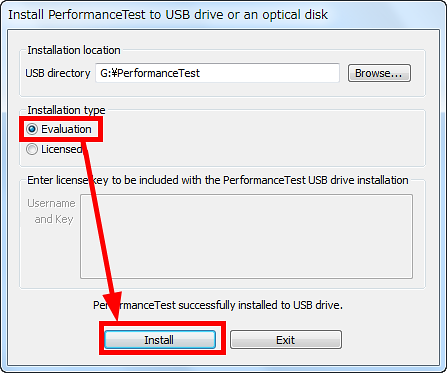
Since the "PerformanceTest" folder is created in the USB memory, it opens.
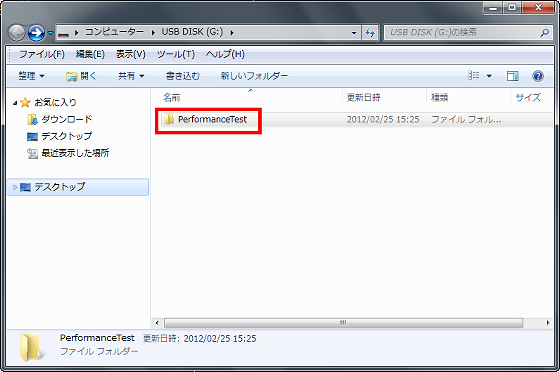
Click "pt.exe" because it has it.
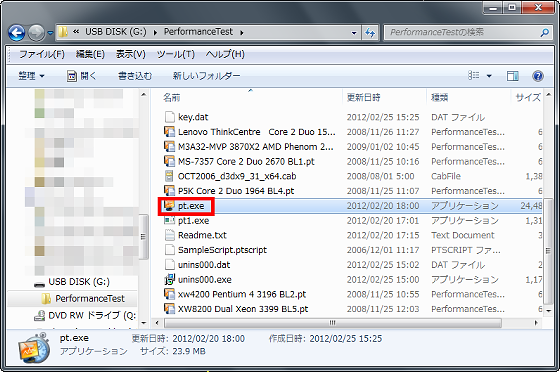
You can start it properly like this.
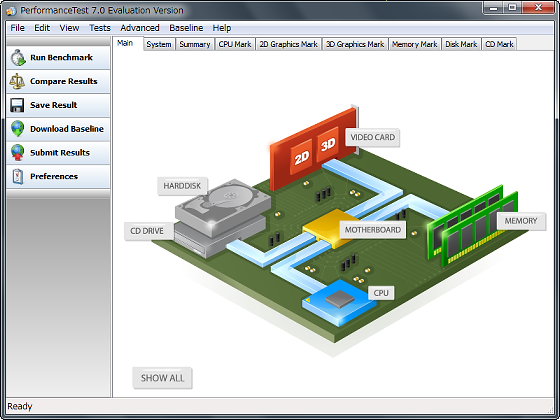
◆ Start up from USB memory and compare measured results
Insert the USB memory that installed "PerformanceTest 7" on the machine you want to measure.

When measurement is completed, select "Save As Baseline" from "File".
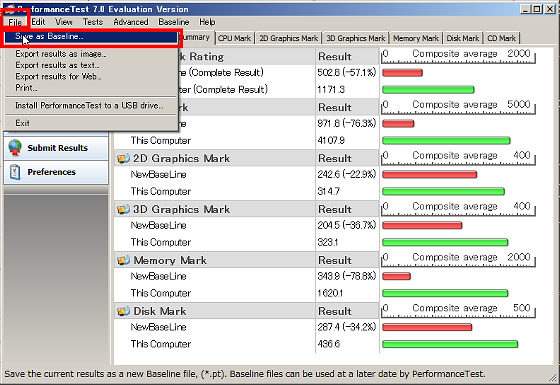
Click "SAVE" to save.
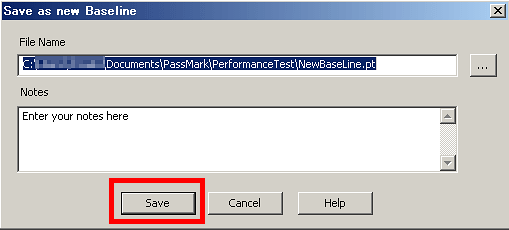
Run Performance Test 7 "on the machine to be compared and select" Install Baselein from file "from" Baseline ".
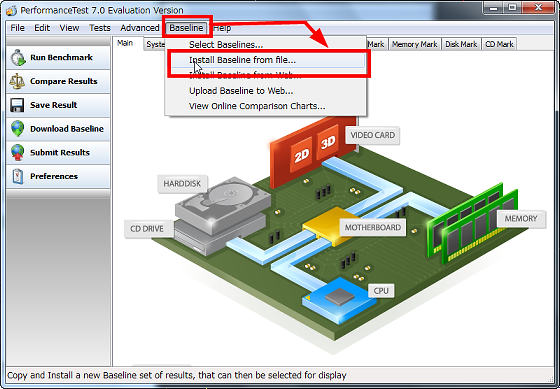
Select the measurement result saved first, and click "Open".
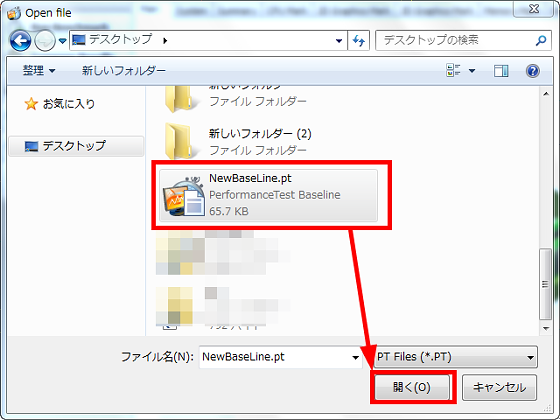
Then it will be displayed as a candidate for comparison, so check the box and click "OK".
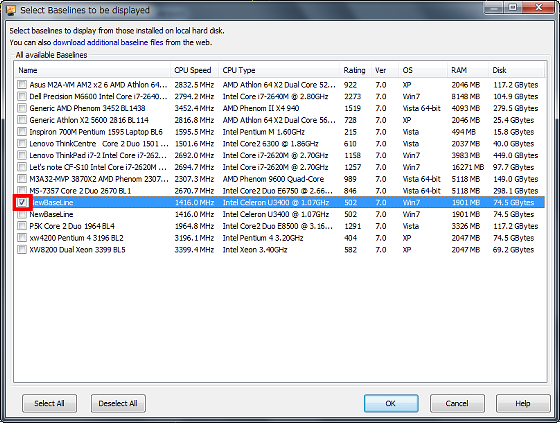
In this way you can compare the performance of the two machines graphically.
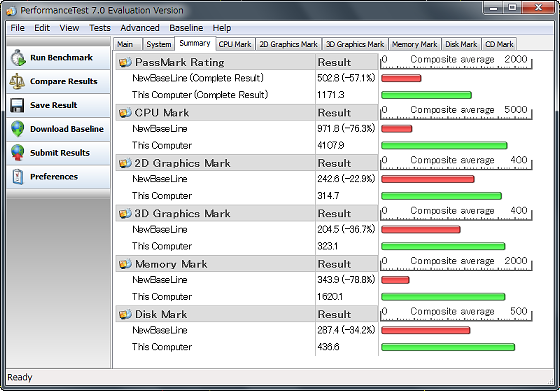
In addition, this software is available for all functions for 30 days, and if you install it on a new PC you can also create a new USB memory version, so you can benchmark new PCs more and more I will. Also, as long as the license is excellent and not installed at the same time, it is a conscientious content that it can be installed on any number of machines. As the price is about 24 dollars (about 1900 yen), clearly speaking, it is quite better than other benchmarking software, both performanceally and user-friendly, the benchmarking content can be customized any number of strictly more and the cost performance is quite high .
Related Posts:
in Software, Web Service, Review, Posted by darkhorse_log