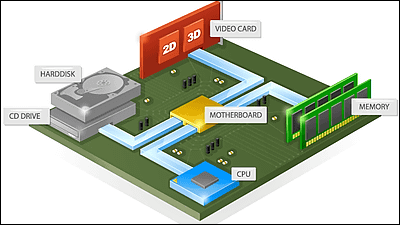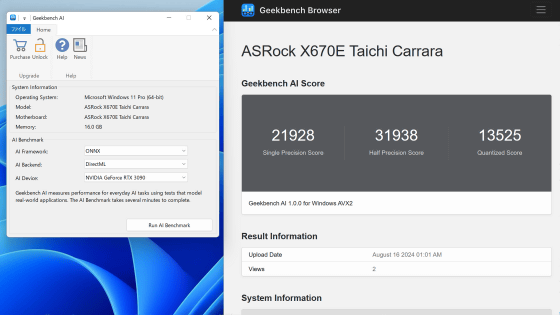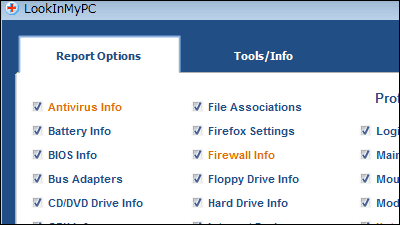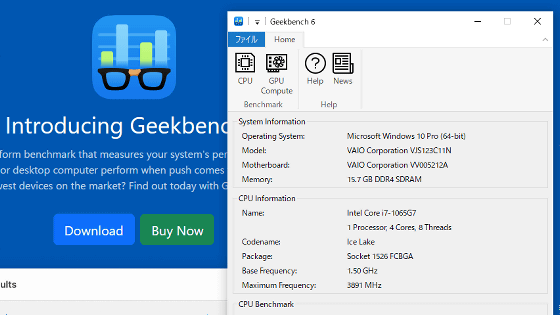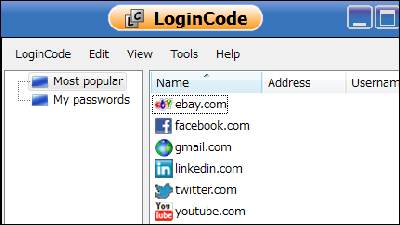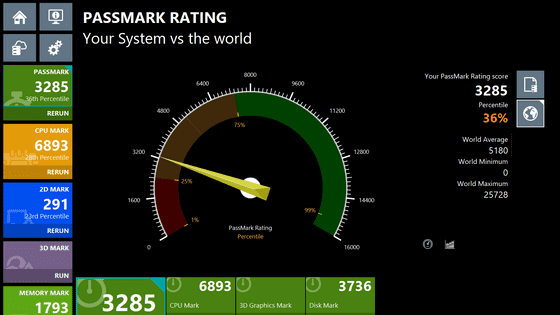I thoroughly used the PC / smartphone benchmark software 'Geekbench 5' including the Pro version.
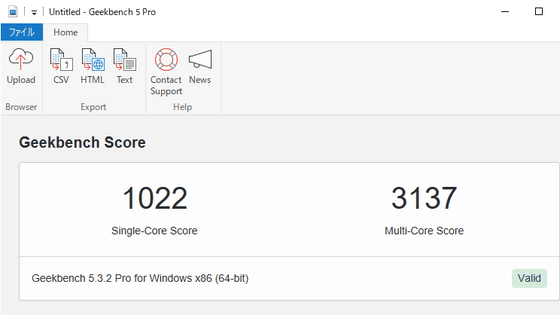
One of the standard software for benchmarking, '
Geekbench 5 --Cross-Platform Benchmark
https://www.geekbench.com/
You can understand the installation flow of the Windows version by reading the following article.
Review of the latest version of the standard benchmark test app 'Geekbench 5' --GIGAZINE

If you install according to the above article, you will be able to use the 'Tryout version'.
The benchmark results of 'Geekbench 5' will be posted and published on the
Geekbench 5 Results --Geekbench Browser
https://browser.geekbench.com/v5/cpu
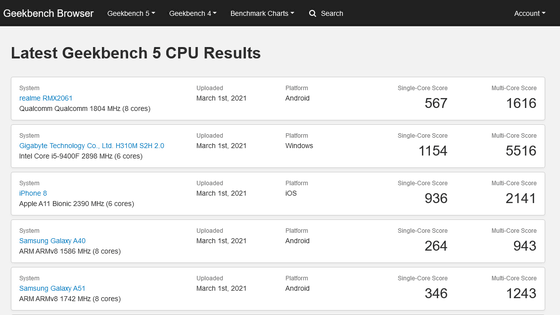
However, there are times when I am rearranging parts on my own PC and just want my own data. The measurement results are posted automatically, but if you create an account in advance, you can delete the posted results.
Sign up for the Geekbench Browser
Enter the user name you want to use, the login email address, password, and password (for confirmation) and click 'Sign up'.
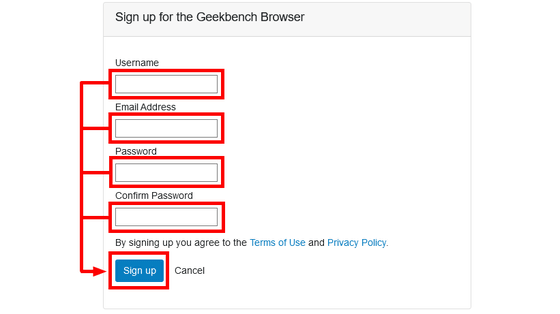
An activation email will be sent to the registered email address, so open the URL in the text to complete the activation.
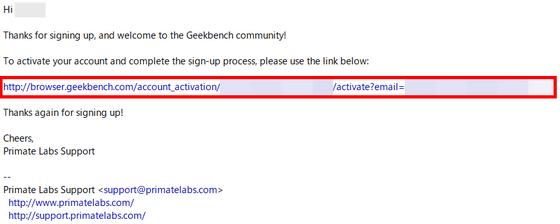
Run the benchmark while logged in to the Geekbench Browser. First of all, from the CPU benchmark. The benchmark itself will be completed in about 2 minutes.

Results will be posted automatically when completed. A new tab will open if the browser is running, and the browser will be launched if it is not running. For this PC, the single-core score is 1119 and the multi-core score is 3553. If you want to check the score roughly, you can check only this number. The score is adjusted based on 1000 (Dell Precision 3430 with Core i3-8100 processor).
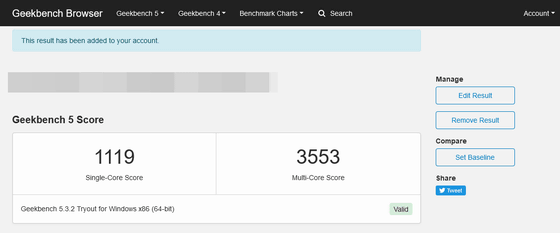
The above score is calculated from three subsection scores: cryptography, integer arithmetic, and floating point arithmetic.
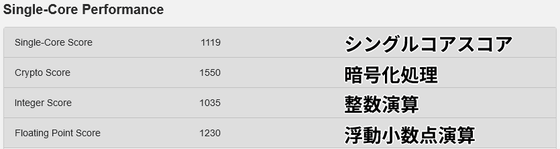
Below that, there are benchmark scores that assume various processes.

◆ Difference between Pro version
Benchmarking can be done with the Tryout version without any problems, but Geekbench 5 is originally a paid software for $ 9.99 (about 1066 yen). In addition, there is a Pro version ($ 14.99 / about 1600 yen) that allows you to choose whether to upload the benchmark contents and output in CSV format, HTML format, or text format.
After purchasing the required license from the official website
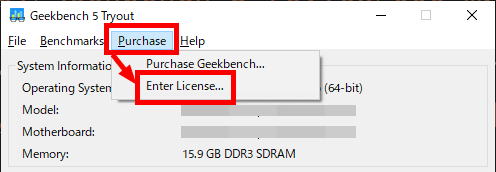
Enter the required information, click 'Unlock', and restart Geekbench 5 to get the paid version / Pro version.

It looks almost the same, but there are more 'Tools' in the menu. There are two things you can do from Tools: 'Install Command Line Tool' that allows you to perform benchmarking from the command line, and 'Export License File' that outputs a license file.

In addition, after benchmarking, a dedicated result screen will be displayed. Benchmark results can be uploaded from this screen, and can be output to CSV format, HTML format, and text format. In other words, you can manage your measurement results offline.

The license file output will generate a file named 'Geekbench 5. preferences'. When benchmarking multiple PCs, it is difficult to enter the license information one by one, but if you install Geekbench on a USB memory and load this license file, Geekbench can be used as a standalone version.
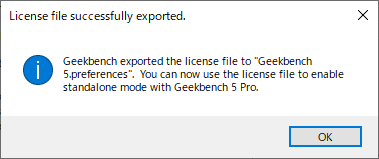
Related Posts: