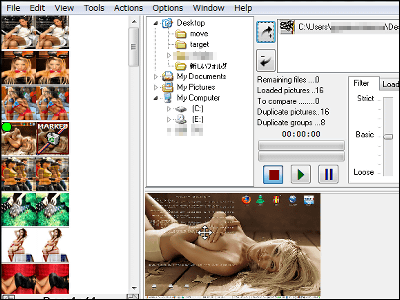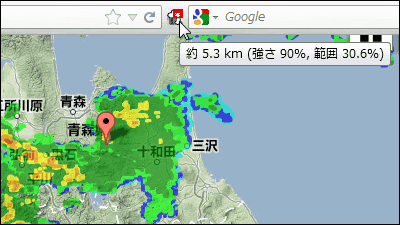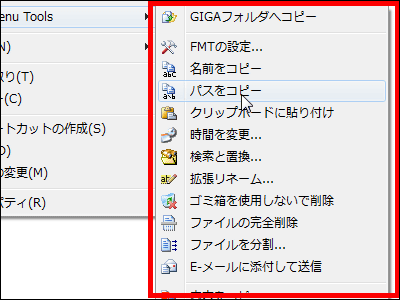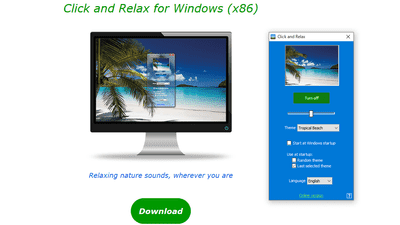"AM-DeadLink" that checks broken links and duplicates of bookmarks
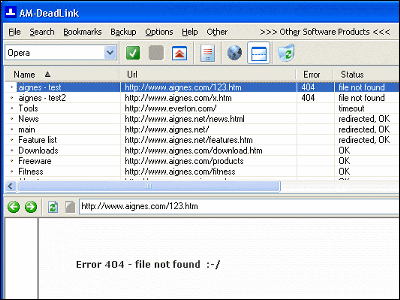
If you put in your favorite sites on one's eyes, you often find that the sites you put in favorites are gone, and the bookmarks are duplicated. In such a case, using "AM - DeadLink" automatically checks for the presence or duplication of the site. I also support Japanese, InternetExplorer and Opera, Netscape are available browsers. Once it seems that I can read Firefox, comma delimited text, tab delimited text as well, it garbled as I tried with Firefox.
Details are as follows.
AM-DeadLink - Download FavIcons and detect dead links in your browser bookmarks
You can download it from "Download AM - DeadLink". The latest version is 3.0. Installation starts when executing the downloaded exe file.
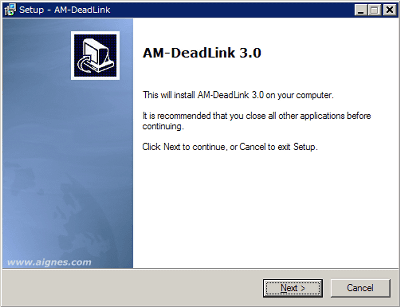
Check "I accept ~" and click Next.
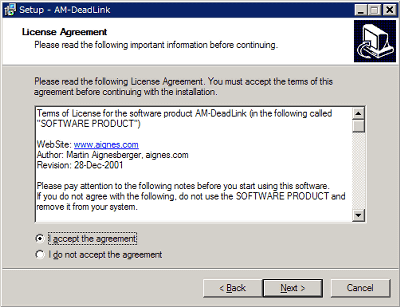
Select the location to install and click Next.
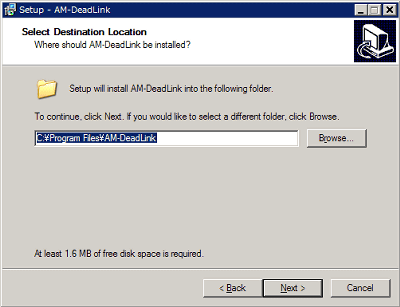
Decide the location of the start menu, Next. If unnecessary check the box below.
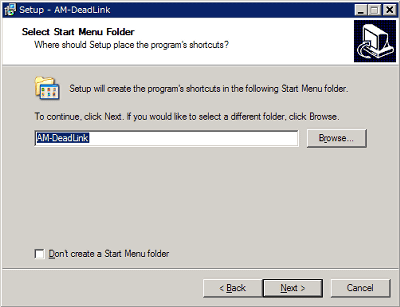
Whether to make an icon on the desktop. If unnecessary uncheck it Next.
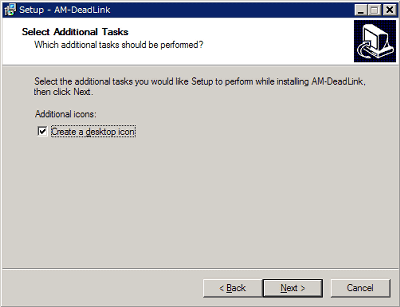
When you confirm, click Install.
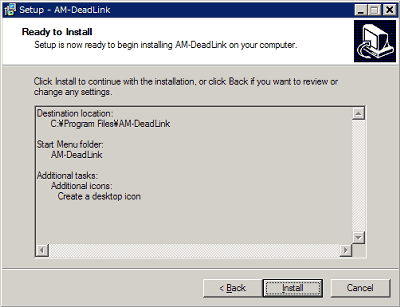
If you start it immediately, leave it checked and finish.
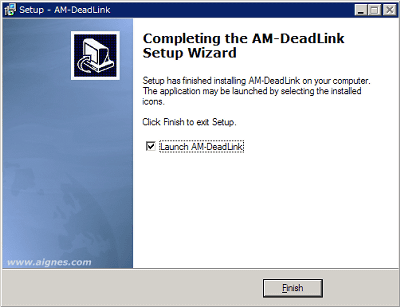
Listen to the language at startup. Selected because there is japanese in the middle.
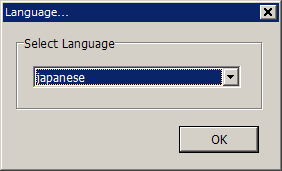
When you start it will automatically load Internet Explorer favorites automatically.
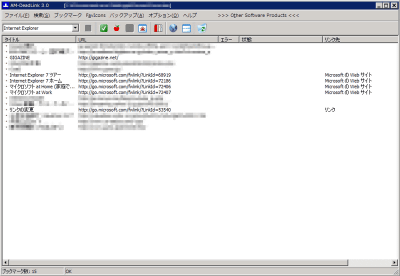
Click the green check icon to start the check. An error occurred in a page that could not be connected.
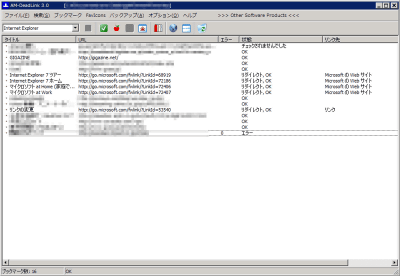
Double-click to preview the site.
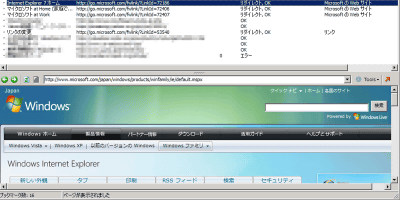
The right click menu looks something like this. You can also check the Favicon.
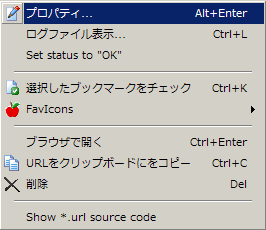
You can back up your favorites altogether.
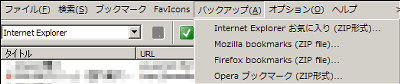
Duplicate check with icons like people line up.
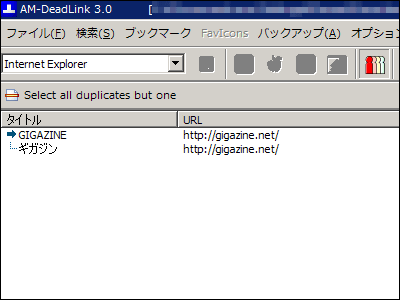
Results that let me read Firefox's favorites. I am garbled, but I can check it properly.
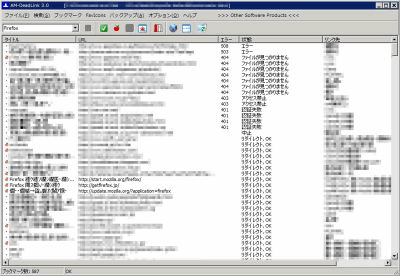
The correspondence form is like this.
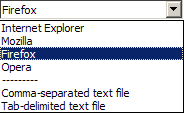
Related Posts: