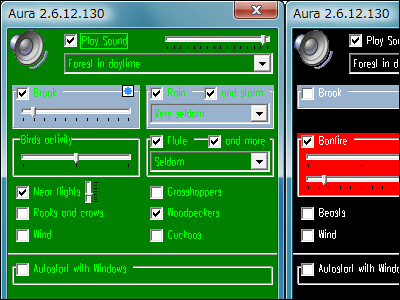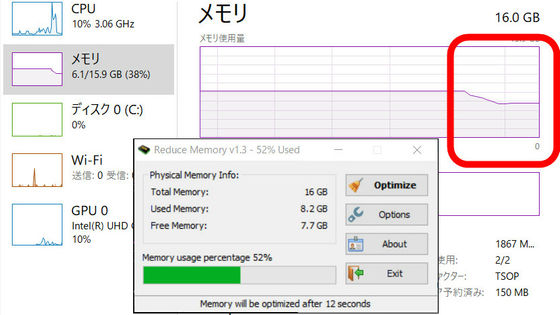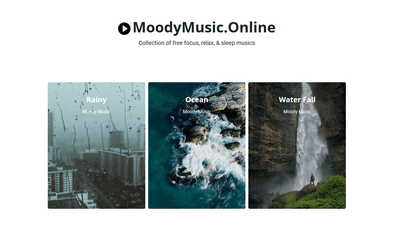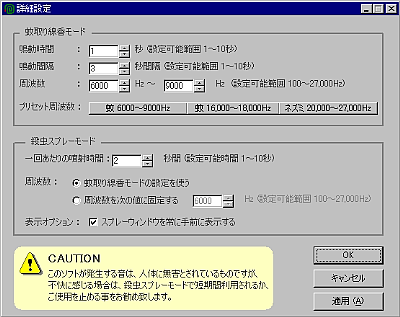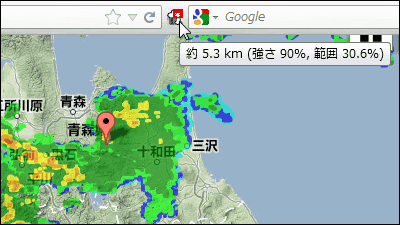'Click and Relax' which can flow natural environmental sound that helps relax and relieve stress free of charge
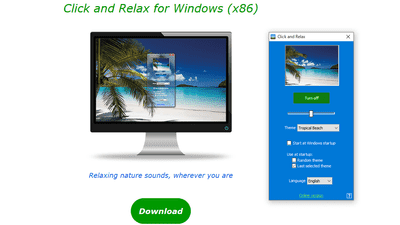
" Click and Relax for Windows " is a free software for Windows that sends environmental sounds such as chirping of birds, shabby noisy sounds, and rain sounds of Satotsuto in the background. It can also be set to start automatically when logging in to Windows so you can stream environmental sounds endlessly without being conscious of software startup and operation, when you want to relax tired and concentrate during PC work It is best when you want to increase the power.
Click and Relax for Windows
http://click-relax.com/?p=windows
◆ Download and Install <br> Access the above site and click "Download".
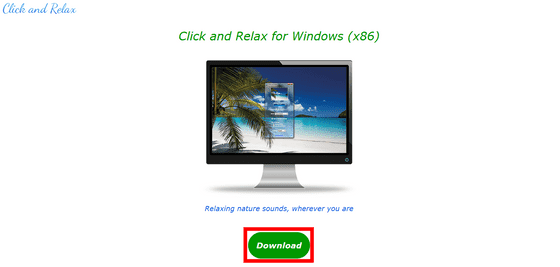
Extract the downloaded "Zip file called" clickandrelax.zip "with Explz etc.
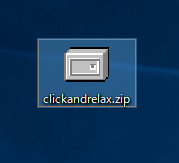
Double-click "ClickandRelax.exe" in the folder to extract it and execute it.
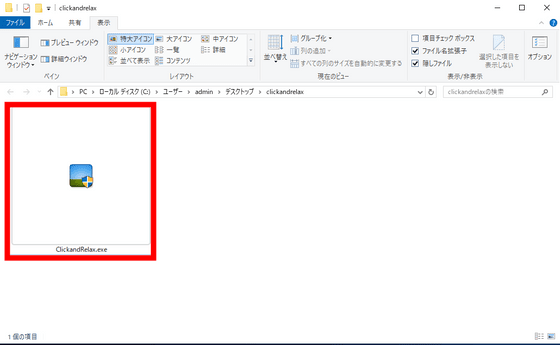
Click "Next".
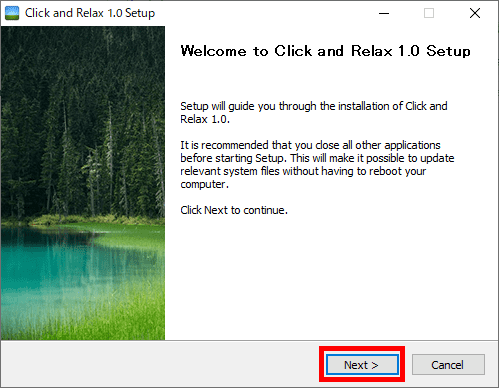
Click "I Agree" because you are asked to agree to the terms.
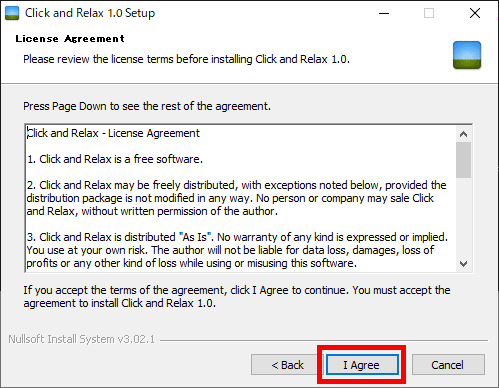
If you do not want to place a shortcut on the desktop, uncheck "Desktop Shortcut" and click "Next".
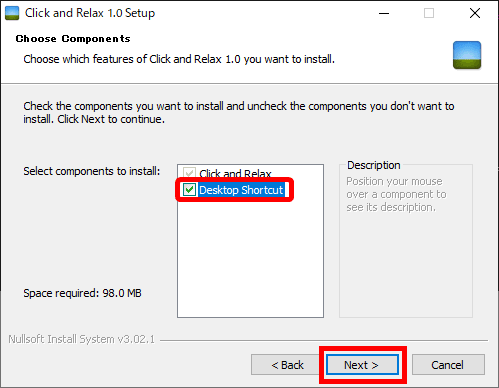
If you want to change the installation location, specify an arbitrary folder and click "Install".
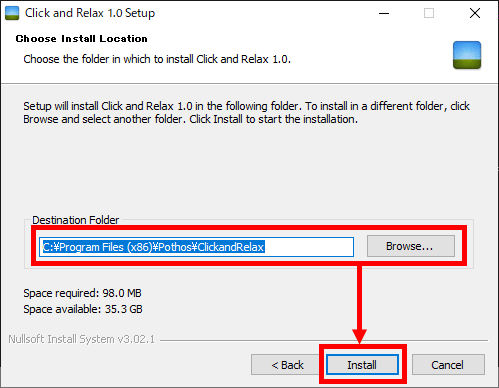
When installation is completed click "Close".
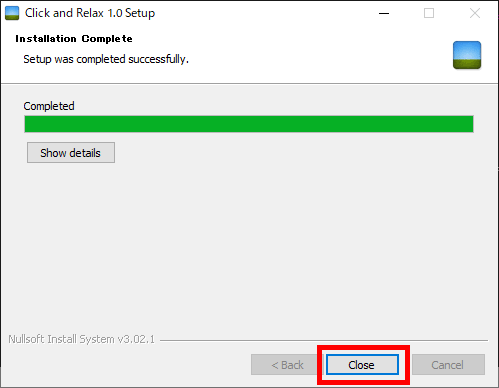
◆ Try using <br> Click "Select and Relax" by selecting from the start menu or double-clicking the desktop shortcut. When I ran it I heard the chirping of birds from PC speakers. Window etc. are not displayed.
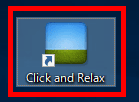
To open the setting screen, right click on "Click and Relax" in the task tray and click "Settings".
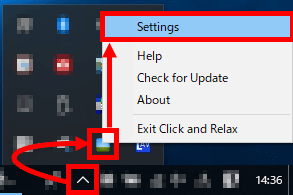
This is the setting screen of "Click and Relax". Click "Turn off" to stop the sound.
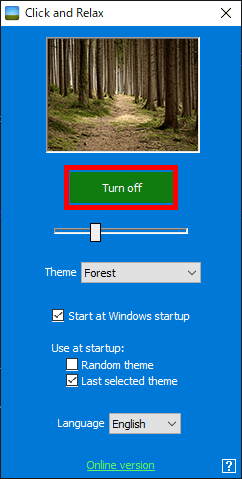
Move the slide bar to change the size of the sound. Moving to the left makes the sound smaller, moving it to the right increases the sound.
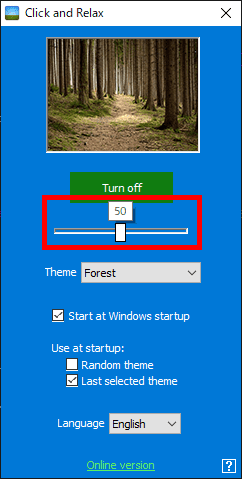
If you click on the bar on the right side of "Theme", a pulldown menu will be displayed and you can select the environmental sound. The default "Forest" is the environmental sound through which tree leaves and birds cry.
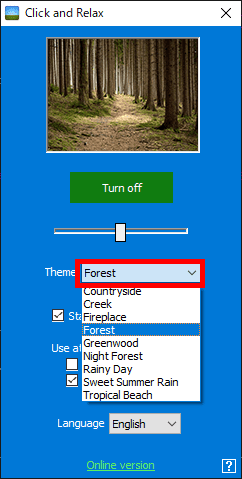
Changing the theme changes the image image. This is "Countryside" where you can hear early morning cock barks and birds singing.
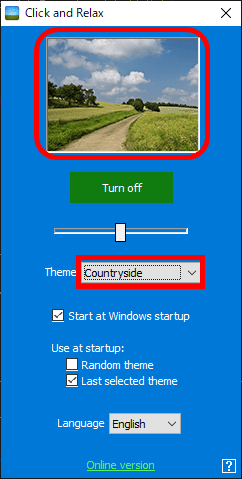
Besides, "Fireplace" where you can hear the sound of a bonfire ... ...
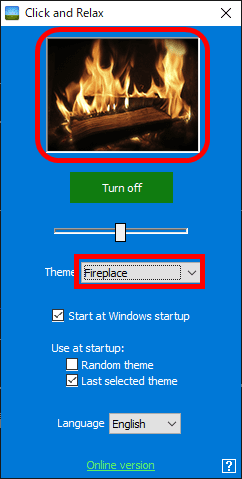
There are "Tropical Beach" of the returning wave sound.
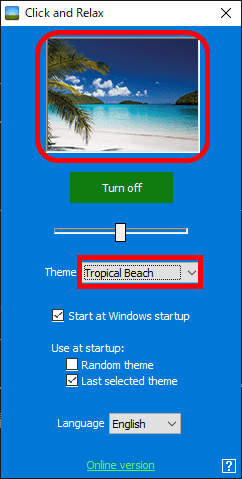
If "Start at Windows startup" is checked, "Click and Relax" automatically starts when you log in.
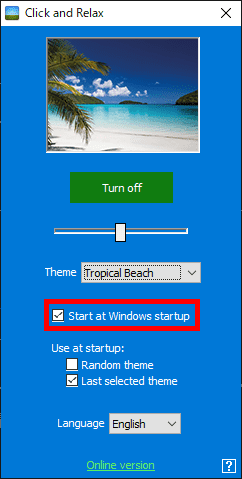
When "Use at startup" is set to "Random theme", the environmental sound starting at the time of starting is randomly decided from 9 types, and if you set it to "Last selected theme", the environmental sound which was last heard begins.
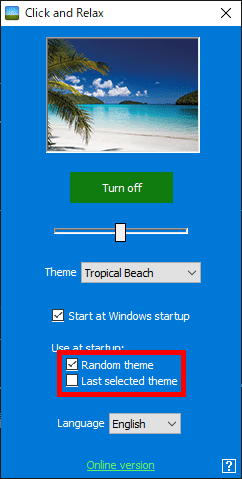
In "Language", you can also select the default language other than English ... ...
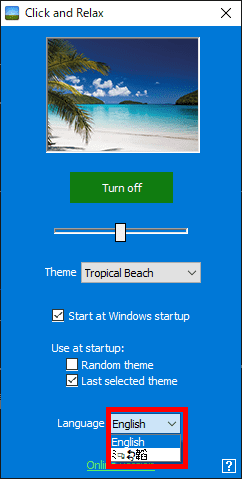
It was garbled and I could not read it.
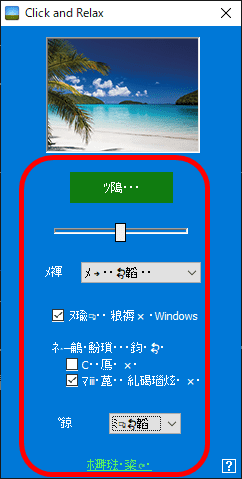
There are nine varieties of environmental sounds, besides those introduced above, there are "Creek" of the stream of the river, "Greenwood" which can hear lively voices of birds, "Night of the bugs crying in the middle of the night" Forest ", in addition to rain sounds, there are occasional thunderstorms" Rainy Day "and rainy weather like" rainy day "," Sweet Summer Rain ".
Also, "Click and Relax" includes not only the free software version but also the online version accessed by the browser, the Chrome extension version , and the Android version .
Click and Relax
http://click-relax.com/online/
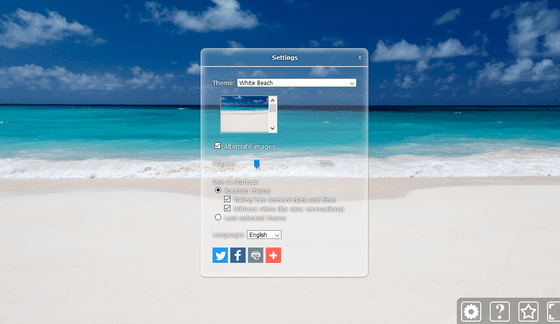
Click & Relax - Chrome Web Store
https://chrome.google.com/webstore/detail/click-relax/cbhhppflmhijeidhbadebogdficjooii

Click and Relax for Android
http://click-relax.com/?p=android
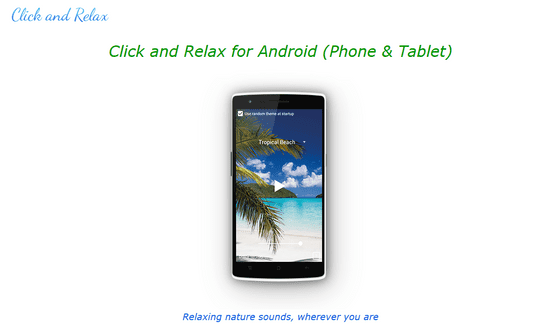
Related Posts: