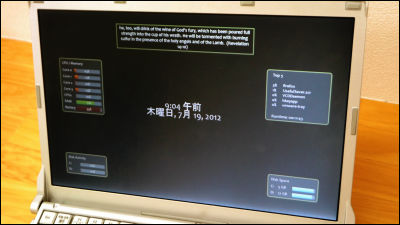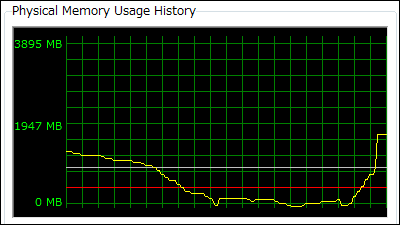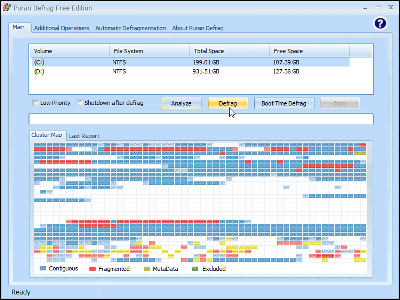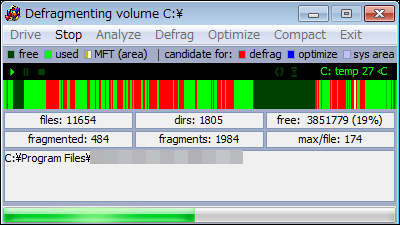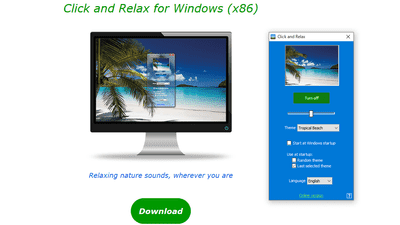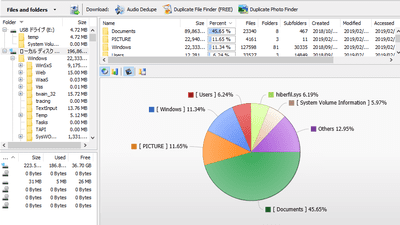Free software `` Reduce Memory '' that dramatically reduces the use of memory just by leaving it alone
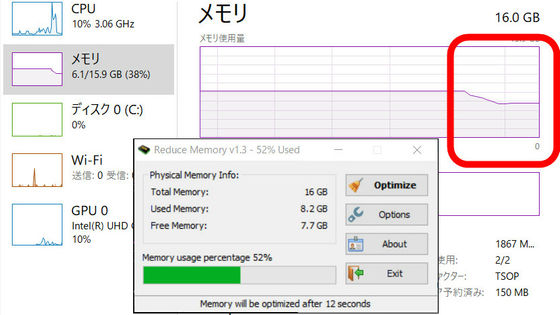
If you edit images or edit videos while opening the browser on your PC, the amount of memory (RAM) used will increase and the operation of your PC will slow down. At that time, if you activate ' Reduce Memory ', it will automatically optimize the memory usage without performing difficult settings and operations, so I actually tried using it.
Reduce Memory
Access the above site and click 'Download'.
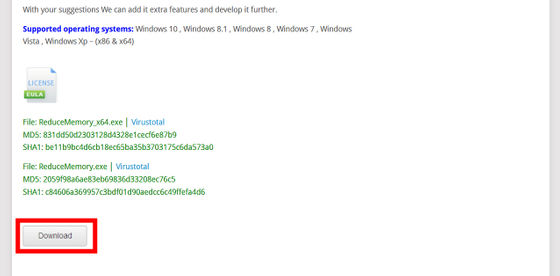
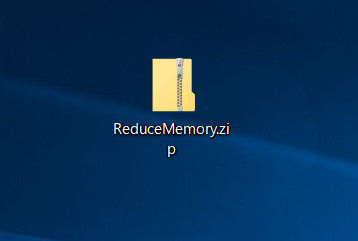
Double-click the executable file named 'ReduceMemory_x64.exe' in the extracted folder to start it. If your OS is 32-bit, double-click 'ReduceMemory.exe'.
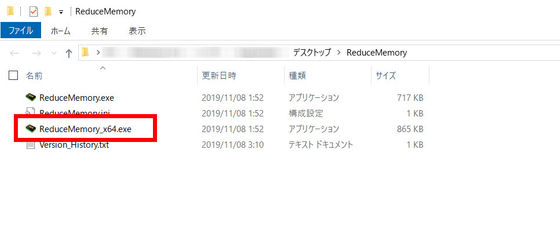
When 'Reduce Memory' is activated, the memory in use is automatically calculated, and the countdown to memory optimization starts.
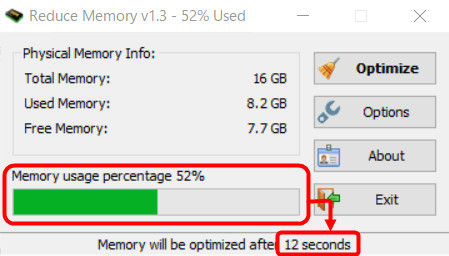
When the task manager was started, it was found that the memory usage was reduced when the optimization was performed. 'Reduce Memory' automatically performs optimization at regular intervals during startup.

Click 'Optimize' to optimize at any time.
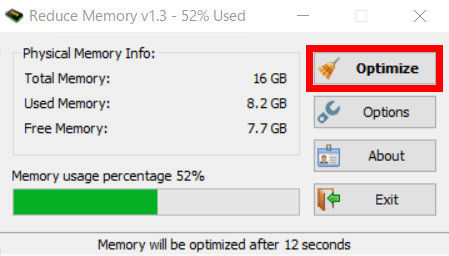
Click 'Options' to open the settings. If you check 'Automatically start at windows startup' at the top, 'Reduce Memory' will start automatically after using the PC.
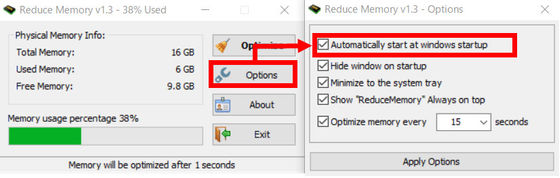
If you check the 'Hide window on startup' box, you can enter the task tray as soon as it starts.

Check 'Minimize to the system tray' to enter the task tray when minimizing.
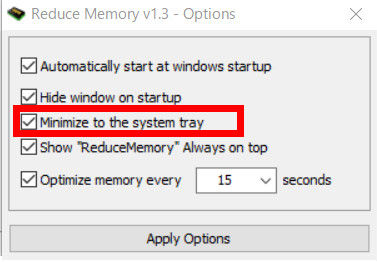
If you check 'Show' Reduce Memory 'Always on top', the running 'Reduce Memory' will always be displayed on the front.
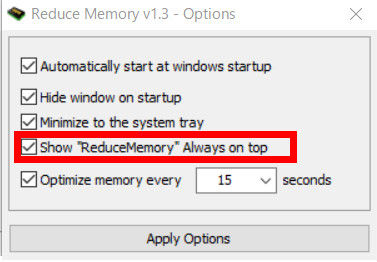
If you check 'Optimize memory every ~', optimization will be performed automatically. Optimization intervals can be selected from a pull-down menu enclosed in a red frame.
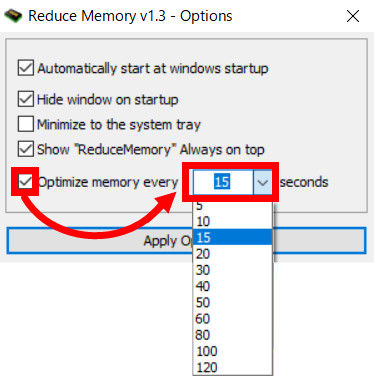
Click “Apply Options” to save the settings.
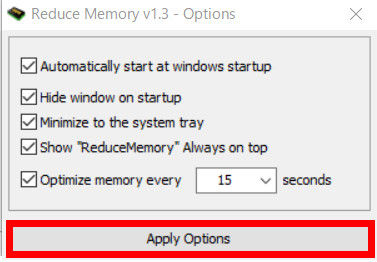
Related Posts: