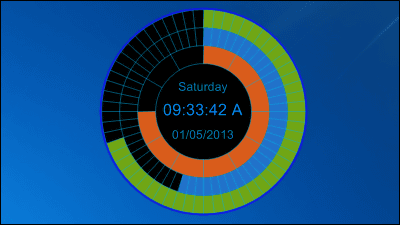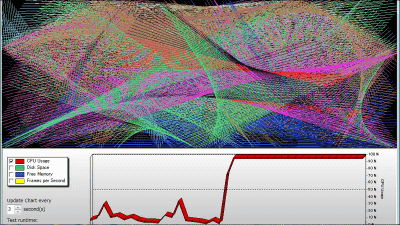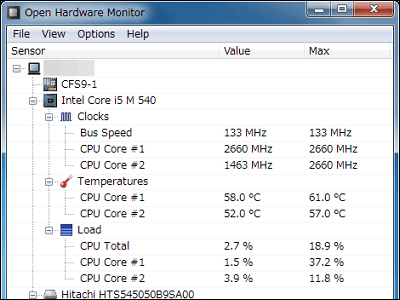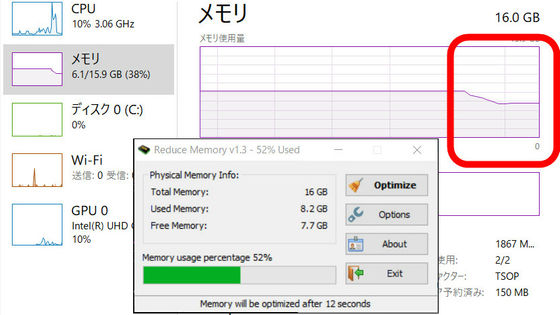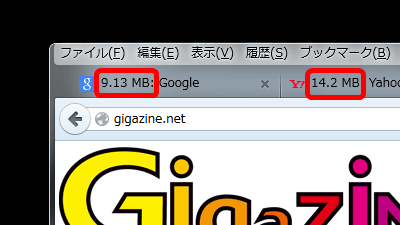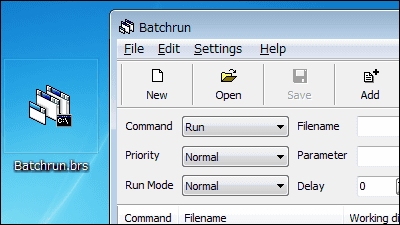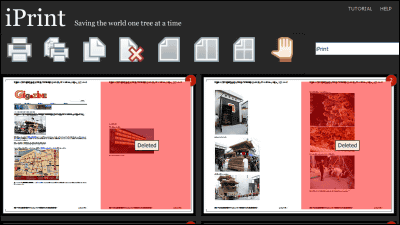Screen saver 'Useful Saver' that displays information such as CPU, memory, disk capacity, date and time
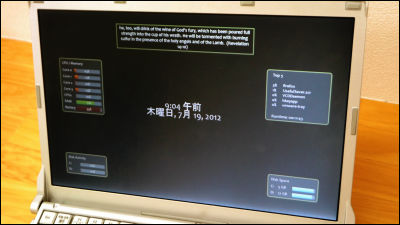
' UsefulSaver ' is a free software that allows you to check sayings/CPU usage/memory/battery capacity/time/date/high load process/disk utilization/disk free space when the screen saver is displayed.
Download, install and set from below.
UsefulSaver | SD Software
http://www.sdsoftware.org/software/usefulsaver/#more-47
Since it is put in the 64-bit version of Windows here, click 'Download Useful Saver (64bit)' on the above site.
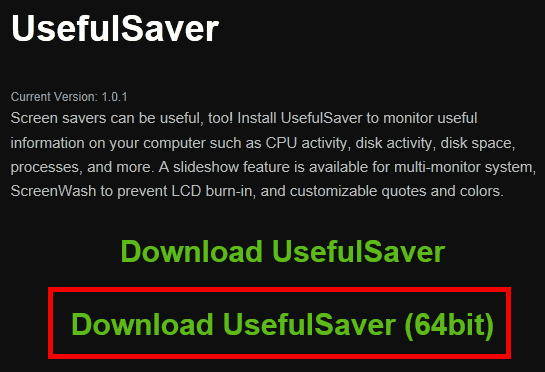
Unzip the downloaded ZIP file with Explzh etc. and start 'UsefulSaverSetup64.exe'.
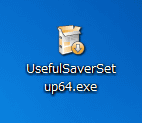
Click 'Next'
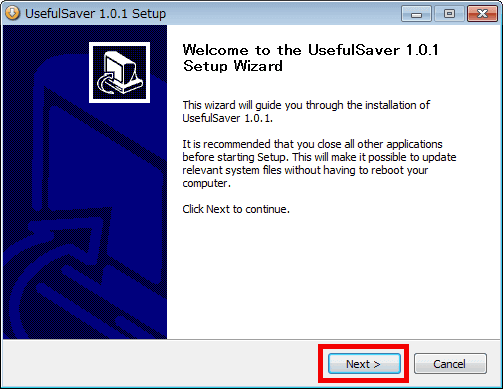
Click 'I Agree'
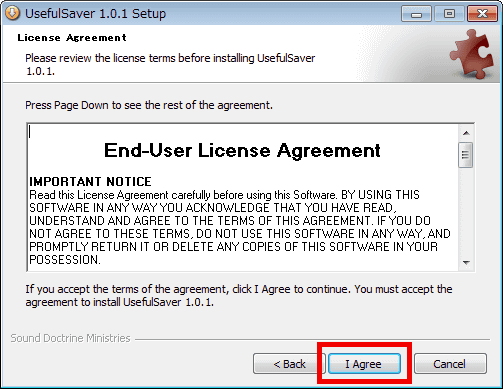
Click 'Install'.
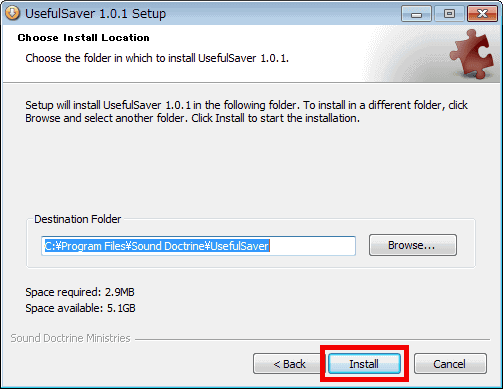
Click “Finish” to complete the installation.
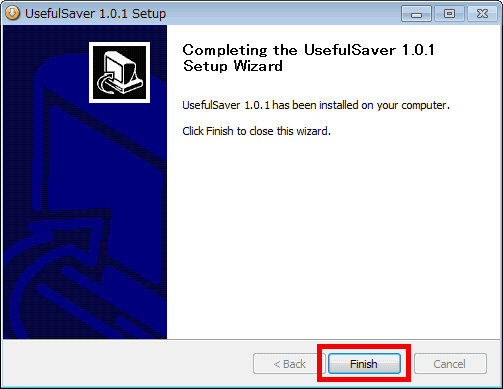
If you click 'Useful Saver' created on the desktop...

The screen will change immediately.

Saying at the top
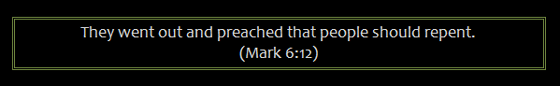
CPU/memory/battery on the middle left
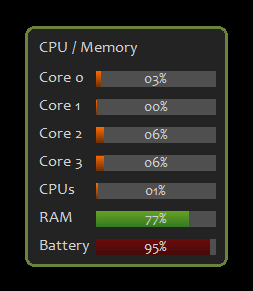
Time and date in the middle
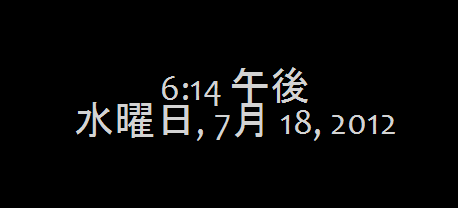
High load process in the middle right
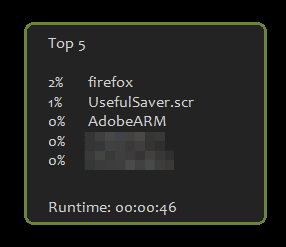
Disk availability on the lower left
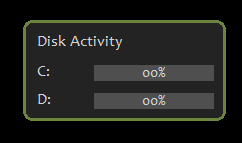
Free disk space on the lower right
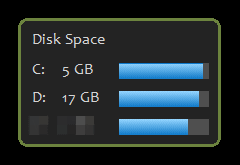
To make detailed settings, click 'Settings' from the start button.
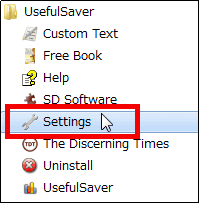
On the 'General' tab, you can change the font color and background color, and change the font size and layout.
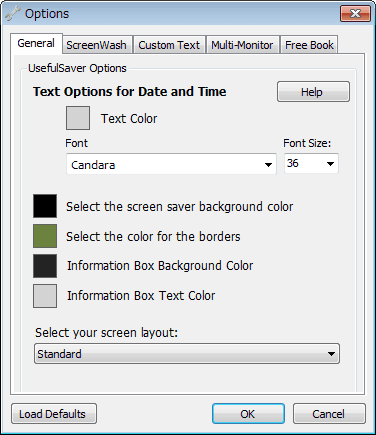
'Screen Wash' tab can hide information such as CPU after a certain period of time.
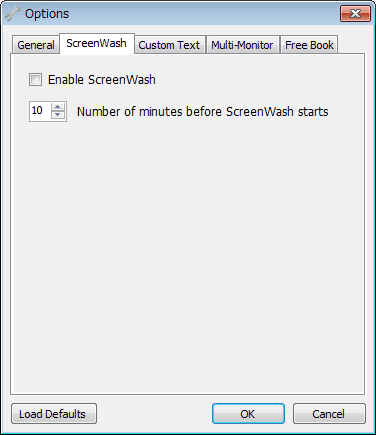
In the 'Custom Text' tab, change the text display and specify the file to display the saying.

You can set the photo display settings using multiple monitors on the 'Multi-Monitor' tab.

Related Posts: