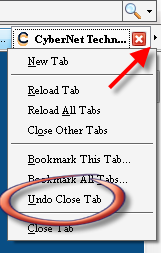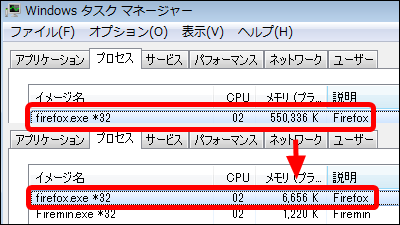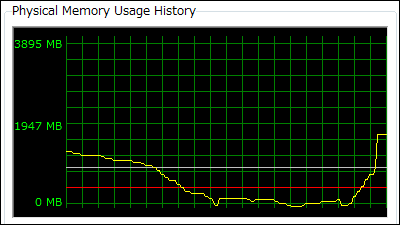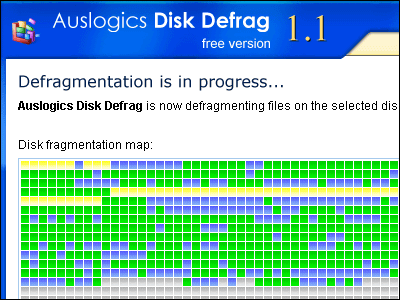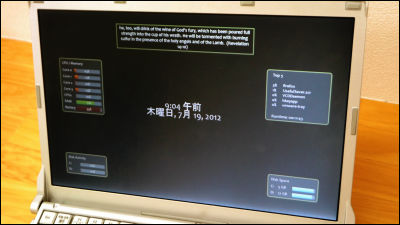Firefox add-on "Tab Data (+ Memory usage)" which can confirm the memory consumption of tabs opened for free
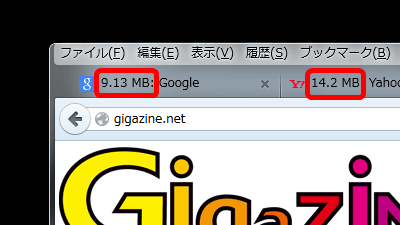
A free Firefox add-on that you can see at a glance which tab is consuming memory is "Tab Data (+ Memory usage)"is. Display tabs up to the top 5 memory consumption and release unnecessary memory areasGarbage collectionIt also has a function to execute.
Tab Data (+ Memory usage)
https://addons.mozilla.org/ja/firefox/addon/tab-data/
Click "+ Add to Firefox" on the above site.

Click "Install now".

Installation is complete when "Tab Data has been installed" is displayed.
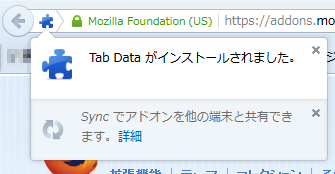
The memory consumption is displayed on the tab of Firefox. Tabs with memory consumption of 20 MB or more are displayed in red.
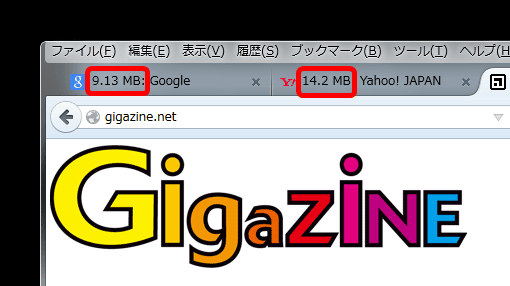
To check the tab that consumes a lot of memory in the open tab, click the Tab Data icon in the upper right of the browser. Tabs up to the top 5 memory consumption and time-lapse graph of memory consumption are displayed.

By clicking "Setting", you can change the graph display to the top five memory spaces, change the memory consumption to the back of the tab title, execute garbage collection, and so on.

Often opening the tabs too much, it was an add-on to bringing it to those who are wondering which tab to close.
Related Posts: