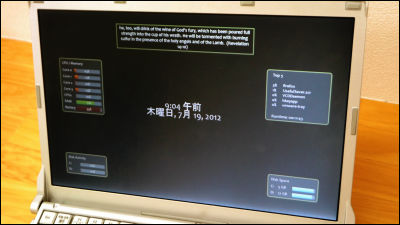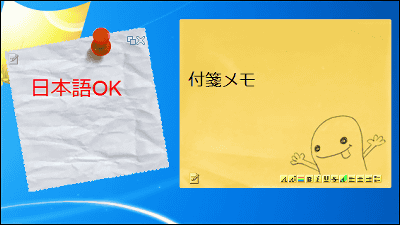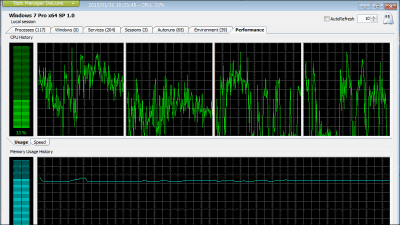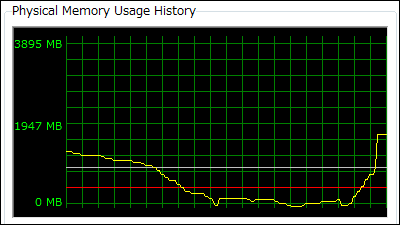"Open Hardware Monitor" free software that displays the temperature, voltage, load, bus speed etc of the PC without installing it
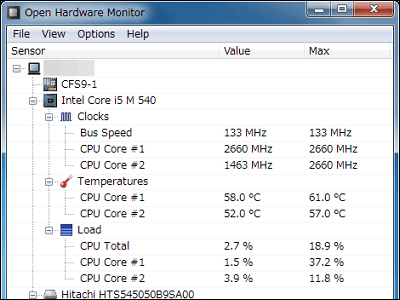
Open source free software that can display the temperature, voltage, load, bus speed etc of the personal computer without installing it is "Open Hardware Monitor"is.
It supports chips listed on most motherboards, and the supported OS is x86 Linux, 32 bit version and 64 bit version of Windows XP / Vista / 7.
Download and actual usage is as follows.Open Hardware Monitor | CPU Temperature, Fan Speed and Voltages in a Gadget
http://openhardwaremonitor.org/
Click "Download Open Hardware Monitor" on the above page.
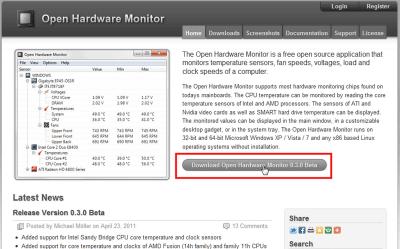
Click "Download Now".
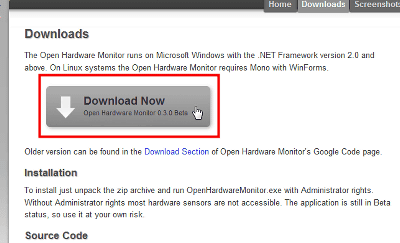
Extract the downloaded compressed file.
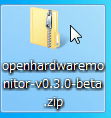
Click on the folder which decompressed.

Click the executable file.

This is the start screen. "Value" is the current value, "Max" is the highest value. In the "Clocks" of the CPU, bus speed etc. are displayed, "Temperatures" shows CPU temperature, "Load" shows load. The temperature of HDD is also displayed.

From "File" you can save the report or send it to the developer. If you want to reset the value, click "Reset".

Click "Show Gadget" in "View" to display the CPU temperature etc. small in the corner of the desktop.

A gadget showing CPU name and temperature appears like this.

In addition, right-clicking on the gadget makes it possible to hide the CPU name, change various font sizes, fix gadgets, etc.

In addition to the current value and the maximum value, in order to also display the minimum value, click "Min" from "Columns" of "View".

"Min" meaning the lowest value appeared.

Settings such as storing in the task tray when minimized and setting "Open Hardware Monitor" to start at the same time can be done from "Options".

Related Posts: