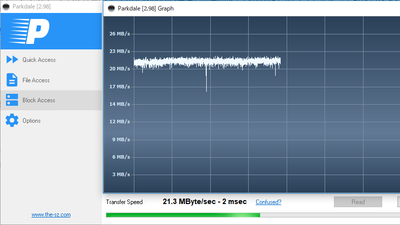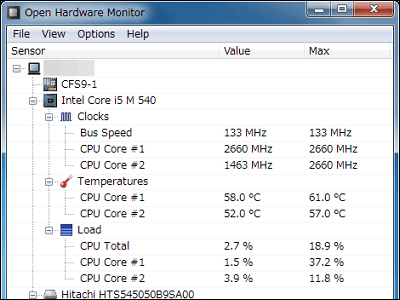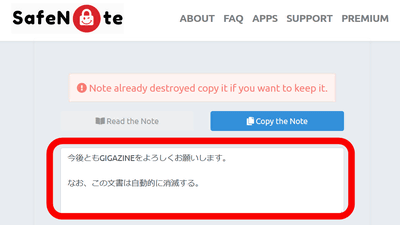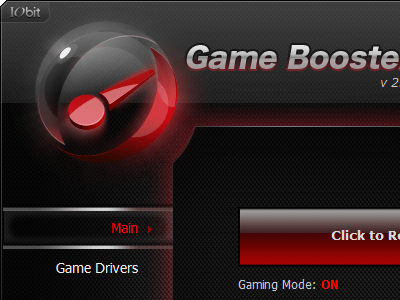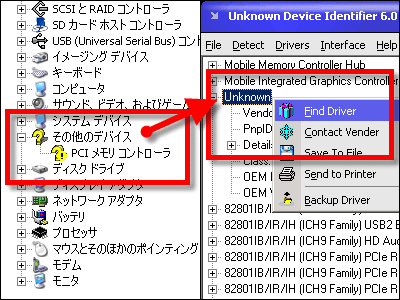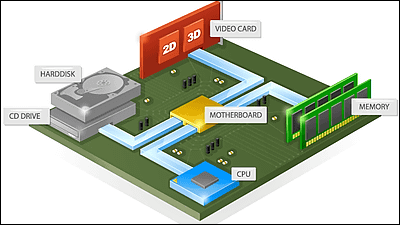"USB Flash Drive Speed Tests" site that knows which high-speed USB memory is what

ByPP Martin
It is possible to check the reading / writing speed of USB memory "USBDeview"The results of tabulating the results of free software named" Which USB memory of which brand is the fastest, and the site that knows how fast the USB memory on hand belongs to the high-speed category is this "USB Flash Drive Speed Tests"is.
Product name, capacity, number of tests of USB memory · Displays average, maximum and minimum speed for reading and writing.
So, how to use the site and register your own USB memory speed is from the following.
USB Flash Drive Speed Tests - Any Drive Size
http://usbspeed.nirsoft.net/

In the case of the above page, since the sent test results are lined up a lot, there is a USB connection hard disk etc included. The following pages summarize only the USB memory.
USB Flash Drive Speed Tests Summary
http://usbspeed.nirsoft.net/usb_drive_speed_summary.html
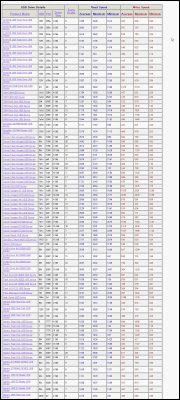
The reading speed is indicated in "MB / sec", and too slow results and fast results are excluded. Regarding the capacity, it is not the nominal value of each USB memory but the measured value. For example, if the nominal value is 8 GB in capacity and the measured value is 7.44 GB, 7 GB is displayed on this page. Also, the number of test count is the number of posted data, the more this number is worthy of trust. As for the VID and PID which is the vendor ID of the product developerhttp://www.linux-usb.org/usb.idsIt is displayed based on.
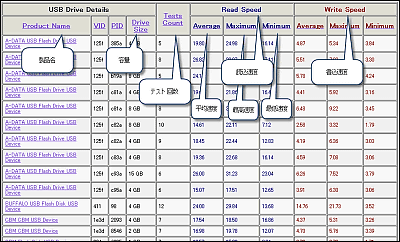
You can also search from "Search other USB flash drives:".
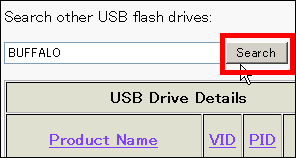
To post your own USB memory data to this page, first go to the following site.
View any installed / connected USB device on your system
http://www.nirsoft.net/utils/usb_devices_view.html
Click the download link near the bottom of the page. If you are using a 64-bit version of Windows, click on "x64".

Launch "USBDeview.exe" in the decompressed downloaded ZIP file
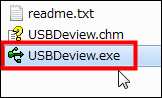
Such a window will be displayed. The thing with the green USB icon is the currently connected USB device.

Find out the USB memory currently connected, right click and click "Speed Test"

Click "Start Test"

When the result comes out, click "Publish Test Result"

Please enter a description of the device (already entered in the initial state) and your poster name (OK even blank) and click "Publish".

Click "OK"

Then it is posted and displayed on the list page like this

Related Posts:
in Software, Web Service, Review, Posted by darkhorse