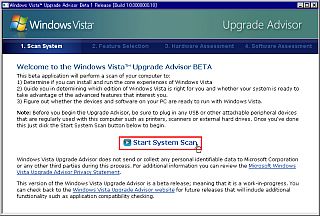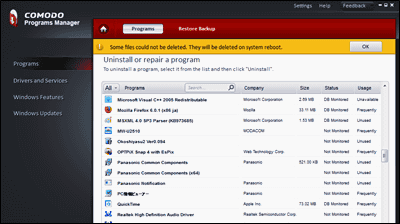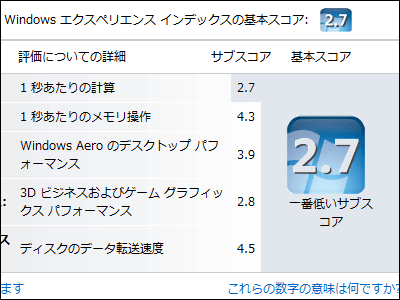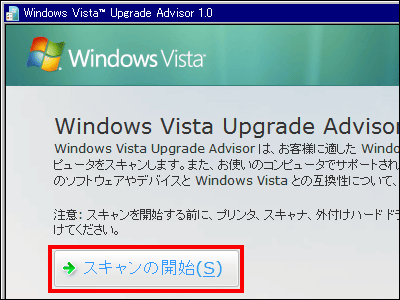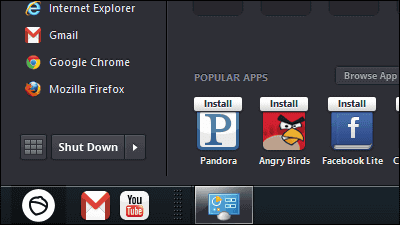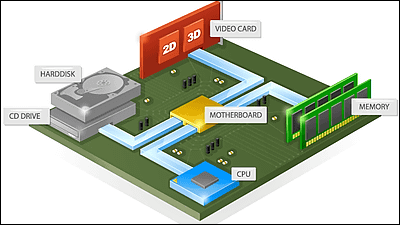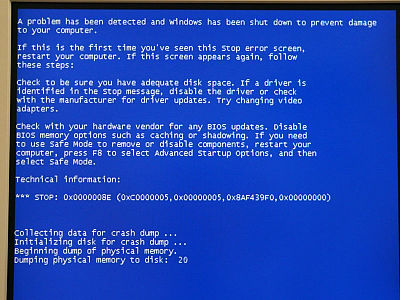Basic score ranking of PC with Vista "Everyone's PC"

Last articleFor Windows Vista-based commercial PCs, we explained how to view "Windows Experience Index" which is an index of which one to buy.
This is how to use "Everyone's PC gadget" that you can measure the score of your personal computer by just clicking on the score of your computer "Everyone's PC" that summarizes the "Windows Experience Index" this time. If you run this on your own Vista-equipped computer, you will be able to see how much your computer ranks.
Usage is as follows.
First of all access the following site.
GOGA - Everyone's PC (Windows Experience Index Ranking)
Click the link to the gadget below
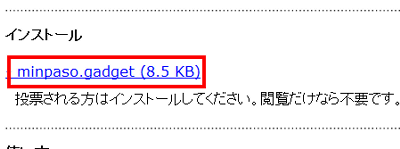
Click "Open"
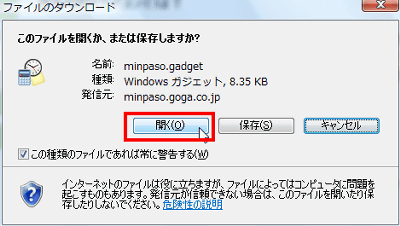
Click "Accept"
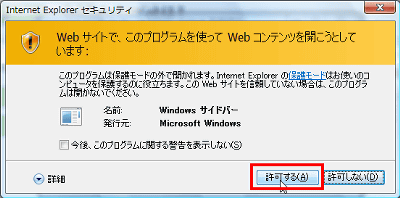
Click "Install"
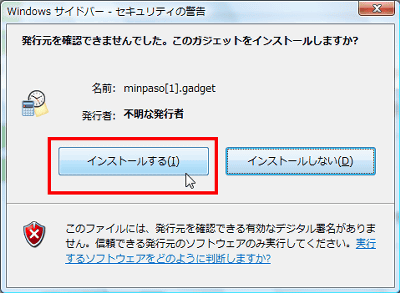
Since the gadget is displayed at the top of the sidebar, click "Measure"

Measurement begins using the tool included with Windows Vista.

When the window closes, the measurement is ended, click "Vote"

This will automatically open the browser and display your results page. Apparently my laptop seems to be 216th among 274 PCs. Low…….

It is unnecessary when you finish using it, so let's uninstall it completely. Click "Program" from the control panel

Click "Uninstall gadget"

Right-click "Everyone's computer" and choose "Uninstall"

Click "Uninstall" to finish

Related Posts:
in Software, Web Service, Review, Posted by darkhorse