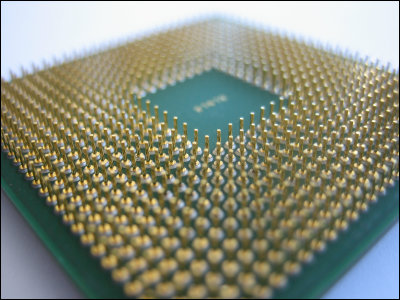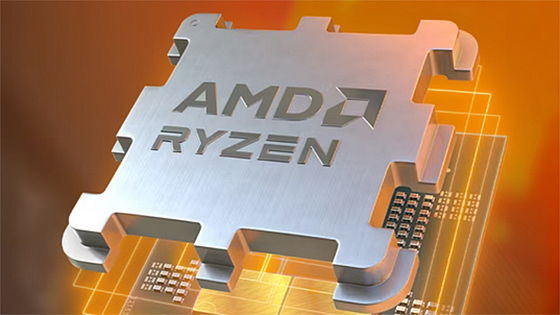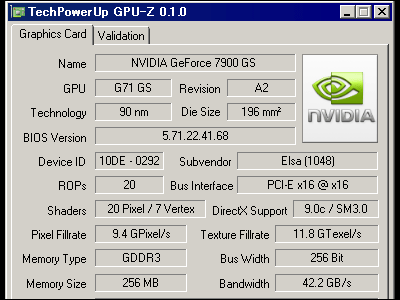PassMark Software benchmark site that can easily compare the performance of more than 200,000 types of CPUs, video cards, HDDs, etc. with numerical values, convenient for shopping
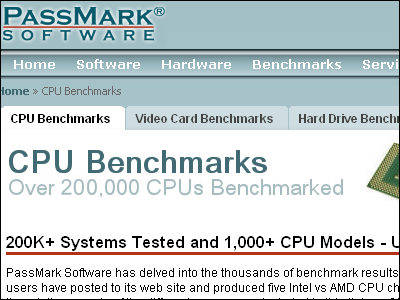
PassMark Software's benchmark site has "PassMark PerformanceTest"The results measured by the benchmark software are posted, and by searching by model number of CPU, video card, HDD etc., the performance can be easily compared numerically. "The difference between the PC and this PC, the price difference is small, but the CPU is different, how much performance difference will come out?" "How much is there a difference in performance between this video card and that video card?" "A SSD of B and HDD of B, which is better performance? "Can be solved.
For example, 1.60 GHz of "AMD Athlon Neo X 2 Dual Core L335", 1.60 GHz of "Intel Atom N 270" and 1.60 GHz of "Intel Core i 7 720 QM" are all "1.60 GHz", but of course processing speed difference There is a huge answer to those who are familiar with CPU information as to how much difference there is, but for the majority of people who are not chasing CPU information frequently from usual times it is a very difficult business.
However, using this site, it will be easy to compare even non-information-savvy general people, so it will be easy to see such things as "Damn, it will be so low that only 10,000 yen cheaper!" Details are as below.
There are three sites that post the results of the benchmark, and it is updated every day.
PassMark Software - CPU Benchmark Charts
http://www.cpubenchmark.net/

PassMark Software - Video Card Benchmark Charts
http://www.videocardbenchmark.net/

PassMark Software - Hard Drive Benchmark Charts
http://www.harddrivebenchmark.net/
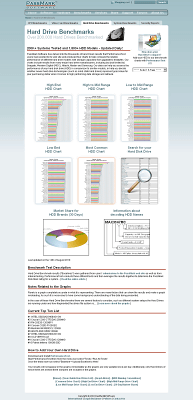
There are many graphs on each of the above pages, so you can learn about the product composition of the market at the present moment.
The following pages that can be searched are useful when actually comparing performance.
◆ CPU
PassMark - CPU Benchmarks - List of Benchmarked CPUs
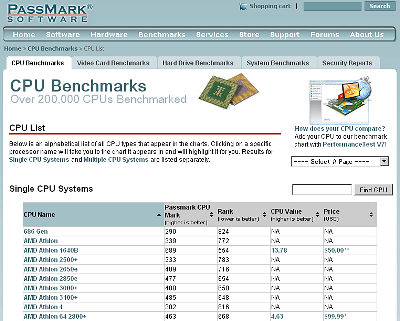
◆ For video cards and graphic boards
PassMark Software - Video Card Benchmark Charts - Video Card Model List

◆ In case of hard disk / SSD
PassMark Software - Hard Drive Benchmark Charts

Three types of trials below,
AMD Athlon Neo X 2 Dual Core L335 / 1.60 GHz
Intel Atom N 270 / 1.60 GHz
Intel Core i 7 720 QM / 1.60 GHz
Let's search for. Firstly from "AMD Athlon Neo X 2 Dual Core L335 / 1.60 GHz".CPU list pageGo to the search window in the upper left, enter "AMD Athlon Neo X 2 Dual Core L335" and click the "Find CPU" button. Since it is an incremental search, candidates are automatically narrowed down each time you enter each word.

Then it moves to the line of the corresponding CPU. It is worth noting that "Passmark CPU Mark" has a value of "Passmark CPU Mark", which means that the higher the number, the better the performance, and by comparing this number you can see which CPU is faster. "Rank" is the overall ranking, the smaller it means the higher rank.

In this way, when comparing "Passmark CPU Mark", it becomes as follows, and it can be immediately understood that there is much difference also in the same "1.60 GHz".
AMD Athlon Neo X 2 Dual Core L 335 / 1.60 GHz ... 868
Intel Atom N 270 / 1.60 GHz ...... 305
Intel Core i 7 720 QM / 1.60 GHz ..... 3243
If you look at it this way again, you can see how CPU is slow at processing Atom.
IncidentallyVideo card listIn the case of "G3D Rating" the greater the better,Hard disk listIn the case of "Drive Rating" as well, the greater the better the better.
If you compare machines of the same price at price.com or if the specifications are slightly different for the same manufacturer, searching the result list of this benchmark will find out how much it is really useful, very convenient is.
Related Posts:
in Hardware, Web Service, Review, Posted by darkhorse