I tried overclocking by making the small cube type homebrew PC crisp and water cooled

In order to obtain higher processing performance, to move the CPU at a frequency higher than the rated valueOverclocking (OC)Between my own PC enthusiasts, it is done with the purpose of obtaining inexpensive CPU and performance equivalent to an expensive CPU. As a mountaineer climbs "Because there is a mountain there", my own PC enthusiast will want to try "to be OC" OC.
AlreadyI made a self-made PC with excellent cost performance with a small cube PCSo, I tried to OC the CPU, I got the same performance as a more expensive upper CPU, I decided to pursue further cost performance, I tried the OC. In the second half of the article, we are not satisfied with the retail CPU cooler, and we are challenging to cool the CPU cooler.
So, if you follow the procedure, beginners can also complete their own PCs until the last article like this.
Guide for easy creation of original PC even for beginners [Hardware Assembled Edition] - GIGAZINE
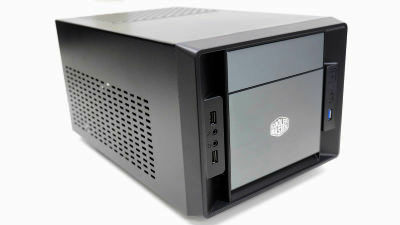
Guide for easy creation of original PC even for beginners 【Software installation】 - GIGAZINE

◆ Benchmark measurement with retail CPU cooler
First of all, with the Intel genuine retail CPU cooler installed, the CPU to be mounted "Intel Pentium G3258 (Anniversary Edition)"With the rated value of 3.2 GHz, load with the CPU benchmark software, and check how much the CPU temperature is. The software usedOCCTAs for the following article, you can understand the role and usage method in one shot.
Free software "OCCT" that runs stress test of CPU · GPU · power supply and can check system stability - GIGAZINE
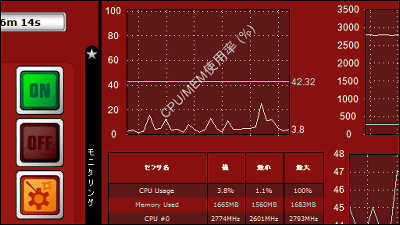
When load was applied in an environment at room temperature of 18 degrees, the CPU temperature rose to around 65 degrees in the retail CPU cooler.
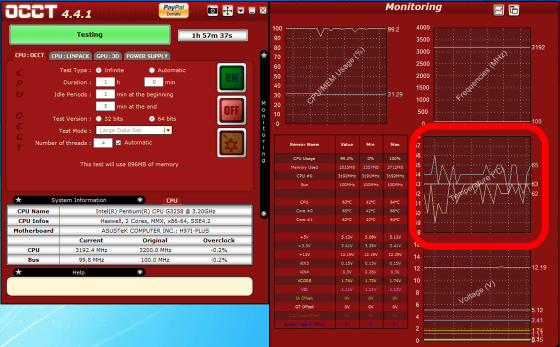
Next, let's load the CPU by OC while keeping the retail CPU cooler. Incidentally,In the OC that sets it to the frequency above the rated value, it is inevitable to raise the heat generation amount and power consumption in return for obtaining the high processing speed, and in the worst case, since the PC part is a double-edged sword accompanied by the risk of destroying the PC part Be careful with what you need to do with responsibility.
OC is generallyUEFIYaBIOSAlthough it increases the frequency by changing the CPU base clock and magnification of CPU, it is "ASUS H97I-PLUS"Is a free utility software that allows you to set various environmental settings and monitoring on Windows"(PDF file)AI Suite 3Since it comes with the software, I will try OC easily.
When I start up AI Suite 3, it looks like this. First click the setting icon in the upper right.
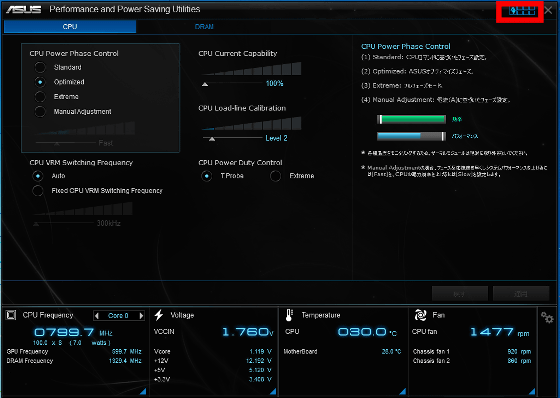
Click "TurboV EVO".
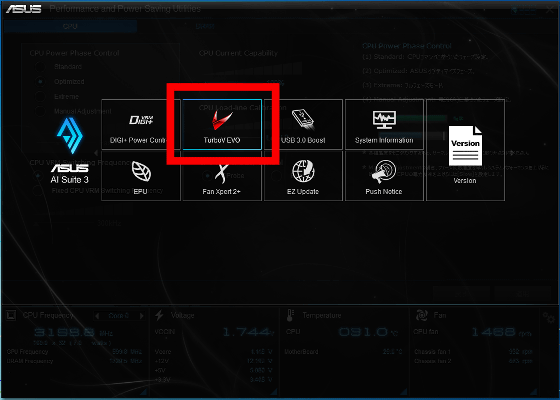
In the default state where CPU magnification lock is not released with UEFI, since this screen is displayed, click "CPU Ratio ON" on the screen.
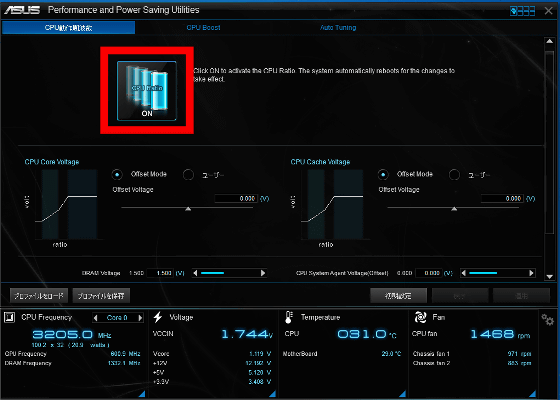
Click "Yes" to reboot the PC. By using AI Suite 3, it is possible to change settings such as CPU magnification locking by UEFI from Windows.
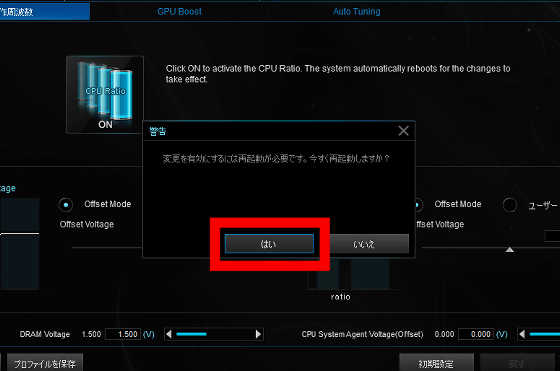
When the PC restarts, start AI Suite 3 again and click the setting icon in the upper right.
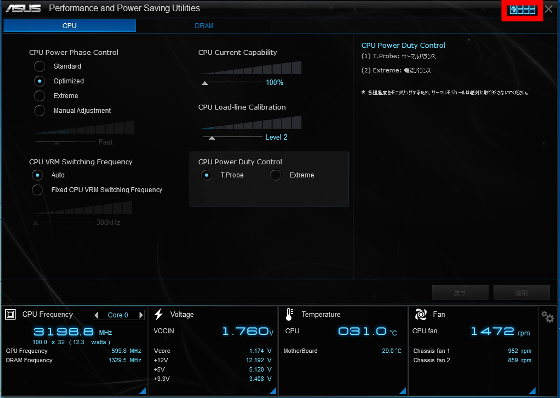
Click "TurboV EVO".
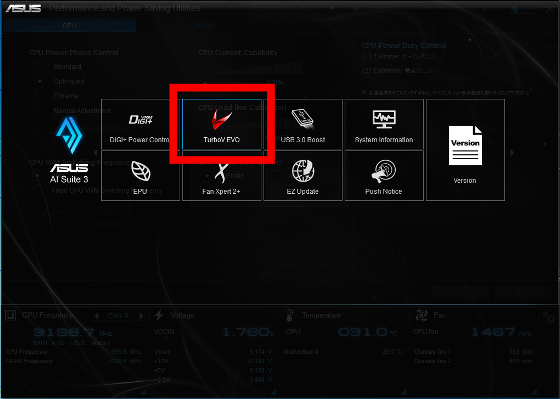
By changing the parameters in the center of the screen, you can make fine settings of the OC, but first try to OC by software. Click "Auto Tuning" on the screen.
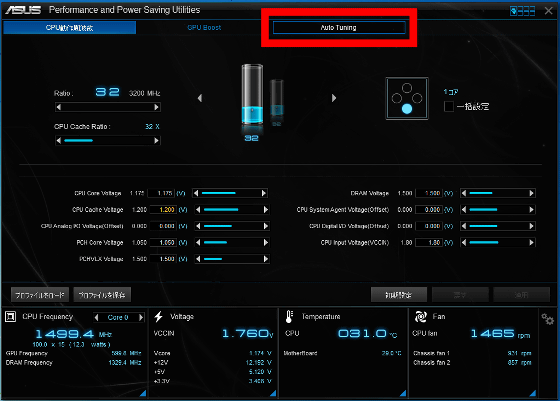
Click "Start".
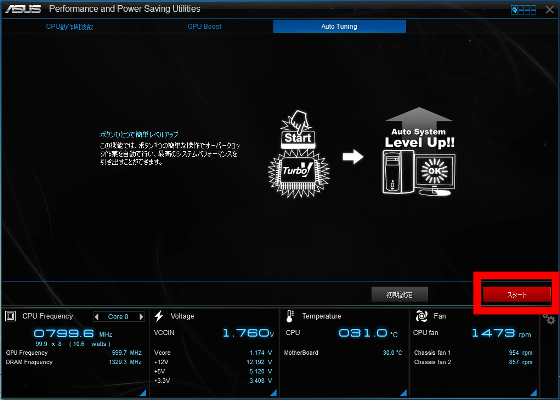
Click "Yes" to reboot the PC in the OC state.
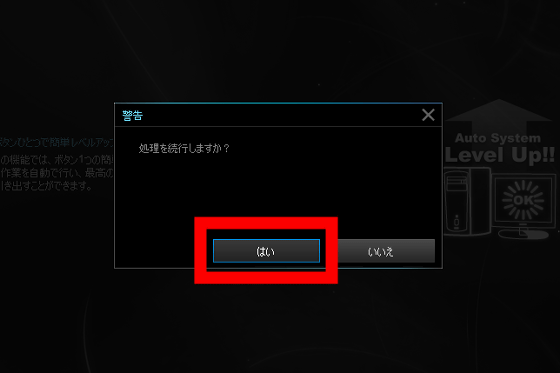
After rebooting, the results of OC on the desktop screen are displayed. Auto Tuning seems that the frequency of the CPU is 3.6 GHz and the clock ratio has increased by 12% at the rated ratio.
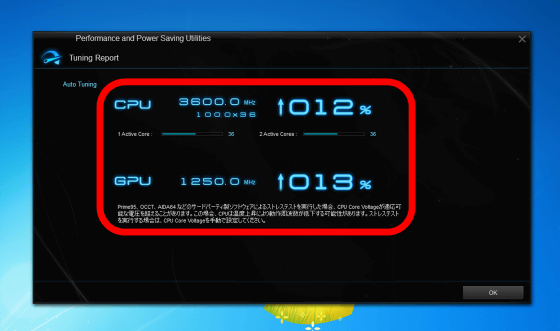
After that, when setting the CPU voltage to 1.235 V by manual setting and loading by applying OC to 3.8 GHz, the CPU temperature exceeded 80 degrees. Apparently the limit of the cooling performance of the retail CPU cooler is near. I judged that the temperature above this was dangerous and the OC was temporarily suspended.
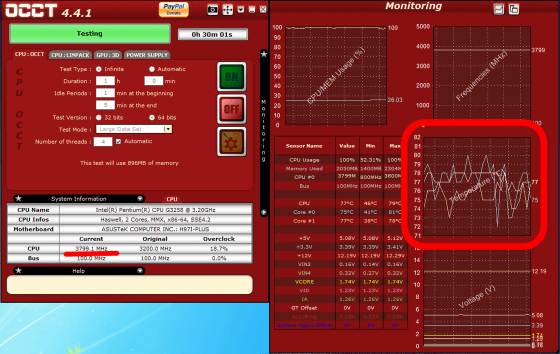
◆ Simple water cooling kit appearance check
Since I felt the limit of the retail CPU cooler, in order to realize a slightly stable OC environment, I try to cool the CPU cooler as the first step of my own PC grade up. Although it is a water-cooled CPU cooler that has better cooling performance than air-cooled CPU cooler, traditional expert knowledge such as part selection and installation method was required. However, due to the appearance of the "simple water cooling" pon attachment kit, now it is very easy to make your own PC water cooled.
This time it is known to release self-made PC parts with excellent cost performanceSCYTHE (size)Simple water cooling kit "APSALUS 3-120I tried to chose.

Contents is like this. Radiator · hose · head integrated cooler body, 12 cm fan, mounting adapter, instructions included.

This is a radiator for water cooling.

We send the wind to the bent cooling fins with the fan and exhaust the heat.
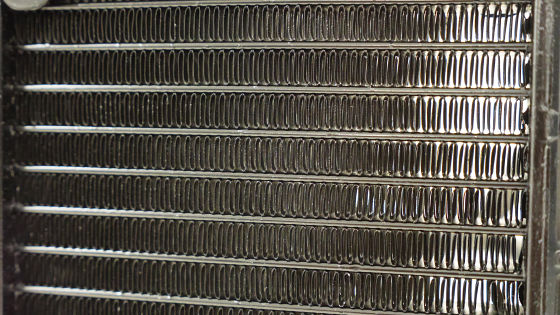
Two hoses from the radiator. By circulating the coolant passing through this hose, the heat from the CPU is sent from the head to the radiator and cooled.

A head at the end of the hose. It is lighter and more compact than a general air-cooled CPU cooler, with a built-in pump for circulating the refrigerant

The part that comes into contact with the CPU is made of copper, and solid grease has already been applied.

◆ Installation of water cooling kit
First of all, take out the motherboard from your own PC, remove Intel genuine CPU cooler. Rotate the bushing pin counterclockwise 90 degrees and unlock it easily by pulling it upwards with the indication facing the outside of the heat sink.
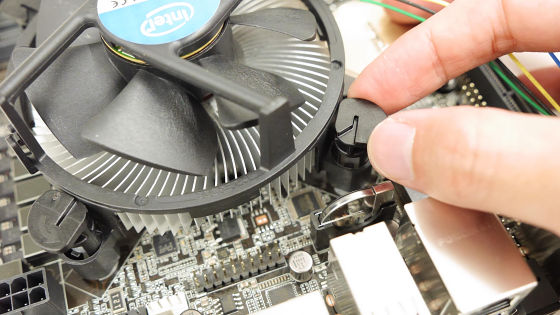
When removed it is like this.
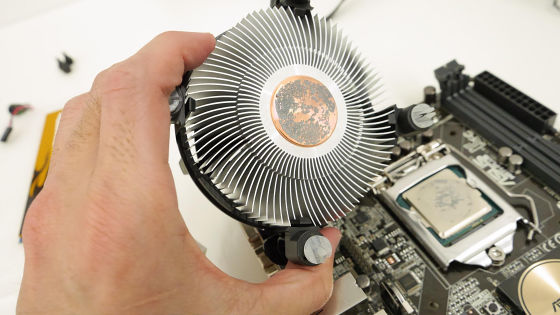
Wipe off the grease adhering to the heat spreader of the CPU cleanly.

Place the back plate attached to APSALUS 3 - 120 under the motherboard, place the head on the CPU, tighten with the screws included. If you return the motherboard back into the PC case again in that state OK. Successfully installed water cooled CPU cooler.

In the case of a small PC case, it is a big problem where to fix the radiator. First of all, in order to install in a form to replace the front fan, we decided to remove the front cover of the PC case. If you push out the parts of the red frame with the back of the driver ......
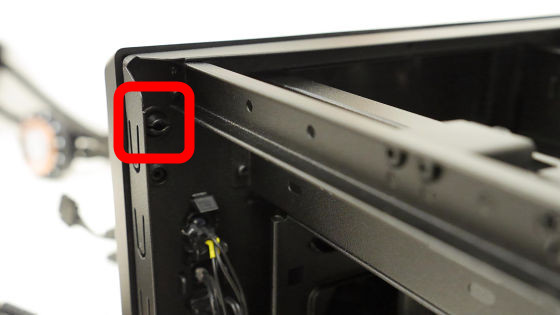
I removed the front cover, 12 cm fans appeared from inside.

Although 12 cm fans have been removed, unfortunately there is no space to install a radiator + 12 cm fan. Apparently "Cooler MasterElite 120 CubeIt seems that it is impossible to attach a radiator to the front of " I had no choice but to return the 12 cm fan to its original condition.

As a result of various considerations, we used a fan mounting hole for 12 cm in the stay at the center of the case where the SSD was installed, and we will install a radiator.

When horses are walking from the right side of the PC case, it looks like this.

Next, 12 cm fan was installed so as to hold the stay. Since the hole opened in the stay is small, the air volume of the fan to be fed decreases, but since there is no other installation space, this will compromise if it can not be helped.

The installation of the simple water-cooled cooler is completed like this. The fan is designed to send wind to the rear of the PC case from the front of the case toward the radiator.

The radiator is thicker than the fan, so it does not interfere with the various terminals of the motherboard.

Since the fixing mounter became unusable by mounting the 12 cm fan, SSD was fixed to the bottom with double-sided tape. This is a trick that is permitted because there is no rotating part SSD, so further ingenuity is required when storage is HDD. Turn on the power again and install the PC case cover to complete the work.

I tried to overclock the CPU
The important thing in OC is "great compromise". OC has "magical power", it is healthy to compromise in moderation because it is driven by the urge to drive the CPU until eventually it breaks until it breaks, if you do it blindly. This time, we targeted 4.0 GHz, which was unreasonable with retail air-cooled CPU cooler, up to 25% of the rated ratio, while lowering the CPU voltage to the limit, keeping the heat generation low and further stable operation "sweet spot" I tried OC with my goal of finding out.
How you adjust your AI Suite 3 is free. However, rather than changing various parameters at once, it is recommended to carefully change one parameter at a time.
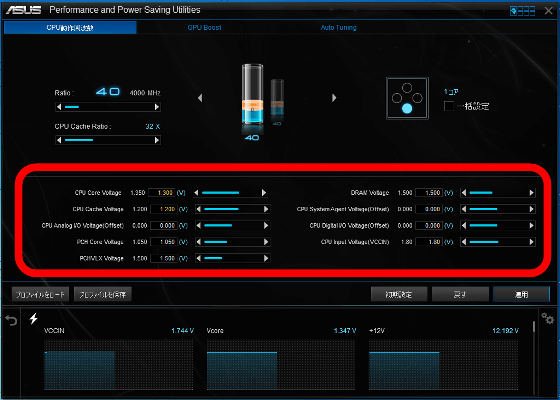
First of all, when changing the CPU voltage to 1.35 V and challenging to 4.0 GHz, it clearly clears the OCCT load test. The CPU temperature went around 72 degrees, but in the retail CPU cooler, considering that the CPU voltage was 1.235 V and the number of clocks was 3.8 GHz, considering that it exceeded 80 degrees, cooling performance improvement due to water cooling surely appears likely is.
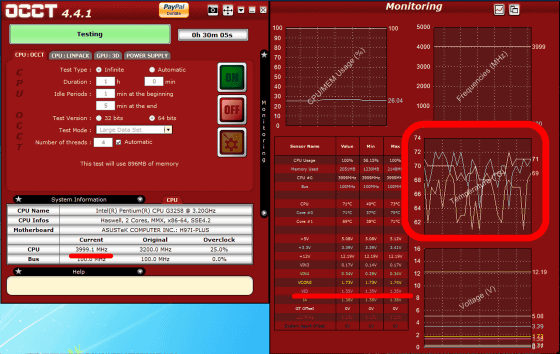
Here, since both the front 12 cm fan of the PC case and the 8 cm fan on the left side are in the air intake direction and it is worried that the air flow is bad, by reinstalling the left side fan in the exhaust direction and improving the air flow, I tried to aim at suppressing temperature rise.

As a result, changing the direction of mounting of the fan gave out "Yoshi", it was a great success in suppressing the temperature rise of the CPU. Furthermore, as the CPU voltage is lowered, the OCCT test is cleared at the CPU voltage of 1.265 V. However, if the CPU voltage is lowered furtherBlue screenThere are frequent occurrences that can not even start up PCs by repeating them.
Ultimately, OC mission to 4.0 GHz ended with 1.275 V CPU voltage with a little margin from the limit value. I was able to lower the CPU temperature to about 63 degrees.
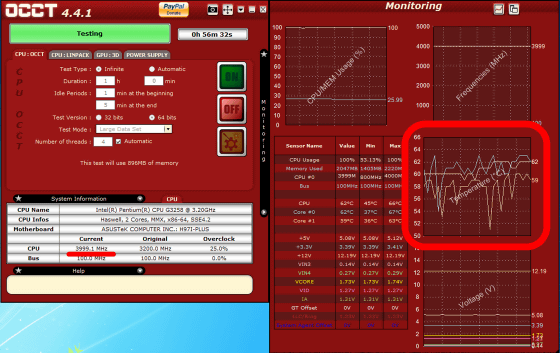
If you measure the Windows experience index with OC at 4.0 GHz, the score of the processor is increased from the rated value of "7.1" to "7.3". This value is "Intel Core-i 3-4160"It seems that it was able to get processor performance equivalent to about 2 times as much as CPU by OC.
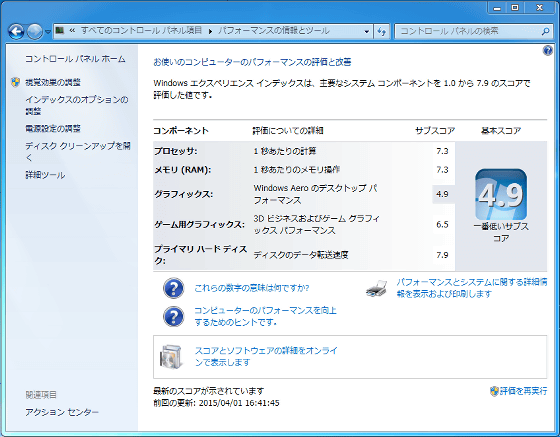
· Continued
I tried adding Grabo to a small cube PC to play 3D ballistic game - GIGAZINE

Related Posts:




