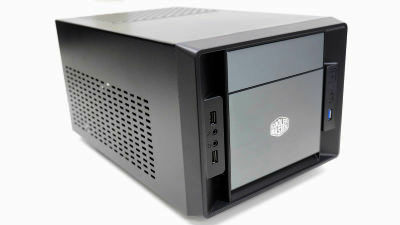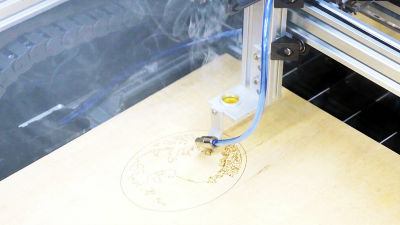ASUS ROG-POSEIDON-GTX1080TI-P11G-GAMING ", an air-cooled + water-cooled hybrid GPU with water cooling head and capable of full-scale water cooling

Along with the performance improvement of graphic boards, the heating condition of the chips also climbs eel, and there is an increasing demand for water cooling graphic boards, especially core game enthusiasts. ASUS graphic board "ROG-POSEIDON-GTX 1080TI-P 11 G-GAMING"Removing the air-cooled cooler and replacing it with a dedicated water-cooled head It is a hybrid specification that not only the air-cooled cooler but also the water-cooled head is mounted so that it can be easily cooled with water by eliminating the labor of GPU water cooling Thing. I tried to improve the GPU performance by cooling the graphic board with a hybrid cooler.
ROG-POSEIDON-GTX 1080TI-P11G-GAMING | Video card | ASUS Japan
https://www.asus.com/jp/Graphics-Cards/ROG-POSEIDON-GTX1080TI-P11G-GAMING/
◆ opening & exterior check
ROG-POSEIDON-GTX1080TI-P11G-GAMING is indeed a color package called ROG + NVIDIA.

Black box in the box.
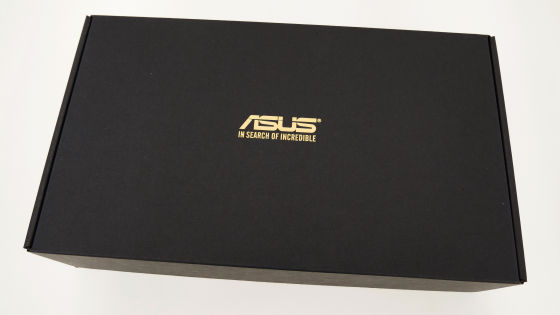
The contents were the graphic board itself, a simple manual, a driver DVD, a ROG sticker, a cable for 8 pins × 2, a strap.

ROG-POSEIDON-GTX 1080TI-P11G-GAMING body. Two G1 / 4 standard sockets are characteristic for liquid cooling (water cooling) head. As you can see from the naming, it is a high-end graphic board with NVIDIA's GeForce GTX 1080 Ti.

Peel off the protective film immediately.

The protective film did not peel off unless the screw of the water cooling head was removed.

ROG-POSEIDON-GTX1080TI-P11G-GAMING with black × ash and chic design for gaming grabo.

Two fans are installed. The original wing blade fan will realize wind pressure of 105% increase with the fan ratio of common shape.

Ceiling. It completely occupies 2 slots.

A water-cooled head that jumped out of the graphic board. Turning the screw with the ROG logo empties the screw hole of the G1 / 4 standard, it can be connected to various water cooling kits to water-cool the graphic board.

Plastic cap on the back.

The water cooling head has a thick metal heat sink connected in series and is sandwiched between the fan and the graphic board substrate. In addition, ROG-POSEIDON-GTX1080TI-P11G-GAMING can be used only with air cooling fans without water cooling.


The top face of the right fan is IN WIN PC case "805 Infinity"Infiniti Mirror" which was also adopted.

The graphic board end has a connector for "Aura Sync" for controlling the LED illumination, and you can control the way the LEDs of the Aura Sync compatible mouse, keyboard, PC case etc. shine on the motherboard.

The auxiliary power supply is 8 pins × 2.

ROG logo on the back plate. In addition, this ROG logo is glowing with LED.

External connectors are HDMI × 2, DisplayPort × 2, DVI × 1. Since there are two HDMI ports, it seems that VR headset can be used without using conversion adapter.

ROG-POSEIDON-GTX1080TI-P11G-GAMING heavily weighted by hand.

Weighing 1.6 kg over weight. You can see that it's heavier than a little mobile laptop.

Motherboard in a flat state "ASUS X99-A III tried to install it.

NVIDIA reference graphic board "ZOTAC GeForce GTX 1080 Founders Edition"ROG - POSEIDON - GTX 1080TI - P11G - GAMING is one size larger by comparison.

Part of the water cooled head and the infinity mirror protruding.

The length is also longer than the reference graphic board.

The total length was about 29 centimeters.

◆ I tried using
In order to investigate the performance & cooling ability of the water-cooled head equipped graphic board "ROG-POSEIDON-GTX1080TI-P11G-GAMING", I tried using the following composition.
CPU:Intel Core i7-6800K
Motherboard:ASUS X99-A II
memory:Corsair Vengeance (CMK 16 GX 4 M 2 A 2666 C 16) (8 GB × 8)
SSD:Samsung 950 Pro M.2 (256 GB)
Power supply:Corsair RM 750x
GPU:ASUS ROG-POSEIDON-GTX1080TI-P11G-GAMING
In addition, in order to facilitate water cooling, the test is carried out in a flat putting out the motherboard and power supply from the PC case.

The behavior of the fans of ROG-POSEIDON-GTX1080TI-P11G-GAMING during PC start-up can be found in the following movie.
Water cooled head mounted GTX 1080Ti Grabo "ASUS ROG - POSEIDON - GTX 1080TI - P11G - GAMING" also has a silent state of fans stopped on the BIOS screen - YouTube
Surprisingly, when the fan turns for a very short time at power-on, the fan will stop running from the BIOS (UEFI) screen until Windows 10 startup. ROG-POSEIDON-GTX1080TI-P11G-GAMING is designed to stop the fan at temperatures below 58 degrees, so the fan will not turn around in a bit of work. As a result, it seemed that I felt uneasy as it was misunderstood as "failed!" Until the post screen comes out.
When turning on the power, the Infiniti Mirror has become a gimmick that seems to have a series of LED lights deeply.

◆ Benchmark test in air-cooled condition
ROG-POSEIDON-GTX1080TI-P11G-GAMING is basically cooled with two air-cooling fans. Of course you can use GTX 1080 Ti with full power without any inconvenience without any water cooling.

This time I used 3DMark as benchmark software. I will compare the score in the completely air-cooled state without water-cooled boost and the score in the air-cooled + water-cooled hybrid state and examine the performance improvement.
3DMark - test your graphics card with the gamer's benchmark
http://www.3dmark.com/
As a tool to check the frequency and temperature of the GPU when measuring the benchmark, installing "ASUS genuine" GPU Tweak II "will make it work.
ASUS │ GPU Tweak II
https://www.asus.com/event/VGA/GPU-Tweak-II/
Go to the above site and click "Download Now".

Click "Please Choose" in "Driver & Tools" and select OS.

After specifying the OS, click "Utilities".

Click "Global" from "Download from" to download the installer and install GPU Tweak II.

The screen of GPU Tweak II is divided into a left screen showing each graph of GPU clock number, memory clock number, GPU temperature and right screen for setting GPU. It is also possible to overclock on the right screen.

Air cooling (default state)
All tests were done at room temperature 25 degrees.

The score in the air-cooled state without water cooling is "9000"

The GPU temperature was 48 degrees. In addition, the metal part of the water cooling head was heated enough to be touched by hand.

Air cooling (OC state)
GPU Tweak II is tested in OC state with "OC Mode" standard provided. When it is OC, the GPU boost frequency seems to increase from the default 1708 MHz to 1733 MHz.

The benchmark result was "9261", and performance improvement by overclocking was confirmed.

◆ I tried water cooling
Finally, to investigate the performance during water cooling boost, I will try to cool the water.First, remove the cap on the back of the water cooling head and replace with the metal screw that was attached to the water cooling head table. If you forget to replace the plastic cap on the back with a metal replacement screw on the surface, water leakage will damage the equipment, so be careful.

Next fit the fitting in the G1 / 4 screw hole of the water cooling head.

Connect the soft hose.

Radiator, pump, reservoir, graphic board are connected respectively.

Finally, turn on the power supply of the pump, and gradually introduce cooling water from the reservoir.

While checking for water leakage, wait until there are no bubbles.

When the water leakage check is completed, it is ready to be incorporated in the system.

· Water cooling (default condition)
With the water cooled, running the benchmark of 3D Mark, the fans do not turn around.

The score is "9234", which is almost the same value as air cooling (OC state).

When examining the temperature, it is at most 42 degrees. Even the benchmark test never reaches 58 degrees, so unless you manually specify the fan RPM with a tool such as GPU Tweak II, there is almost no chance of a fan turning in the water cooling boost state.

· Water cooling (OC state)
In the water-cooled state, the score at the OC by the GPU Tweak II was "9328", the highest score was given during the test. It has a margin for cooling and it can maintain high frequency steadily, so it seems that you can achieve high performance.

In addition, the maximum temperature of the GPU even in OC state is unchanged at 42 degrees.

FLIRWhen examining the temperature, the water cooling head was cold as about 32 degrees.

Since ROG-POSEIDON-GTX 1080TI-P11G-GAMING can be real-water cooled using not only air-cooled cooler but also water cooling head, it is possible to reliably cool the GPU and operate the system stably. It is possible to work with high loads such as games without turning air cooling fans in many scenes. Even if the blower fan is broken, it seems to be able to continue work without any problem.

"Water-cooled head mounted CPU and VRM"ASUS ROG MAXIMUS IX EXTREME"If you combine with a motherboard that supports full-scale water cooling, it seems that the entire system can be easily cooled with water.

ROG-POSEIDON-GTX1080TI-P11G-GAMING is, in a Yodobashi .com in the article time of writing, it is being sold at tax 131,980 yen (13,198 point free shipping).
Yodobashi.com - ASUS Acese ROG - POSEIDON - GTX 1080TI - P11G - GAMING [Video card with NVIDIA GeForce GTX 1080Ti] mail order 【all goods free delivery】

Related Posts: