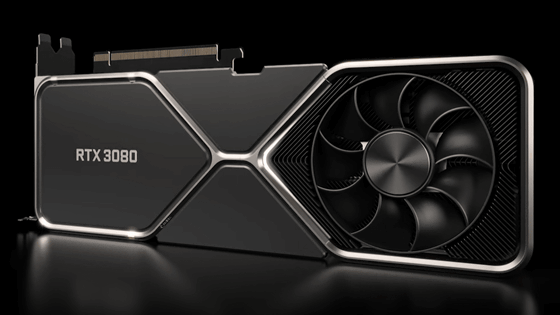I tried incorporating NVIDIA's 3rd generation RTX GPU 'GeForce RTX 40 series' with the manufacturer's genuine grabber 'GeForce RTX 4080 16GB Founders Edition' into the PC

NVIDIA's graphics card ' GeForce RTX 4080 ' equipped with 3rd generation RT core adopting Ada Lovelace architecture and 4th generation Tensor core specialized for AI processing, and
GeForce RTX 4080 Graphics Card for Gaming - NVIDIA
https://www.nvidia.com/ja-jp/geforce/graphics-cards/40-series/rtx-4080/
The box of GeForce RTX 4080 16GB Founders Edition that arrived at GIGAZINE editorial department looks like this.

Both sides are taped, so peel them off.
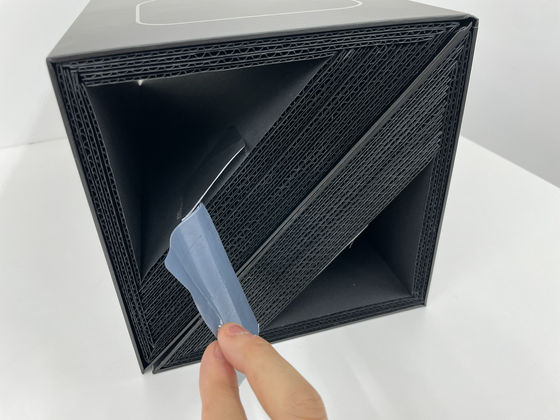
The box is divided into two halves along the diagonal of the sides, lifting the top.

Introducing the GeForce RTX 4080 16GB Founders Edition.

The main body of GeForce RTX 4080 16GB Founders Edition looks like this. It says 'RTX 4080' and has one fan. There is another fan on the back, so a total of two fans are mounted on the board.

The size is 304 mm × 137 mm × 61 mm.

The actual weight was 2.15 kg.

The logo 'GEFORCE RTX' is written on the side. One auxiliary power connector is PCIe Gen5.0 16pin.

The other side looks like this.

The height is 3 slots. The output port is 1 HDMI and 3 DisplayPort. Below that is an exhaust port for exhaust heat.

The other side looked like this, and there was a lid with a notch in the center.

When you remove the lid, a screw hole appears. It is possible to attach metal fittings that support when GeForce RTX 4080 16GB Founders Edition is installed.

On the box side, the box stuck in the recess where the GeForce RTX 4080 16GB Founders Edition had been.

The box contained simple mounting instructions for the board and a power cable.

It is a conversion cable that divides into three PCIe 8pin cables.

This time, we installed the GeForce RTX 4080 16GB Founders Edition in the PC with the following configuration.
PC case: CoolerMaster CM Stacker 830 Silver RC-830-SSN1-GP
CPU :
Motherboard : Asrock X670E Taichi Carrara
Storage : WD_BLACK SN750 1TB NVMe
Memory : Crucial CT16G48C40U5 PC5-38400 (DDR5-4800) 288pin DDR5 UDIMM 16GB x 1
Power supply : MPG A1000G PCIE5
This time, connect the auxiliary power supply with a 600W PCIe Gen5.0 16pin cable. I chose a PC case with a capacity that would fit the GeForce RTX 4080 16GB Founders Edition, so I was able to accommodate it without any problems. However, if you close the lid of the PC case, the cable will bend and load will be applied, so this time leave the lid open. When actually using it, be sure to check the capacity of the PC case, and depending on the case, it is necessary to devise measures such as preparing an L-shaped auxiliary power connector.

Also, since the case is old, there is a slight misalignment around the slot, and the exposure of the port is very limited. I was able to insert the HDMI cable for the time being, so I will use it as it is.

Driver uses GeForce GameReady driver ver526.72 distributed for review. Execute nvidia-smi.exe from the command prompt and confirm that the GPU is properly recognized.

Temperature setting, power setting, clock is like this.

The place where various information was checked with GPU-Z is as follows.

The price of the GeForce RTX 4080 16GB Founders Edition is 'from 219,800 yen'.
In the next article, I plan to actually run the benchmark.
[to be continued]
Related Posts: