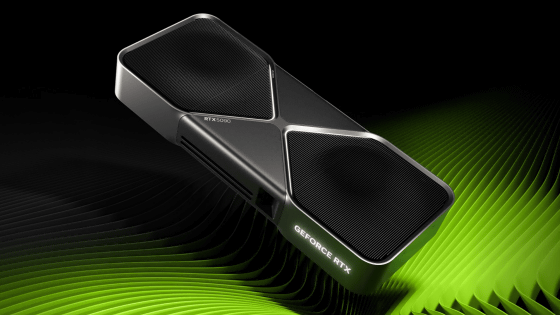I checked the performance of NVIDIA genuine Gravo 'GeForce RTX 4080 16GB Founders Edition', you can enjoy the game with high image quality, high frame rate & ray tracing support

NVIDIA's GPU ' GeForce RTX 4080 ' is equipped with the 3rd generation RT core adopting the Ada Lovelace architecture and the 4th generation Tensor core specialized for AI processing, and
GeForce RTX 4080 Graphics Card for Gaming - NVIDIA
https://www.nvidia.com/ja-jp/geforce/graphics-cards/40-series/rtx-4080/
You can read the appearance of the GeForce RTX 4080 16GB Founders Edition and where to incorporate it into the PC in the following article.
I tried incorporating NVIDIA's 3rd generation RTX GPU 'GeForce RTX 40 series' with the manufacturer's genuine Gravo 'GeForce RTX 4080 16GB Founders Edition' into the PC - GIGAZINE

First, I performed a stress test with MSI Kombustor 's FurMark Donuts 6500MB resolution of 3840 x 2160 pixels. According to GPU-Z , a tool that can acquire information on the graphics board, the GPU temperature was 34.9 degrees Celsius and the hot spot (maximum temperature) was 44.1 degrees Celsius before the stress test.
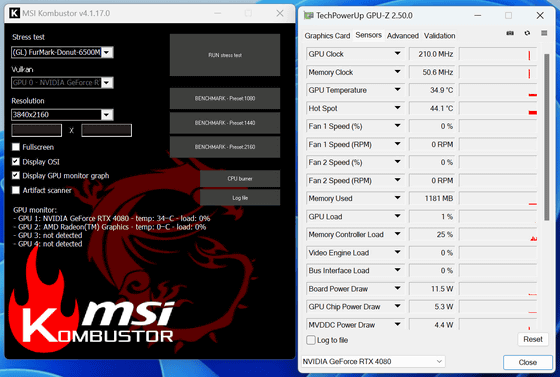
The room temperature in the room where the review was conducted was 20 degrees. When measured with an infrared thermography camera
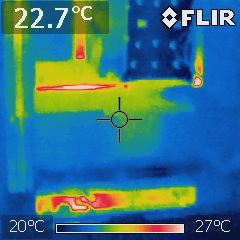
Start a stress test.
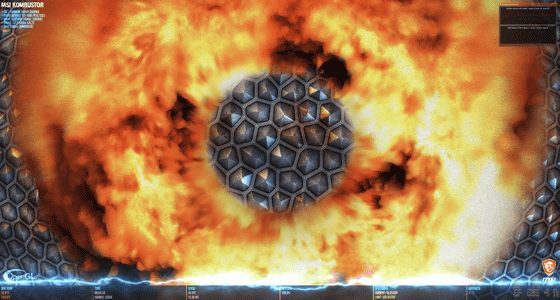
Looking at the displayed GPU temperature monitor, the temperature rose immediately after starting the stress test, rising to around 67 degrees.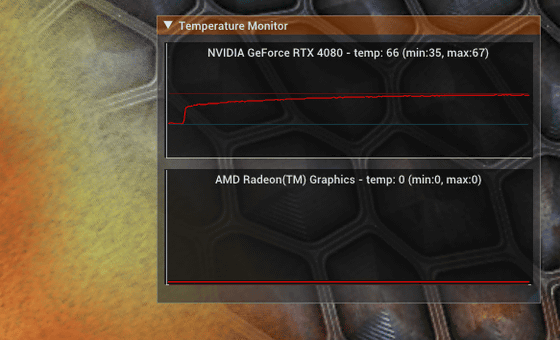

GPU utilization is 100%. GPU thermal design power is also almost 100%.
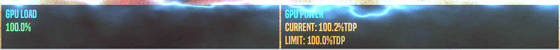
GPU-Z monitoring showed a GPU temperature of 68.1 degrees and hotspots of 79.2 degrees.
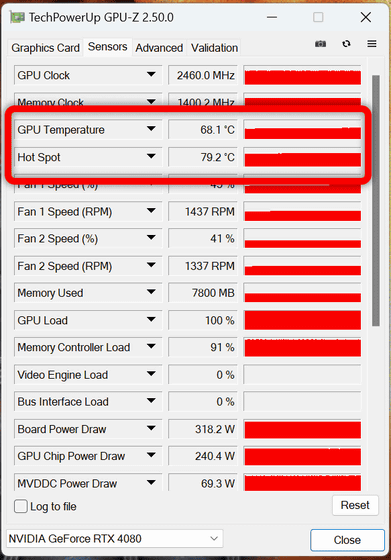
Looking at the RTX 4080 16GB Founders Edition body with FLIR, the surface temperature rose to about 50 degrees.
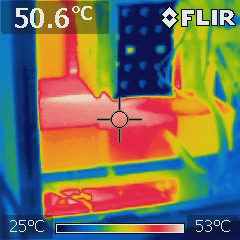
The side with the vent is 47.2 degrees.
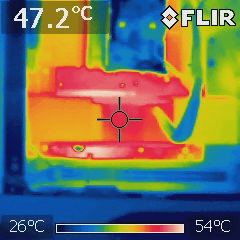
The auxiliary power connector was also 46.7 degrees.
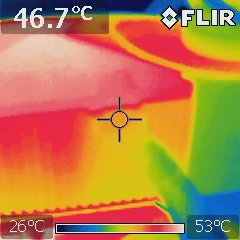
NVIDIA official benchmark tool '
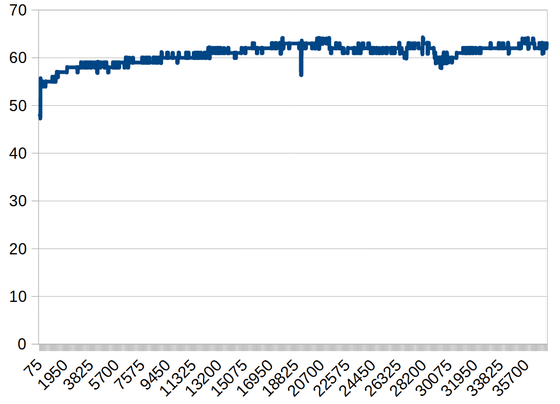
The power consumption of the GPU is flat at around 200W. It was about 230W at maximum.
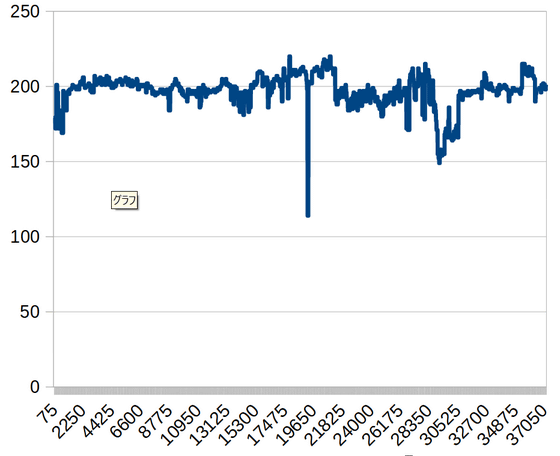
Looking at GPU-Z after the stress test, the GPU temperature and hotspots dropped rapidly, and in just one minute, the GPU temperature was 36.0 degrees and the hotspot was 45.5 degrees. The RTX 4080 16GB Founders Edition has a metal frame and two fans, so it seems that the cooling performance is quite high.
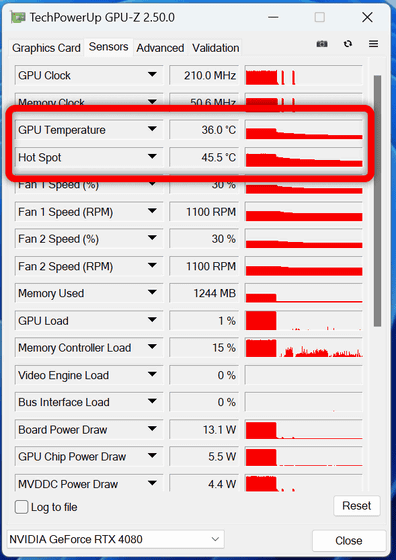
Next, I ran the MSI-1 OpenGL benchmark test at a resolution of 3840 x 2160 pixels.
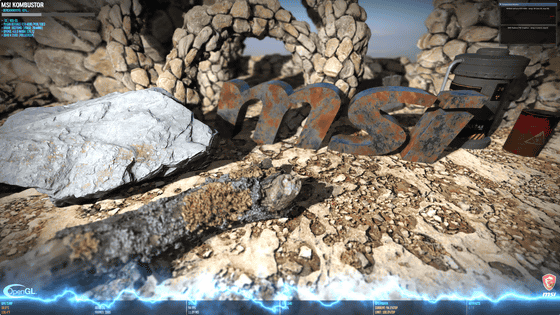
The result is 5666 points. On MSI's
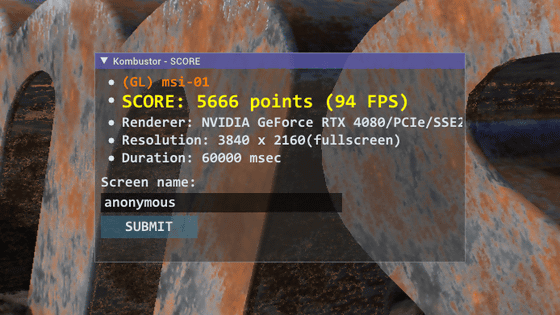
Next, I ran the
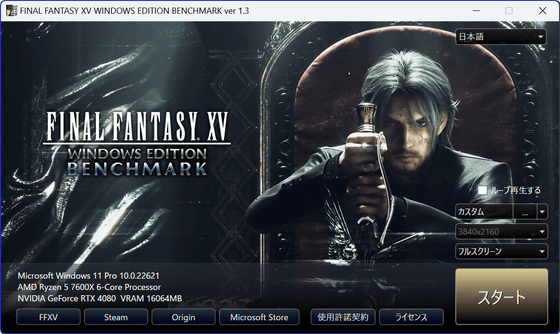
The result is 11,034 points, evaluated as 'very comfortable'. In the graphic board
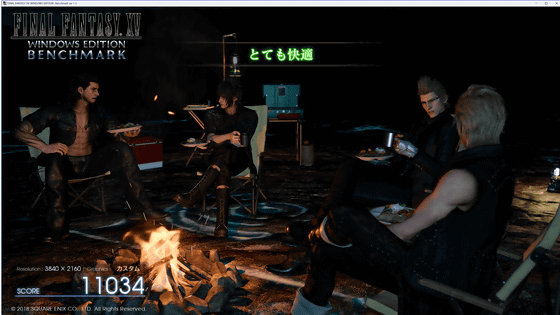
The NVIDIA RTX40 series is equipped with 3rd generation RT cores with Ada Lovelace architecture and 4th generation Tensor cores specialized for AI processing. 'NVIDIA DLSS 3' supported by the RTX 40 series is the 3rd generation
Ray tracing is a technology that simulates the way light rays bounce off objects and reach the eye, creating a more realistic rendering. In order to experience what ray tracing is like, I played the RTX compatible resource map `` Minecraft with RTX '' officially distributed by NVIDIA on the Windows version of Minecraft.
Below is the state with the ray tracing function turned off. There is a lake in front of you, and a castle is built on top of it.

In Settings > General > Video, turn on Ray Tracing.
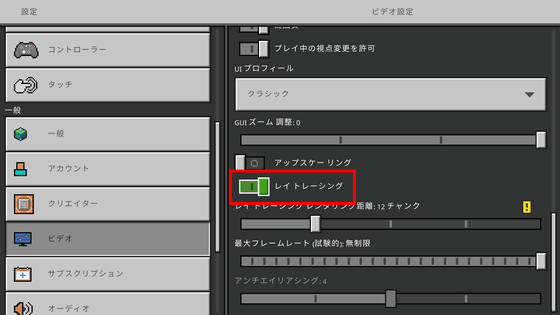
When ray tracing is turned on, it looks like this. Castles, bridges, and terrain are reflected on the surface of the lake, and the atmosphere of the light is also quite different.

By moving the slide bar in the center below, you can compare the sunset scene over the lake with ray tracing off (left) and on (right). You can see not only how the light is reflected on the surface of the water, but also how the presence of air is clearly produced by the diffusion and diffuse reflection of the light emitted from the setting sun.
The sunlight filtering through the trees is also unique to ray tracing.

The lava that glows in the dark isn't just red, it's bright enough to make you feel dazzled. Also, the darkness of the shadows created by the light from the lava hitting the walls and the blurring of the borders are quite realistic.

And NVIDIA DLSS 3 can draw high-resolution and high-frame-rate video while reducing GPU load by ``high resolution frame with AI super resolution technology'' and ``frame interpolation with AI pixel prediction''. Ray tracing, which calculates the reflection of light, consumes considerable computing resources, so it was difficult to draw at high resolution and high frame rate with ray tracing turned on. However, NVIDIA DLSS 3 greatly reduces the computational load on the GPU with AI, enabling high-resolution, high-frame-rate drawing with ray tracing turned on.
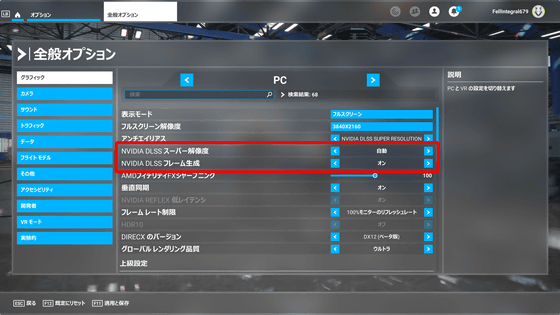
First, turn off NVIDIA DLSS frame generation. The resolution is 3840 x 2160 pixels, and the image quality is the highest setting 'Ultra'. Basically, you can play normally, but if you move the camera a lot, you can clearly see that the frames are jumping.

Up to about 60 FPS. PCL (PC latency) was about 90ms.
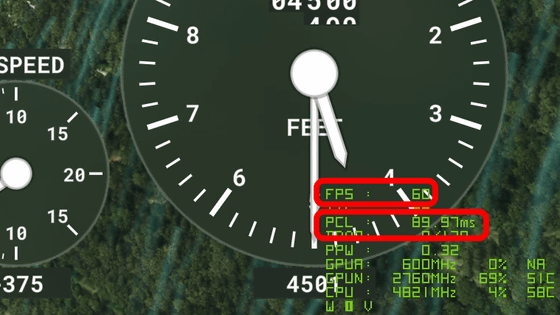
Next, try turning on 'NVIDIA DLSS frame generation' from the settings.
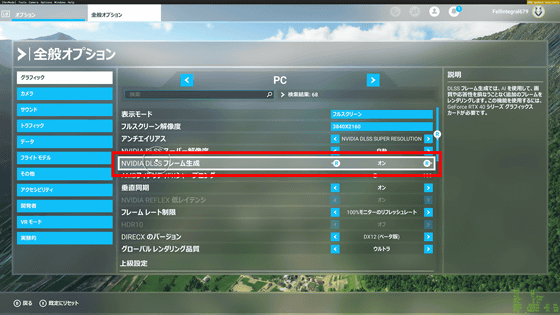
Then, although the image quality does not change, the jerky movement that was seen when it was turned off disappears, and the drawing becomes smoother.
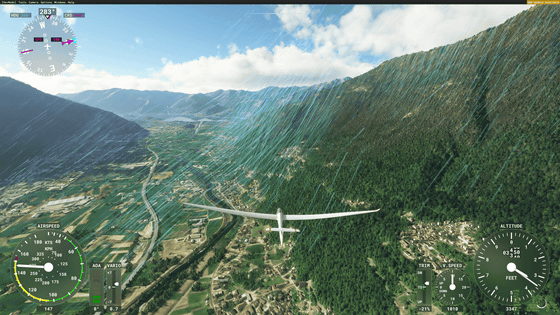
FPS is up to 121 and PC latency is down to about 60ms.

Actually, if you look at the following movie, you can see how the movement differs between the state where 'NVIDIA DLSS frame generation' is turned off and the state where it is turned on. 'NVIDIA DLSS frame generation' is off for the first 40 seconds of the movie, and 'NVIDIA DLSS frame generation' is on from around 50 seconds of playback time.
And the GeForce RTX 4080 is equipped with a hardware encoder 'NVENC' and a hardware decoder 'NVDEC', and for the first time supports AV1 hardware encoding. High-speed AV1 encoding of up to 8K resolution video is now possible.
Therefore, with video editing software DaVinci Resolve Stadio that supports AV1 encoding, MP4 H.264 movie with resolution of 3840 × 2160 pixels and playback time of 5 minutes 54 seconds is encoded with H.264 H.265 AV1 by NVENC. Saw.
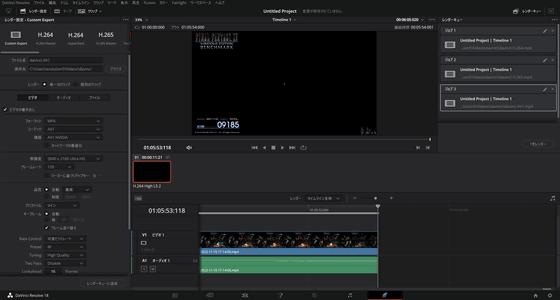
NVENC usage was around 50% and NDEC usage was around 40% during encoding for all codecs.
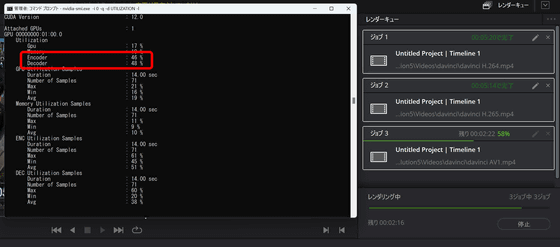
The time taken to write is as follows. H.264 was the fastest and AV1 was the slowest. However, all codecs have been exported in 5 minutes.
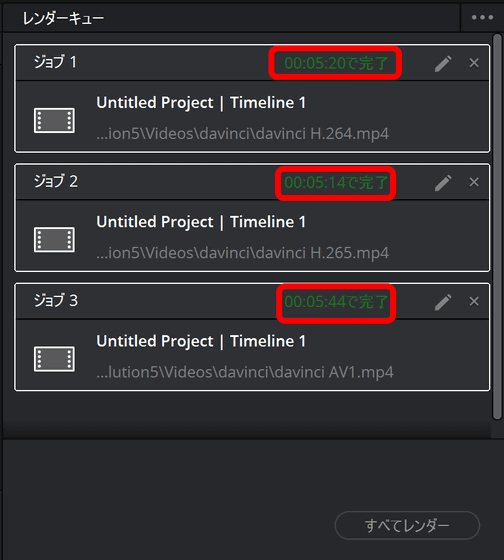
The size after exporting is as follows, and H.264 had the largest file size. AV1 can be compressed to less than half of H.264.
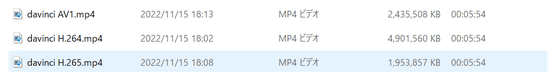
Furthermore, in order to know the arithmetic performance of the GPU, I tried
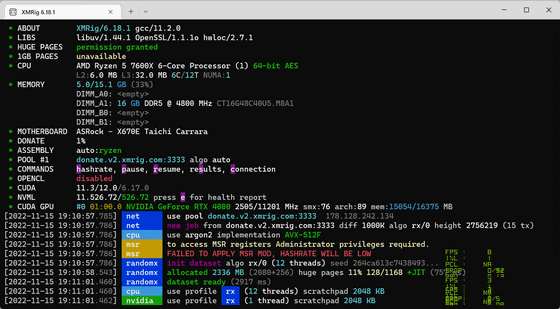
Hash rate is 2155-2166H/s. The Ge Force RTX 3060 with 12GB of VRAM was around 700, so you can see that the performance has greatly improved from the previous generation.
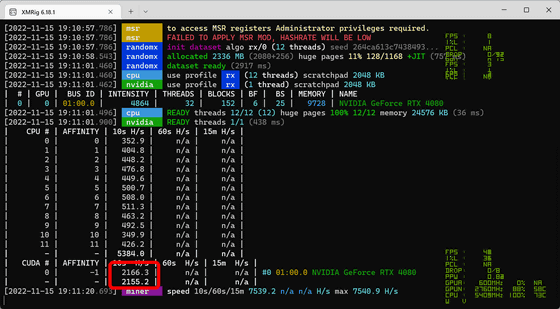
The GeForce RTX 4080 16GB Founders Edition will be available for sale at 23:00 on November 16, 2022, and the price will be ``from 219,800 yen''. Considering it from a conventional graphic board, it is quite expensive, but if you look at the game drawing performance with NVIDIA DLSS 3, AV1 hardware encoding support, and high cooling performance, the GeForce RTX 40 series is a GPU that has greatly evolved from the previous generation. Although it is finished, it can be said that it is sufficient for future gaming and video editing. However, the problem is that the size of the graphic board is quite large, so those who want to take advantage of the RTX 40 series need to think about the PC case.
Related Posts: