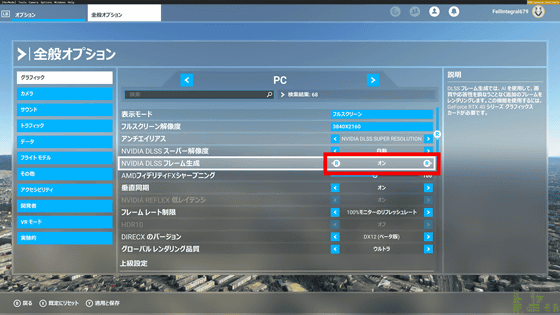I tried playing games and video editing with `` TUF-RTX4090-24G-GAMING '' equipped with GeForce RTX 4090 compatible with NVIDIA DLSS3 that hits 120 FPS with 4K image quality & ray tracing

NVIDIA's ' GeForce RTX 4090 ' is a GPU that uses the 3rd generation RTX ADA Lovelace architecture and is equipped with a 3rd generation Tensor Core that performs AI and high performance computing. A major feature is that it supports '
ASUS TUF Gaming GeForce RTX® 4090 24GB GDDR6X | Graphics Card | ASUS Global
https://www.asus.com/jp/motherboards-components/graphics-cards/tuf-gaming/tuf-rtx4090-24g-gaming/
The results of running various benchmarks with TUF-RTX4090-24G-GAMING are summarized in the following article.
I checked the performance of the huge Grabo 'TUF-RTX4090-24G-GAMING' equipped with GeForce RTX 4090 & 24GB VRAM - GIGAZINE

NVIDIA DLSS is a technology that generates frames by using AI. When rendering 4K/120fps video, 120 frames of 3840 x 2160 pixels are generated per second. The GeForce RTX 4090 equipped with the 4th generation Tensor Core is compatible with the 3rd generation NVIDIA DLSS 3, and is a mechanism that automatically generates frames by analyzing continuous frames and motion data. In addition, using AI super-resolution technology, a higher resolution image is output from a low resolution image. With NVIDIA DLSS 3, it is possible to render high quality and high frame rate images while reducing the load on the GPU.
Another technology that has become a hot topic in recent years is full ray tracing. Ray tracing is a technology that simulates more realistic images by tracing back the paths of light rays entering the human eye. This ray tracing requires considerable computing resources, but by using DLSS 3 technology, you can enjoy full ray tracing images even with high image quality and high frame rate. Several games that support NVIDIA DLSS 3 have also been announced at the time of article creation.
The machine configuration other than TUF-RTX4090-24G-GAMING looks like this.
CPU : AMD Ryzen 5 7600X
Motherboard : Asrock X670E Taichi Carrara
Storage : WD_BLACK SN750 1TB NVMe
Memory : Crucial CT16G48C40U5 PC5-38400 (DDR5-4800) 288pin DDR5 UDIMM 16GB
Power supply : MPG A1000G PCIE5
First, I played Microsoft Flight Simulator . At the time of article creation, Microsoft Flight Simulator supports NVIDIA DLSS 3 only in the beta version that can be played by joining Xbox Insider . I will play this beta version this time. Below is a Cessna flying over Kyoto city.

Below is the setting screen of Microsoft Flight Simulator, with NVIDIA DLSS 3 turned off. The image quality is ultra.
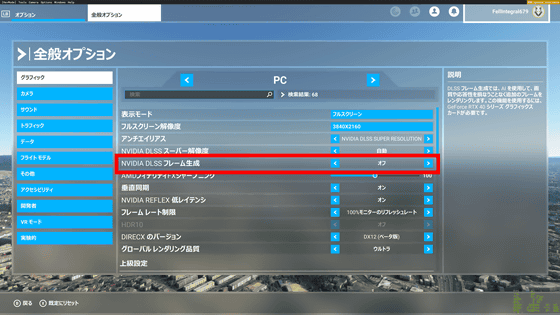
Measure the frame rate with
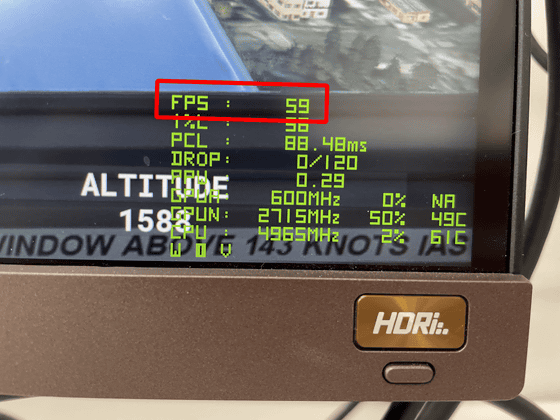
Then, measure 140 FPS with the same resolution of 3840 × 2160 pixels and image quality ultra. Also, the PCL (latency) is a bit less.

From a bird's-eye view of an airplane, I don't feel much difference in the cityscape of Kyoto.
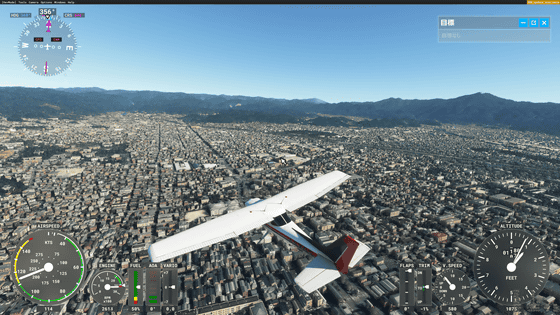
Light and shadows falling on the panel of the cockpit that can be seen by switching to the cockpit viewpoint. It's hard to convey in the image, but the feeling of the air that can be seen with the light from the sun is quite real.

I also played

The resolution is 3840 x 2160 pixels and the frame rate is around 60 FPS.

Turn on NVIDIA DLSS. Then FPS increased to around 80.
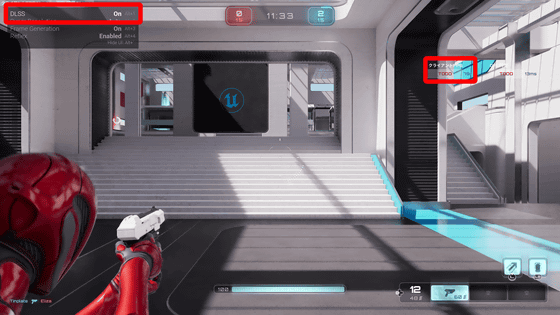
Even if the frame rate increases, the processing does not become heavy and the screen does not become stiff, so you can play smoothly. The ability to display images smoothly even at 4K image quality and high frame rate is unique to the performance of the GeForce RTX 4090, which supports NVIDIA DLSS 3.
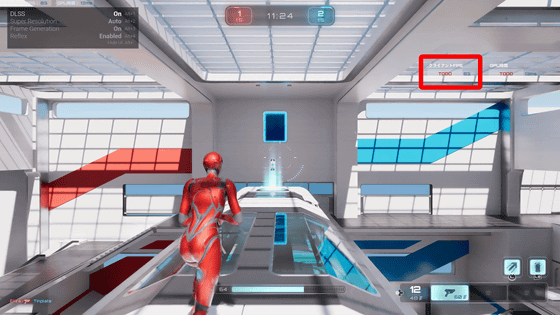
In addition, the GeForce RTX 4090 features an

The speed required for writing is as follows. As for hardware encoding, I was able to export in about 30 seconds with any codec.
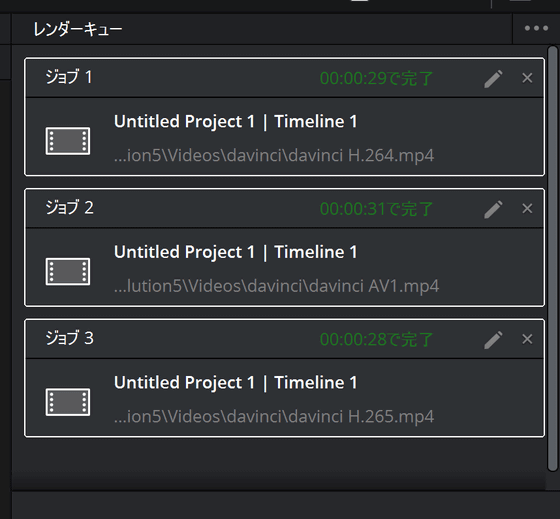
The size of the exported video file is as follows. It was about 295MB when exported with AV1, 883MB with H.264, and 235MB with H.265.
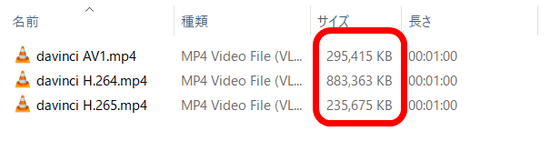
Also, OBS is a beta version and supports AV1 hardware encoding of GeForce RTX 4090 after 28.1 Beta 1. When I actually started OBS, I was able to select 'Hardware (NVENC, AV1)' in 'Encoder'.
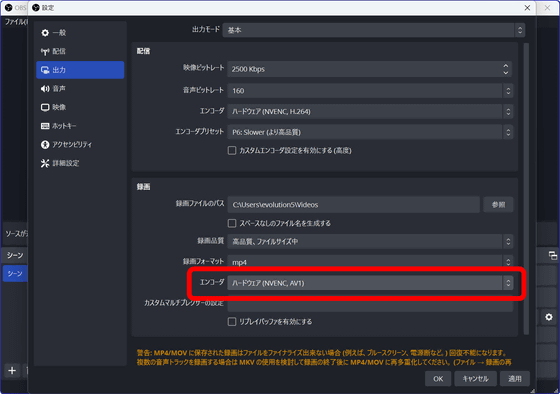
The following images are AV1 on the left and H.264 on the right, recorded with a resolution of 1920 x 1080 pixels and set to 'ultra high quality, large file size'. You can compare by moving the central slide bar. The file size of AV1 is about one-third that of H.264, but there is almost no difference in image quality.
Then, in the image generation AI 'Stable Diffusion', I set Sampling Steps to 150, Sampler to Euler_a, and Batch count to 50 to generate images.
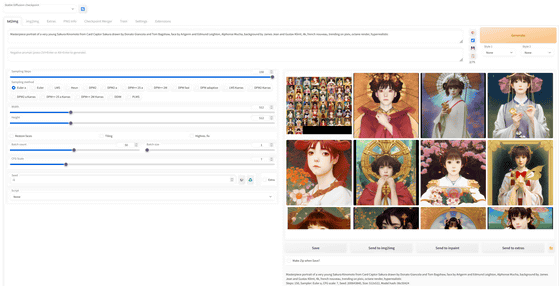
With 24GB of VRAM, 150 steps of image generation can be completed in just 14 seconds. It was so explosive that it took less than 12 minutes to generate 50 sheets.
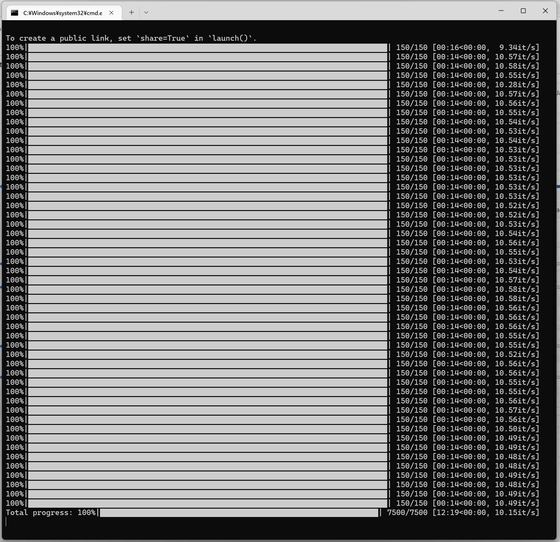
TUF-RTX4090-24G-GAMING is also available on Amazon.co.jp, but it was out of stock at the time of article creation.
Amazon | ASUS NVIDIA GeForce RTX 4090 equipped video card 24GB GDDR6X / TUF-RTX4090-24G-GAMING Japanese regular distribution | ASUS |
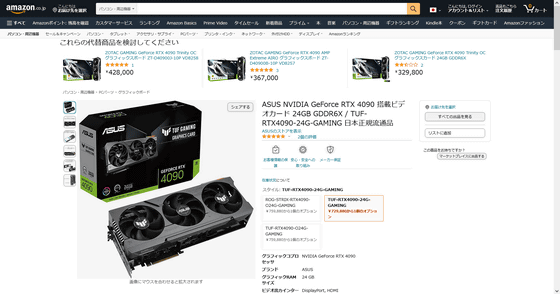
Related Posts: