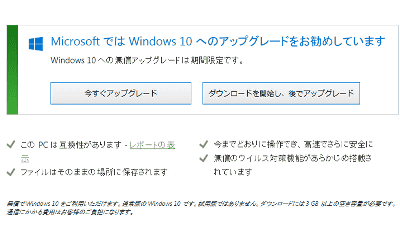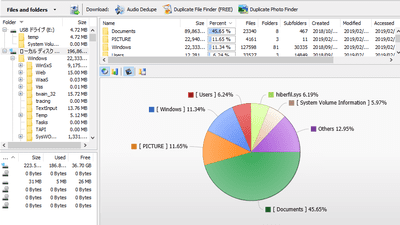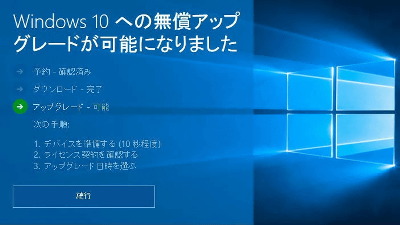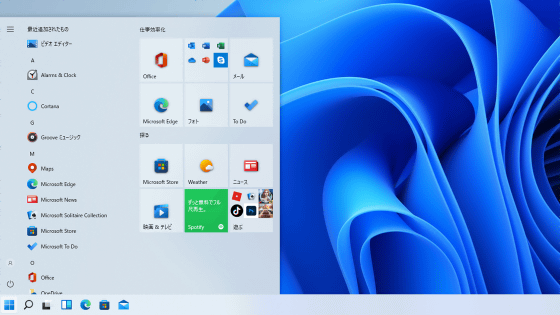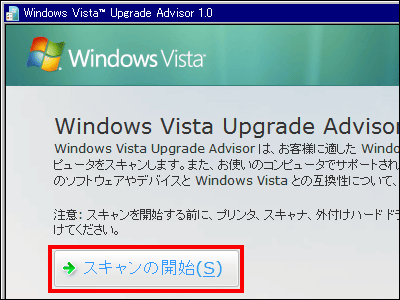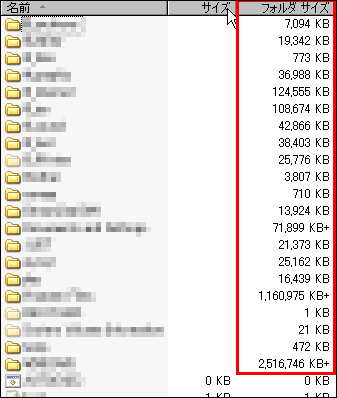Multi-function tool "GWX Control Panel" which can delete "I can not upgrade to Windows 10?" Icon with one click
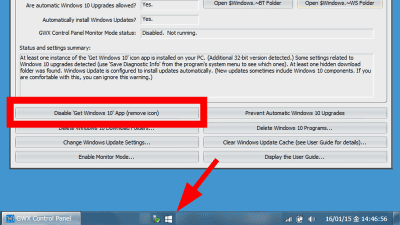
Windows 7 and 8.1 older OS can be upgraded free for Windows 10 for a limited time. So, to users who have the right to upgrade to Windows 10, Microsoft is appealing with pop-up advertisements "Would you like to upgrade to Windows 10?", But many users feel that this appeal is too annoying, "Will not you upgrade to Windows 10?" Advertisement with one click, depending on the volunteer who thought "I will say that it does not need it", "I will not do it again", "I will never see the day again!" Tools that can be hidden "GWX Control Panel"Has been developed.
Ultimate Outsider - Software Downloads
http://ultimateoutsider.com/downloads/
To install GWX Control Panel Access the above site and click "GWX Control Panel".
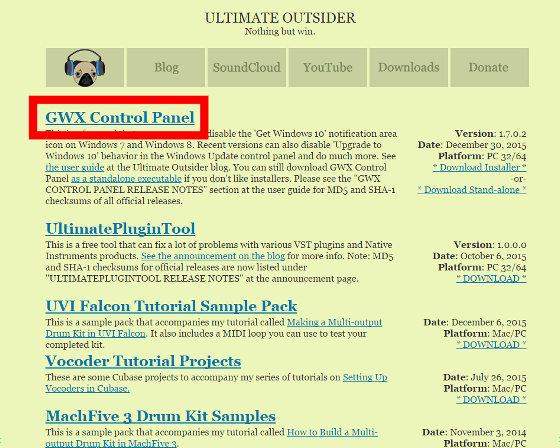
Click "Save File" to save the installer to your favorite place such as the desktop.
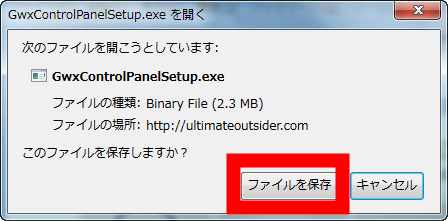
Run the saved installer ... ...
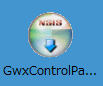
If security warning appears, click "execute".
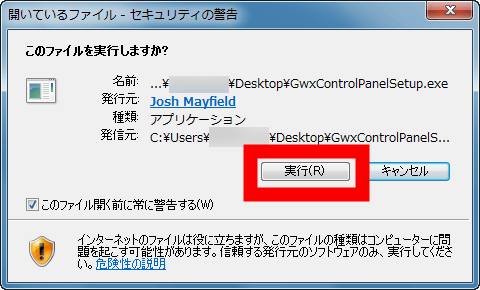
Click "Next".
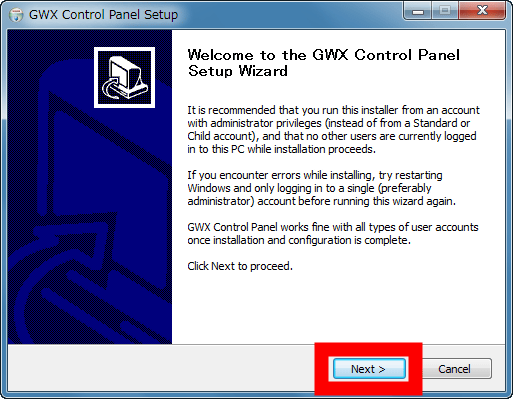
Click "Install".
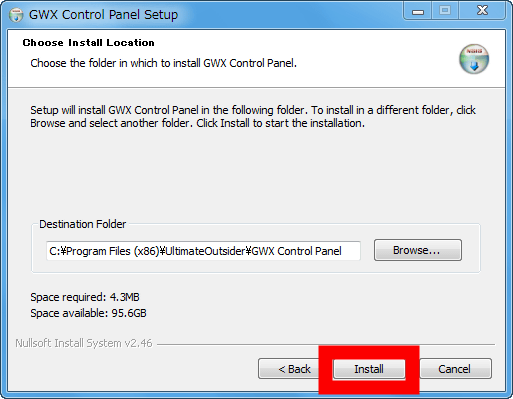
Click "Finish" to complete the installation and start GWX Control Panel.
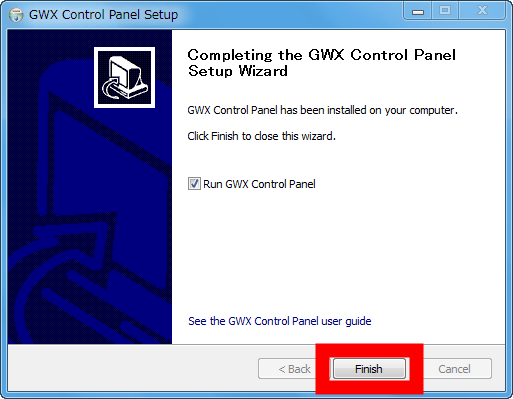
Since the license agreement window will appear at the first startup, please check "I accept the terms of this agreement" and click "Continue" OK.
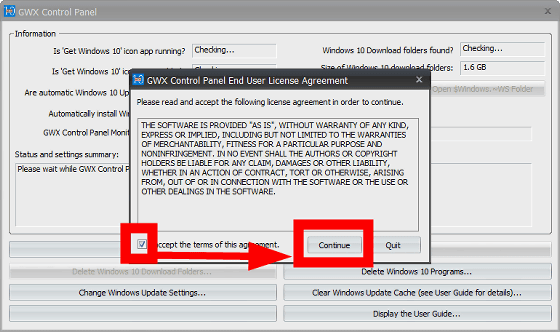
This is the GWX Control Panel window screen. Various information can be displayed and all settings can be done on this screen.
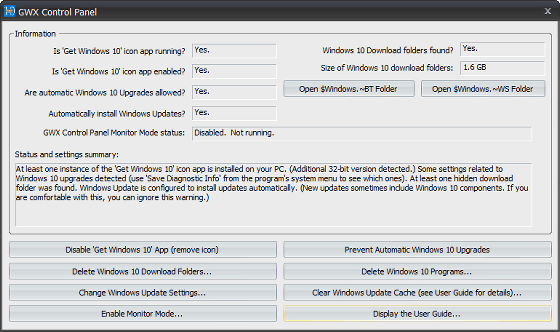
At the top of the screen, the status of the current PC is displayed. On the left side, there are the following items in order from the top: "Is the icon to get Windows 10 started with the task tray?" "Can you execute software that obtains Windows 10?" "Automatic upgrade setting of Windows 10 is set" "Automatic installation setting" or "Whether the monitor mode of GWX Control Panel is activated" is displayed on the right, "Windows 10 download folder exists" and "Capacity of download folder of Windows 10" are displayed on the right side.
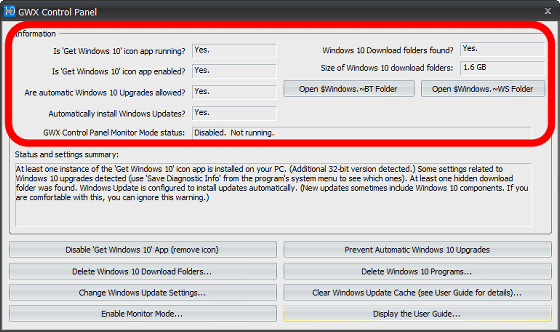
· Delete "Obtain Windows 10" icon
Immediately, delete the "Get Windows 10" icon that appears in the task tray and tends to be treated as a disturbing person.
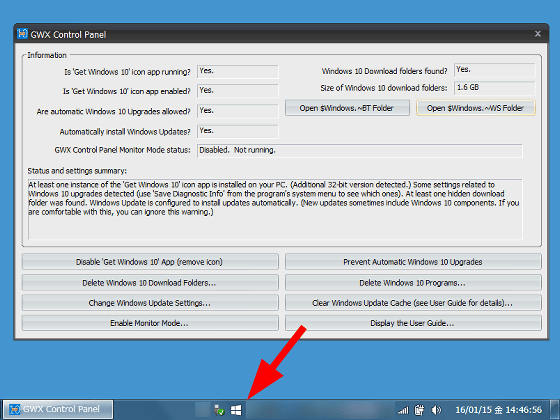
Click "Disable 'Get Windows 10' App (remove icon)" in the GWX Control Panel window.
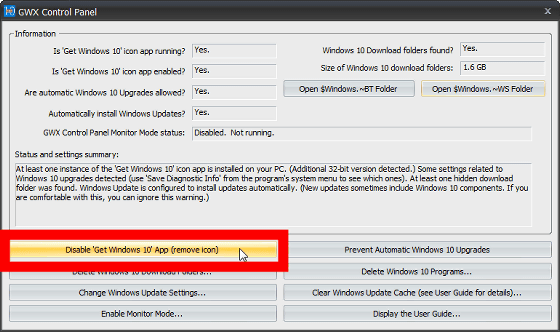
Then I was able to delete the "Get Windows 10" icon from the task tray crisply.
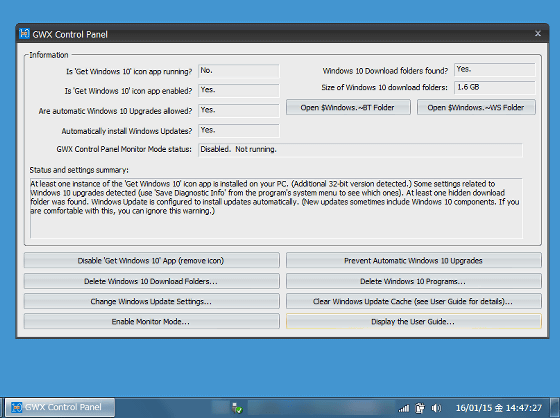
If you miss the "Get Windows 10" icon, simply click on "Enable 'Get Windows 10' App (restore icon)" that appears when you restart the GWX Control Panel to display the icon again I will.
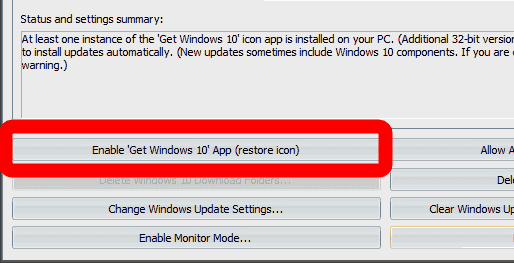
· Delete Windows 10 upgrade file
When you can upgrade to Windows 10, huge upgrade files (~ BT folder and ~ WS folder) are secretly downloaded in the background. To display these files, click "Open $ Windows. ~ BT Folder" button OK. By the way, "Open $ Windows. ~ BT Folder" "Open $ Windows. ~ WT Folder" button is grayed out if the upgrade file is not downloaded, so the following processing is unnecessary.
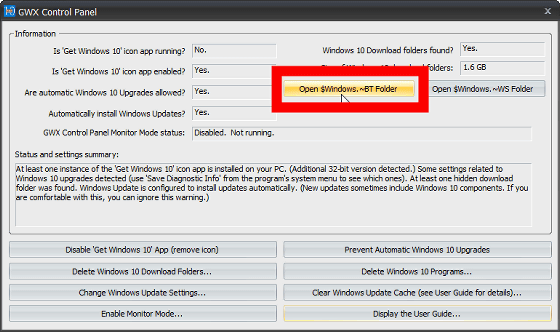
Clicking the button opens a window named "$ Windows. ~ BT" containing a folder named "Sources" directly under the local disk. This is the folder containing the data for Windows 10 upgrade.
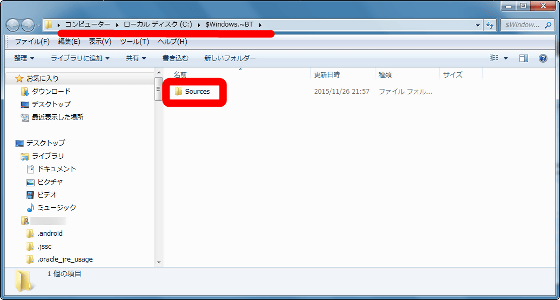
Since the upgrade folder is a hidden folder, it can not be accessed directly because it can not be seen by going up one directory in the default state.
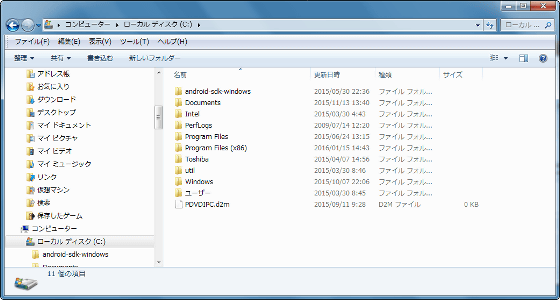
However, if you display hidden folders, you can check the upgrade folder "$ Windows. ~ BT" "$ Windows. ~ WS".
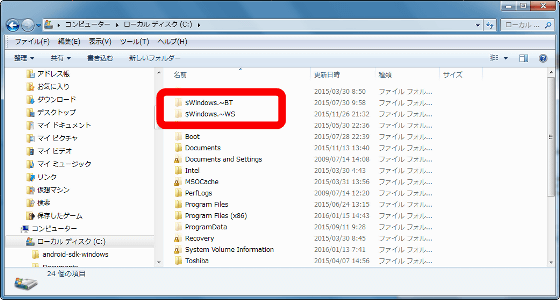
To delete this upgrade hidden file, click "Delete Windows 10 Download Folders" ... ....
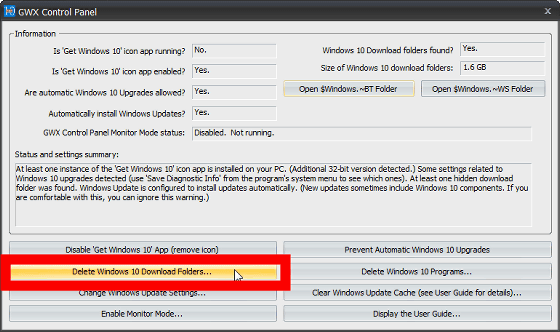
If you click "Yes" ......
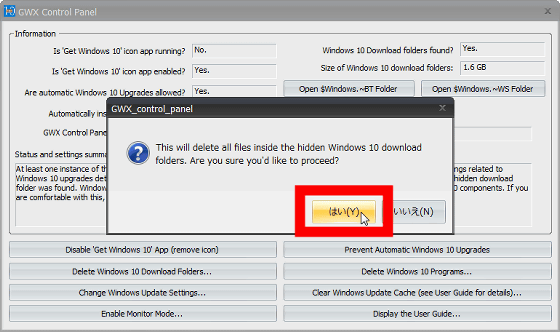
Wait for a while as the process of deleting the upgrade file starts.
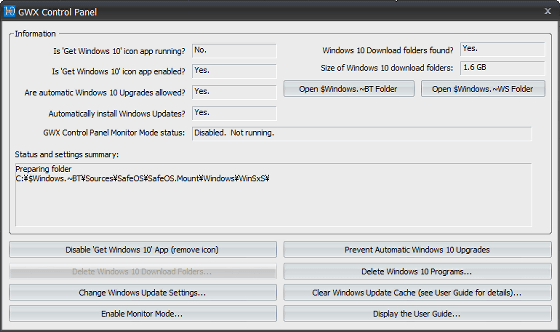
"Open $ Windows. ~ BT Folder" "Open $ Windows. ~ WT Folder" button is grayed out and deleted.
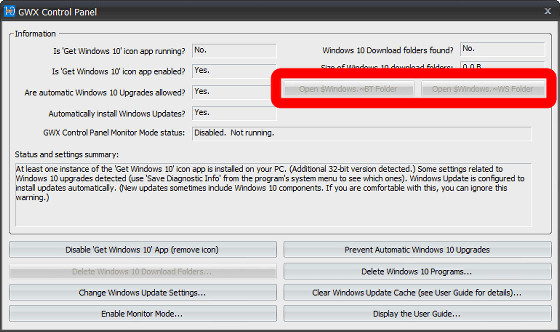
Certainly the file has been deleted.
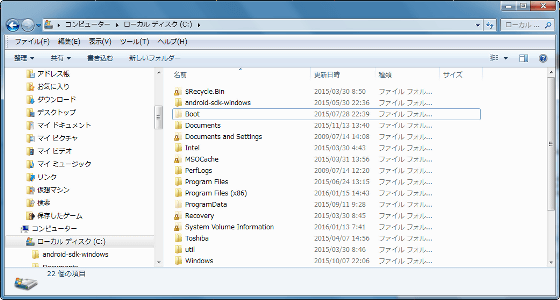
·Other features
The GWX Control Panel also has a function to change settings related to the Windows 10 upgrade. Click "Change Windows Updates Settings" to change Windows Update settings.
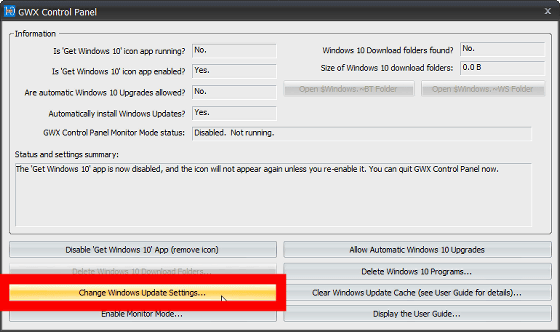
You can change Windows Update settings.
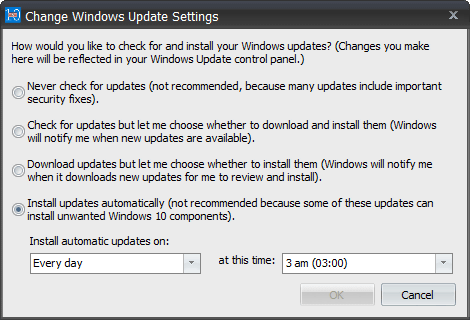
You can also prevent automatic upgrade to Windows 10 by clicking "Prevent Automatic Windows 10 Upgrades".
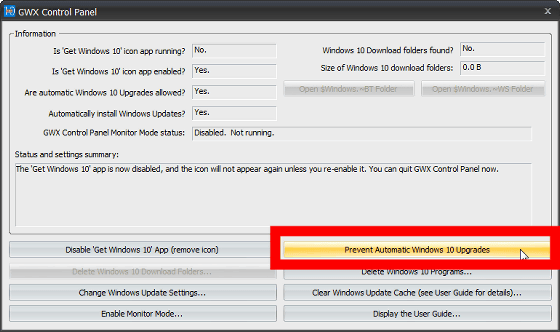
If you turn on "Prevent Automatic Windows 10 Upgrades" and trouble with Windows Update, click "Clear Windows Update Cache (see User Guide for details)" It is OK.
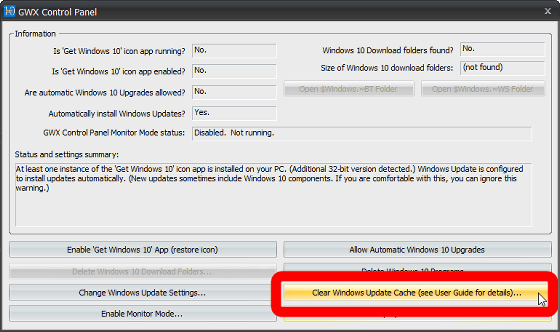
However, it is also possible to delete all the programs necessary for upgrading to Windows 10 by clicking "Delete Windows 10 Programs", but if you delete it, "Media creation toolPlease note that it will be impossible to upgrade to Windows 10 only with.
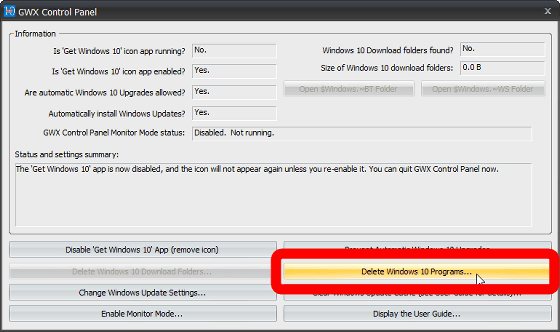
In addition, you can see how to upgrade to Windows 10 using the media creation tool by looking at the following article.
How to use Microsoft official "media creation tool" that can be upgraded free from Windows 7 or 8.1 to Windows 10 Summary - GIGAZINE
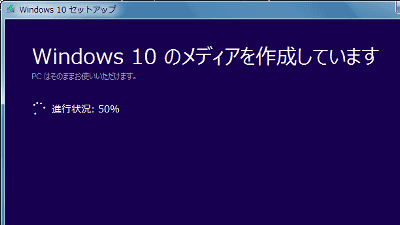
Related Posts: