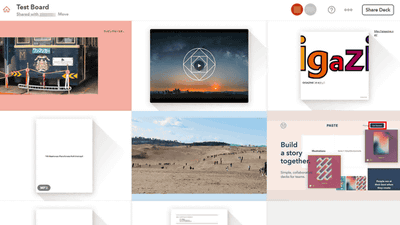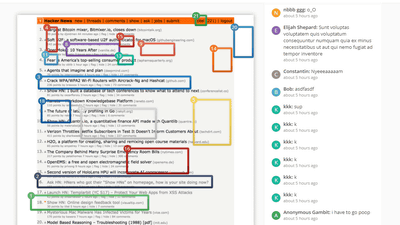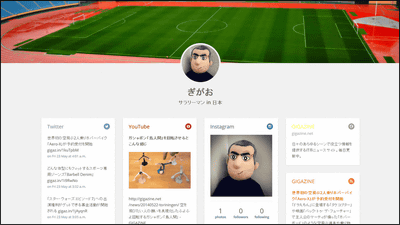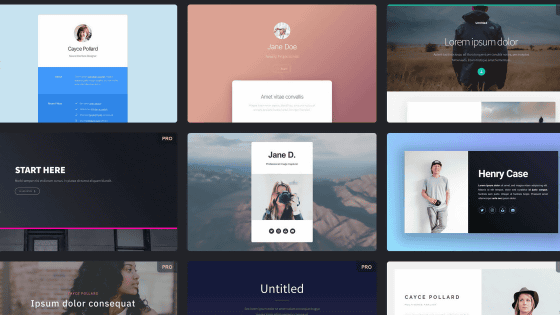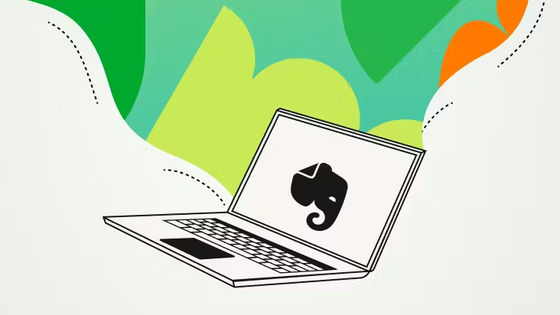"ThoughtStreams" that you can create sentences less than blogs over Twitter and share your thoughts collectively
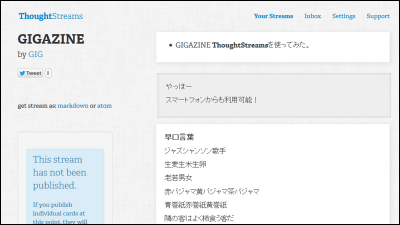
Even though I thought "I want to write a little more ... ..." when using Twitter and blogs, or even thought of writing a blog, "It's not about blogging ..." If sentences lose their place and you can write sentences more easily and casually ... There is something I think of. In such a case you can use Twitter and over Write a sentence less than blog and share it, can use to organize your own thoughts "ThoughtStreams"is.
ThoughtStreams - a micro-blog for every idea
https://thoughtstreams.io/
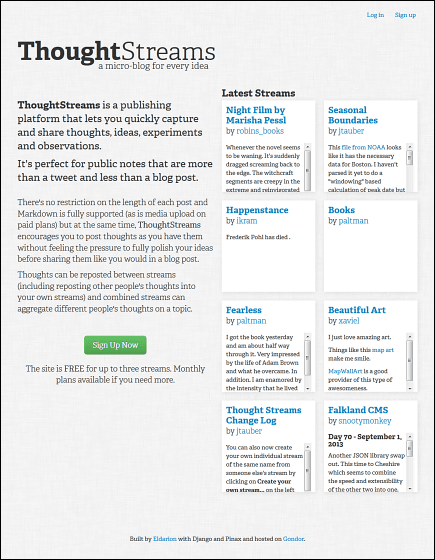
To use ThoughtStreams, click "Sign Up Now".

Enter account information and click "Sign up".
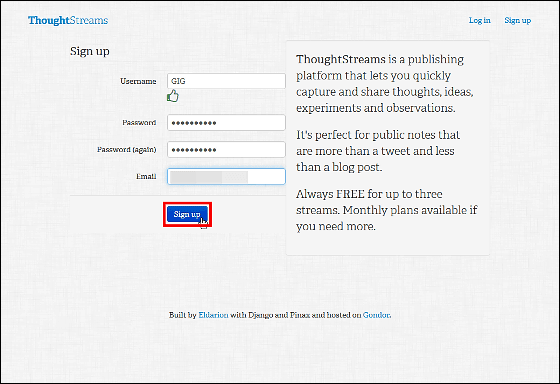
Since the registration confirmation email has arrived at the registered mail address, click on the URL described in the email.
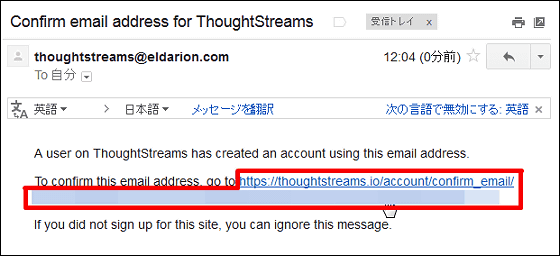
When the registered e-mail address is displayed, click "Confirm", user registration is completed.

That is why this is ThoughtStreams' user page.

Click "Create new stream" if you want to create less than blog text on ThoughtStreams over Twitter.

The tile written "Create new stream" appears on the user page.

Enter the name of Stream you write yourself and click "Create".

The created Stream is displayed like this and we will create sentences in this Stream.

Click the title of Stream.

Since the text box is displayed, enter your favorite sentences here and click "Publish" OK.

ThoughtStreamsMarkdownSince it is possible to input characters by the method, it was displayed with such feeling.

"I want to edit a sentence because I did not have one line break ......" In such a case, when you hold the mouse cursor under the posted sentence, "edit" is displayed and click on it.

After editing the sentence, click "Save" OK.

There are five icons below the text, including "edit".

For example, if you click "re-post" ...

It is possible to post sentences to other Streams. It seems to be able to be used for sending other users' posts to their own Stream.

If you click "unpublish", posted sentences will not be visible to other users.

The post which is "unpublish" is displayed like this, it is possible to judge by one shot that this is a post which can not be seen by other users.

The star icon is "make lead card".

If you click on this, when you view Stream in tile display, the text with the mark is displayed in the tile.

If you want to delete the post, click "delete" OK.

If you create multiple posts, posts created like a timeline are displayed in a single row.

ThoughtStreams is available for free, but in the case of free plan, you can create up to three streams, and uploading of media files is impossible. You can upload media files with a pay plan that you can use from other $ 3 per month (about 300 yen). In the free version, only three Streams can be created, but since Post in Stream is unlimited, it is a nice service to compose sentences and create ideas as it is.
Related Posts:
in Web Service, Review, Posted by logu_ii