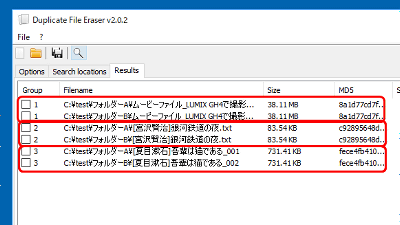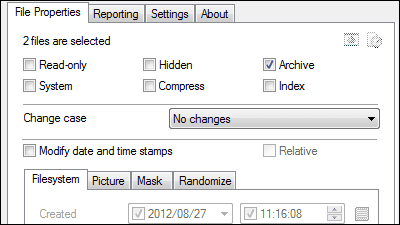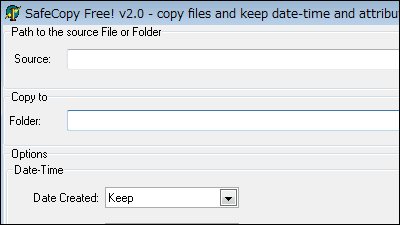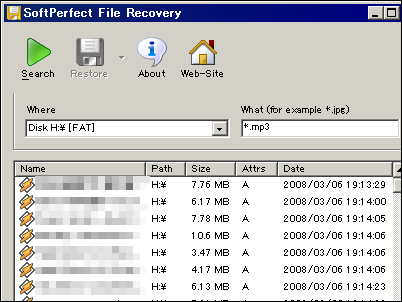`` AllDup '' free software that can find duplicate files and delete them in a batch
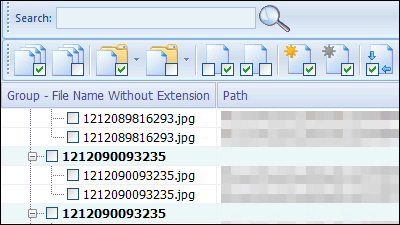
If you want to increase the amount of free space on your computer, find unnecessary duplicate files with conditions (name, size, creation date, attributes, etc.), and further conditions (update time, name length, ' AllDup ' is a free software that can delete files that match (size) at once. It can be started on Windows 2000, XP, Vista, 7, Server 2003, Server 2008.
About the operation method etc. from the following
AllDup-Hard Links Finder Software
Click on the portable 'Server 1' on the above site.
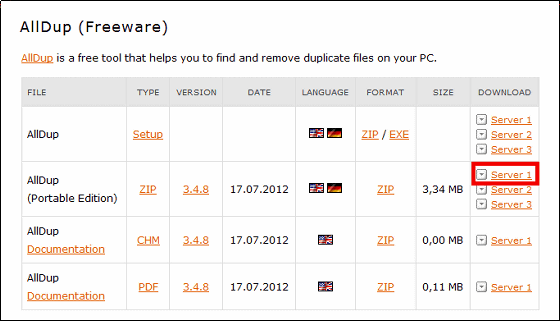
Unzip the downloaded ZIP file with
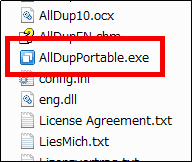
The operation screen is displayed.
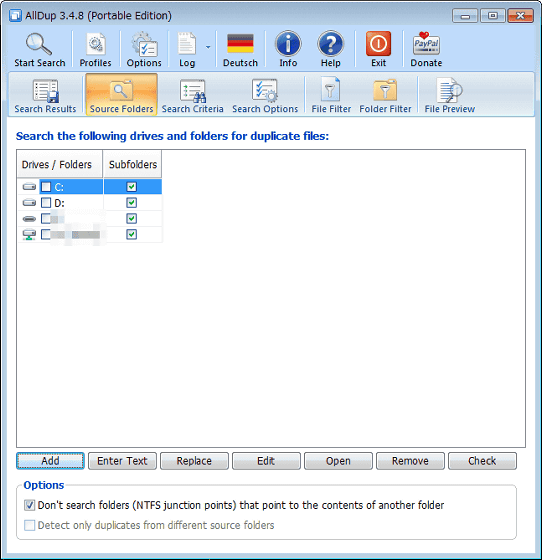
Check the drive to search for duplicate files.

If you want to search for files with the same name and size, click “Search Criteria” and check “Size”.
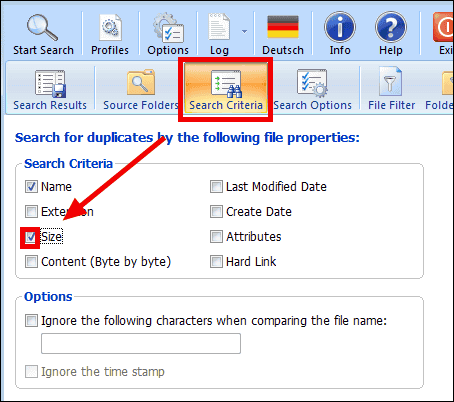
In addition, if you want to set search options, archives, and file sizes as search conditions, you can set them from 'Search Options'.
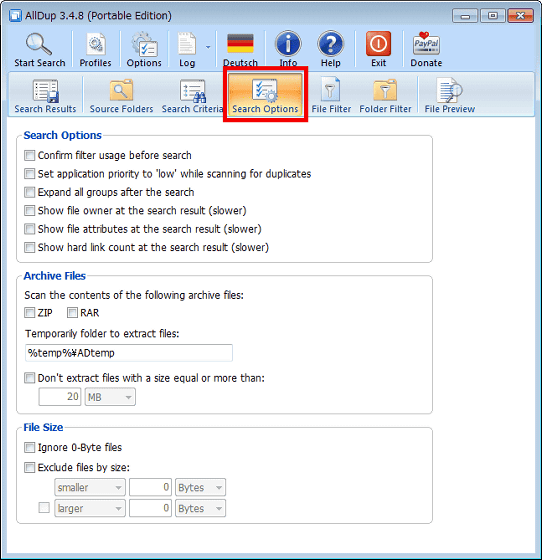
In addition, filter setting of file to search is possible from 'File Filter'.
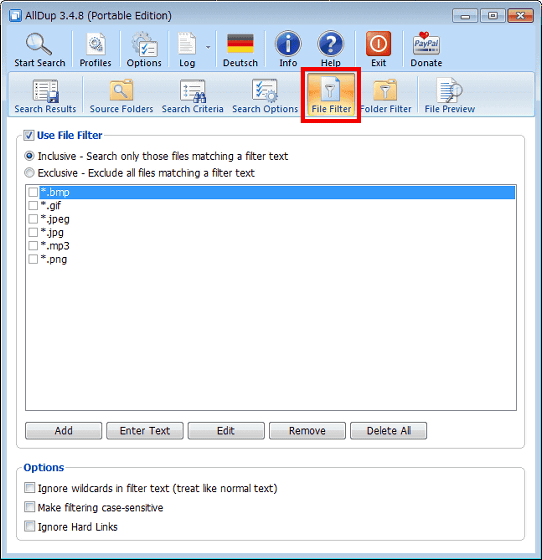
User folder filter settings are possible with 'Folder Filter'.
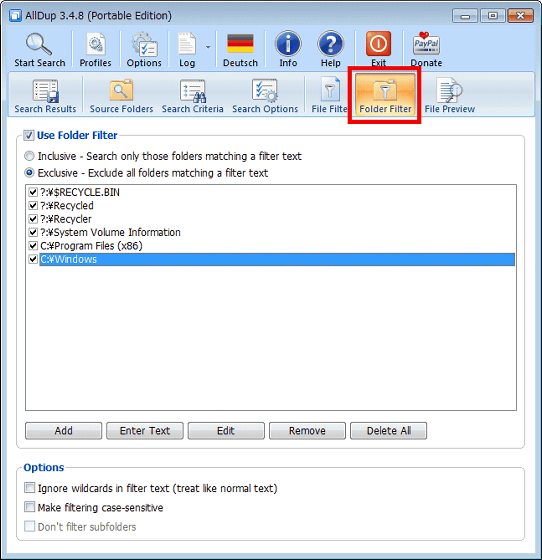
Click “Start Search” to start the search.
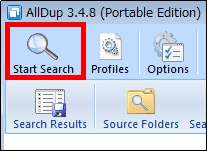
The search starts. It took about 1 minute to search for duplicate files from about 200 GB of data.
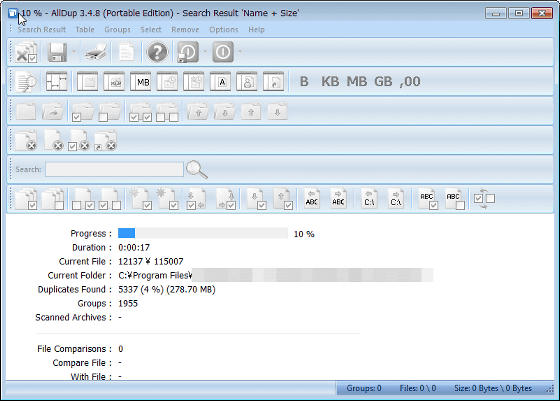
When the search is complete, files that match the conditions will be displayed.
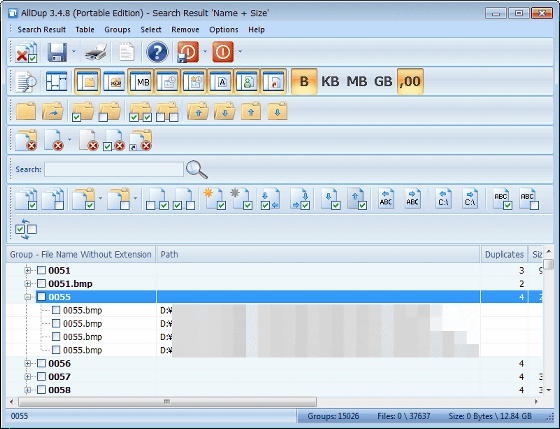
To delete a single file, right-click on the file and click “Delete file permanetly”.
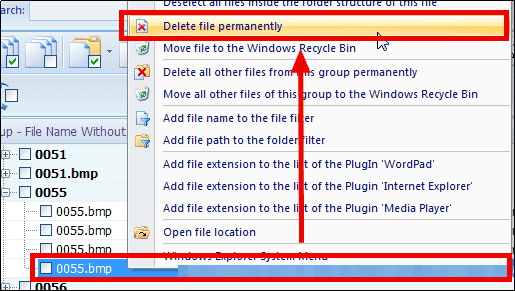
It was deleted.
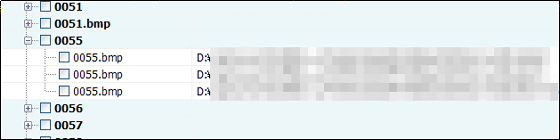
By clicking the buttons in the middle of the operation screen, it is possible to delete all but the new file, delete the old file, delete the smallest file, delete the largest file, etc.
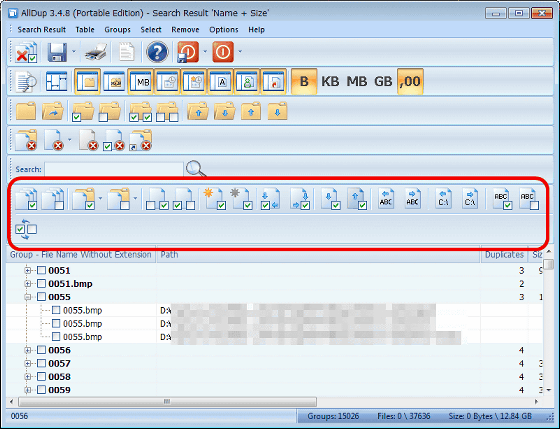
You can also log and save the search results as a CSV file.
Related Posts: