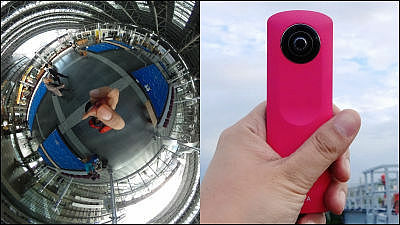"360 ° HDR shooting with a single button" Girocam "real machine review

It is equipped with three fisheye lenses and 3 COME sensors with 10 million pixels, panorama shooting can be performed, and the camera "Girocam" also supports automatic synthesis with the attached special software. It is possible to shoot with one buttonHDRIt also seems that it has become quite a high function product because it can be easily used, such as corresponding to, so I actually decided to try ease of use while shooting variously.
◆ Photo review
The package looks something like this.

The inner box is like this.
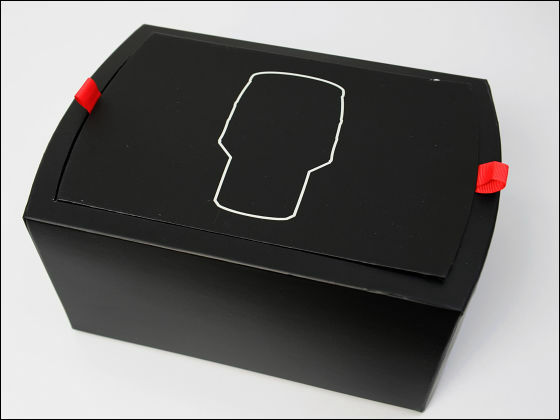
When opening with "Pakkatto", the camera body appears.

Besides the main body, contents are charging cable (red), data transfer cable (black), receptacle plug, battery. In addition, because the shape of the outlet is for the US, in Japan you will need to use the conversion adapter or charge from the USB port to charge.

With an adult male's hand it feels like this. It is about the size of a bigger via mug.

The weight when shooting is possible is about 828 grams.

The bottom side is like this. There is a hole for attaching to a tripod.

This side is like this.

Open this part ... ...

Batteries can be inserted.

Also equipped with SD card slot.

It has a mini USB port used for charging and data transfer.

Since there is a level, there is no worry that if you take a horizontal and take a picture, the picture will be diagonal.

Three lenses appear when you remove the cap.

It looks like this from the top.

◆ How to install and use special software
For browsing photos and exporting to JPEG, special software "GIROCAM Studio" is necessary. First of all, the followingsiteAccess "Create your account" by clicking
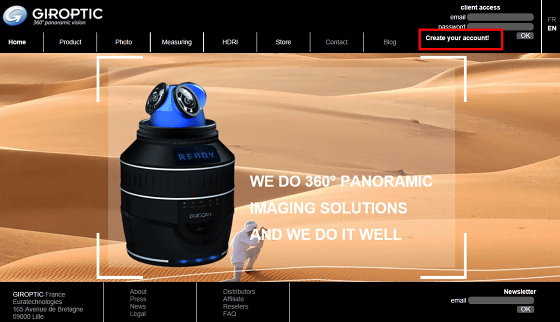
Enter necessary information such as name and address and click "Submit"
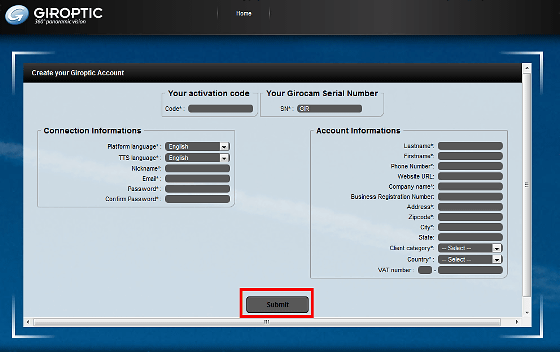
Select the version to download according to your OS
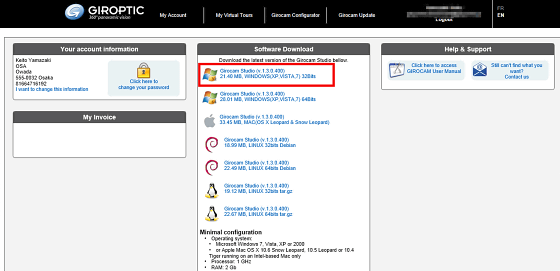
When you click the downloaded installer, the following screen will be displayed. Click "Next"
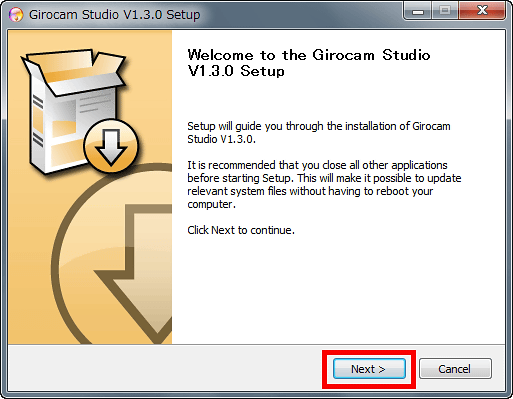
Please check and click "Next"
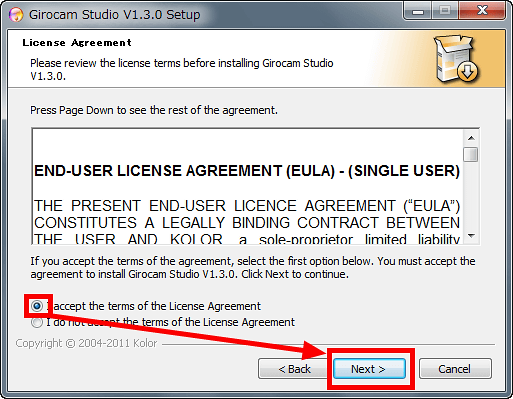
Click "Next"
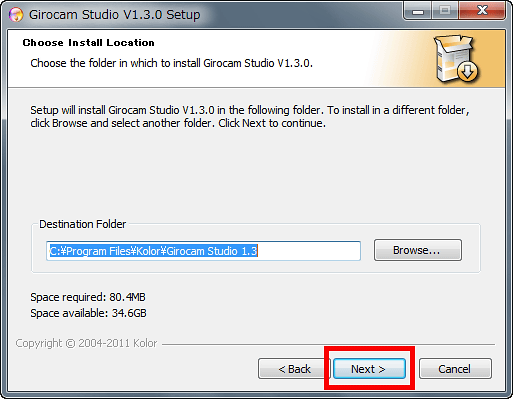
Click "Next"
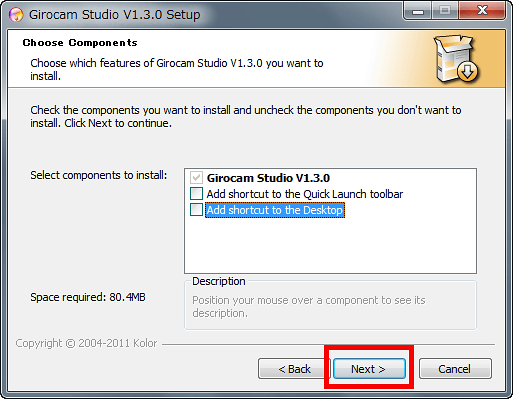
Click "Install"
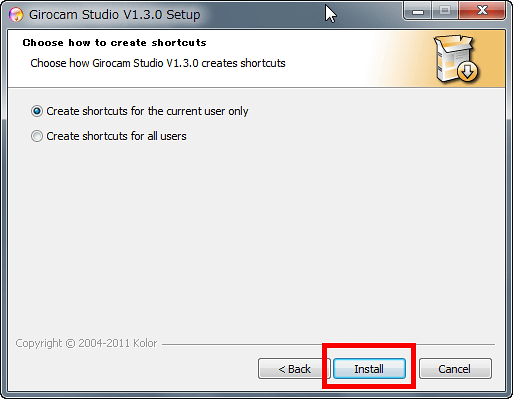
The work will proceed automatically in this way
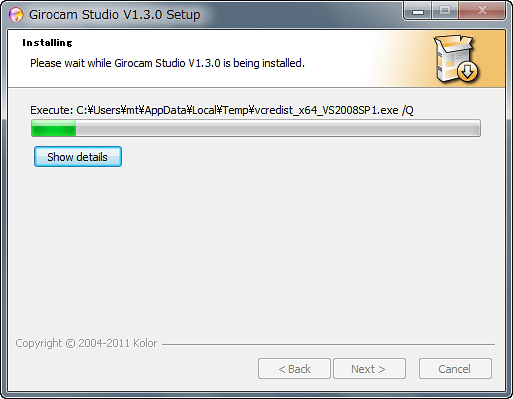
Click "Finish" to complete
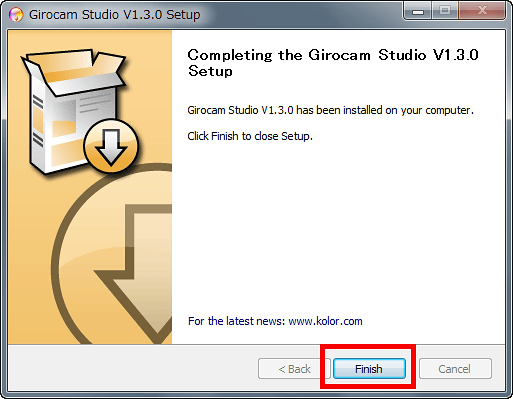
◆ I actually shot
The mode selection is done by rotating the ring at the top.

After that, if you press the button written as "SHOOT", the timer will start and photographs of surrounding pictures will be taken 10 seconds later.

So, how does it actually work? It can be seen in the following movie.
When I shoot 360 ° at "GIROCAM", it feels like this - YouTube
The procedure for reading the captured image with installed special software and rendering is as follows.
Click the folder icon in the upper left corner
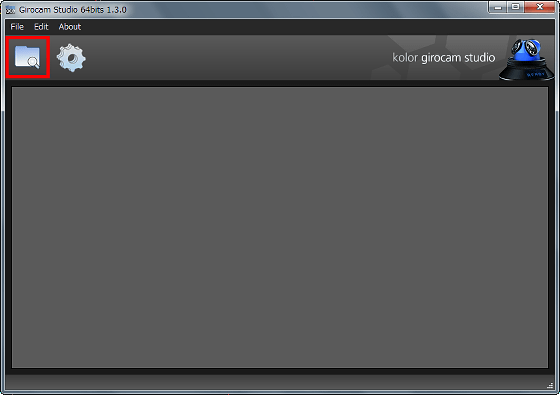
Click the folder containing the image you want to export. Note that "There is no item that matches the condition" appears to be specifications, so do not worry and continue OK.
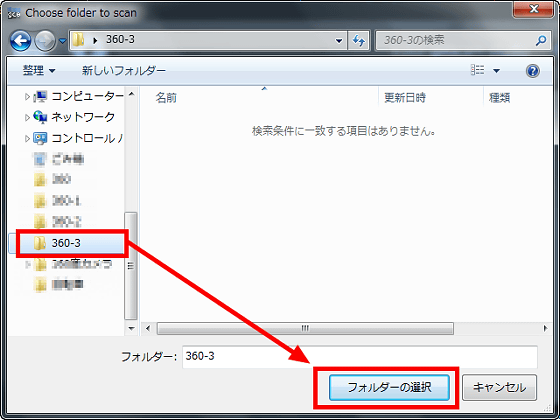
Click the gear icon ... ....

The export will proceed automatically as follows.
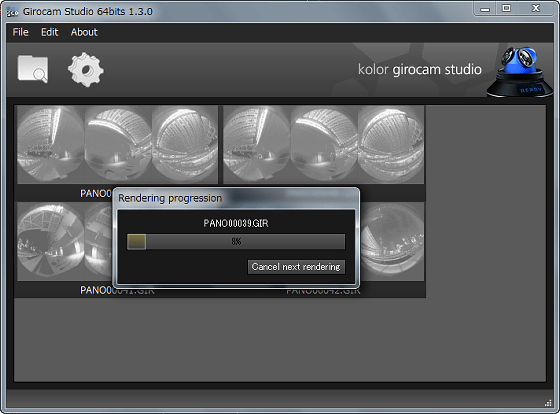
The JPEG panorama images actually output are as follows.

Furthermore, I used it for software downloadOfficial siteYou can also upload taken images and share them via the web when accessing.
Click "Create New Virtual tour"
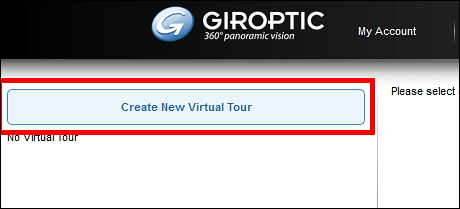
Click "OK"
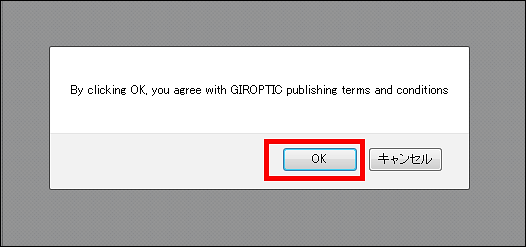
Enter image information and click "Click here to upload new panorama ~"
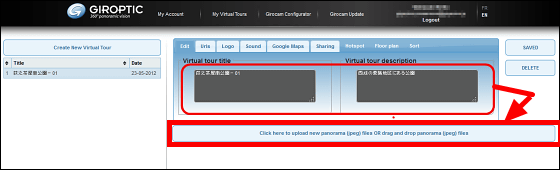
Select the image you want to upload
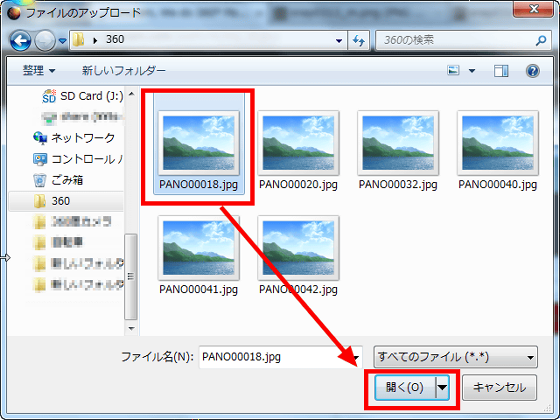
Then it is displayed as follows.
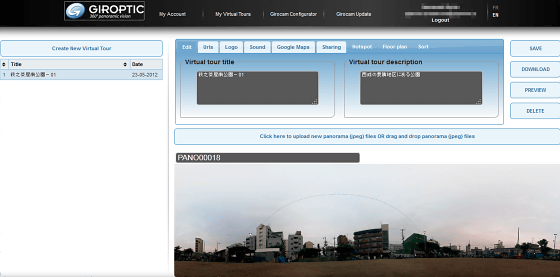
When you click the tab of "URL", the code necessary for sharing is displayed, so you can paste the necessary items and send them by e-mail.
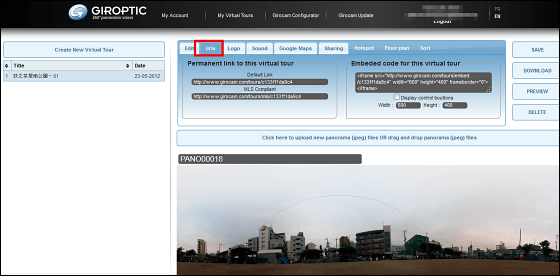
Please check the result after actually shooting below.
When I took a picture by placing "GIROCAM" on the ground at a park, it looks like this.
Eirin districtI tried 360 ° panoramic photography at Haginoka Shop South Park in - Part 1 - Girocam.com Virtual Tour
Put it on the gate of the park and shoot it
I tried 360 ° panorama photographing at Haginoka ya south park in Ichirin district - Part 2 - Girocam.com Virtual Tour
The picture taken on the "downtown bridge" which is one of the best in the Kansai area is as follows.
I tried 360 ° panoramic photography at the Ebisu bridge in Osaka Namba - Girocam.com Virtual Tour
The situation of taking a night view at Osaka Station City is as follows. By clicking on the mark in the photo you can switch to the picture taken from that place.
I tried 360 ° panoramic shooting at Osaka Station City - Girocam.com Virtual Tour
The way to move the viewpoint to the clicked place is as follows.
Click the "Hotspot" tab
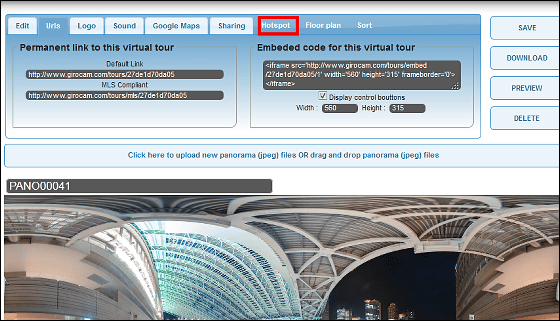
Drag-and-drop marker to place where you want to click
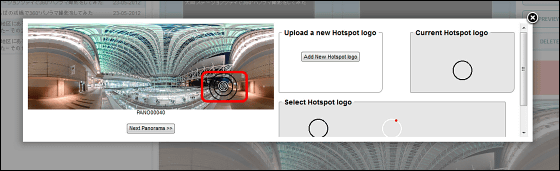
If you select the image you want to jump, it will be OK.
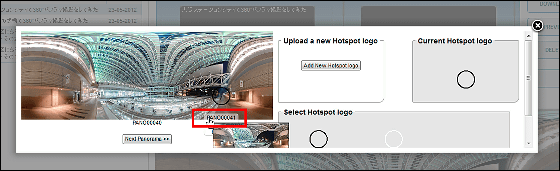
Incidentally,The price is 1549 eurosThe shipping fee to Japan is 49.90 euros, totaling 1598 euro (about 160 thousand yen), which is generally not a price that you can easily buy, but it is recommended for commercial photography and professional photographers to be able to accurately panorama shoot .
Related Posts: