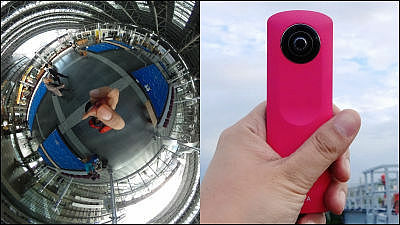Additional options "POE adaptor" and "Light Bulb adaptor" review that can capture omnidirectional live streaming video with 360 degree camera "Giroptic 360 cam"

A camera that can shoot 360-degree video in cooperation with smartphonesGiroptic"360 cam"Two additional items that can shoot live streaming video with additional options"POE adaptor"When"Light Bulb adaptor"Has arrived at GIGAZINE editorial department. Therefore, we decided to thoroughly use it while comparing the two kinds of functions. Although they are common in terms of being able to receive images shot at 360 cam in real time, we were able to confirm some major differences.
POE (Power Over Ethernet) adaptor | Giroptic
https://www.giroptic.com/intl/ja/accessoires/10-ethernet-poe-video-streaming-adapter-3760135820115.html
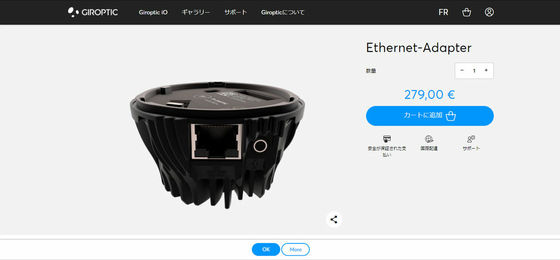
Light Bulb adaptor | Giroptic
https://www.giroptic.com/us/en/accessories/9-light-bulb-adaptor-3760135820122.html
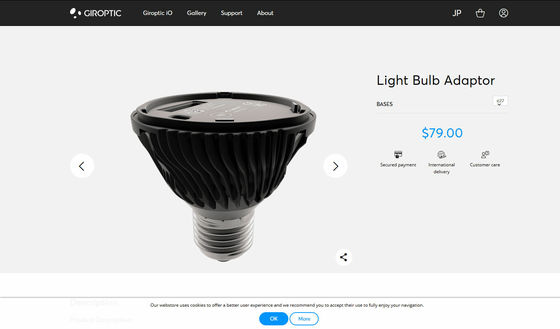
You can see what kind of camera "360 cam" is in one shot by looking at the following article.
Giroptic 360 cam "camera that can shoot 360-degree images in compact body in cooperation with smartphones - GIGAZINE

◆ Appearance check of "POE adaptor"
The box arrived like this. The installation method is illustrated on the black part of the package top surface.

There are instructions to be opened, under its very hard in the cushion. If so, damage such as transportation will not worry.

The POE adaptor has a characteristic shape of the fin and has a screw hole to attach a tripod.

Joint part combined with 360Cam.

The best feature of "POE adaptor" is, where the connector of the LAN cable is attached. Thereby router and a wired connection, will the image of 360cam it possible to real-time streaming viewing over the Internet.

· Attach "POE adaptor" to "360 cam"

Remove all three blue claws of the cover part of "360 cam" until "snub" sounds ... ....

It is divided into a camera part and a battery part. Since only the camera part is used this time, keep the battery part so as not to lose it.

"360 cam" Insert the crank of the camera part into the indentation of "POE adaptor" and let the two dock.

When it fits tightly, I will put on all three blue claws that I removed until I hear a "snap" sound. It is necessary to install while confirming whether the top and bottom are fitted perfectly.

Docking done.

◆ Remote monitoring of live streaming video using 360 cam with "POE adaptor"
· Wired connection of 360 cam to POE compatible router
In order to replace the 360 cam battery part with "POE adaptor", you need to prepare the power supply. Therefore, it supplies power from the LAN cablePoEA compatible router is required.
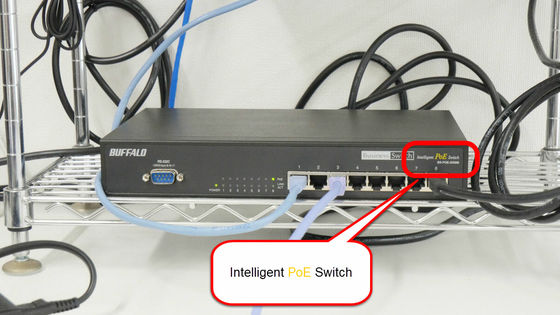
I wish to take a picture well, so I used a tripod this time. Connect the LAN cable to the POE compatible router and connect it to the LAN connector of the "POE adaptor" part.

· Set 360 cam to Live mode and note the displayed IP address
Press and hold the power button to start 360 cam. When you start up with a wired connection with the router, it automatically goes into "Live" mode. After confirming that "Live" is displayed in the indicator, press the operation button to display the IP address of the router.

Since the IP address is displayed so as to flow on the indicator, remember to write it carefully.

· Install VLC media player & enter IP address
VLC Official Site
https://www.videolan.org/index.ja.html
Download and install the VLC media player installer that you can use for free from the above site. Since VLC media player is used for watching live streaming, it is necessary to install it on a PC for monitoring or a portable laptop. First, click "Download".

The page transitions and the download starts. Click "Save file".
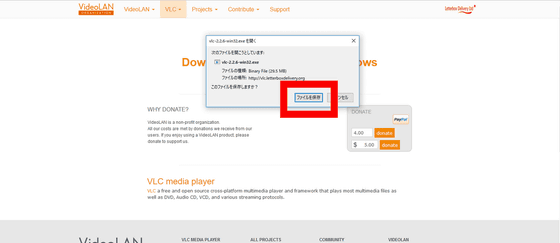
Click on the downloaded installer to launch the installer.
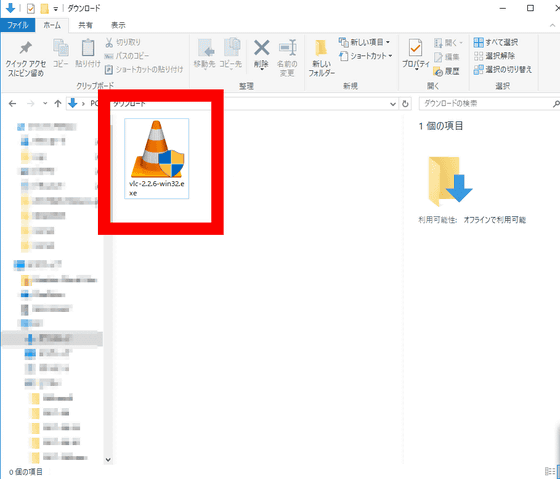
As the window for selecting the language appears, select "Japanese" and "OK".
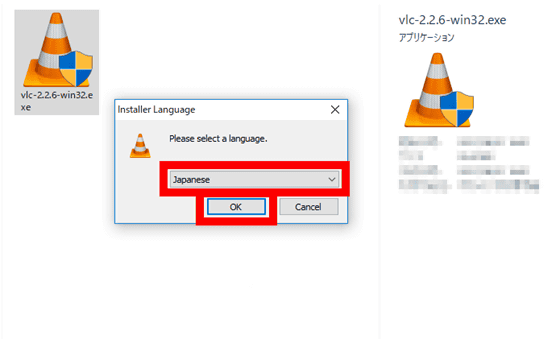
The setup wizard opens, and click "Next".
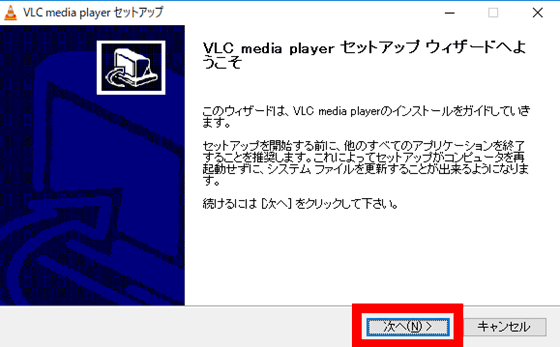
Confirm the license agreement and click "Next."
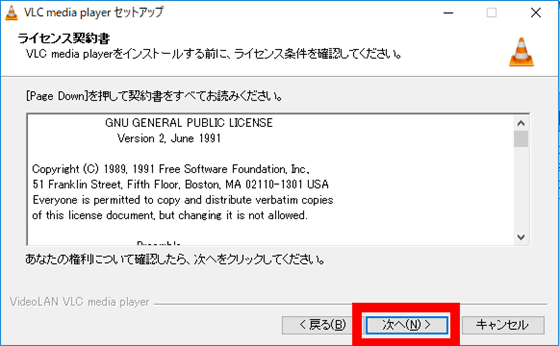
On the installation option selection screen, uncheck "Desktop Shortcut" and "Web Plugin" and click "Next".
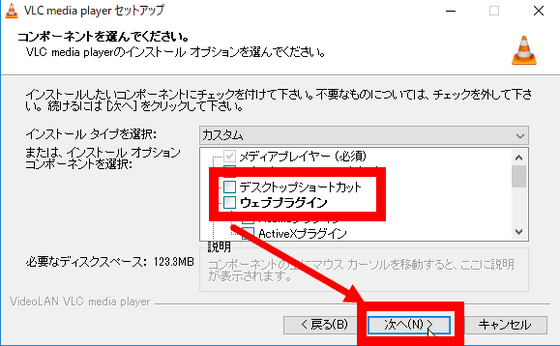
After checking the installation destination folder, click "Install". Installation of VLC media player starts.
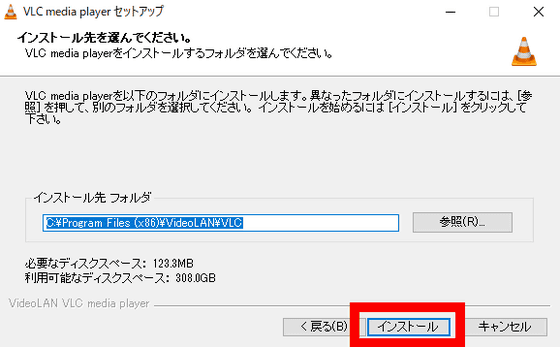
When installation is completed, check "Execute VLC media player" and click "Finish". As the installer closes, the VLC media player starts up.
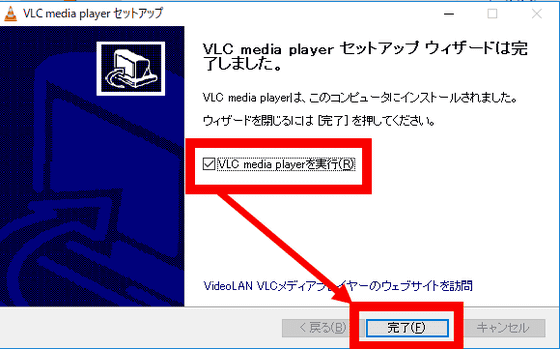
VLC media player started.
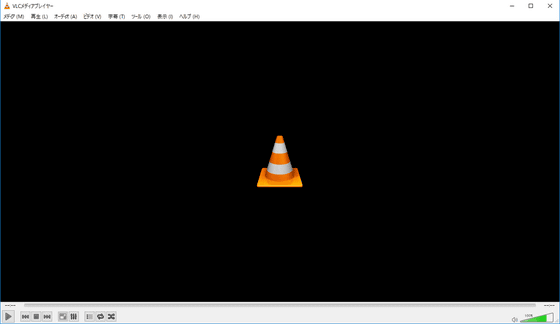
I will connect with 360 cam using VLC media player. Click "Open network stream" from "Media".
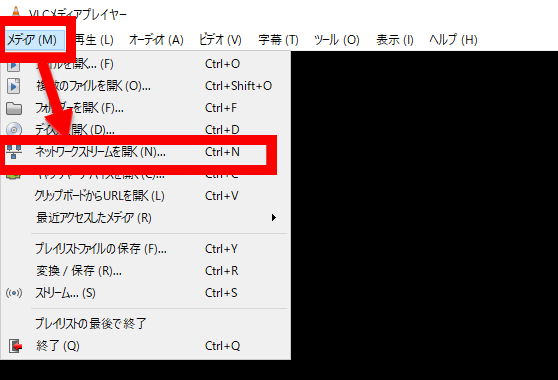
Write "rtsp: // [IP address] /PSIA/Streaming/channels/2?videoCodecType=H.264" on the input form. You can enter the IP address displayed on the 360 cam indicator to 【IP address】 earlier. When you can confirm, click "Play".
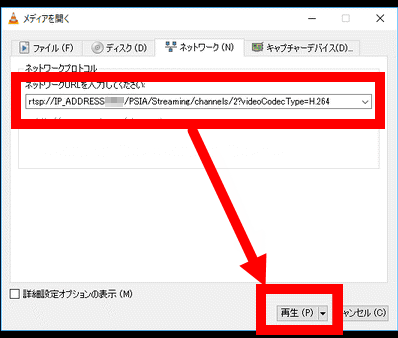
If you click "Play", live streaming video will be played on VLC media player. The following image is taken when I tried. I was able to see a horizontally elongated 360 degree image distorted lightly.

The 360 cam which performed the live streaming shooting is installed in the hallway where the stairs climbed.

When I check the image of live streaming again, the staircase in front of the camera is reflected in the red frame. If you have anything that comes to the staircase as you go up the staircase, you can understand immediately.
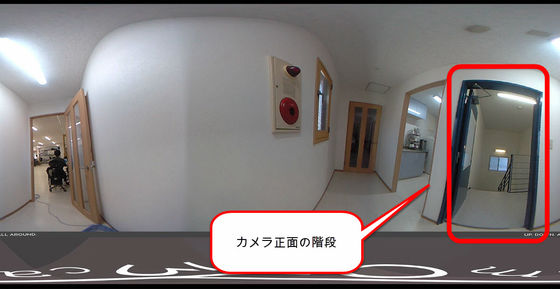
Reflected in the center, the room on the right side going up the stairs. I can see that the door is closed. Reflected on the left end is the room on the left side as you climb the stairs. I extended the LAN cable from this room and I am monitoring from here.
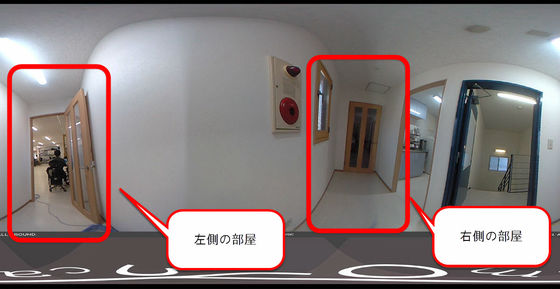
Even though 360 cam can overlook all directions, only the bottom is the blind spot. Although the lower part of the image is distorted, it is written "360 cam" and shows the dead angle part of the camera.

In addition, even if the LAN cable is lengthened, 360 cam can be installed anywhere, but it is cautioned in the instruction manual to avoid installing it sideways or installing it outdoors in sunny condition.
◆ "Light Bulb adaptor" appearance check
Next, a light bulb type "Light Bulb adaptor". The box arrived like this. How to install is illustrated in the black part of the side.

When you open the lid, it comes in like this. Because the cushion is so tight, we will not worry about damage such as transportation here.

It is a joint part with 360 cam.

"Light Bulb adaptor" is part of the bottom becomes the valve-like light bulb, it can be mounted on light bulb socket.

When looking side by side with a light bulb, you can see that it has the same shape. The image bulb is E 26 type, but "Light Bulb adaptor" is a valve of almost the same size as E27 type screw bulb.

· Attach "Light Bulb adaptor" to "360 cam"

In the same way as "POE adaptor" divide "360 cam" into upper camera part and lower battery part. "360 cam" Insert the light of the camera part into the dent of "Light Bulb adaptor" and let the two dock.

Docking success.

◆ Receive real-time video using "360 cam" with "Light Bulb adaptor" installed
· I installed it in a light bulb socket
The screw part of the "Light Bulb adaptor" can be fitted into the bulb socket and also supplied with electricity. It is possible to check the image looking down from "360 cam" installed at a high place with the smartphone.


"Light Bulb adaptor" can be installed if there is E 27 socket. So I will try using the light stand of Belbon. That's why the tripod manufacturerBourbonWe prepared a light stand.

A light bulb socket is attached to an extendable poles.

If I attach 360 cam to this socket, it is like this. With this, you can shoot anywhere as long as there is an outlet.

· Access "360 cam" from smartphone and enjoy live video
Touch the menu icon on the top left corner of the home screen of the smartphone "360 cam" application.
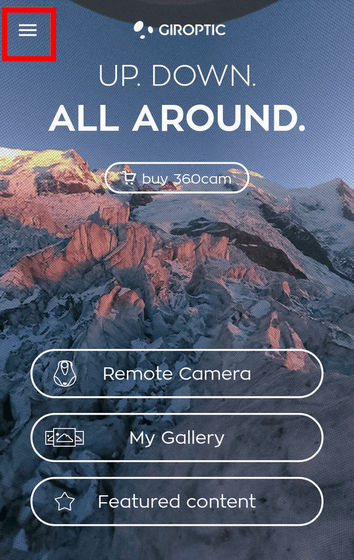
From the open menu, tap "Live" at the bottom.
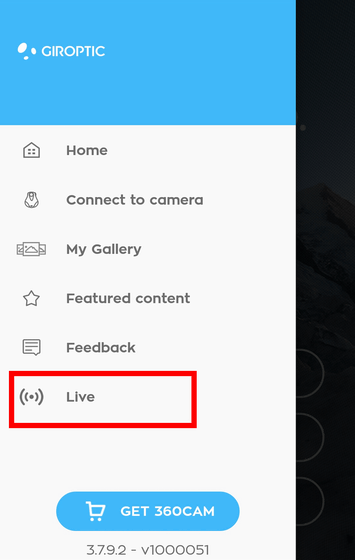
The Live mode home screen opens. Tap "CONNECT" at the bottom.

We will move to the selection screen of "CLOUD" and "LAN". Let's put the smartphone on standby and turn on the power of 360 cam here.
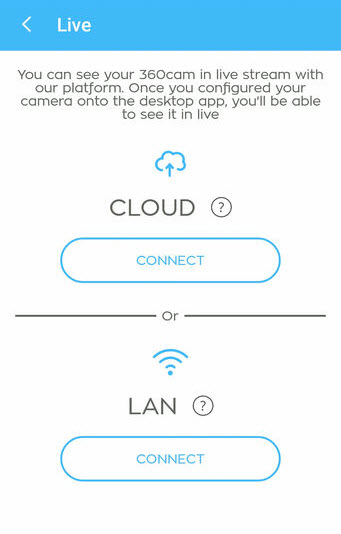
After powering on the socket by pressing the corresponding switch, turn on the 360 cam power. When receiving power from the socket and activating it, it will automatically become Live mode.

Now that you can connect, you will return to the smartphone screen. "CLOUD" can not be used at the time of article creation due to a problem in the registration page of "Giroptic", so select "LAN". Since you are doing a Wi - Fi connection at the time of setting, you can watch the real - time video on the smartphone with this.
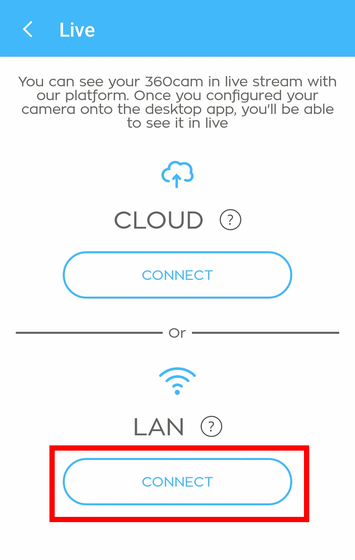
· I actually shot
I went outside and took a picture as I was impatient. Because it uses a valve stand, you can shoot anywhere as long as you have a portable battery.

The most important feature of "Light Bulb adaptor" is that it is possible to shoot from a high place with a valve. To realize the difference, the image at the position not stretching the stand at first.

It is a picture that looks up a little rather than from the front.

Let's extend the stand and try taking a picture. Next time I will extend the stand and try to shoot. I tried to extend the stand to about 3 meters.

I can understand that it is possible to shoot from this point of view where it is high if this camera is located.

By swiping the image of the smartphone by being a 360 degree camera, you can shoot another direction from a fixed point. On the other side of the slide there was a covered space for a break.

Swiping live streaming video freely, but turning the viewpoint directly over will result in "360 cam" display only. In "POE adaptor", the bottom corner was the blind spot, while "Light Bulb adaptor" shooting in a form hanging from the socket is directly above the blind spot.
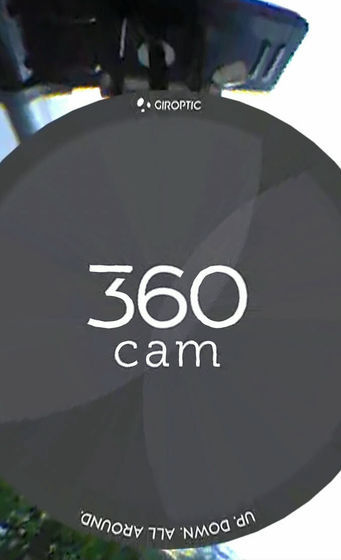
By using "Light Bulb adaptor" like this, it becomes possible to receive live images of "a view from high to high perspective" with smartphone. You can only receive the range where Wi - Fi from 360 cam will be delivered. Using the "CLOUD" menu at the bottom of the lower screen and "360 cam Studio" on the desktop application, it should be possible to save the live streaming video on the PC ......
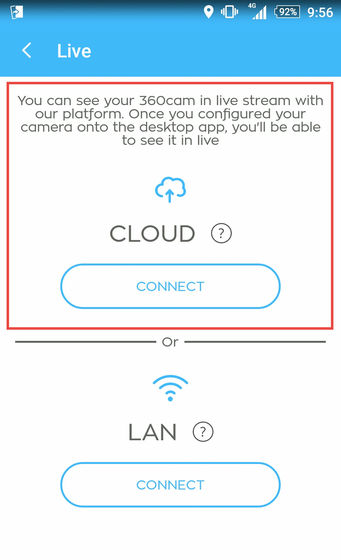
At the time of article creation it was a server problem or account registration was not possible.
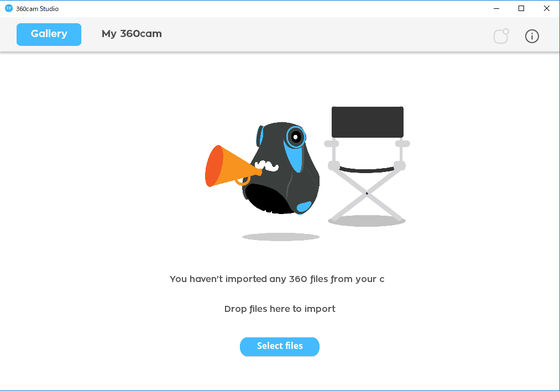
The degree of freedom of "POE adaptor" and the convenience of software are excellent. However, although "Light Bulb adaptor" can not deny the difficulties of cloud service, I felt the advantage of being able to take pictures looking down from above.
Related Posts: