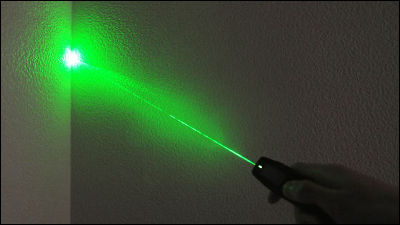I tried using "Pluto Tap Link" that can remotely control multiple home appliances such as air conditioners from outside

In the winter, when I go home, the room is too cold for a while waiting to warm up while trembling, in the summer the heat gets caught in the room and the inside of the room is hotter than outside and the sweat is dull. At such a time to think to the head "It is possible to return to a comfortable room if we can operate the air conditioner from outside" It will be a wonderful thing that "Pluto tap link"is. It is possible to operate home appliances operated by infrared remote control such as air conditioner and TV from the smartphone in hand and measure power consumption, and what is necessary other than the Pluto tap link is easy to use only smartphone · Internet line · wireless LAN router Because it is charming, I actually tried it.
Pluto - Tap Link
https://pluto.io/pages/pc/taplink.html
◆ Photo review
"Pluto Tap Link" is a "Pluto Station 2" that allows you to remotely control home appliances via smartphones by sending infrared signals and a "Pluto tap" that will enable you to measure the power consumption of home appliances connected to taps It is a set of two. This time I borrowed the actual machine from the developer, Pluto.

Pluto inside the tap link, owner's manual · Pluto station 2 · AC adapter · LAN cable · Pluto tap.

This is Pluto station 2. It is intended to make it possible to operate an air conditioner or a television from a smartphone using an infrared signal.

With this size, it's about 88 grams in weight and very lightweight.

On the front is the "Pluto" logo.

There is nothing particularly on the left and right sides.


LAN port and power plug on the back. When using Pluto Station 2, it is necessary to connect Pluto Station 2 to the network with the LAN cable.

On the bottom is the serial number of Pluto Station 2.

And this is a power tap that can measure the power consumption of Pluto tap, connected home appliances.

There are four 2-port plugs in the tap, the rated capacity is 15 A · 125 V total 1500 W. Numbers "1 to 4" are allocated to each plug,Lightning surgeIt has protection function.

On the other side is equipped with a switch for turning on and off the tap power.

The feeling I saw as heard, Pluto station 2 is very lightweight and it makes me worried that "Does this really allow you to remotely control the air conditioner from a smartphone?" The Pluto tap is somewhat bigger than the ordinary power tap, and there are not other unusual points in other.
◆ I actually used it
So I will try "Pluto Tap Link" immediately.
· I tried using Pluto Station 2
What you need to use Pluto Station 2 is internet line and wireless LAN router.

First of all, insert the LAN cable attached to the Pluto tap link to the LAN port that is concerned with this router.

Then connect the opposite side of the LAN cable to the LAN port on the back of Pluto station 2.

Next, prepare the AC adapter for Pluto station 2 ... ...

Connect to Pluto station 2.

If the lamp of Pluto Station 2 lights up in green it is set. If this green lamp blinks or goes off, it means that communication is not working properly, so you need to unplug the AC adapter or restart the router.

Next, I started setting up on the smartphone side. From smartphonePluto's official pageTap "Login" at the top of the screen. Normally, it is necessary to create a new account from "new registration", but since I borrowed a demo machine this time, I will log in with an account for demonstration.

Enter account information and tap "Login".
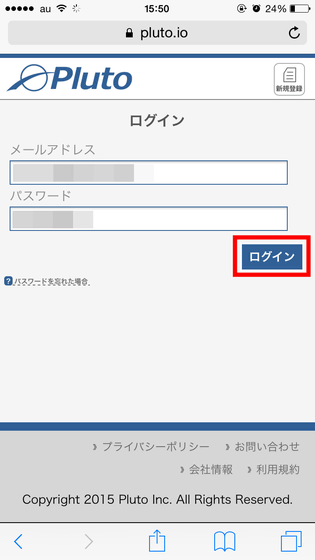
When you log in, the home screen is displayed. From this screen you can add household appliances to operate at Pluto station 2, check power consumption, operate appliances with a timer, make buttons that can operate multiple appliances at once, use "dryer" to counter breakers It is possible to make settings such as "to turn off air conditioner".
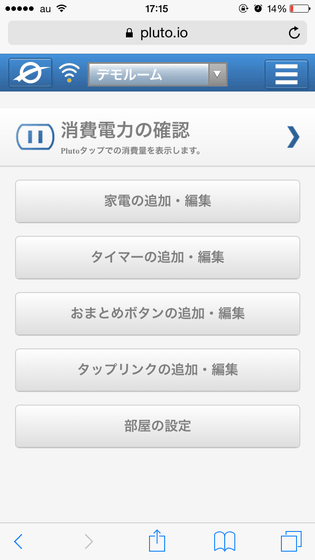
To add home appliances, tap "Add / edit home appliances".
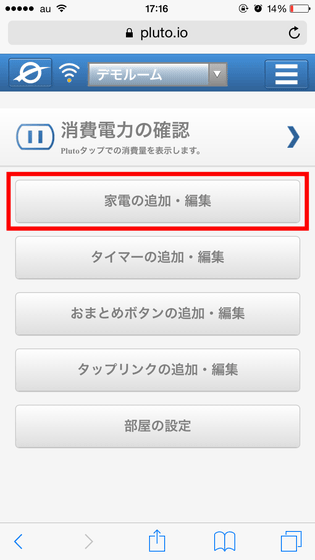
From this screen you can add appliances. TV · Blu-ray recorder · Air conditioner · Vacuum cleaner · STB (Apple TV) · Lighting can be added from "Add household appliances easily", but "Other items that can be operated remotely" with other appliances use "learning function Add home appliances ", if you record the remote control signal OK.
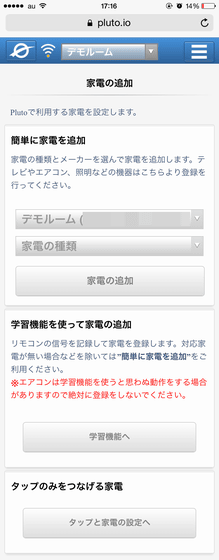
So, we will try connecting the air conditioner to Pluto Station 2 this time.

Before setting up, check with the manufacturer of the air conditioner for what year it was manufactured.

First, tap "Type of home electronics" from the additional page of home appliances and tap "air conditioner".
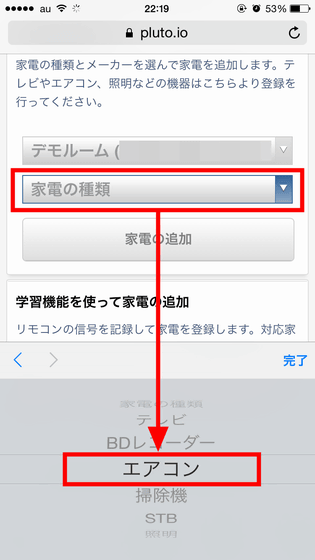
Newly tap this because the box "Please select" appears.
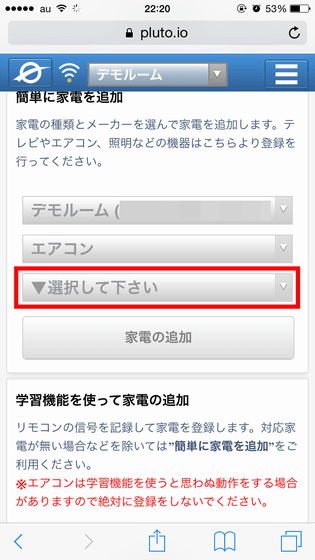
Select manufacturer of air conditioner.
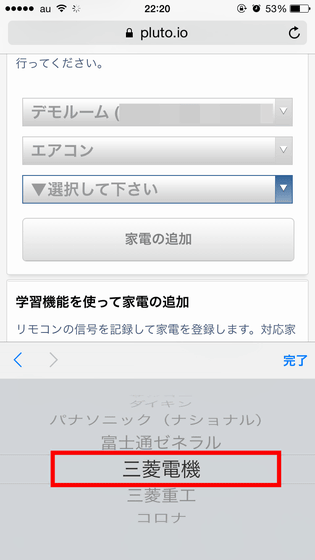
At the end, select the model of years ago and tap "Add household appliances".
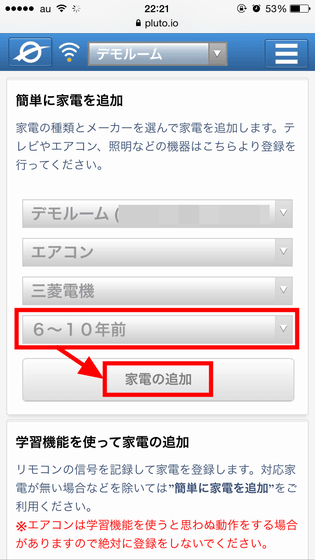
Subsequently, since it becomes the operation confirmation screen, tap the "confirm action" button which is displayed multiple times.
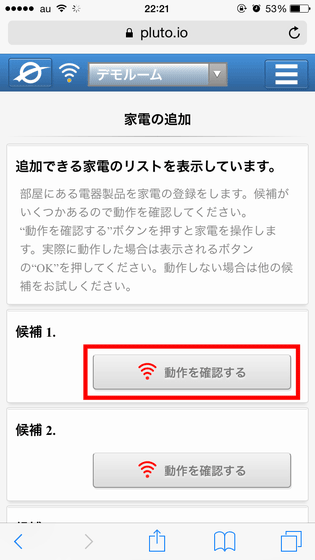
Tap to switch to this screen. When the power supply of the air conditioner connected to Pluto turns on automatically or turns off, the connection is completed, so tap "OK". If it does not work you need to tap "Cancel" and try other candidates.
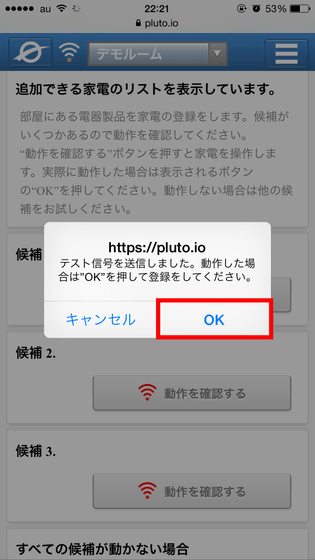
"Air conditioner" is added to the home screen when the connection with the air conditioner is completed, so when tapping ......
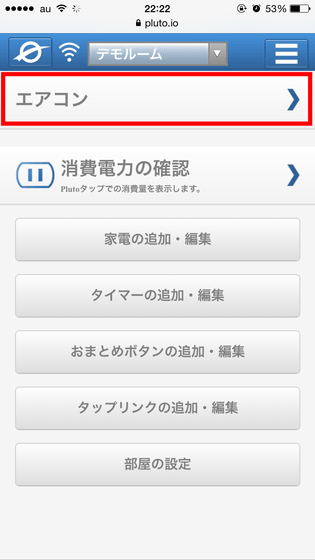
A remote control of the air conditioner was displayed.
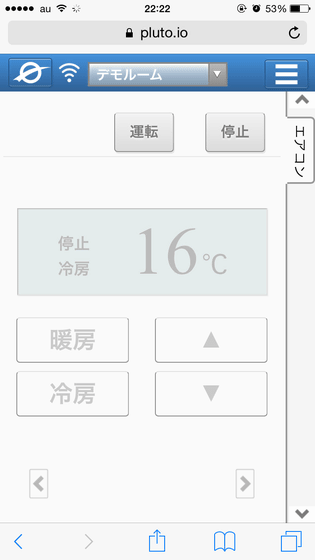
That is why the movie below shows how you actually operated the air conditioner via "Pluto station 2" from the smartphone side. Even if you are not connected to the same network, you can remotely control the air conditioner from the smartphone and you can see the operation on the smartphone being sent to the air conditioner quickly than you imagined.
Remote control of air conditioner from smartphone at "Pluto station 2" - YouTube
To move from the remote control screen to the home screen, tap the three line icon in the upper right of the screen and it is OK.

There is also a way to make it possible to operate the air conditioner without having to purposely open the remote control screen from the home screen. First, tap "Add / edit home appliances".
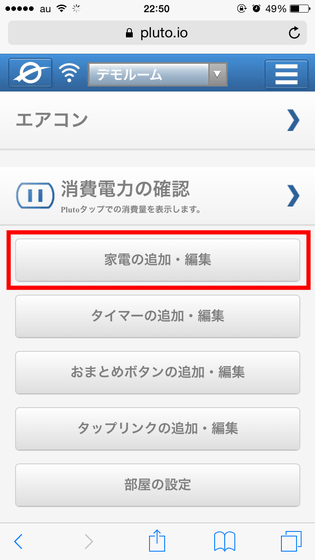
Tap the red frame part icon.
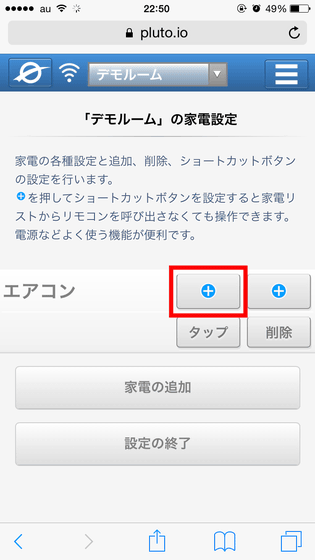
You can add a shortcut button from here. Set your favorite temperature and tap "ON".
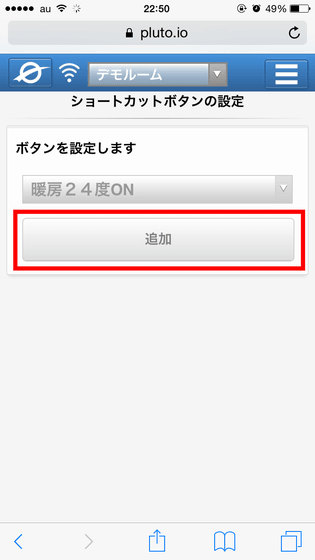
Then the shortcut button will be added like this.
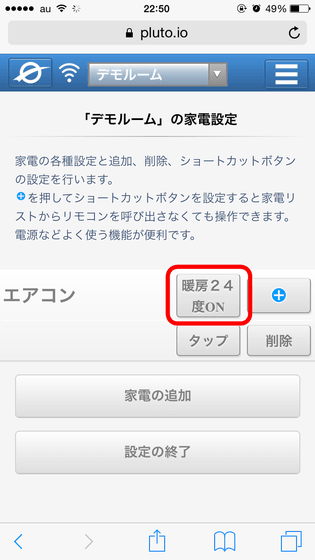
This shortcut button is also added to the home screen, and you can tap "Turn on heating at the set temperature of 24 degrees of air conditioner", so there is no need to display the remote control screen.
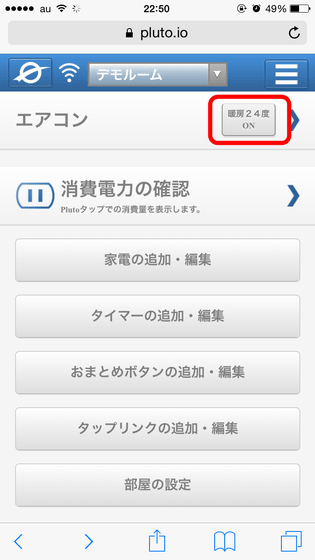
If you add multiple appliances and shortcut buttons like this, you can easily operate multiple home appliances such as air conditioners and televisions from the home screen.
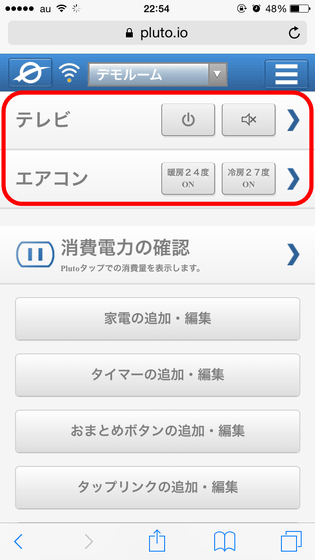
In addition, when you open the remote control screen for television, it is possible to select tuning, volume control, switching between terrestrial digital broadcasting and BS, with such feeling.
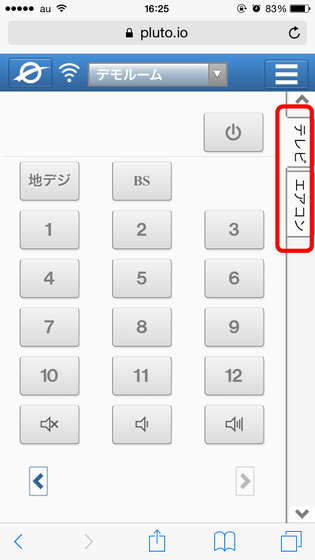
Pluto's timer function can also be set to perform specific actions on appliances connected at a fixed time. Tap "Add / edit timer".
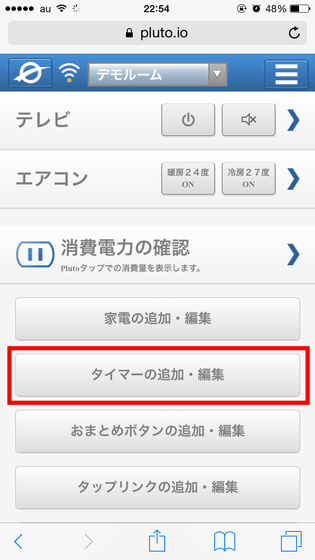
Tap 'Add timer'.
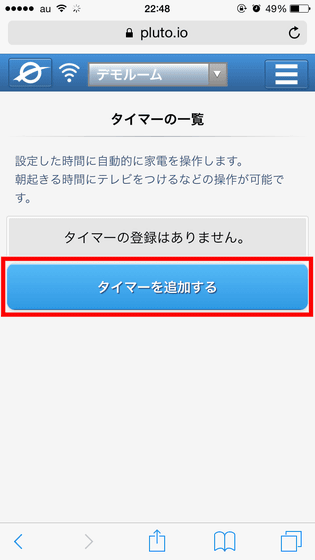
Set home appliances, operation, date and time to operate from here.
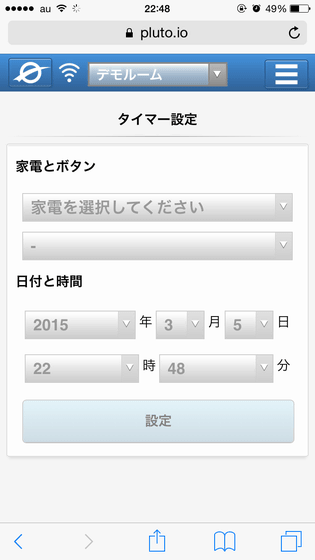
Only the home appliances connected to Pluto station 2 can set the timer.
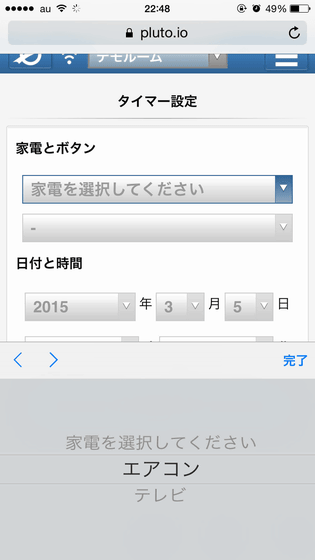
Next to home appliances, we decide the behavior. This time I tried to "turn on heating 24 degrees".
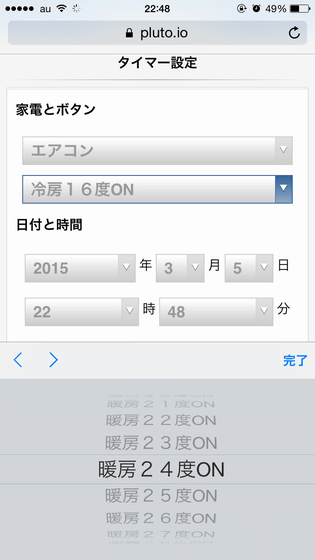
After setting the date and time, tap "Settings".
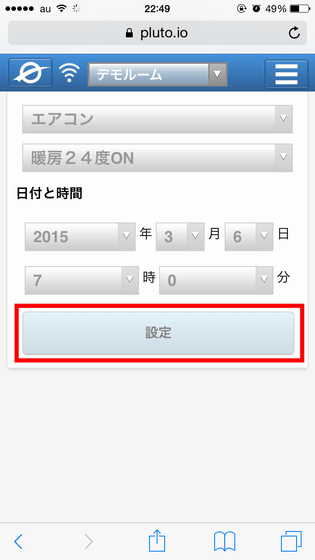
This allows automatic operation of the air conditioner. With this, you can easily operate such as "turn on the air conditioner 15 minutes before getting up in the morning". However, since only one timer can be set, it feels a bit unsatisfactory.
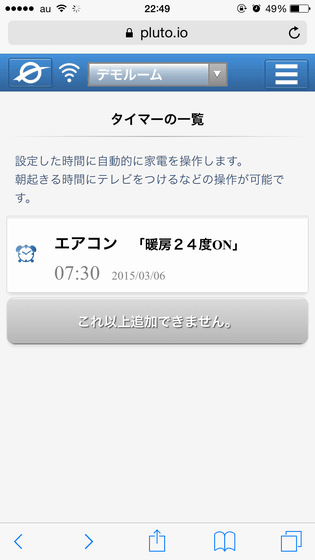
· I tried using Pluto tap
I will try using Pluto taps as well as Pluto station 2.
Pluto tap is OK if you connect consumer electronics you want to measure power consumption. I do not need a detailed setting and I am very happy.

On the smartphone side, tap "Add / edit home appliances".
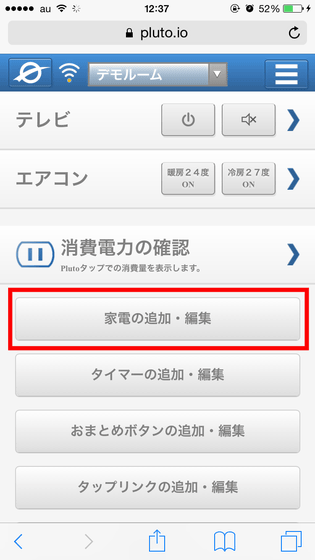
Tap "To tap and set home appliances" at the bottom.
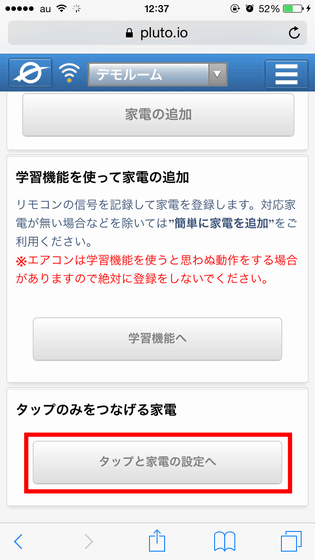
Then set the name of the household appliance connected to the Pluto tap, the tap number connected, and the power consumption.
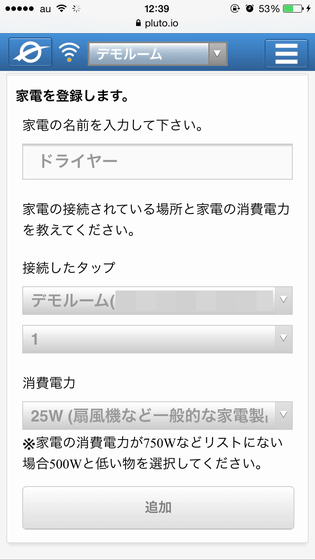
An example of what kind of household electric appliance applies to every W number of power consumption is written.
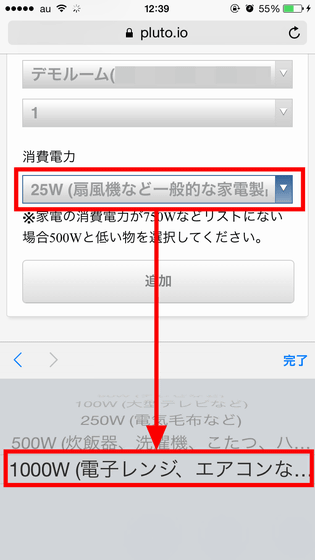
When setting is completed tap "Add".
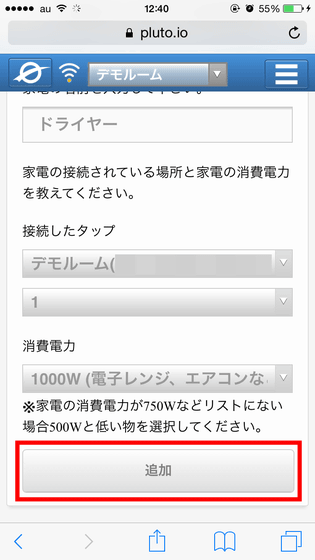
Then, a new "dryer" was added under the household appliances connected to Pluto station 2.
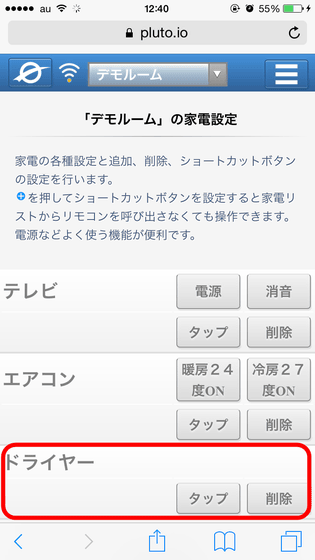
If you add more appliances more like this.
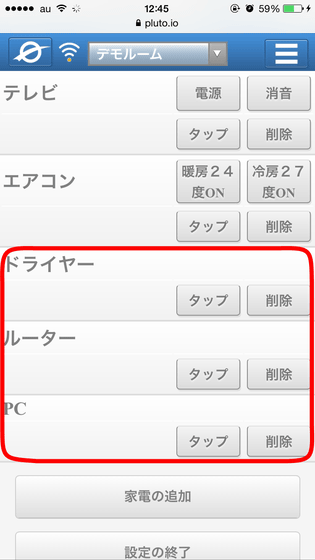
If you tap "tap" ...
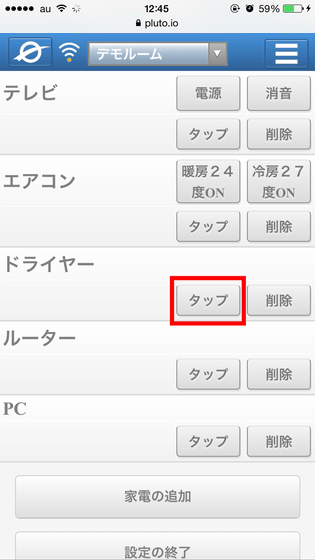
You can reconfigure appliances connected to taps and reset power consumption.
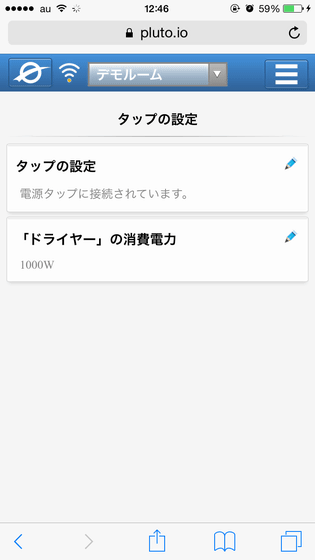
The power consumption of the household appliances connected to the Pluto tap can be confirmed from "Checking power consumption".
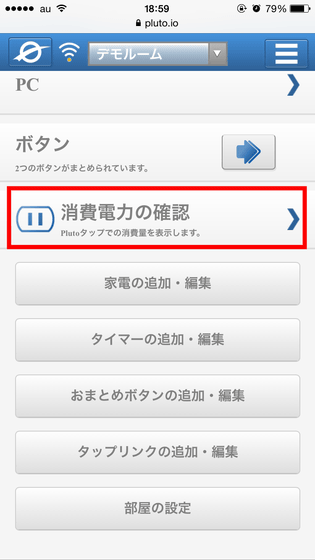
"Current power consumption" is displayed at the top of the page ... ...
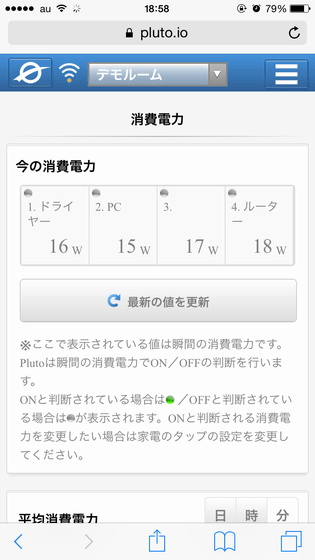
At the bottom, the average power consumption is summarized as a graph.
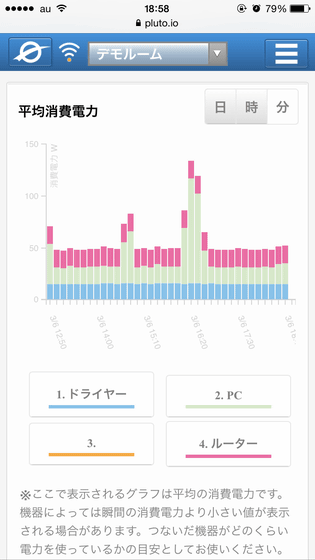
Graphs can be displayed every day, hour, minute.
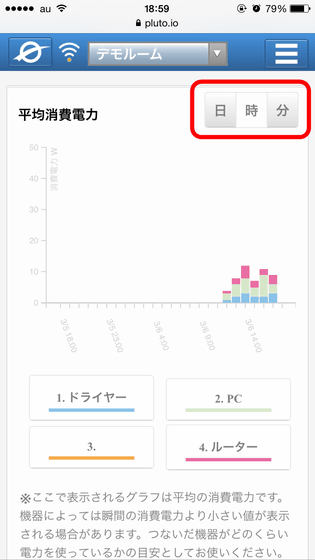
Furthermore, it is also possible to detect the on / off state of the household appliances connected to the Pluto tap, and allow the home appliances connected to the Pluto station 2 to take specific actions. In other words, it is possible to make settings such as "turn off the air conditioner when using a hair dryer" as countermeasures against breakers, and to set these to operate automatically. First, tap "Add / edit tap link".
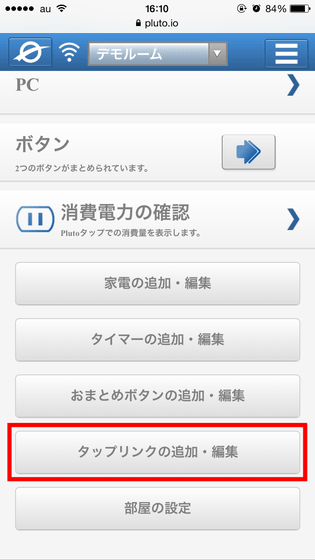
Tap "Add tap link".
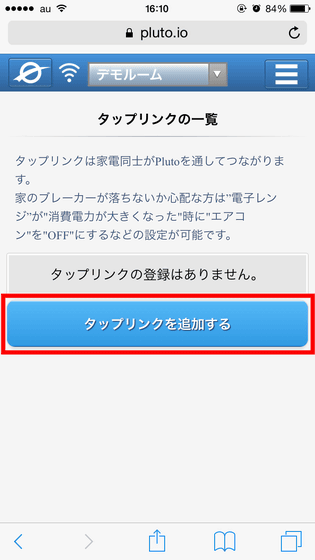
First set the timing to operate home appliances.
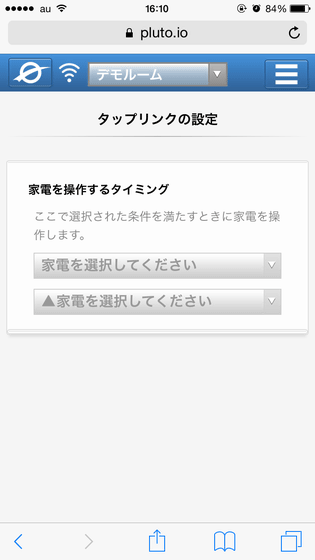
I set it to "turn off the power of the air conditioner at the moment the power of the dryer turned on". When you like your favorite tap link, tap "Add".
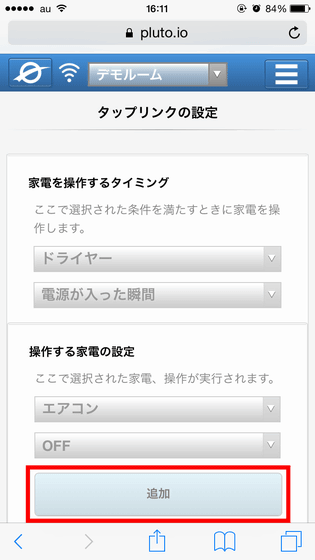
Actually, it can be seen from the following movie that the tap link "Activate the power supply of the air conditioner at the moment the power of the dryer turns on" actually operates. Although the tap link function is modest, various applications seem to be effective depending on how it is used.
When Pluto's "Tap Link" function synchronizes two home appliances this will be - YouTube
There is also a function called "summary button" that enables you to operate multiple home appliances at once.
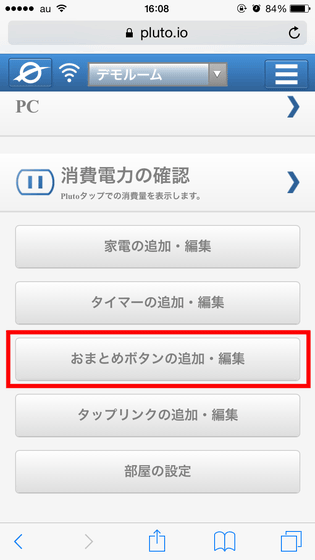
If you want to add this, tap "Add a summary button".
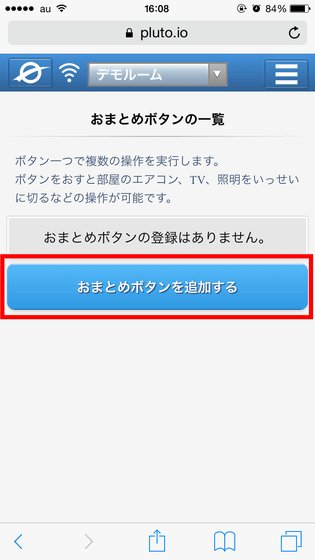
Name the button and tap "Next".
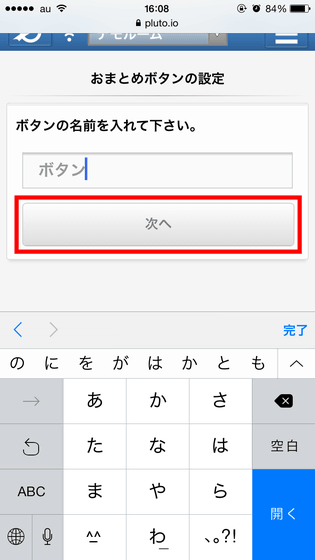
With the conclusion button, you can make buttons that select multiple appliances and actions from among the home appliances connected to Pluto station 2, and make them operate collectively. For example, if the summary button of the image below, it is a button which can do "simultaneous power operation of television and heating of air conditioner".
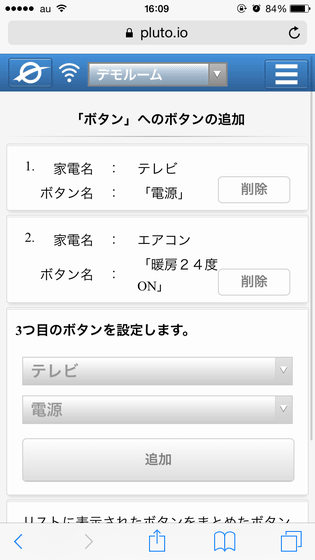
In addition, the button created by the summary button will be displayed under the home appliances connected to the Pluto tap.

Impressions
At first it was surprising that the setting was easy and it was supposed to be in troublesome settings and the state that hardware does not work well, and it felt like I was eating the shoulder wear as "Can you use it alone?" It was. Actual operation is also very good, there is no stopping of operation or malfunctioning, and you can feel the high degree of completion of both products and services. Although it seems to seemingly complicated service, it seems that it is very simple to use actually, feeling that small functions are stacked little by little in the part of the axis "remotely control home appliances from smartphones".
The interface when operating from a smartphone is very simple and easy to understand, even when operating an air conditioner or a television, with the number of buttons not far reaching the actual remote control, "a few more buttons Sometimes it seems to be thought as "... ...." However, since the operation feeling is very good, since there is no problem at all in the operation such as turning on and off the air conditioner by remote control and linking multiple home appliances using the tap link function, one is put in the family There is no doubt that it is convenient.
One point that was disappointing is that it is very difficult to pull out the LAN cable from Pluto station 2. Indeed it is not something to insert / remove too frequently, but due to the structure of the Pluto station 2, when pulling out the LAN cable, it is impossible to push the claw part of the red frame part for preventing slipping off with your fingers and use the thin and hard one Since it became pushing down, it is a point I want you to improve by all means here.

In addition, Pluto tap link is on sale at Amazon with delivery tax free of charge of 29,800 yen.
Amazon.co.jp: "I can not release it anymore! Air service with smartphone from outside, Web service that can move home appliances" Pluto (Pluto) Tap Link iPhone Android iPad compatible pet, also for crime prevention measures:

For stations only, you can purchase at 13,800 yen including tax.
Amazon.co.jp: 【I can not release it anymore! Air-conditioning with a smartphone from the outside Web service that can move home appliances】 Pluto station: home electronics / camera

Related Posts:
in Video, Hardware, Software, Web Service, Smartphone, Review, Posted by logu_ii