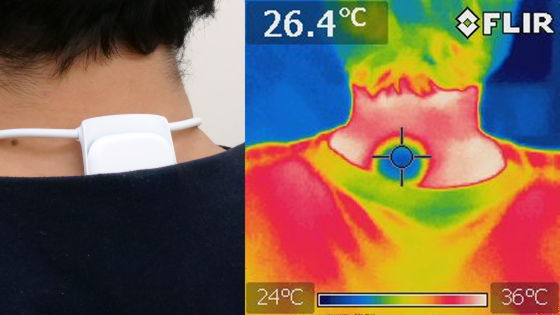A review of the cooling performance of Sony's temperature control device 'REON POCKET 5' measured using a thermography

'REON POCKET 5' is a temperature control device developed by Sony that can cool or warm the body by changing the temperature of the metal plate mounted on the main unit. Since I was able to borrow such a REON POCKET 5 from Sony, I checked the initial setting procedure and cooling performance after
REON POCKET Product List | New Lifestyle | Sony
https://pur.store.sony.jp/lifestyle/products/reonpocket/RNPK-5_product/
The REON POCKET 5 is equipped with a metal plate on the main body, and you can cool or warm your body by touching the metal plate directly to your body. The appearance and wearing method of the REON POCKET 5 are summarized in detail in the following article. This time, after performing the initial settings of the REON POCKET 5, we will verify the change in body temperature when actually using the REON POCKET 5.
Sony's temperature control device 'REON POCKET 5' that cools the skin directly with cold metal Appearance review - GIGAZINE

·table of contents
◆1: How to link REON POCKET 5 with the dedicated app
◆2: How to link REON POCKET TAG with the dedicated app
◆3: What you can do with REON POCKET 5
◆4: Check the cooling performance of REON POCKET 5
◆1: How to link REON POCKET 5 with the dedicated app
To use REON POCKET 5, you must first link it to the dedicated app. There are iOS and Android versions of the dedicated app. This time, I will use the iOS version.
First, open the distribution page of the dedicated app on the App Store and install it. Since I had installed it before, I tapped the cloud-shaped reinstall button.
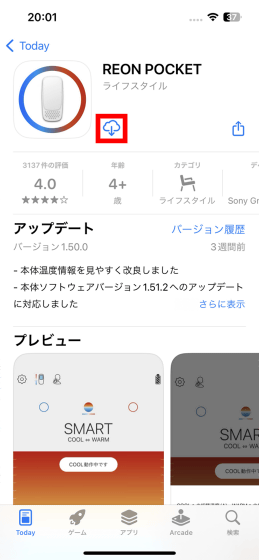
Once the installation is complete, tap 'Open.'

When you first start the app, you will be asked for permission to use Bluetooth, so tap 'Allow.'
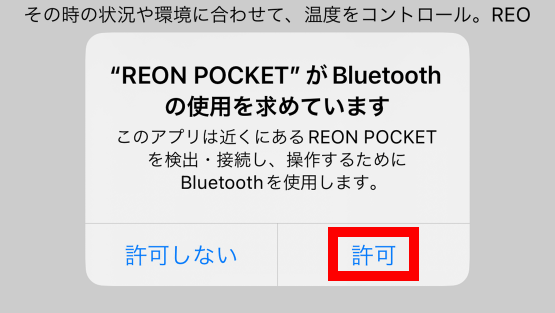
Carefully read the software license agreement and privacy policy, then check the box to accept and tap 'Start.'
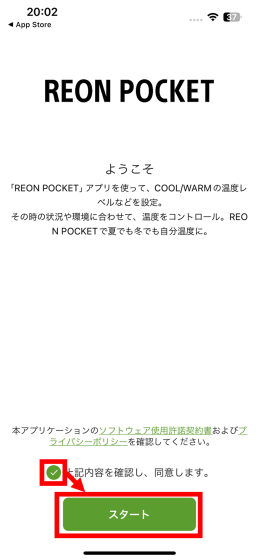
When the user information settings are displayed, enter 'gender,' 'age,' 'height,' 'weight,' and 'place of residence' and tap 'Next.' None of the answers are required, so this time I tapped 'Next' without answering.

Next, the device registration screen will be displayed, so place the REON POCKET 5 near your smartphone.
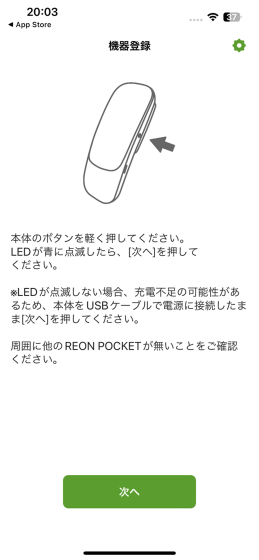
Once you have prepared the REON POCKET 5, press the button on the side.

After pressing the button, tap 'Next.'
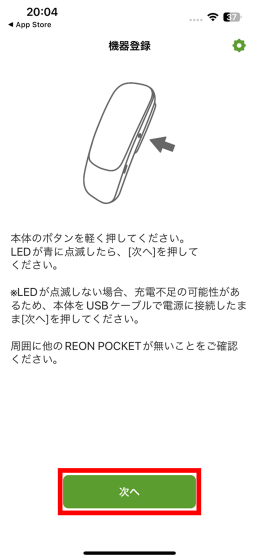
When the software update notification appears, tap 'OK'.
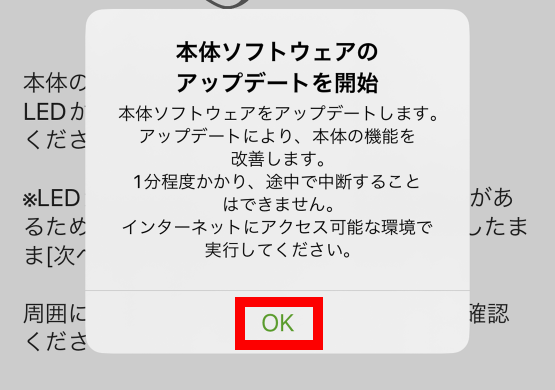
You will be warned not to close the app, so tap 'OK' and leave your smartphone and REON POCKET 5 alone.
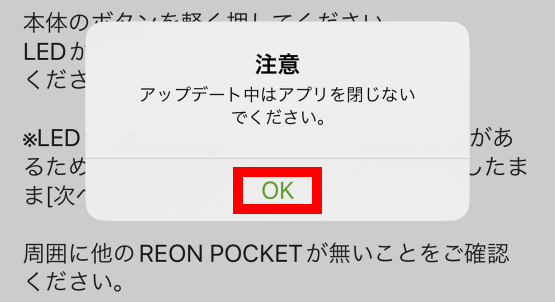
When the software update is complete, tap 'OK'.
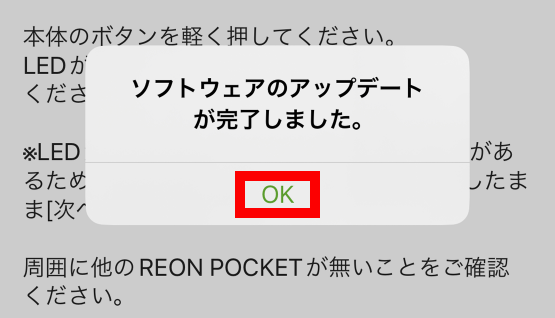
When the device registration completion screen appears, tap 'OK'.
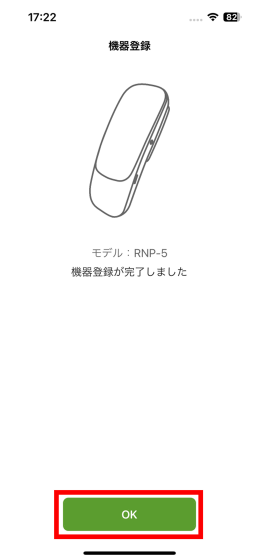
When the explanation about automatic startup appears, tap 'OK'.
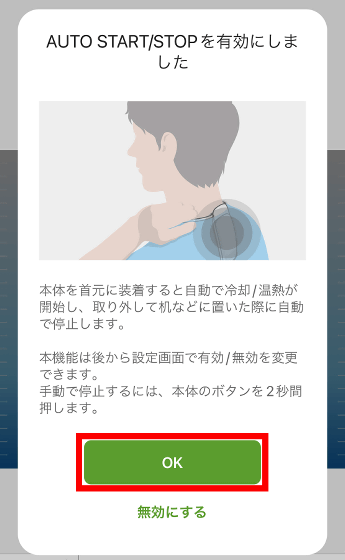
If you are asked for notification permission, tap 'OK'.
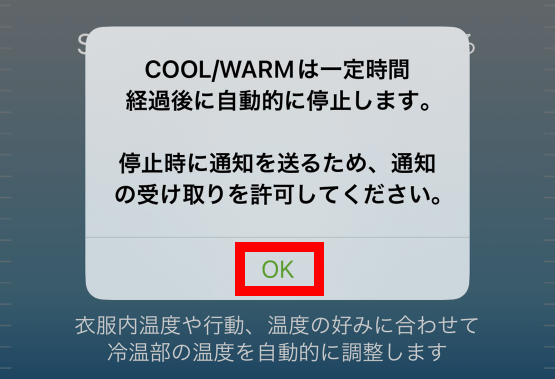
Tap 'Allow'.
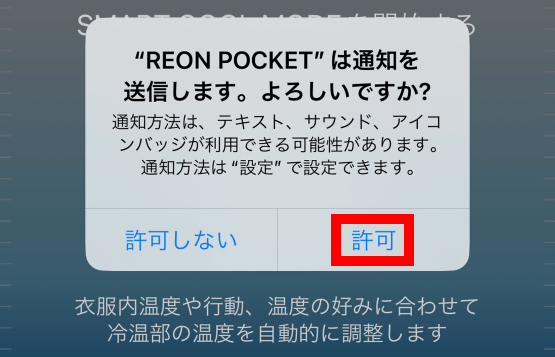
When the instructions on how to remove the airflow parts are displayed, read them carefully and then tap 'Close.'
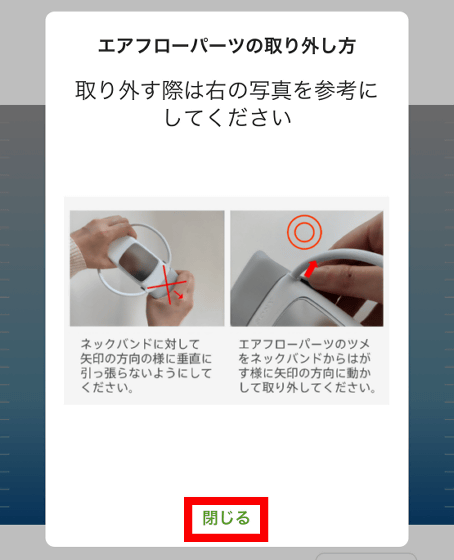
When the following screen appears, the initial setup of REON POCKET 5 is complete.
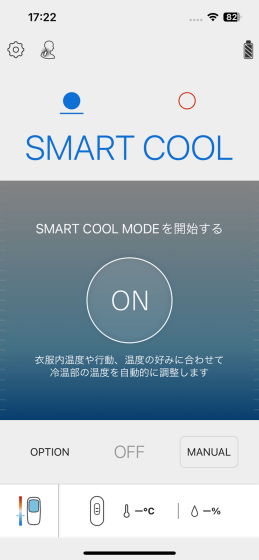
◆2: How to link REON POCKET TAG with the dedicated app
Once you have completed setting up the REON POCKET 5, proceed to set up the REON POCKET TAG (sold separately). The REON POCKET TAG is not required, but by using it in combination with the REON POCKET 5, you can use functions such as 'automatically switching between the cooling and heating functions.'

First, tap the settings button in the upper left corner of the dedicated app.

Tap 'Register tag device'.
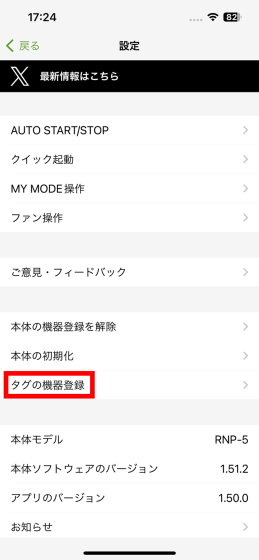
When the following screen appears, place the REON POCKET TAG near your smartphone.
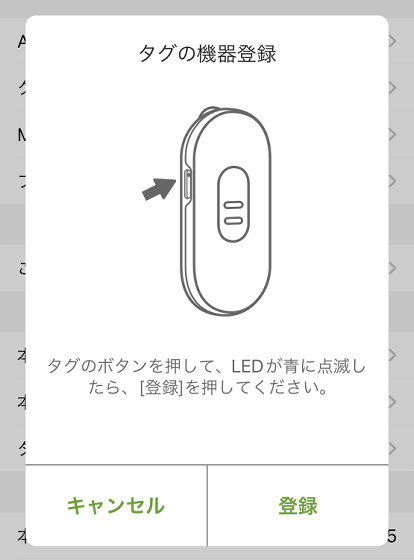
Once you have prepared the REON POCKET TAG, press the button on the side.

Tap 'Register'.
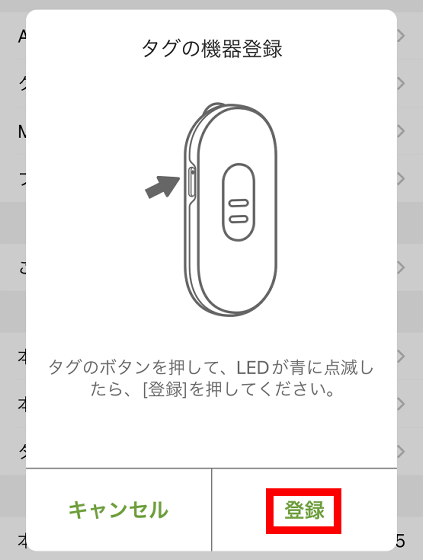
Once you have confirmed that the serial number displayed on the screen is the same as the serial number on your REON POCKET TAG, tap 'Yes'.
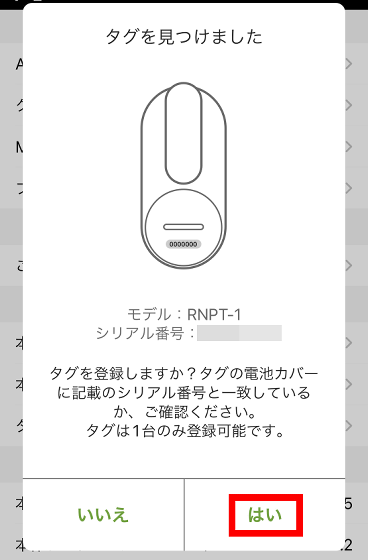
When the registration completion screen appears, tap 'OK'.
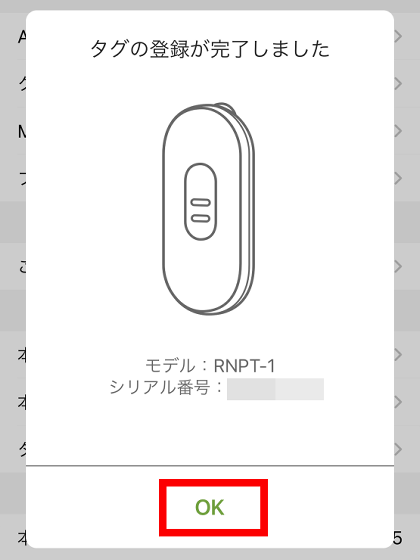
Then perform a software update.
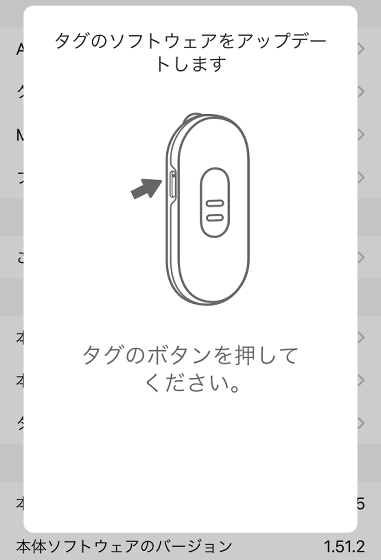
Tap the button on the side of the REON POCKET TAG.

Tap 'OK'.
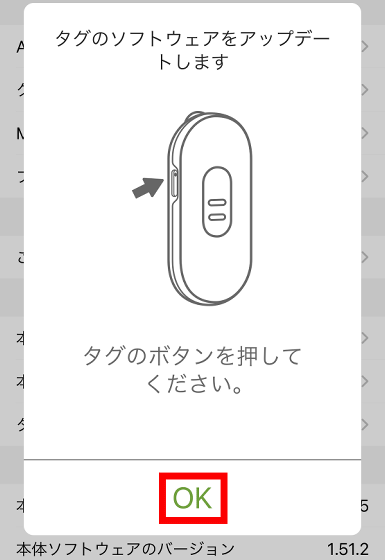
Once the update is complete, tap 'OK'. This completes the initial setup of the REON POCKET TAG.
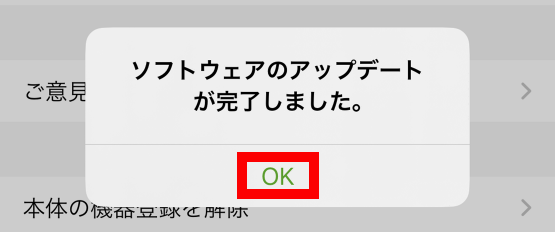
◆3: What you can do with REON POCKET 5
By combining REON POCKET 5 with REON POCKET TAG, you can adjust the temperature of the metal plate by switching between the cooling and heating functions.

The cooling and heating functions switch depending on the surrounding temperature. The default setting is 'When the surrounding temperature is below 20 degrees, the heating function is turned on, when it is between 20 and 25 degrees, it is paused, and when it is above 25 degrees, the cooling function is turned on.' The switching temperature can be freely customized.
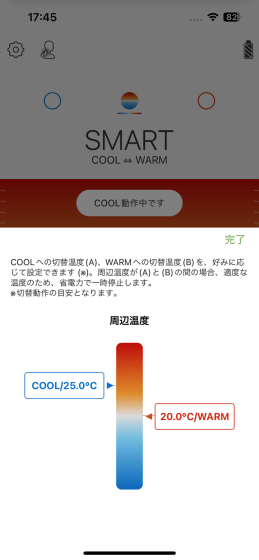
You can also manually adjust the effectiveness of the cooling and heating functions.
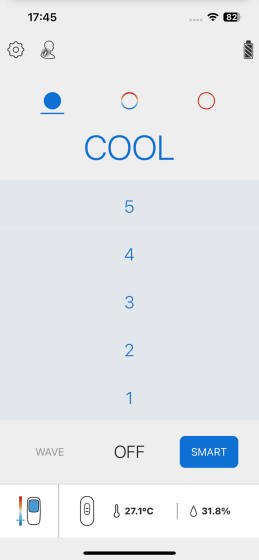
◆4: Check the cooling performance of REON POCKET 5
We used an infrared thermograph to measure the temperature before and 15 minutes after wearing the REON POCKET 5 in a room with a room temperature of 25 degrees to check the cooling performance of the REON POCKET 5.

The cooling effect is set to maximum level '5'.
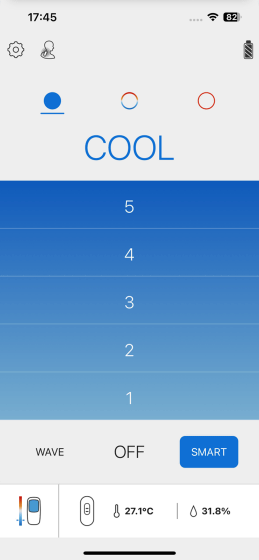
This is the temperature before attaching the REON POCKET 5.
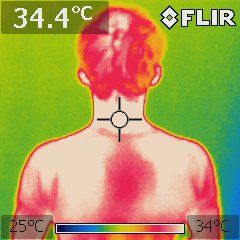
When the temperature was measured 15 minutes after wearing it, the part where the metal plate was touching had dropped to 28.1 degrees.
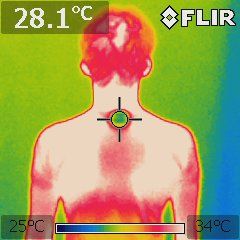
When wearing the REON POCKET 5, the parts that the metal plate touches definitely feel cold, but there is no particular change in temperature in the parts that the metal plate does not touch. For this reason, although you can experience the 'cool feeling of touching something cold when it's hot,' you cannot experience the 'feeling of your feet getting cold when standing in front of a fan.'
We also confirmed that when wearing a collared shirt, the hot air emitted from the main unit when using the cooling function of REON POCKET 5 does not properly exit the clothing, and the hot air hits the back of the neck.

When measuring the temperature with an infrared thermograph while wearing a collared shirt and wearing the REON POCKET 5, it can be seen that the temperature behind the neck is high. The REON POCKET 5 comes with a short airflow part for use with round-neck shirts and a long airflow part for use with high-collared clothes, but the above problem occurred when the long airflow part was attached. For this reason, it seems difficult to avoid the hot air problem.
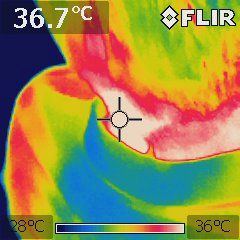
In addition, REON POCKET 5 is available at Sony stores and various online stores, and at the time of writing, a set of REON POCKET 5, neckband and REON POCKET TAG is available on Amazon.jp for 19,800 yen including tax.
Amazon.co.jp: Sony REON POCKET 5 Sensing Kit Released in April 2024 Wearable Cooler Neck Cooler Wearable Warmer Neck Heater Hanging Peltier Element Compatible with both hot and cold Lightweight Commuting Heat Protection: Electronics & Cameras

Related Posts: