Summary of connection procedures between “Dyson Zone”, which combines headphones and an air purifier, and the management app “MyDyson”

In May 2023, Dyson released
Air purifying headphones|Dyson
https://www.dyson.co.jp/headphones/dyson-zone/dyson-zone.aspx
◆Procedure for connecting Dyson Zone and smartphone
MyDyson has an Android version and an iOS version . This time, I will install the iOS version of MyDyson on my iPhone and connect it to Dyson Zone.

First, search for '

When installation is complete, tap 'Open'.

Tap 'Not registered account' to create an account.
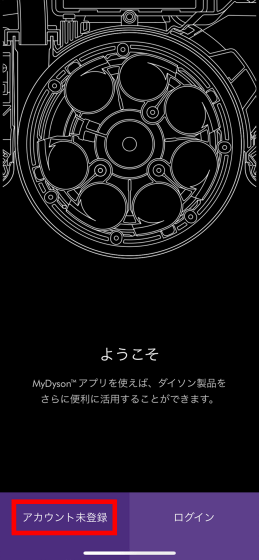
Select 'Japan' as the region and tap 'Continue'.
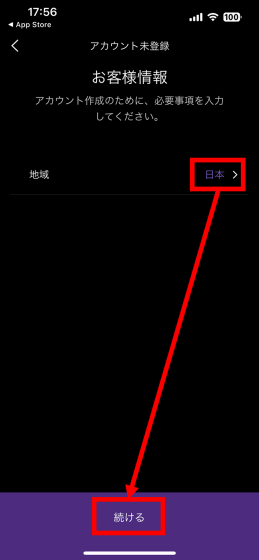
Read the terms of use carefully, check the box, then tap 'Continue'.
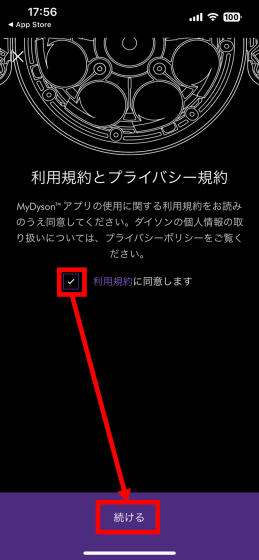
Enter your email address and tap 'Continue'.
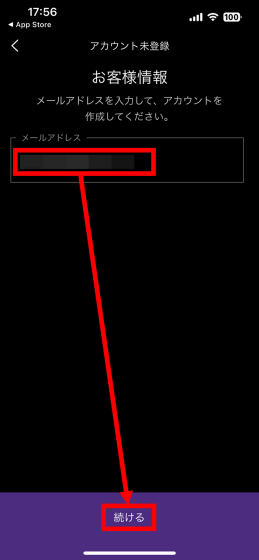
Enter your first and last name in kanji and tap 'Continue'.
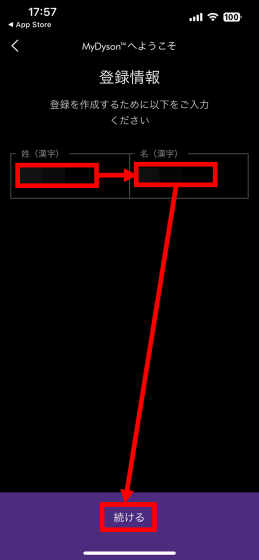
Enter your first and last name in katakana and tap 'Continue'.
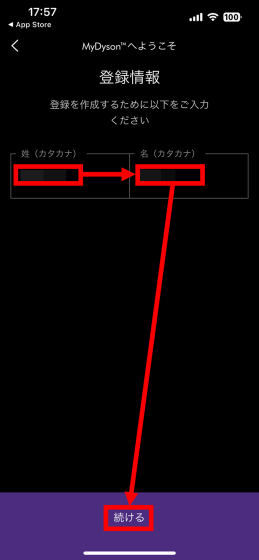
Enter your password and tap 'Continue' to complete account creation.
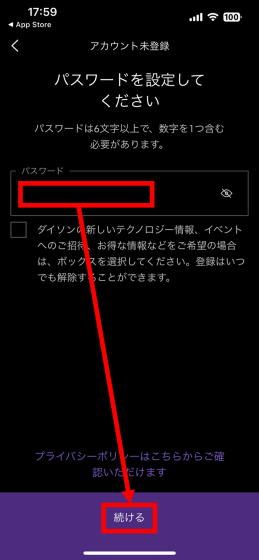
Next, tap 'Add product' to connect with Dyson Zone.
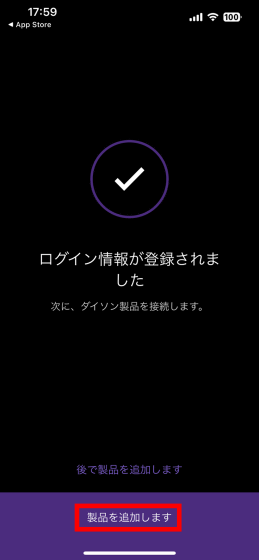
When asked for permission to use Bluetooth, tap 'OK'.

When asked for permission to search for and connect to a device, tap 'Allow'.
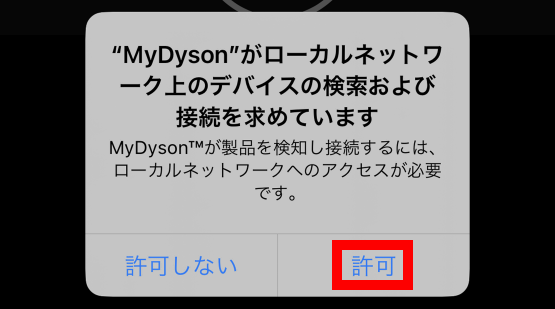
Then, the nearby Dyson Zone will be displayed on the screen, so tap it.
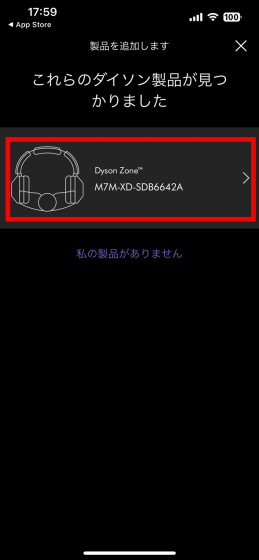
Tap 'Continue'.
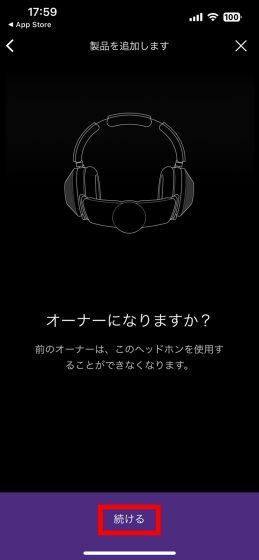
When asked for permission to use location information, tap 'OK'.
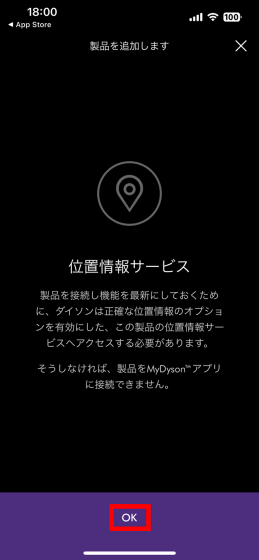
Tap 'Allow while using the app'.
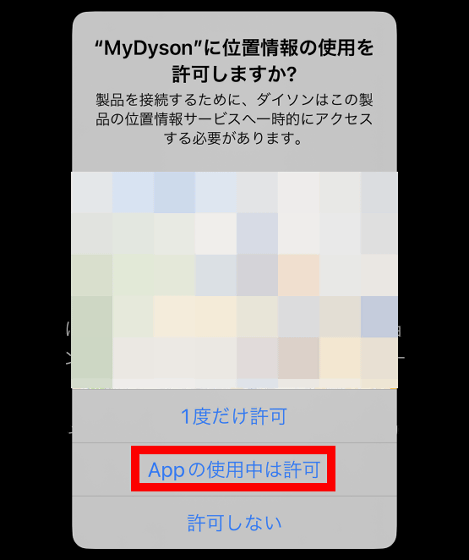
After proceeding with the settings so far, place Dyson Zone near your smartphone.

Next, press and hold the fan button located on the left ear cup of Dyson Zone for 2 seconds.

Then, pairing between Dyson Zone and smartphone will begin.
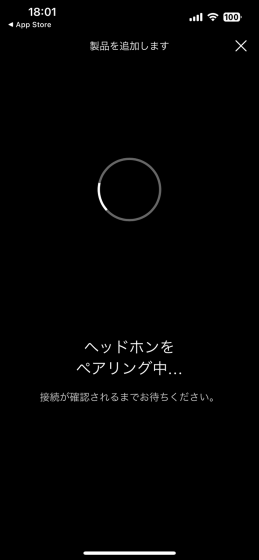
Wait for a while and once pairing is complete, tap 'Continue Settings'.
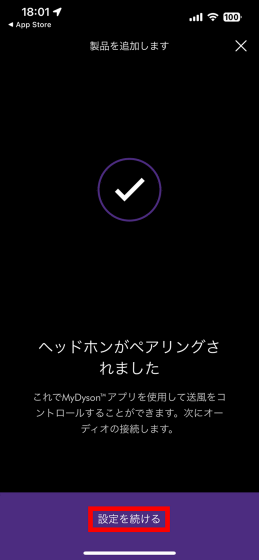
When you see a screen asking you to 'pair audio,' open the Settings app.
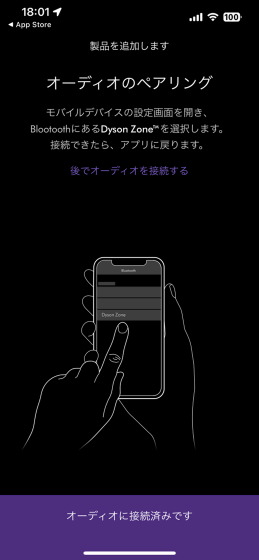
Open the Settings app and tap 'Bluetooth'.
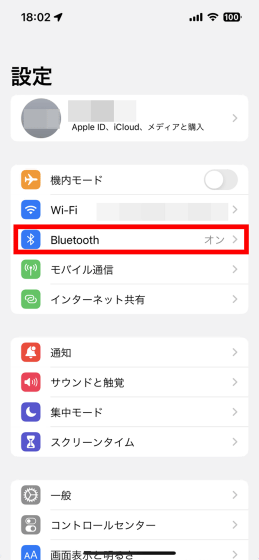
'Dyson Zone' is displayed in 'Other devices', so tap it.

When Dyson Zone becomes 'Connected', return to MyDyson.
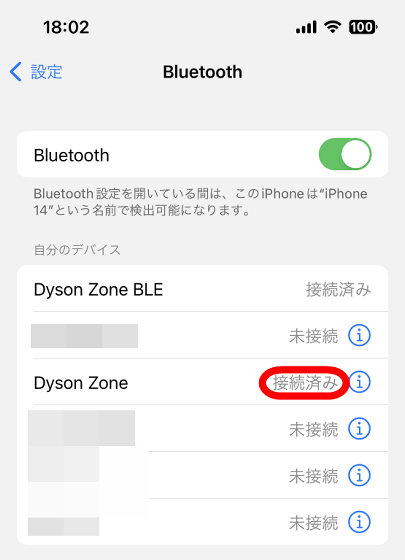
Next, you will be asked to install a filter, but the filter is already installed from the beginning, so tap 'Next'.
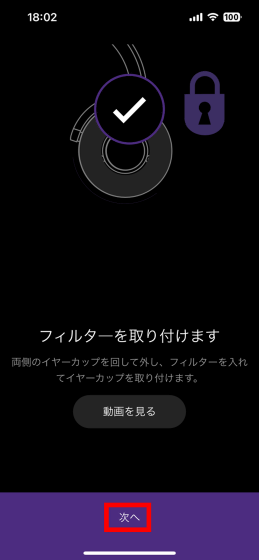
You will then be asked to put on your headphones.
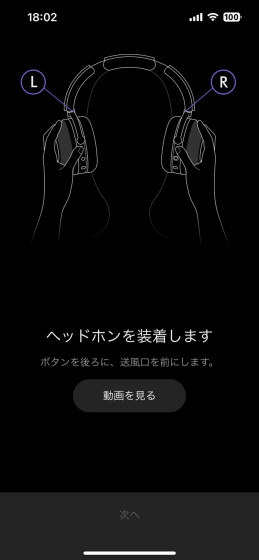
Installed.

Once installed, you will be able to tap 'Next', so tap it.
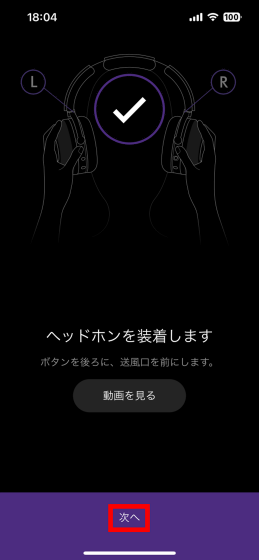
You will then be asked to prepare a 'shield'.
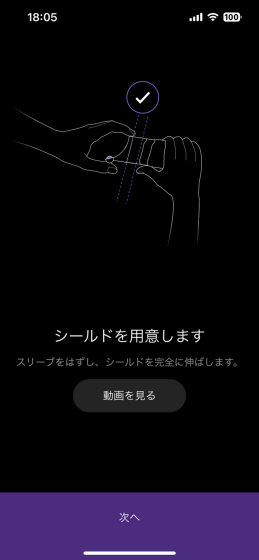
Prepare a shield.

Tap 'Next'.
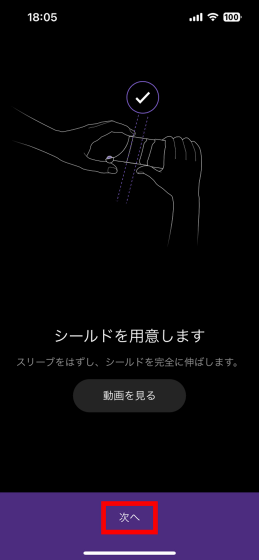
You will be asked to attach your shield.
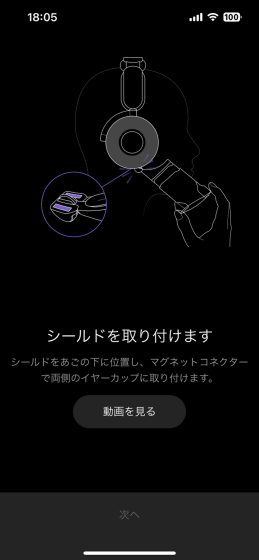
The shield snaps into place using magnetic force.

After installing the shield, tap 'Next'.
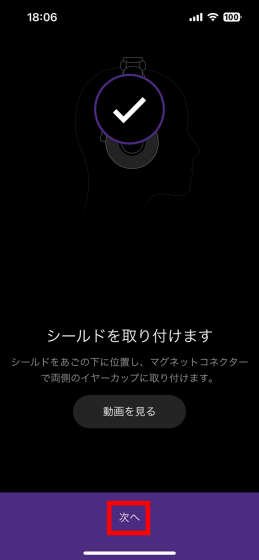
When 'Adjust the shield' is displayed, adjust the length of the shield to fit your face and tap 'Next'.
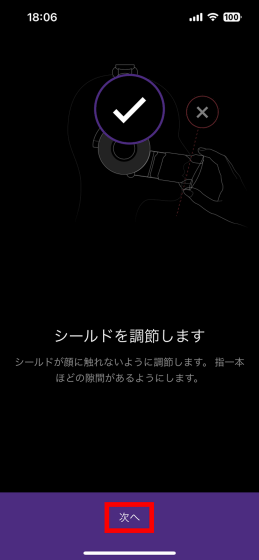
When the explanation about automatic power ON/OFF is displayed, tap 'OK'.
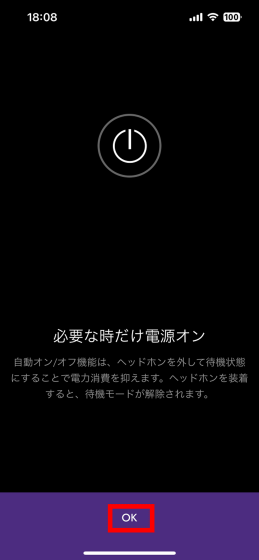
When 'Setup is complete' is displayed, tap 'Start'. The connection between Dyson Zone and smartphone is now complete.
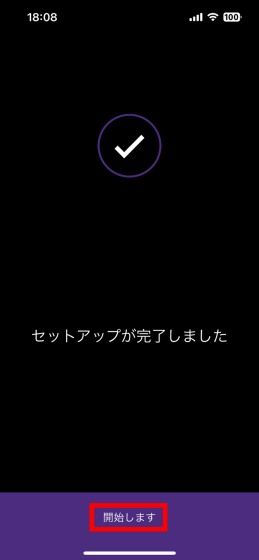
Once connected, the Dyson Zone's filter status, ambient air quality, and total ambient volume will be displayed.
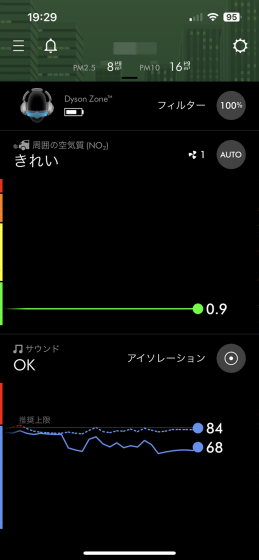
◆What you can do with MyDyson
Tap the part labeled 'Filter' to check the remaining life of the air purifying filter.
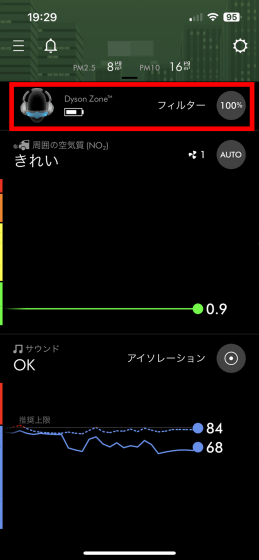
The filter remaining life confirmation screen looks like this.

By tapping the part labeled 'Ambient Air Quality' you can set the Dyson Zone's air volume.
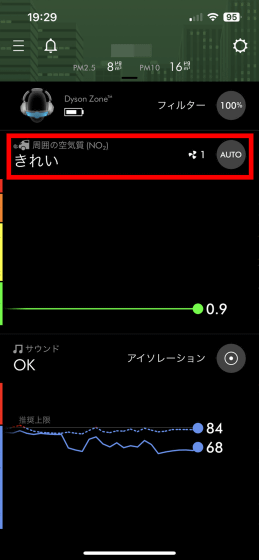
The air volume can be adjusted in four levels: 'Low,' 'Medium,' 'High,' and 'OFF,' and there is also an 'AUTO' setting that automatically adjusts the air volume according to your activity level.
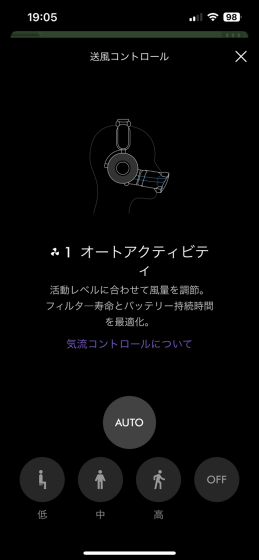
By tapping the part labeled 'Sound', you can make settings for noise canceling and equalizer.
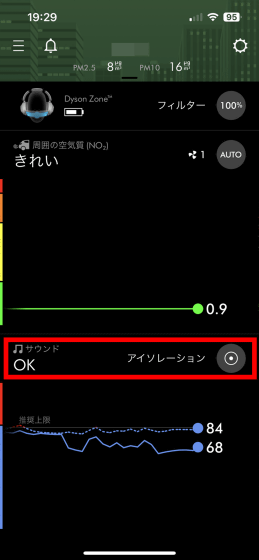
The noise canceling function can be selected from three modes: 'Isolation' to block out surrounding sounds, 'Transparency' to let in surrounding sounds, and 'OFF'.
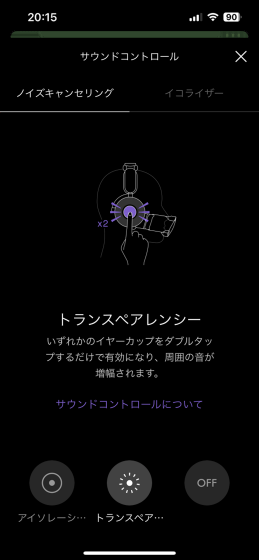
By tapping 'Equalizer' at the top of the screen, you can select the sound quality setting from three types: 'Enhanced', 'Bass Boost', and 'Neutral'.
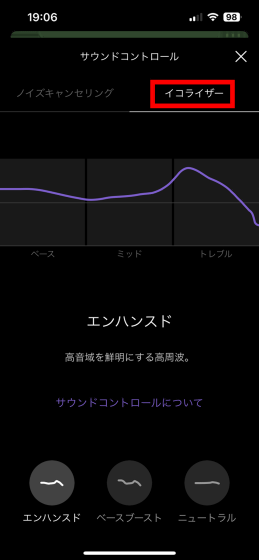
Swipe down on the screen to check the weather and air quality for your current location.
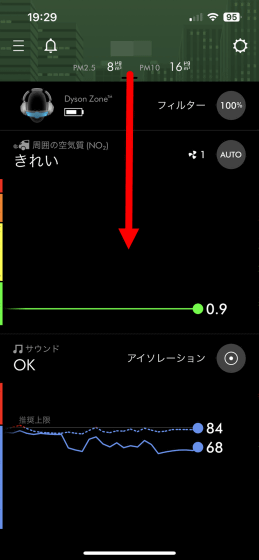
The weather and air quality confirmation screen displays information about the current location's temperature, humidity, PM2.5, PM10, NO2 (nitrogen dioxide), and pollen.
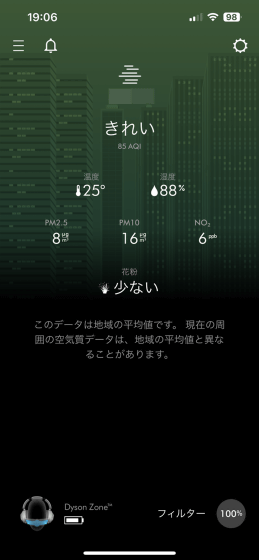
Swipe up to view air quality and noise history.
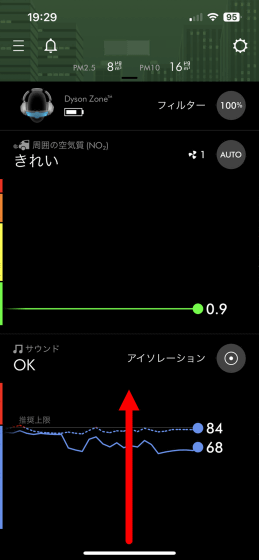
The history screen looks like this. However, this time, nothing was displayed because I had just started using it.
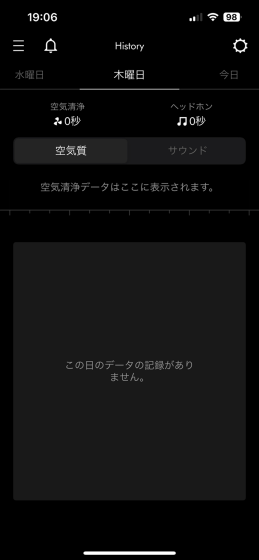
You can check the article that verifies the sound quality, microphone performance, and noise canceling performance of Dyson Zone at the link below.
Headphones with air purification function ``Dyson Zone'' do not compromise on sound quality and have excellent noise canceling performance, taking you to a world of silence - GIGAZINE

You can also check the details of the air purification function in the article below.
We thoroughly verified the odor removal performance, air flow, and noise of Dyson's air purifying headphones 'Dyson Zone' - GIGAZINE

Dyson Zone has been on sale in Japan since May 23, 2023, and on the official online store, the limited model 'Prussian Blue/Bright Copper' is priced at 137,500 yen including tax, and the 'Ultra Blue/Prussian Blue' is priced at 137,500 yen including tax. You can get it for 121,000 yen including tax.
Air purifying headphones|Dyson
https://www.dyson.co.jp/headphones/dyson-zone/dyson-zone.aspx#full_24_TradeUpCardCarouselSection
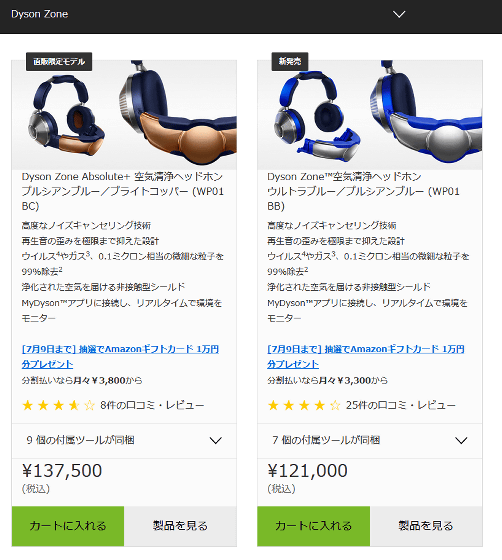
・Added on Monday, December 11, 2023
Dyson Zone is now available on Amazon.co.jp. At the time of writing, it is sold for 93,500 yen including tax.
Amazon.co.jp: Dyson Zone Air Purifying Headphones Ultra Blue/Prussian Blue (WP01 BB): Musical Instruments/Audio Equipment
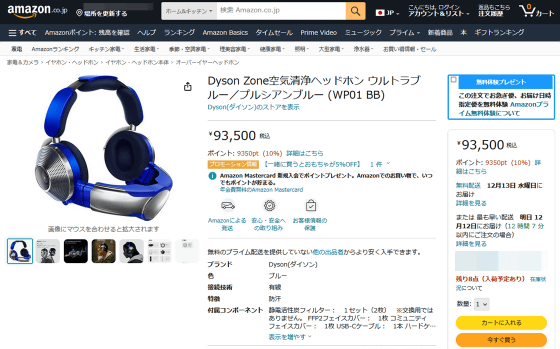
Related Posts:





