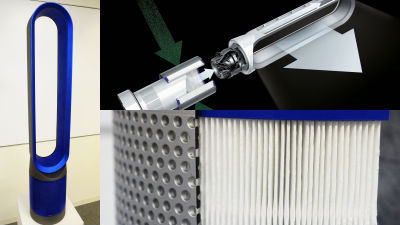Dyson 'Pure Humidify + Cool' use review that performs 3 roles of air purifier + humidifier + electric fan in one easy to clean & unit

Dyson's humidified air purifier “ Pure Humidify + Cool ”, which has three functions of air purifier, humidifier, and fan, and is designed to simplify the care function, will be released on Friday, November 29, 2019. I actually tried using it to see how comfortable it is and how easy it is to clean.
Dyson Pure Humidify + Cool ™ | Humidification Air Purifier | Dyson
table of contents:
◆ Photo review
◆ Setting of the body
◆ I actually used it
◆ App setup
◆ I tried using the app
◆ I tried using the care function
◆ Photo review
Dyson Pure Humidify + Cool body. The size is 923 mm × 312 mm × 312 mm, and the weight is 8.29 kg.

Shape similar to “Hot + Cool Fan Heater” that appeared in October 2011.

The circular part has an air vent.
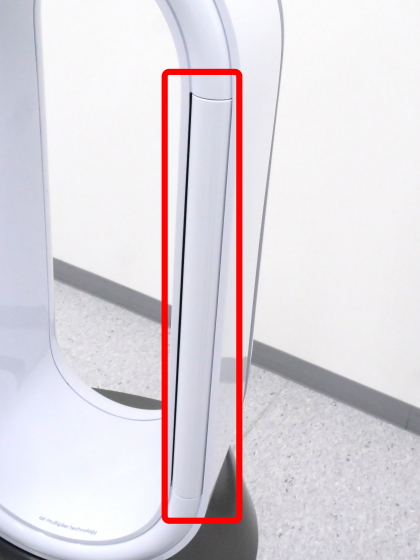
On the front of the main unit is a humidification maintenance button and a power on / off button.

There was a round LCD on the bottom of the button.

The back of the main unit has a design similar to the front.

There is a power cable outlet at the bottom.

It looks like this from the side.

There are a filter cover removal button and a tank removal button.

The filter cover or tank can be removed by pressing down the buttons on both sides. There is one filter cover on the front and one on the back.

As an accessory, there are two air purification filters, a power cable, and a remote control.

It is said that 360 ° glass HEPA filter and activated carbon filter are used for the air purification filter. The standard for replacing the filter is one year.

The back side looks like this.
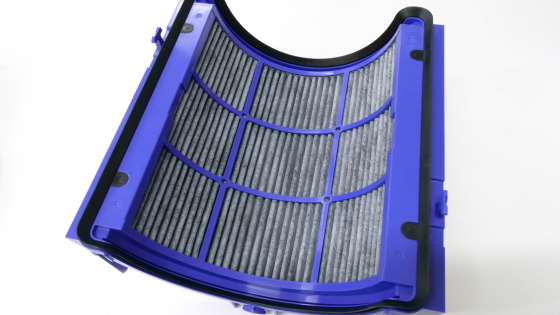
The main unit had only a power supply and maintenance buttons, but other operations are performed from the remote control.

Simple design with nothing on the back.

To replace the battery, you need to prepare a Phillips screwdriver and remove the screw on the bottom.

The battery is a CR2032 coin-type battery.

There is a magnet inside the remote control that can be attached to the top of the main unit.

◆ Setting of the body
First, add water to the tank. Remove the tank by pressing down on the tank removal buttons on both sides.

On the top of the tank, there are illustrations of humidifying and cleaning procedures with illustrations.
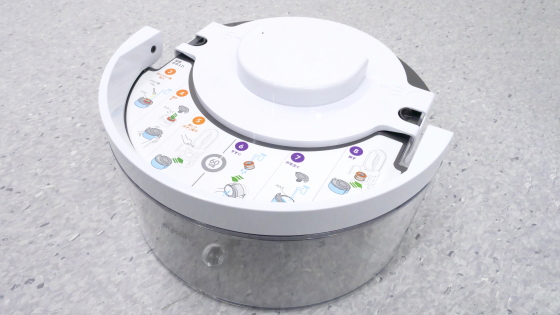
Because it has a handle, it can be carried with one hand.

There are 3 casters on the bottom.


The tank will contain up to about 5 liters of water.
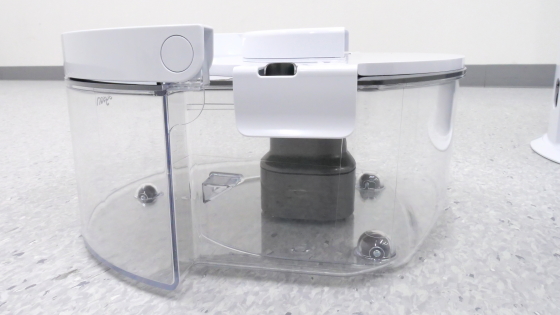
Since there is a metal terminal on the red frame on the back, you need to be careful not to get it wet when changing water.
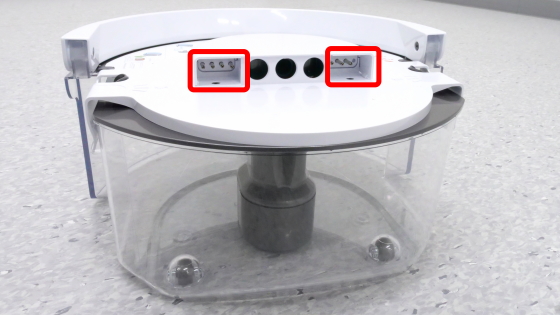
When putting water, place your thumb on the part marked “clik” ...

Hook your other finger on the red frame.
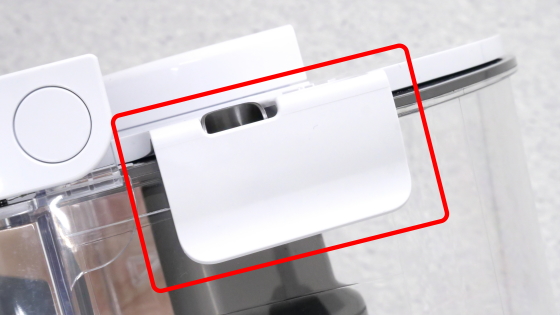
Pull the top to remove the tank lid.

You can add water up to the word “MAX” in the red frame.

So pour water. When the tank is placed in the sink, the caster rolls due to the inclination of the sink, and a happening occurs where the tank moves without permission. It seems better to add water after fixing the position of the tank firmly.

Push the tank into the main unit until you hear a click when you add water. This completes the tank setting.

Next, install two air purification filters. First remove the filter cover ...

Attach the air purifying filter to the filter cover.
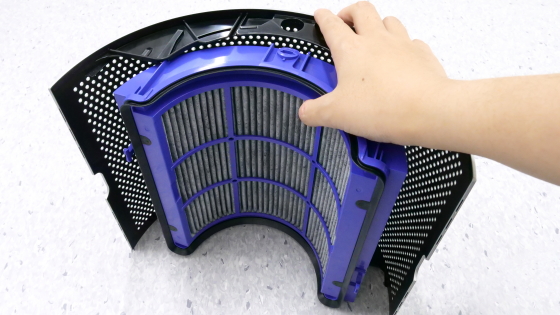
Fit the arrow mark of the air purifying filter into the red frame.

Attach the filter cover to the main unit and push it in until you hear a click.

Then plug the power cable into a wall outlet ……

Insert the other end into the bottom of the main unit to complete the setting.

If you press the power on / off button on the main unit or the power button on the remote control, you can use Pure Humidify + Cool.

◆ I actually used it
When the power was turned on, the air quality data for the last 12 seconds was displayed in a graph on the LCD screen.

This display can be switched using the “i” button on the remote control. There are 11 different screens in total, including the air chamber of the room, humidity, particulate matter, nitrogen dioxide, temperature and filter life.

The following image shows the amount of fine particles up to 2.5μm in the air, such as cigarette smoke and bacteria. Green indicates that the air is clean. If a red number is displayed, the air in the room is very dirty.

The filter life will be replaced when the green check reaches the top.

You can also adjust humidity and air volume from the remote control. If humidity control is turned off, it can be used as a fan with an air cleaning function.

The air volume is 1-10 steps.

Setting night mode from the remote control ……

When the air volume is 5 or more, it switches to 4 or less. In addition, when 4 or less was set, there was no change in the air volume even when the night mode was pressed.
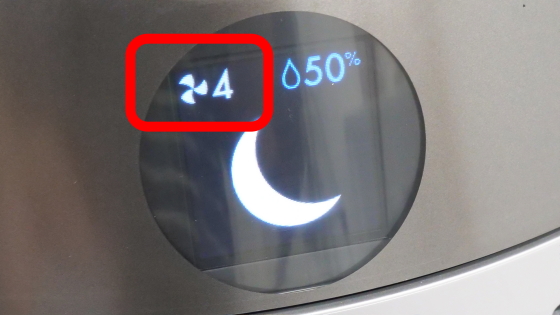
A

If the air volume is 10 ...

It was displayed as 73.3dBA with a blowing sound like a vacuum cleaner.


In case of air volume 1 ...

It doesn't sound like no sound at all, but it doesn't matter if it's not very nervous. The result was 42.9dBA.

The airflow 4 in night mode was 46.2dBA. If you place a Pure Humidify + Cool near a small room or bed, it may be a bit noisy. Recommended air volume is 1-2.

◆ App setup
Pure Humidify + Cool can be used in conjunction with the app “ Dyson Link ”. This time I tried using the iOS version.
'Dyson Link' on the App Store
Dyson Link-apps on google play
https://play.google.com/store/apps/details?id=com.dyson.mobile.android
Install Dyson Link and tap 'Open' when the download is complete

First, tap 'Account not registered' to register an account
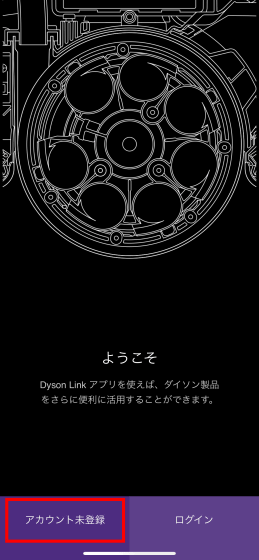
After selecting the area where you live, tap 'Continue'
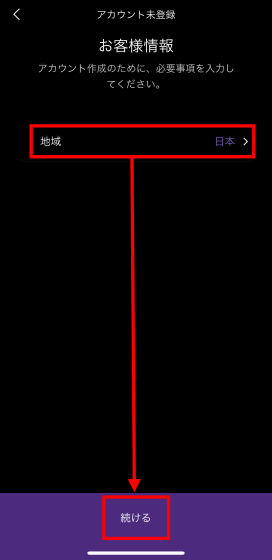
Enter your email address and tap 'Continue'
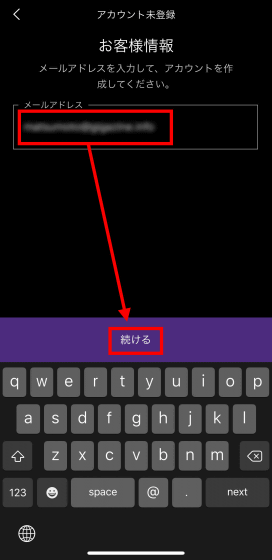
Enter your name and tap 'Continue'
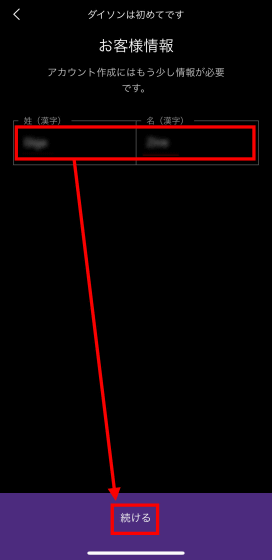
Enter the phonetic name and tap 'Continue'
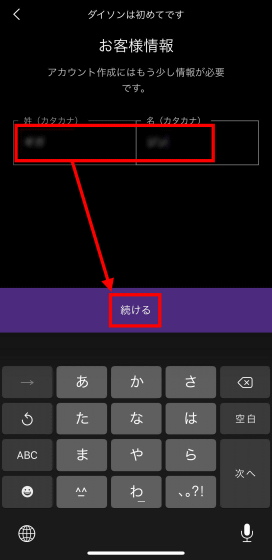
Set a password of at least 6 characters and tap 'Continue'
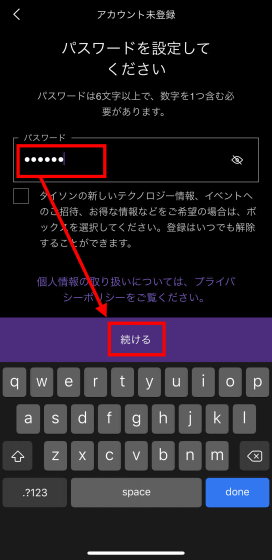
When 'Login information is registered' is displayed, tap 'Add product'
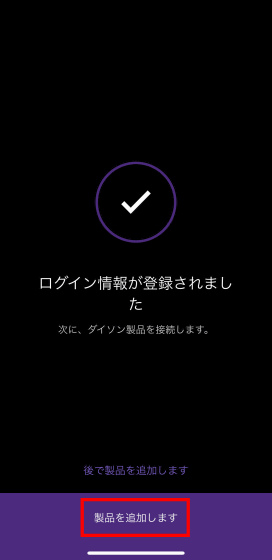
Read the terms of service, check 'I accept the terms of service' and tap 'Continue'
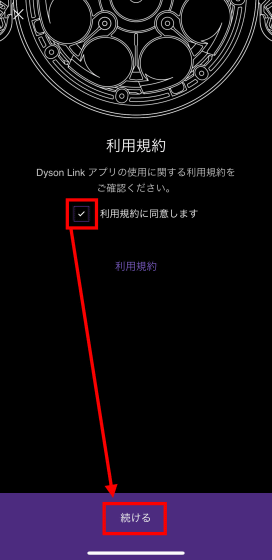
Tap 'OK'
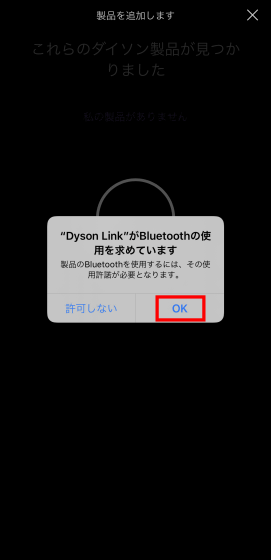
Select Dyson Pure Humidify + Cool
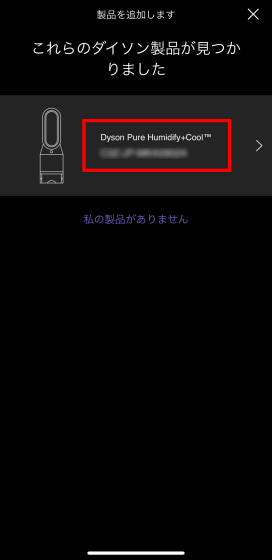
Because you need to press the power button for pairing ...

Press the power button on the main unit.

Tap 'Continue Settings' when pairing is complete

Select a Wi-Fi network and tap 'Continue'
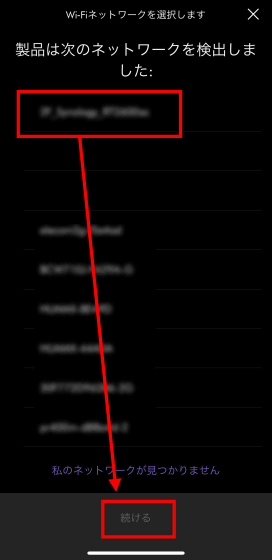
Enter your Wi-Fi password and tap 'Send'
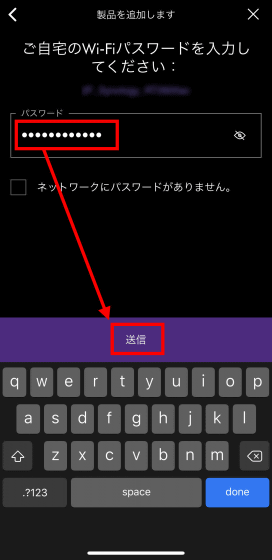
Tap 'Continue'

Tap “Choose Room”
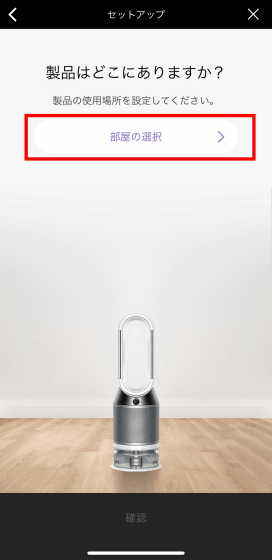
Select the place where the main unit is placed and tap `` Select ''
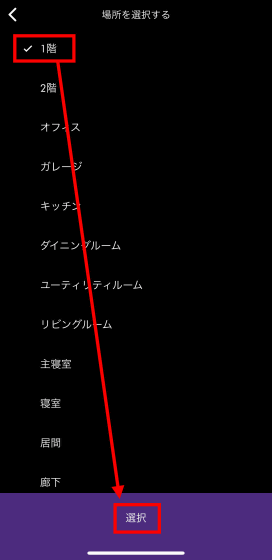
Tap 'Confirm'
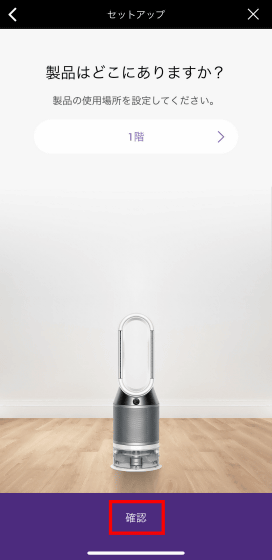
Tap `` Select day '' because you will be confirmed when you purchased the product
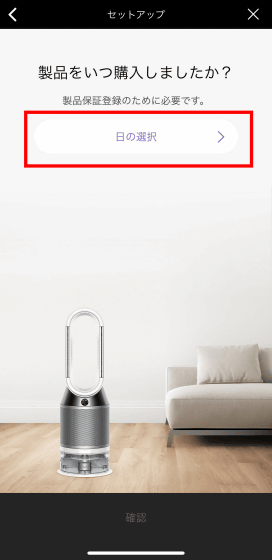
Select a date and tap “Select”
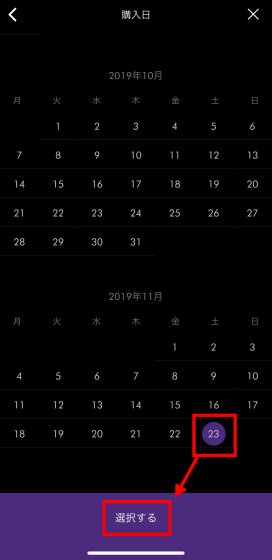
Since this date is used for product warranty registration, confirm that the date is correct and tap 'Confirm'
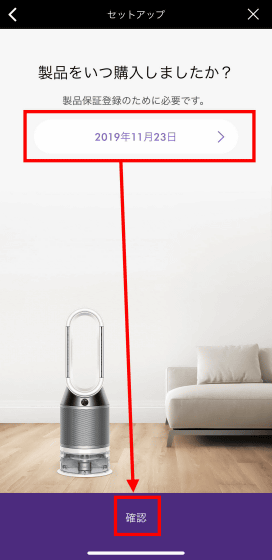
Tap 'OK, start'

The app home screen is displayed. Tap red frame to register current location information

If you enter a municipality, candidates will be displayed, so select the address where you placed Pure Humidify + Cool and tap 'Send'
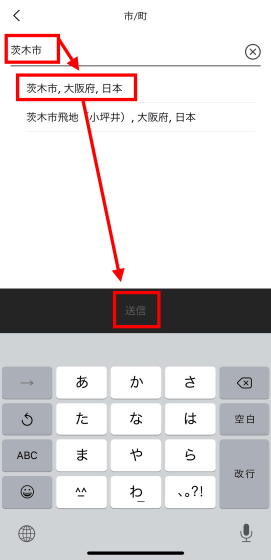
Once the current location information is registered, the temperature, air pollution, humidity, etc. will be displayed.
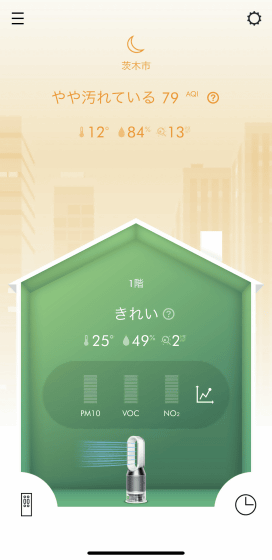
◆ I tried using the app
Tap the remote control icon at the bottom left of the home screen to use the app as a remote control.
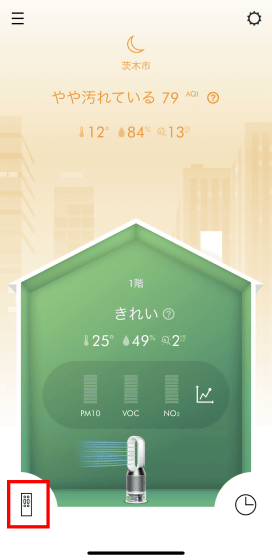
Unlike the remote control that comes with the main unit, you can operate Pure Humidify + Cool while you are out. You can turn on the humidifier and air cleaner before you go home, or you can prevent you from forgetting to turn off the power when you go out.

Tap the clock icon in the lower right corner of the home screen to set Pure Humidify + Cool operation schedule.
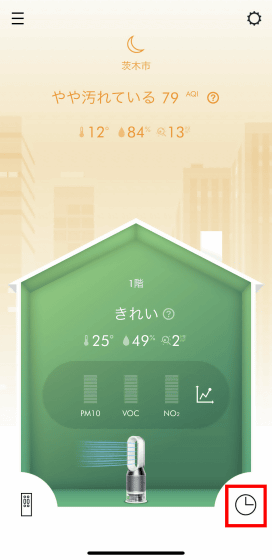
Tap 'Next' to schedule
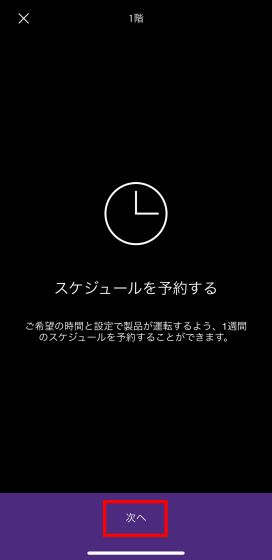
For example, if you want to use it only on weekday mornings, first tap 'Morning'.
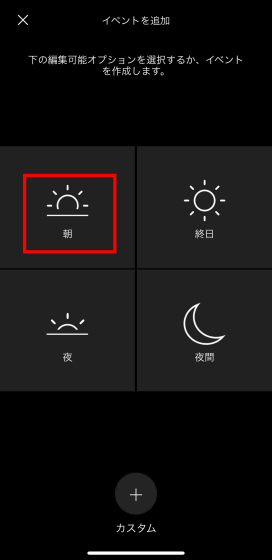
Tap Mon-Fri, select the time to turn on Pure Humidify + Cool, and tap Settings.
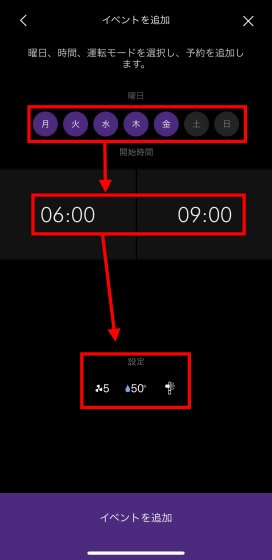
You can finely set the air volume, humidity, and wind direction. After setting, tap “OK”.
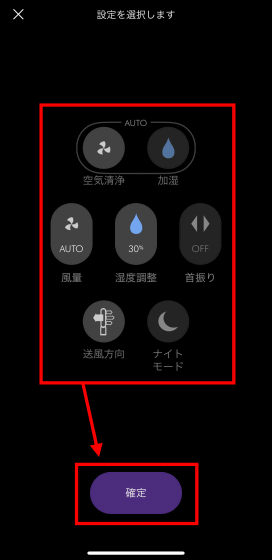
Tap 'Add event' to complete the schedule reservation.
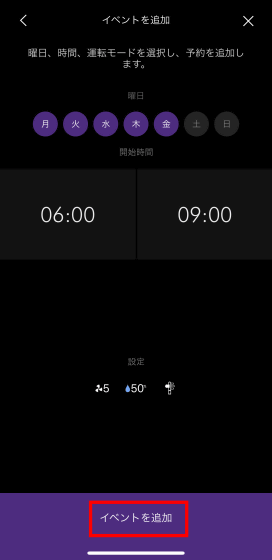
◆ I tried using the care function
Pure Humidify + Cool is equipped with a function called “humidification care” that emphasizes simplification of the cleaning surface such as filter cleaning. I actually checked how easy it was to clean.
First, press the humidification maintenance button on the main unit.

Then, the LCD will display to remove the filter and tank inside the main unit ...
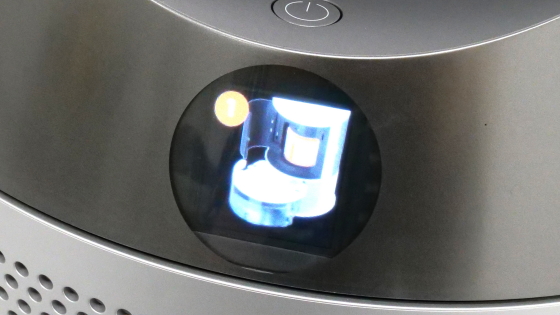
Remove the filter cover and remove the yellow humidifying filter in the center.

The humidifying filter is not fixed with screws or fasteners, so you can remove it without applying pressure by pulling on the handle.

Take out the tank ...

The display on the liquid crystal was switched, and it was displayed to put a humidification filter in the tank.
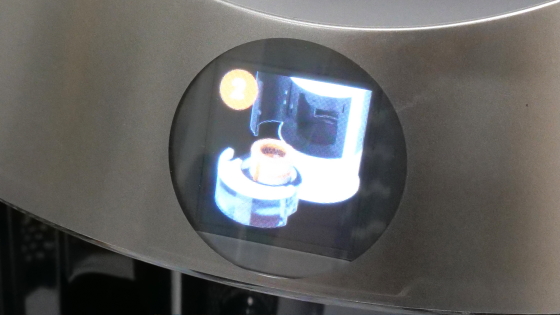
Open the tank lid and insert the humidification filter.

The procedure after putting the humidification filter in the tank is illustrated with illustrations on the top of the tank.

Pour water into the tank ...

Prepare citric acid.

Add 150g of citric acid to the tank and dissolve well. In the illustration of the tank, it seems that citric acid has been added after the humidification filter has been put in, but since it is difficult to mix, it is better to add citric acid before adding the humidification filter.

When the citric acid is dissolved, set the tank on the main body.

The LCD will prompt you to press the humidifying care button ...
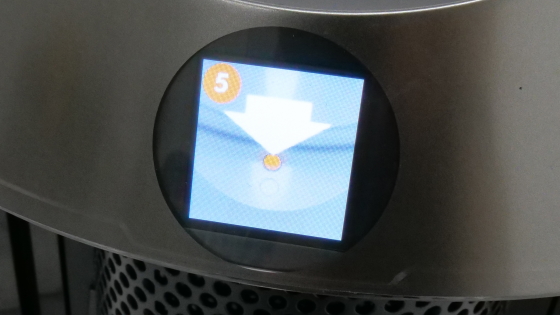
Press the humidifying care button once.

Since the cleaning time of 1 hour starts, leave it for 1 hour.

When cleaning is complete, the LCD will prompt you to remove the tank. In particular, the completion sound does not sound and there is no notification in the app, so you will wait for the completion while checking the display on the LCD of the main unit.

Remove the tank and clean again according to the illustration on the top of the tank.

Discard the water and rinse the humidification filter and tank thoroughly. Like filters such as air conditioners, it was not necessary to suck dirt with a vacuum cleaner or remove dirt with a brush, so it was easy to clean. Since it is not necessary to dry the filter, you can use Pure Humidify + Cool immediately after cleaning.

Return the tank filled with water ...

Set the humidifying filter after removing excess water and close the filter cover to complete the maintenance. In addition, it is said that the humidification filter can be used repeatedly without replacement as long as it is maintained.

The frequency of cleaning is about once a month, but the frequency seems to vary depending on the hardness of the water used. If you ’ve linked the app, you can receive notifications when you need to clean. If you are not using the app, a notification will be displayed on the LCD, and the humidifying care button will light up to let you know when to clean.
Since it can be used as a fan or a humidifier in addition to air purification, it has the advantage that it can be left in the room all year round, so it seems to be useful in rental housing and houses with little storage. If you use the schedule function of the app, you can drive automatically every day, so you can live without touching the remote control or the main body except when cleaning. In addition, as an extension function, it can also be used as a smart home appliance in cooperation with Amazon Echo and Siri. The care procedure is easy to understand with illustrations and does not require much effort, so it seemed easy for children and women.
'Dyson Pure Humidify + Cool' is scheduled to appear on Friday, November 29, 2019, and the price is 88,000 yen excluding tax.
Related Posts: