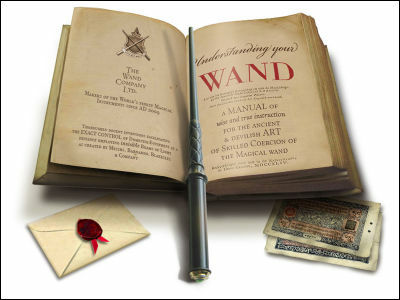Remote switching of power with Wi-Fi & Direct insertion of smart plug with smart speaker "TP-Link HS 105" review

It is a manufacturer of broadband router and wireless LAN equipmentTP-Link, Direct-insertion type smart plug corresponding to Wi-Fi "HS 105"Has appeared. I was able to switch the power supply via smartphone via Wi-Fi, and it was possible to control by voice by linking with smart speakers such as Amazon Echo and Google Home, so I was able to borrow the real thing, so I actually set it up I tried using it.
HS105 | WiFi smart plug remote control direct socket outlet Echo series Google Home compatible voice control compact hub unnecessary 3 year warranty | TP-Link Japan
https://www.tp-link.com/jp/products/details/cat-5258_HS105.html
◆ opening
The outer box of HS 105 is like this.

The contents were three points of HS105 main unit - simple setting guide - warranty card.

The size of HS 105 is 38 mm × 66.5 mm × 40 mm, it is about to ride one hand, the weight is 90.7 g and it is never too heavy. The outlet of the outlet is located slightly above the center, and "N" is written next to the hole on the ground side. In addition, a button type switch is arranged on the right side.

As with the plug, the plug part of the outlet is also biased slightly upwards, and "N" is written next to the grounding side of the outlet.

On the back side there was written a skillful mark and a MAC address · serial number.

◆ Smartphone application installation & cooperation
In order to switch the power of HS 105 with a smartphone, it is necessary to install the application "Kasa Smart" distributed by TP-Link. Kasa Smart is distributed free for iOS version and Android version.
"Kasa Smart" on the App Store
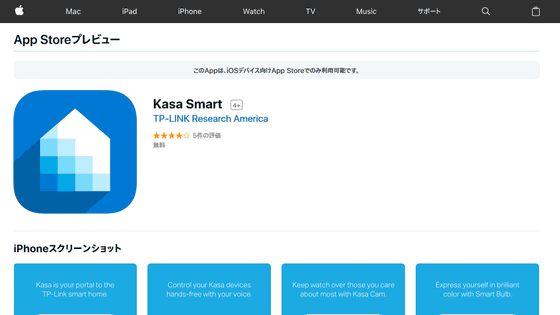
Kasa for Mobile - Apps on Google Play
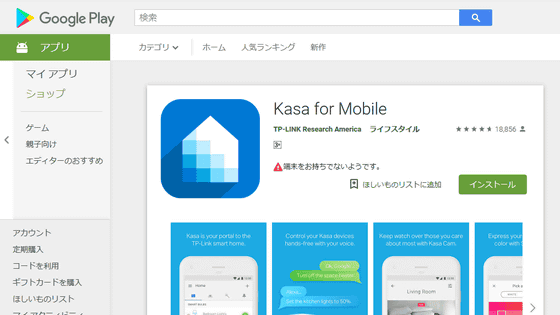
This time I will use the iOS version in order to link iPhone X and HS 105. First, tap "Get" to install.
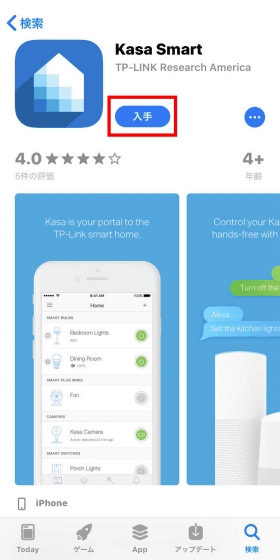
When you start Kasa Smart, it looks like this. In order to link HS 105 with Kasa Smart, it is necessary to create a Kasa account. Enter your email address and password and tap "Create account".
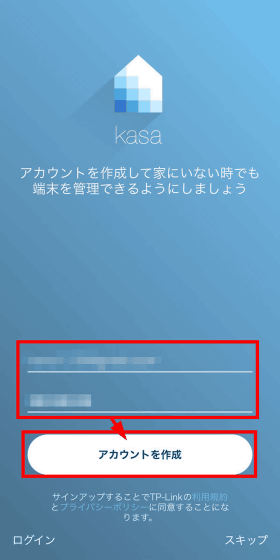
Since the authentication mail arrives at the registered mail address, tap "Continue" after clicking the URL described in the email body and authenticating the account.
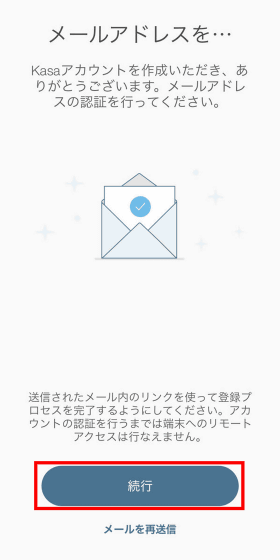
Tap "Permit" to use location information to determine the sunrise / sunset time.
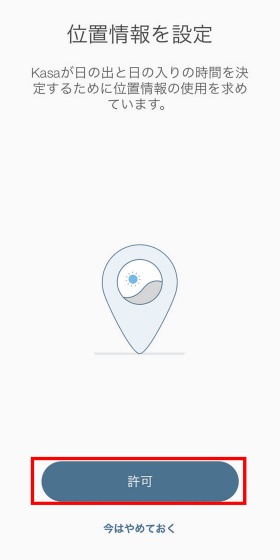
I will move to the screen to select a terminal, but now I have nothing to register yet, so it says "There is no terminal yet". Tap the + icon on the top right.
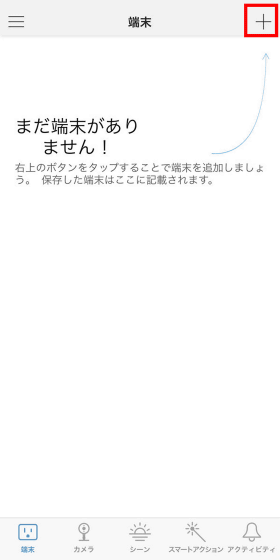
On the "Add a terminal" screen, a list of terminals that can work with Kasa is displayed. Tap "Mini Smart Wi-Fi plug" to link HS 105.
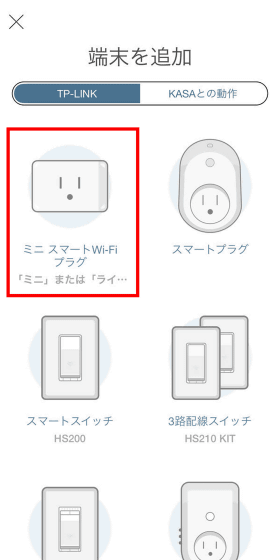
Since notes on the remote operation are displayed, tap "I agree".
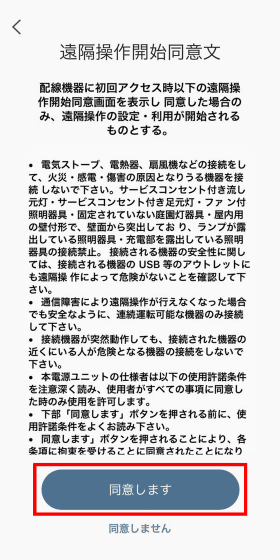
As you are instructed to insert the HS105 into the outlet, tap "Next" when plugging in.
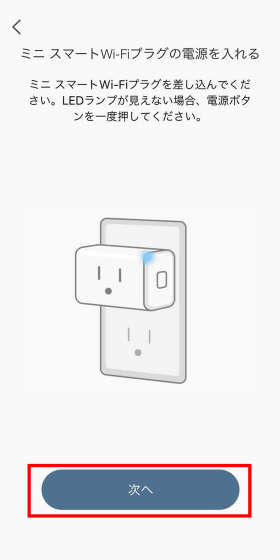
I actually inserted HS 105. The plug on the back is arranged slightly upwards and comes to a position where it hangs slightly when the main body is seen from the front, so the insertion ports are arranged in two vertical rows as shown in the image below When inserting into an outlet, it is better to put it down so that other outlets can be inserted. Although it is a bit confusing in the image below, when you insert the HS105 into an outlet, the status lamp in the upper right corner blinks.

A message will be displayed asking you to confirm the Wi-Fi lamp. After confirming, tap "Next".
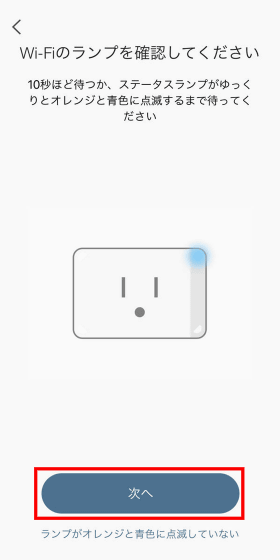
Next, switch the smartphone's Wi-Fi connection to "TP-LINK_Smart Plug ~".
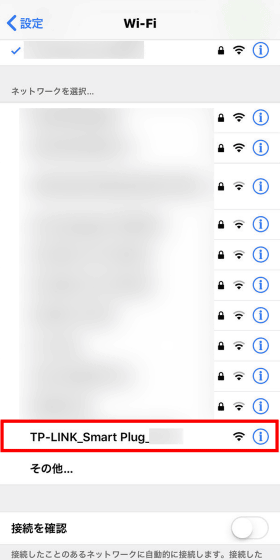
After successful connection, you can decide the name of the terminal. After inputting, tap "Next". Since the terminal name is also used for voice operation by the smart speaker described later, it is good to name the equipment to be connected to the plug, such as "2nd floor lighting" "living heating".
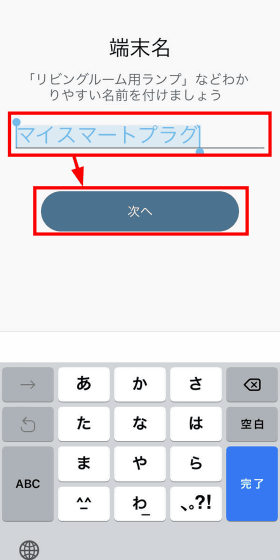
Next, customize the icon. Some icons are prepared in advance, but you can also tap "Camera" to make the photos icons. After selecting the icon, tap "Next".
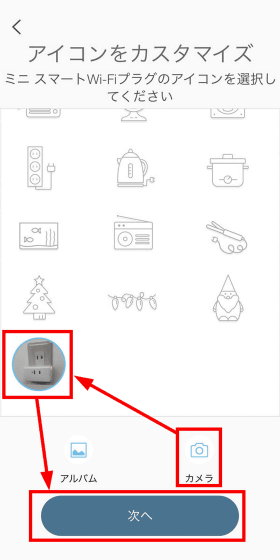
Enter the Wi - Fi password to connect the HS 105 and tap "Next". Be careful as HS105 is compatible with 2.4 GHz Wi-Fi only.
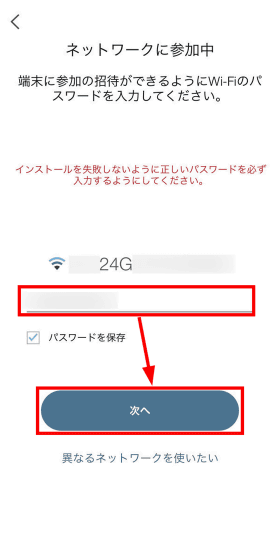
As the firmware update starts when setting is completed, tap "Update now".
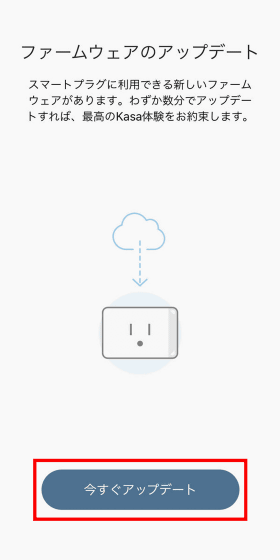
The update is over in about 1 - 2 minutes. When the completion screen is displayed, tap "Done".
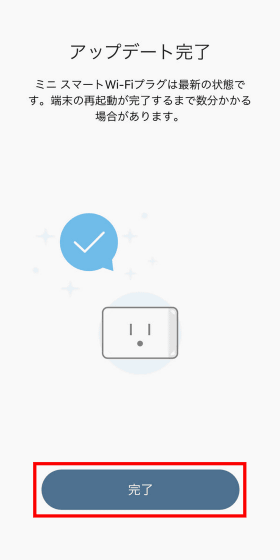
Since it is displayed that setup is finished, tap "Done".
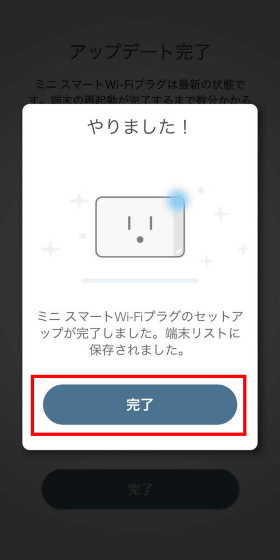
◆ Actually perform remote control
When you open the terminal list, the HS 105 you registered is displayed, so tap it.
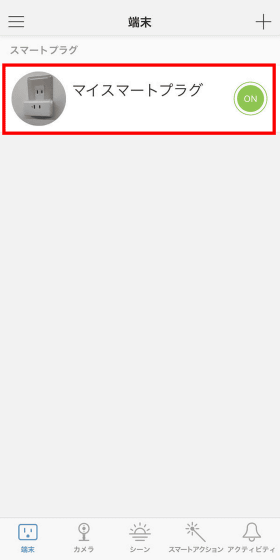
This place is like this. Icon · terminal name · total operating time is displayed. By tapping the round button icon at the lower right of the terminal name, it is possible to switch the power of HS105.
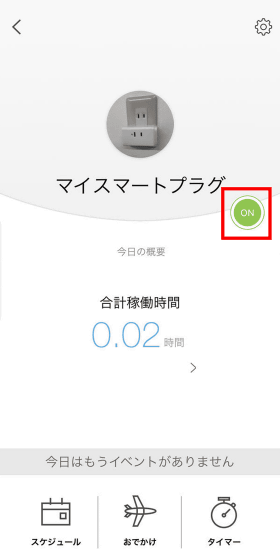
I actually connected light to HS 105 and tried operation from iPhone X. iPhone X is switching to 4G line instead of Wi-Fi connection.

You can see the state of actually turning the power on / off by operating the application on iPhone X with the following movie. Each time you turn the power on or off, you hear "Kachin" from inside the HS.
How to switch power from iPhone X with smart direct plug "TP-Link HS 105" - YouTube
In the application, it is possible to set schedule, outdoor mode and timer.

"Schedule" can set smart plug on / off at a fixed time, so "turn on the light at 7 am instead of using the alarm clock" "turn off the indirect lighting of the room at 23:30" Usage is possible.
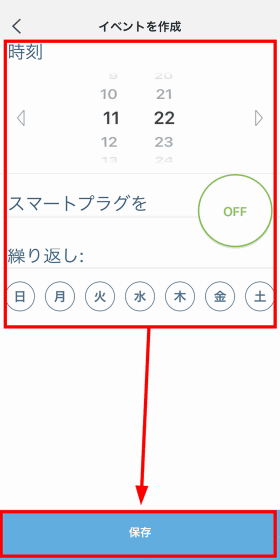
"Odekake mode" is to switch the switch on and off of the HS 105 randomly within the set time. If you connect the light with an outdoor mode, it lights randomly, so it will be hard to understand from the outside that you are unattended even if you are leaving your home for a long time on a trip etc.
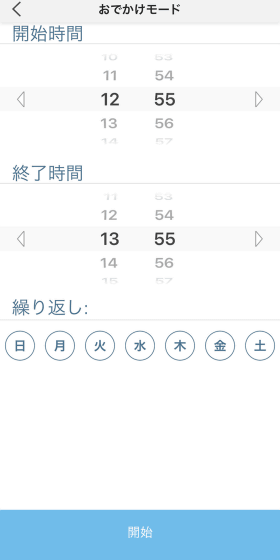
"Timer" is a mode that switches on and off after the set time.
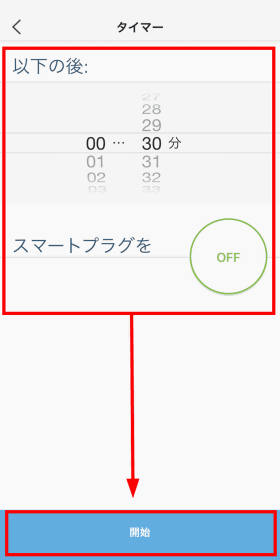
In addition to remote control, pressing the button switch on the right side of the HS 105 allows you to turn the power on and off directly.

Collaboration with Amazon Echo
The HS 105,Amazon EchoYaGoogle HomeSince it is possible to cooperate with smart speakers, etc., you can turn the power on / off by voice operation. This time I tried to cooperate with Amazon Echo.

First, start the Amazon Alexa application on your smartphone and tap the icon on the top left.
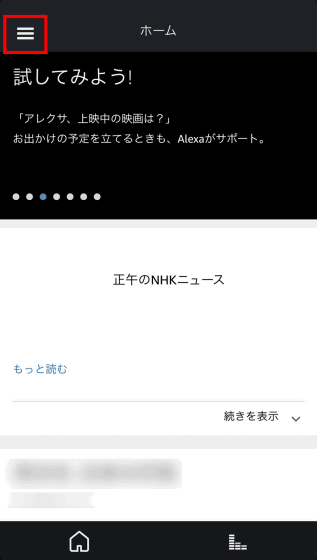
Tap "Smart Home". Since smart home hub etc. are unnecessary for cooperation between HS 105 and Amazon Echo,Echo PlusNot necessarily OK.
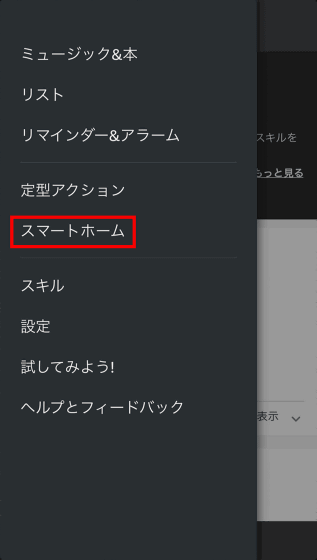
When the Smart Home screen appears, tap "Active smart home skills".
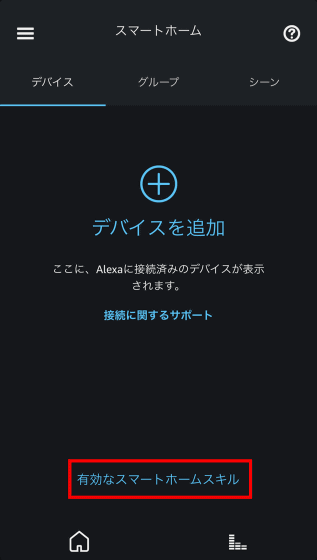
Since the skill list is displayed, tap "Enable smart home skill".

I will install the smart home skill called "TP-LINK Kasa" distributed by TP-Link. If you type 'kasa' in the search field at the top, only the TP - LINK Kasa will be displayed in the search result, so tap it.
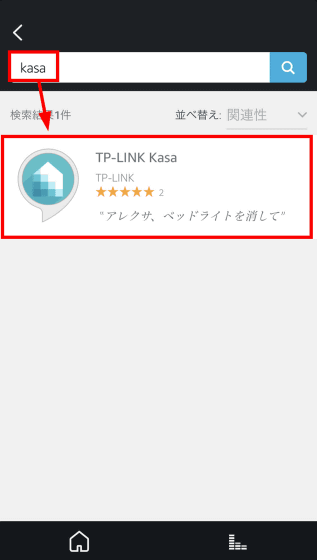
To activate Kasa skills, enter the email address and password you registered with Kasa account and tap "Approve".
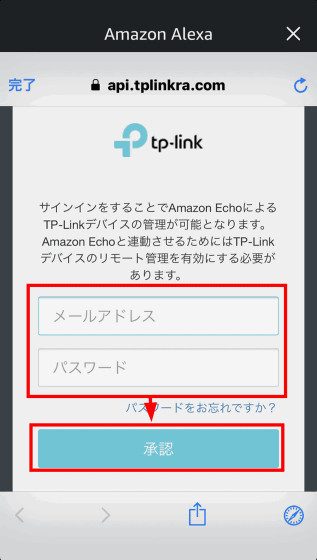
If you approve successfully, you will see that TP-LINK Kasa skill was successfully linked, so tap "Done" at the top left.
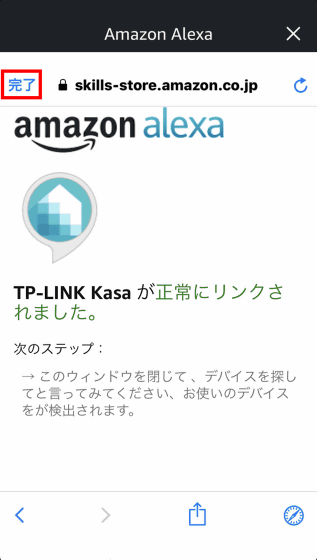
Since it is prompted to detect the terminal, tap "Detect terminal".
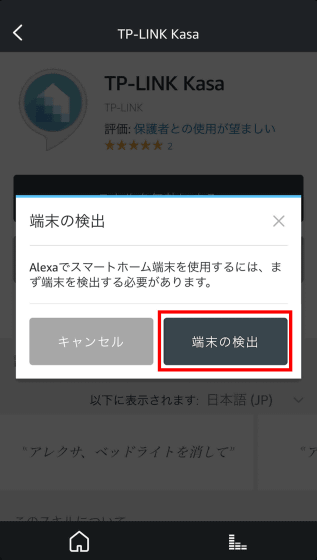
Successful detection successfully displays the terminal name of HS 105. This completes collaboration between Amazon Echo and HS 105.
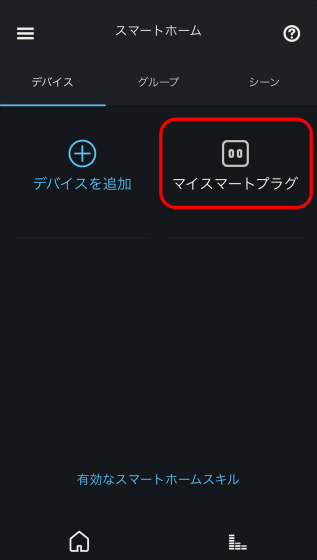
In order to operate voice with Amazon Echo, you can call "Alexa, (terminal name) on" and OK. You can see how you actually switch the power of HS 105 by voice operation to Amazon Echo in the following movie.
Smart outlet "TP-Link HS 105" and Amazon Echo cooperated and tried with voice - YouTube
◆ Try it.
The point that the HS105 of the direct insertion smart plug can "turn off the power at the remote place" is a point. "Prevent standby power consumption of unused household appliances" "To prevent forgetting to turn off kotatsu and electric carpet" "Switch on and off of indirect lighting placed in the corner of the room with smartphone" "Perform local Wi - Fi connection You can expect to use such as turning off the power of the poor condition broadband router. Other editorial staff also commented that "It seems likely to be used to manage the lighting of tropical fish tanks." Since it is also possible to switch the power on / off at a specified time, it can be used with higher precision than the dial type power supply timer.
However, since the HS105 main body has a considerable width, the place where it can be inserted is limited. It seems to be difficult to plug into a power outlet in a narrow place such as the shelf and the back of the sofa. In fact, if you insert the HS 105 in two vertical rows of outlets, there is also a scene in which another AC adapter can not be plugged into the lower outlet, and if this is the size you want another one felt. Also, it may be a point to worry about when people hear a clicking sound whenever switching power.

TP - Link HS 105 is also handled on Amazon.co.jp, and it is possible to purchase it at 3900 yen including tax at the time of article creation.
Amazon.co.jp: 【Works with Alexa Certified Product】 TP-Link WiFi Smart Plug Remote Control Directly Plugged Out Echo Series Google Home Compatible Voice Control Compact Hub Unnecessary 3 Year Warranty HS105: Personal Computer · Peripheral Equipment
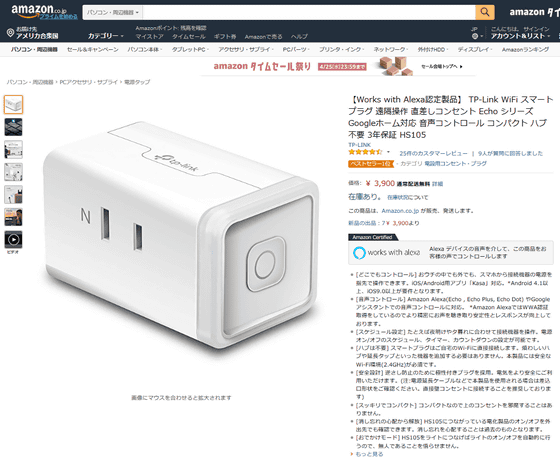
Related Posts: