I tried using Smart Remote Control "sRemo-R" which can manage remote control at once and can also link Google Home and Amazon Echo · IFTTT

"sRemo-R"Is a smart remote control that lets you learn signals from remote controllers such as televisions and air conditioners to operate any appliances. furtherIFTTT, Google Home, Amazon Echo, etc. If you get close to home, you can turn on the power automatically, or turn it off if you leave the other way. I was able to borrow the real thing "sRemo - R", so I tried it immediately.
Smart Remote Control "sRemo-R" | Smart Remote Control to Realize IoT
http://sremor.socinno.com/
By using "sRemo-R", you can turn on / off the air conditioner instead of the remote control, and use the following movie to check how power is turned on by posting to Twitter using IFTTT as trigger.
Turn on / off air conditioner with smart remote control "sRemo-R", tried turning on with Tweet - YouTube
◆ Appearance review
The "sRemo-R" package is based on red, with "sRemo" on the bottom right.

The package contains the main unit and the setup manual.

The main body of "sRemo-R" is 80 mm in width × 42 mm in width, and it is about half as large as both iPhone 8 Plus and vertical.

The thickness is 18 mm, about 3 times the iPhone 8 Plus.

The weight was measured 31 g.

◆ Setup
To activate "sRemo - R", just plug in the connected micro - USB cable and plug it in. OK.

In the initial state, at the time of inserting the cable, the green LED flashes quickly and it is said that it will be in the setup mode, but it seems that the setting has already been entered in the borrowed "sRemo-R", it becomes the setup mode did not.

Then unplug the cable and hold down the "initial setting mode switch" on the side of "sRemo - R" ... ...

Insert the Micro - USB cable and turn on the power. This will put you in the setup mode.

Next, set "sRemo-R" using the application. The applicationiOS versionAndroid versions are supported, but the Android version was not released at the time of writing the article. Therefore, access the following URL on the iOS terminal.
"SRemoR" on the App Store
https://itunes.apple.com/jp/app/sremor/id1316402976

Tap "Get".

Tap "Install" ......
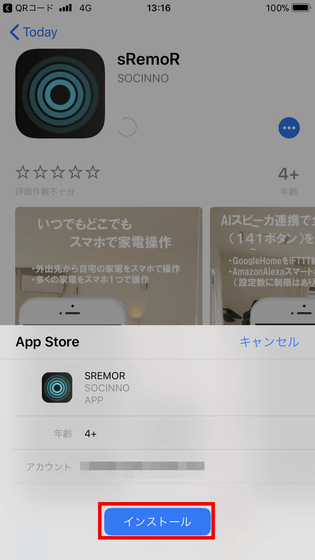
Tap "Open".
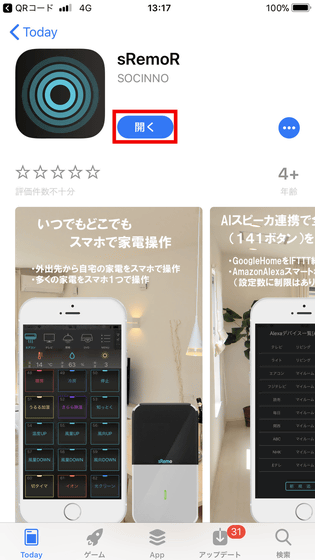
As the screen of "sRemoR" application is displayed, tap "New User Registration".
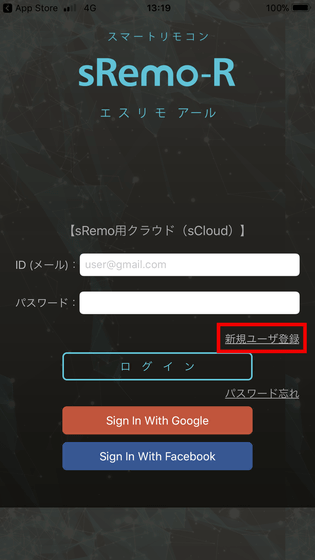
Enter the user name in "nickname", the e-mail address in "ID (mail)", the password to register in "password" and "re-password" and tap "new registration".
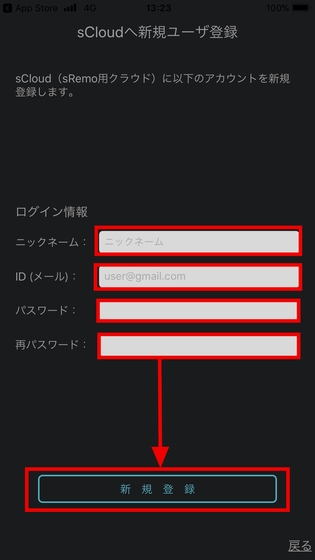
When registration is completed, the Wi-Fi setting screen of "sRemo-R" will be displayed. hereWPSFor routers with no function, tap "Set individual IP address etc (Set by smartphone)".
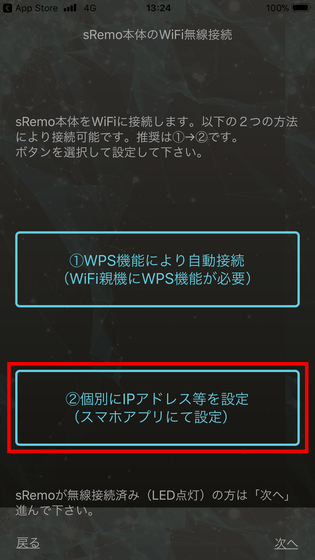
"Precautions before setting" will be displayed ......
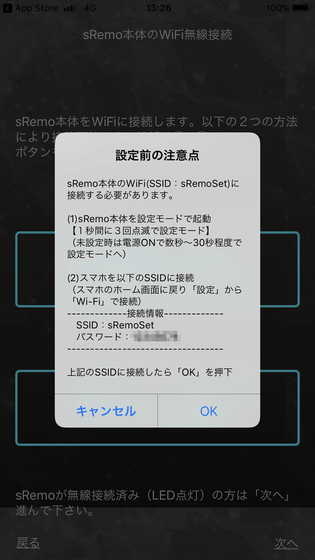
Display the Wi-Fi setting screen of the iOS device and tap "sRemoSet".
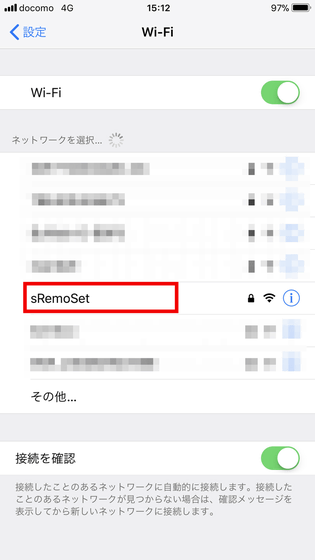
Enter the "password" displayed earlier and tap "Connect".
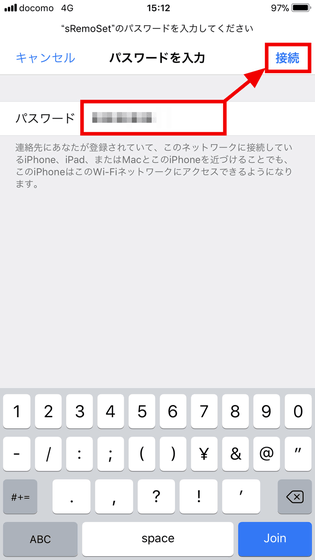
Return to the screen of "sRemoR" application and tap "OK".
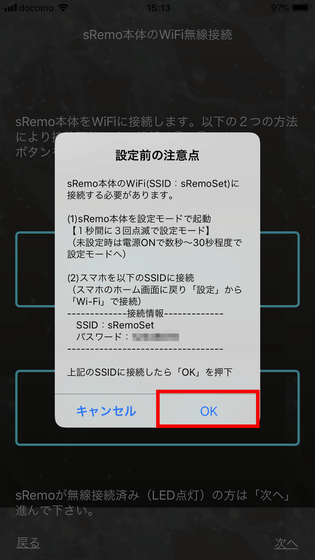
As the initial setting screen is displayed, you can set up the Wi-Fi network that connects to "SSID" and "Password"SSID, Enter the password. Next, tap "Manual setting" on the right of "Network settings" ... ...
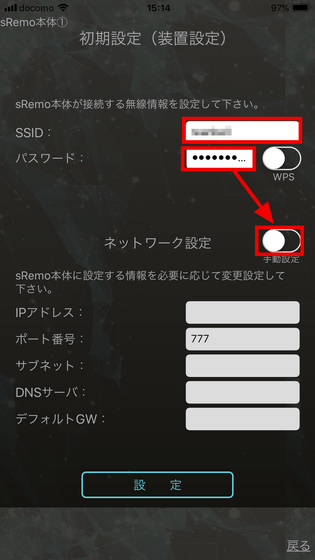
Enter the network information to be set to "sRemo-R" in "IP address" "Subnet" "DNS server" "Default GW" and tap "Settings".
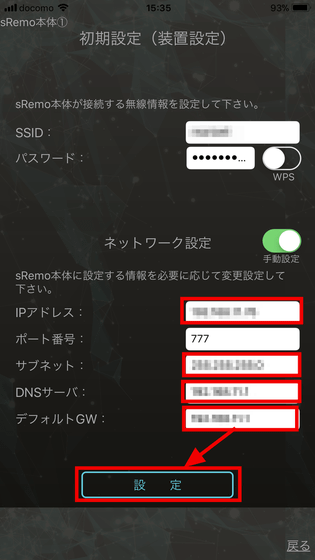
Tap "OK".
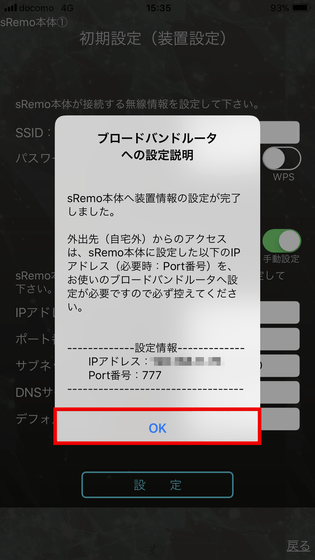
When sRemo registration screen is displayed ......
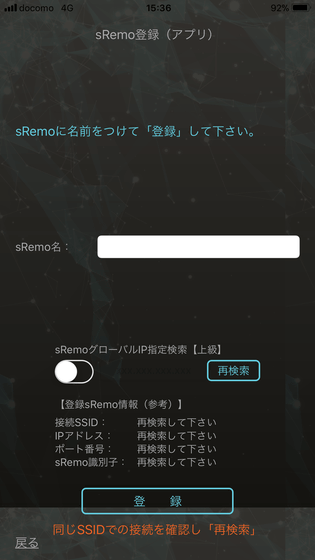
Display Wi-Fi setting screen of iOS device and tap SSID of Wi-Fi network where "sRemo-R" participated.
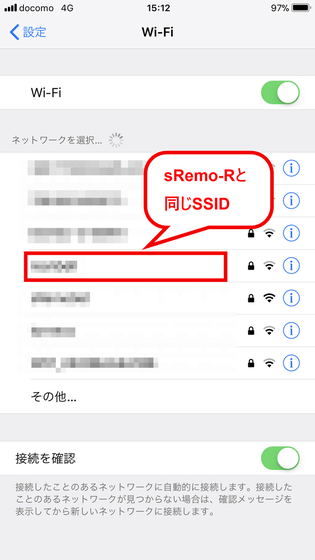
Display the sRemo registration screen again, enter the name (here "gigazine") in "sRemo name", tap "Search again" and tap "Register". Setup is now complete.
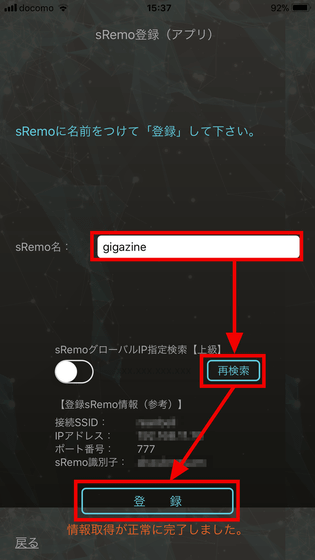
◆ Actually use it
Next, actually set the button to turn on the power of "air conditioner" with sRemo-R. Launch "sRemoR" application, tap the sRemo-R (here, "gigazine" No. 1) to operate and tap "Connect to sRemo".
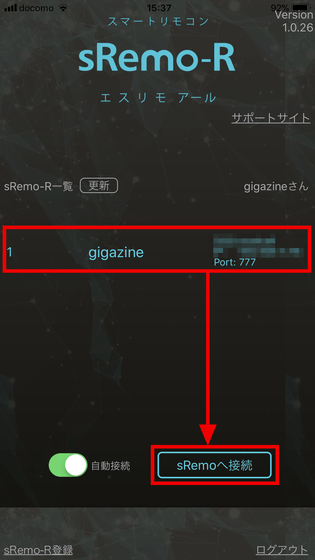
The button list of "sRemo-R" is displayed. Scroll the upper category to the right ... ....
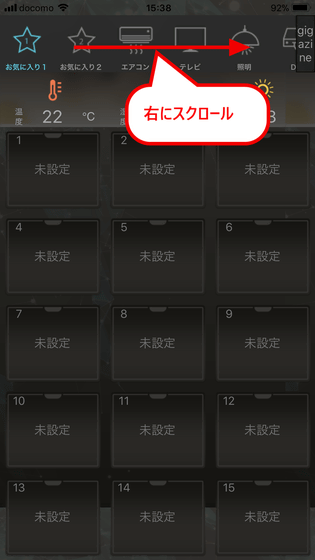
Tap "MENU" and tap "[Remote control] remote control setting".
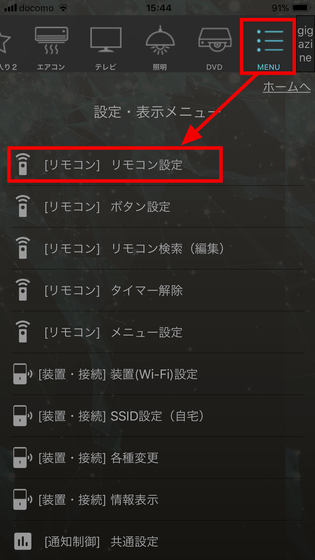
Tap "Menu 1 (No.1 to 15)".
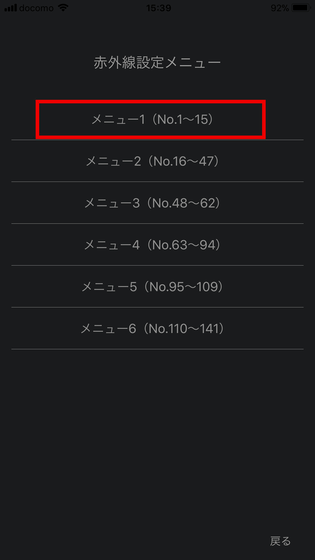
In "No. 1 button name" enter "air conditioner" and tap the button labeled "green".
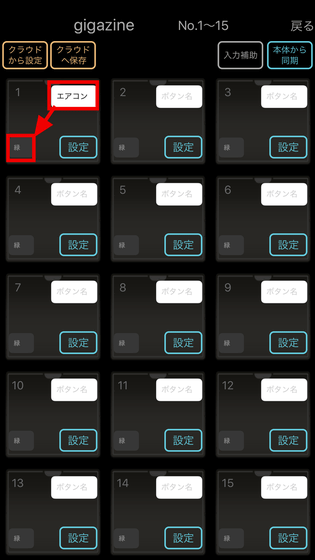
Since the button color setting screen is displayed, select "purple" here, tap "Done" and tap "Setting".
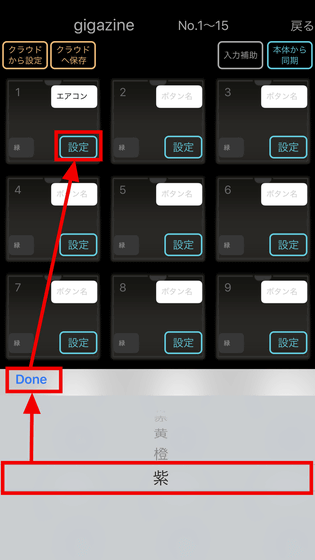
Tap "Learn by hand" ... ...
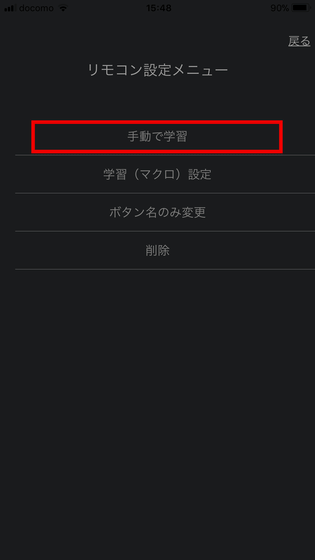
When "Register remote control to main unit" screen is displayed ......
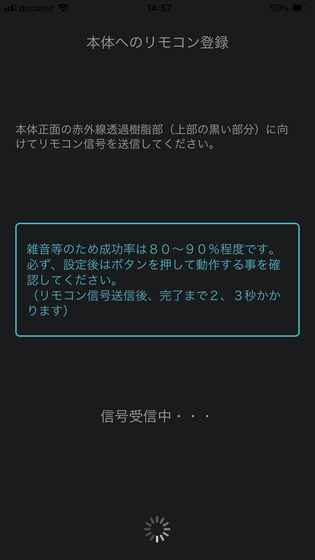
Toward "sRemo-R", press the power button ("Heating" button) of the remote controller of the air conditioner.

The "Remote controller registration to the main unit" screen switches and the button setting screen will be displayed. The button setting is complete.
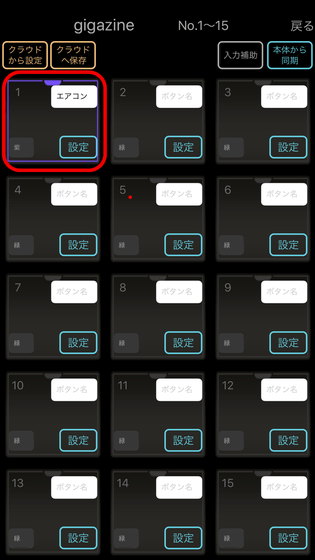
In the same operation this time, I set the stop button of the air conditioner to button 2.
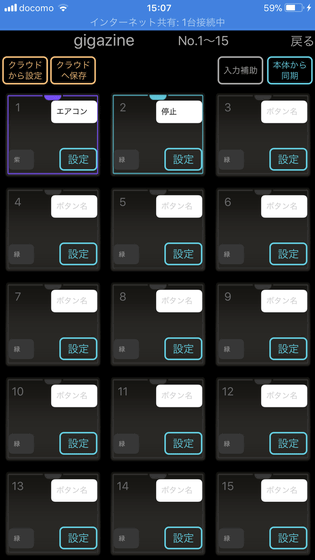
· Set macros
"SRemo-R" combines the set buttonsmacroIt is also possible to set. For example, to set the macro to turn on the air conditioner and turn it off after 1 minute, tap "Remote control" on the menu.
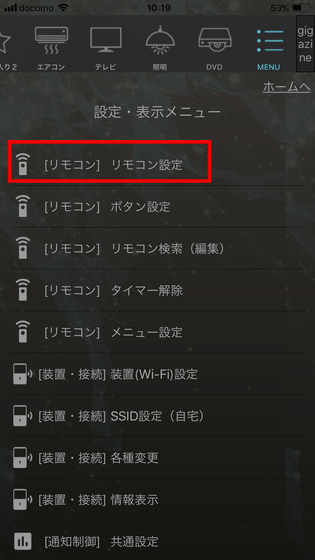
In the infrared setting menu, tap "Menu 1 (No.1 to 15)".
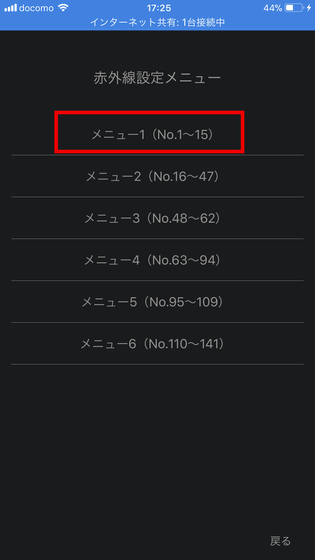
Enter the name (here "macro") in button number 3, tap "Settings" ... ...
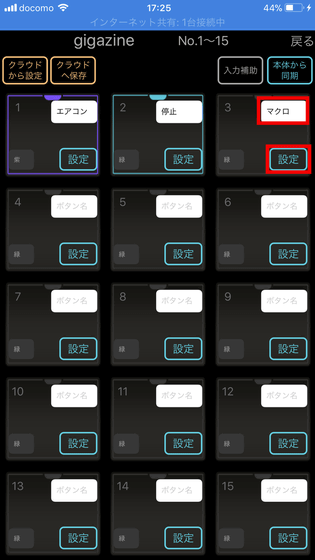
Tap "Learning (macro) setting".
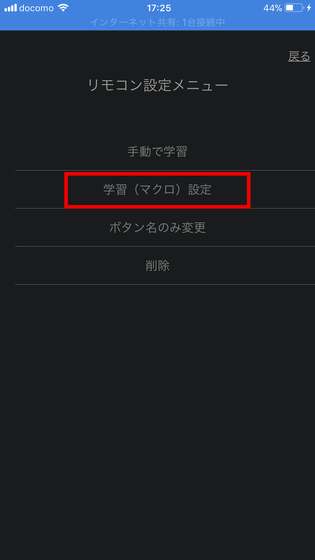
When the learning (macro) setting screen is displayed, tap "STEP 1 remote control".
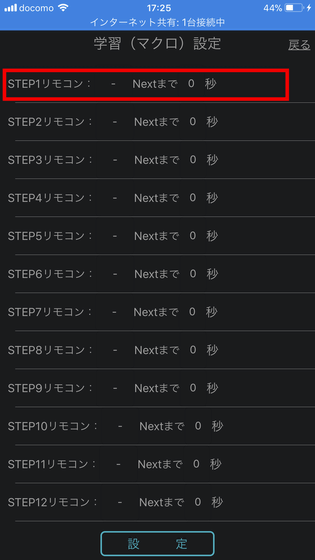
Select the "1" set for the button to turn on the air conditioner to the remote control number, select "60" to indicate the number of seconds to the second until the next, and tap "Settings".
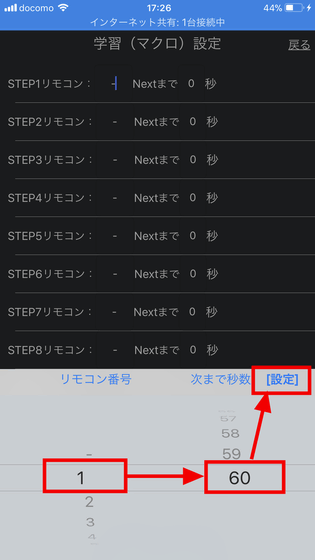
Next, tap "STEP 2 remote control", select "2" to turn off the power to remote control number, tap "setting", and tap "return".
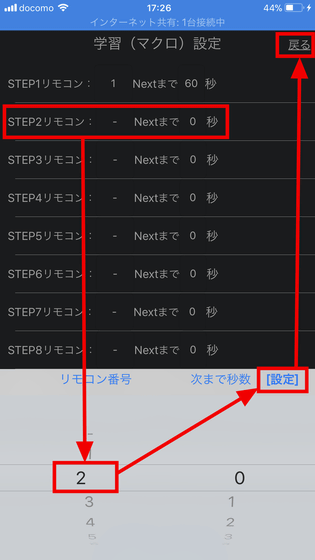
This completes the setting of the button that stops after 1 minute after turning on the air conditioner.
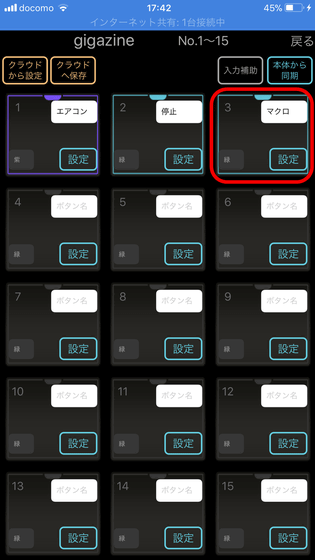
· Set recipe in IFTTT
Here, after tweeting to Twitter, I will create a button to turn on the air conditioner. Open "My Applets" with IFTTT and tap the "+" button. In addition, in case of cooperating with IFTTT or when using it on the go, please in advanceIP masqueradeTo the Wi - Fi router.
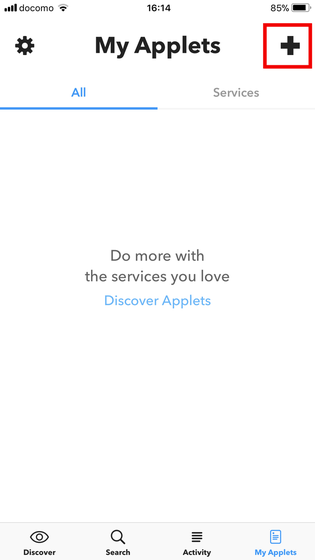
When "New Applet" screen is displayed, tap "this" ......

After entering "twitter" in the search form of Applet, tap the Twitter icon.
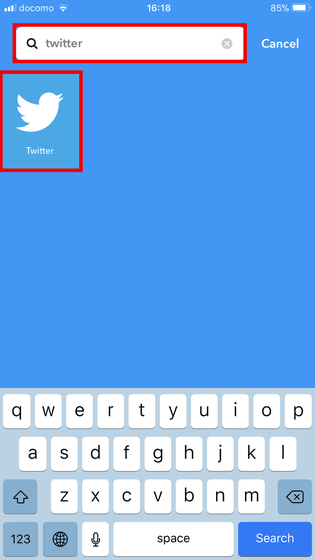
Tap 'New tweet by you' ......
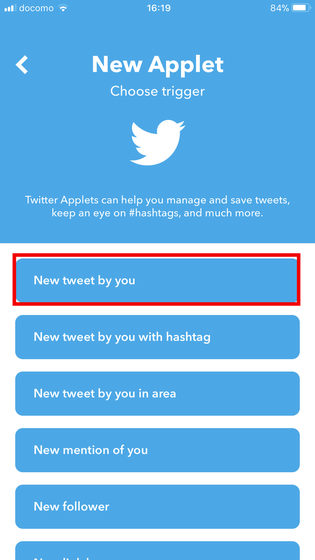
Tap "Next".
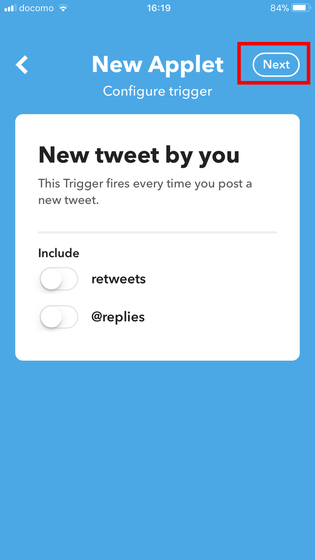
Then tap 'that' ...

In the Applet search form enter "sremo" and tap "sRemo".
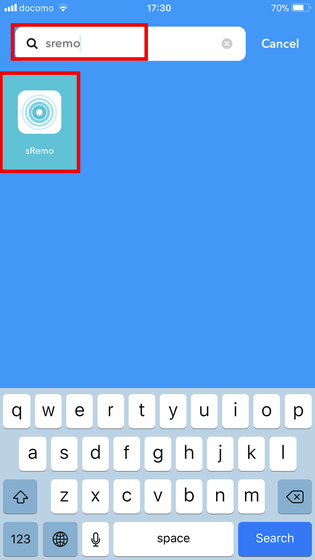
Tap "Send set numbers to sRemo".
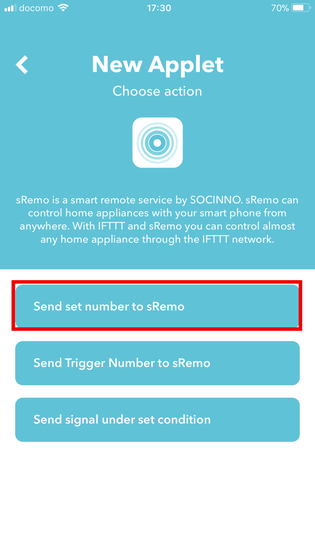
Tap "Connect" ......
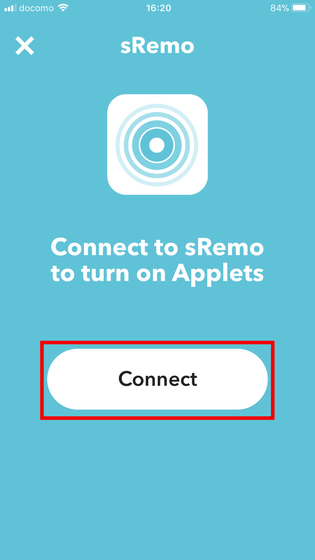
Since the sRemo login screen is displayed, enter the account information registered with sRemo - R in "E - Mal Address" and "Password", and tap "Login".
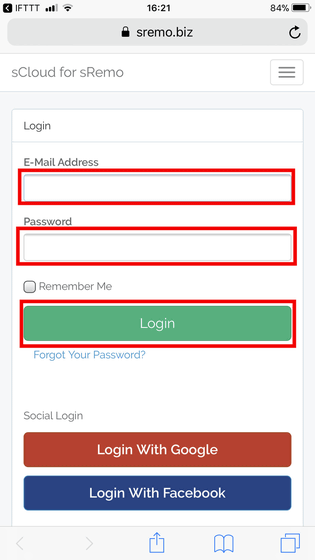
Tap "Allow".
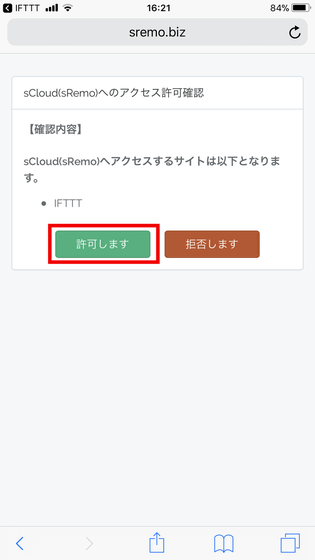
Tap "Open" ......
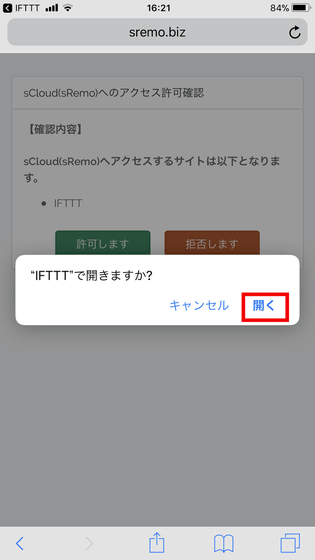
On the "Send set number to sRemo" screen, select the registered sremo name ("gigazine" in this case), select "1" set the power on of the air conditioner with "sRemo-R" as the signal number, Tap Next.
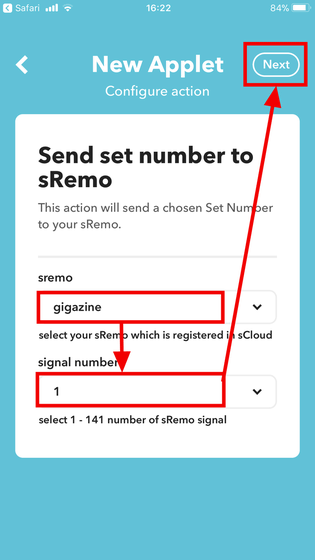
Tap "Finish" to complete recipe creation. With this, Tweet with Twitter account registered to IFTTT will turn on the air conditioner. By the way, coordination with Google Home is also set up from IFTTT.
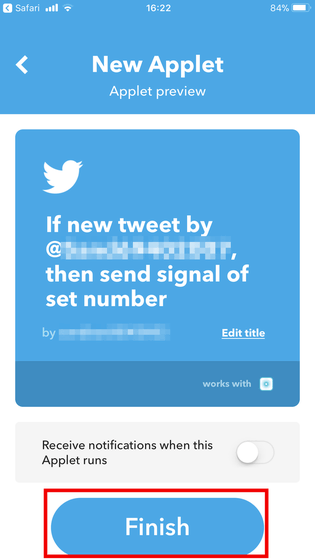
· Work with Amazon Echo
When working with Amazon Echo, tap "Alexa setting [Amazon]" from "Menu" of "sRemoR" application.
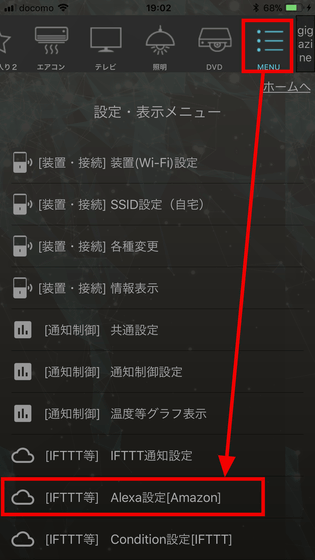
Tap "Add new" ......
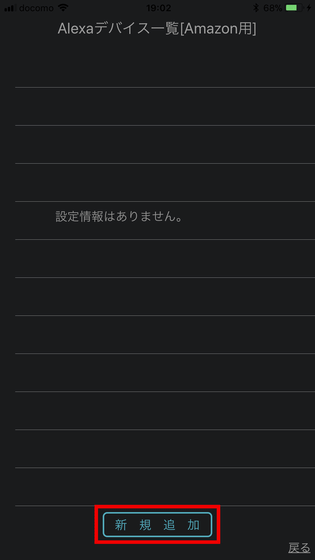
When the Alexa device setting screen is displayed, tap "air conditioner", "sRemo name" to "device name (name)", select "1" with power ON set to ON, and set "OFF" to "OFF" 2 "and tap" Settings ".
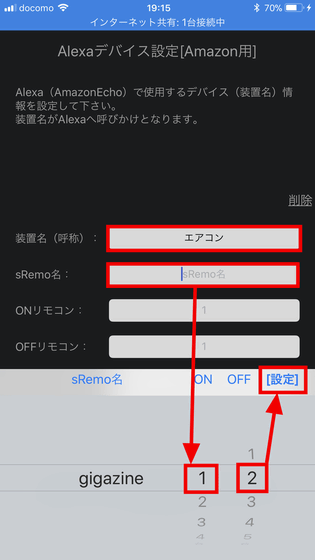
Tap "Settings".
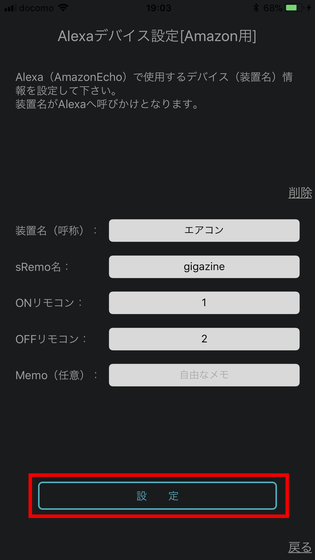
Once the air conditioner is added to the Alexa device list, the setting on sRemo - R side is complete.
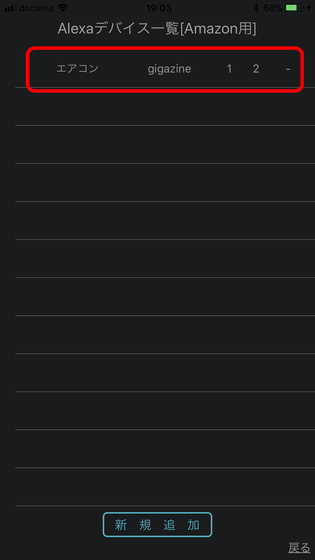
Tap 'Skill' from 'Amazon Alexa' menu.
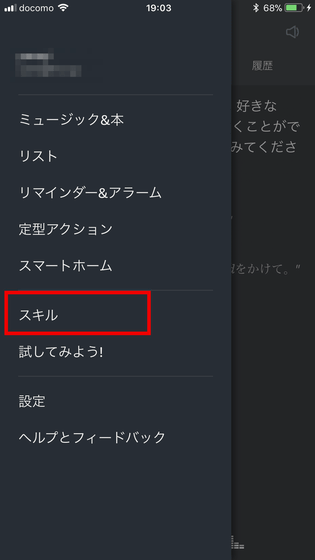
Enter "sremo" in the search form, tap the search button ... ...

Tap "sRemo"
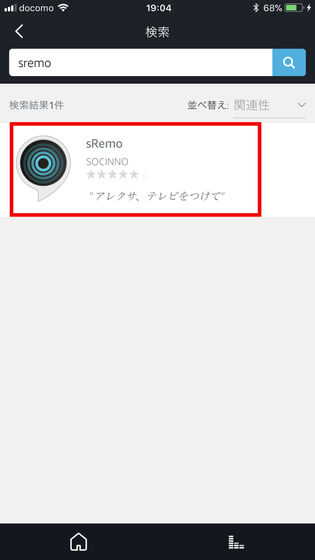
Tap "Enable".
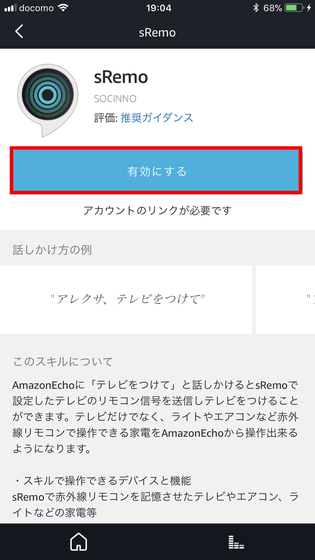
Since sRemo's login screen is displayed, enter account information in "E-Mail Address" and "Password" and tap "Login".
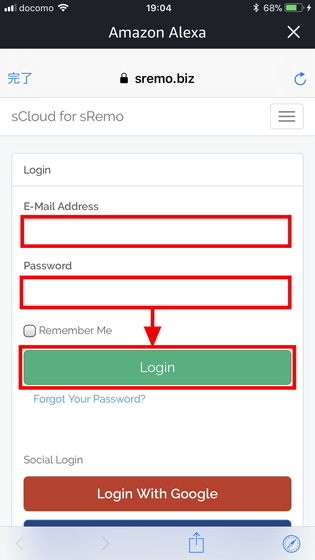
Tap "Allow".
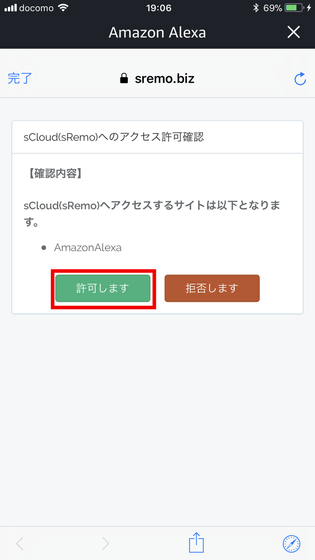
When "sRemo successfully linked" is displayed, tap the "×" button in the upper right.
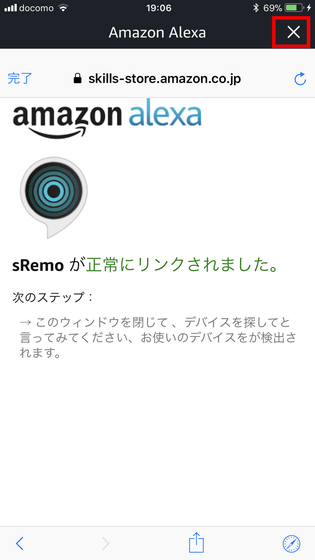
"Terminal detection" is displayed, so tap "Detect terminal".
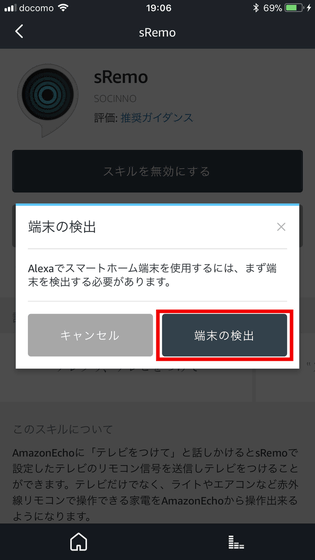
It is completed when "air conditioner" is added to the smart home device. After that, turn on the power if you say "Turn on Alexa air conditioner" to Amazon Echo. If you say "Turn off Alexa air conditioner", it turns off the power.
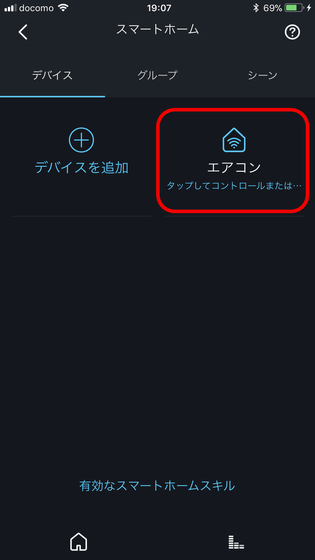
Actually, using "sRemo-R", you can check how the power of the air conditioner is turned on by turning on / off the air conditioner, using IFTTT as a trigger to tweet to Twitter can be confirmed in the following movie.
Turn on / off air conditioner with smart remote control "sRemo-R", tried turning on with Tweet - YouTube
Power ON / OFF operation using the application will operate at the same speed as using the actual remote control.

It is also possible to turn on the air conditioner with Twitter's tweet triggered using IFTTT. However, since it operates "sRemo-R" via an external web service, it can take up to 1 or 2 minutes at no time to turn on the power.
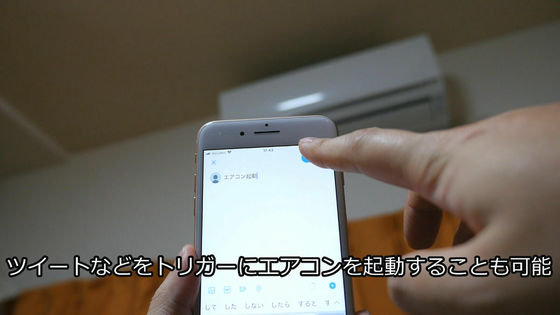
"SRemo-R" is sold for 6,800 yen without tax at Amazon, but at the time of writing the article was out of stock and the schedule of restocking was not settled.
Amazon.co.jp: Smart Learning Remote Control sRemo-R (Esriimoard) 【GoogleHome, Amazon Alexa compatible】 (Silver): PC · Peripheral Equipment

Related Posts:
in Review, Software, Web Service, Hardware, Video, Posted by darkhorse_log







