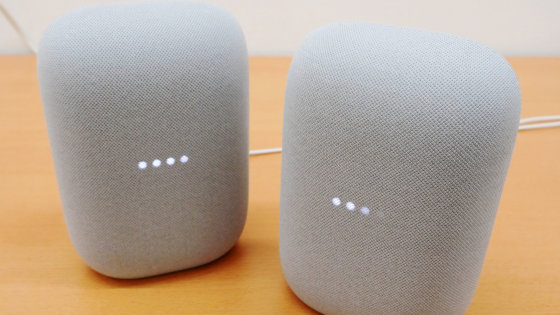Amazon Echo plug-in smart speaker `` Echo Flex '' review that can be used not only with voice but also with hand gestures with low price & extended function

Amazon's smart speaker ``
Amazon | Echo Flex-Plug-in Smart Speaker
https://www.amazon.co.jp/dp/B07PGX7GC9/
table of contents:
◆ Photo review
◆ Setup
◆ Playing music
◆ I tried using 'motion sensor'
◆ I tried using 'Night Light'
◆ Photo review
The “Echo Flex” package looks like this.

Echo Flex does not use a power cable like
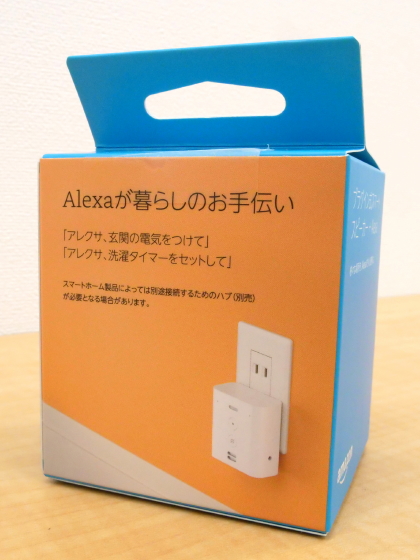
The contents are the Echo Flex body and instructions.

LED light, action button, microphone off button and speaker are on the front. However, the volume control buttons that were on the previous Echo series were not on the Echo Flex.

The plug on the back cannot be folded and stored.
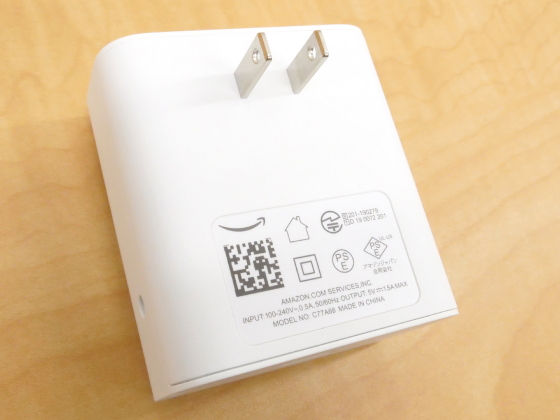
Nothing on the top.

There is a USB Type-A port on the bottom.

3.5mm stereo output terminal on the right side.

There is nothing on the left side.

The size is 72mm x 67mm x 52mm, which is about this compared to a transportation IC card. Weight is 150g.

Because of its height, it seems better to insert it in the lower side when inserting it into two outlets.

The USB Type-A port can also be used to charge smartphones etc. by connecting a charging cable.
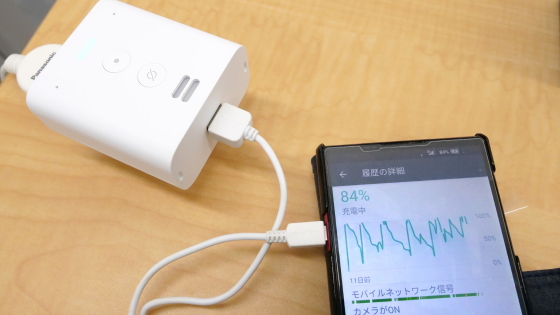
◆ Setup
To use Echo Flex, an environment that can connect to the Alexa app and Wi-Fi is required. The Alexa app can be downloaded from the following URL, this time using the iOS app. In order to use Alexa, an Amazon account must be linked.
`` Amazon Alexa '' on the App Store
Amazon Alexa-apps on google play
https://play.google.com/store/apps/details?id=com.amazon.dee.app
Install the Amazon Alexa app and tap “Get” when the download is complete.
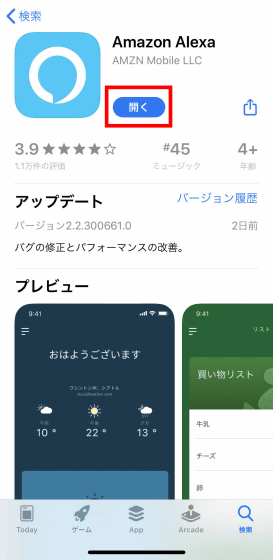
Since the login screen is displayed, enter your Amazon account ID and password and tap Login.
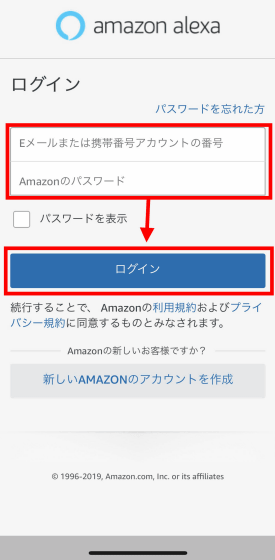
Accept the terms of service and tap “Continue”.
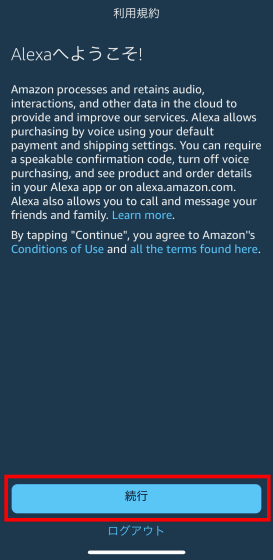
Tap 'I am (account name)' to complete login.
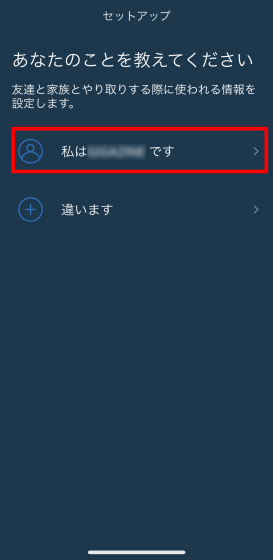
Next, link the app with Echo Flex. Tap the “Device” tab at the bottom of the screen, then tap “+” in the upper right.
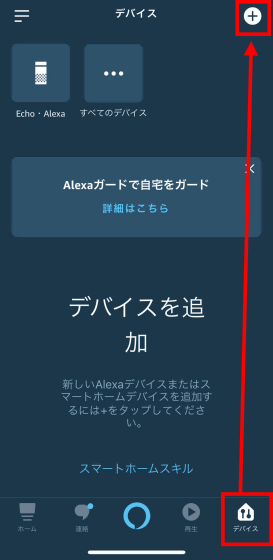
Tap “Add device”.
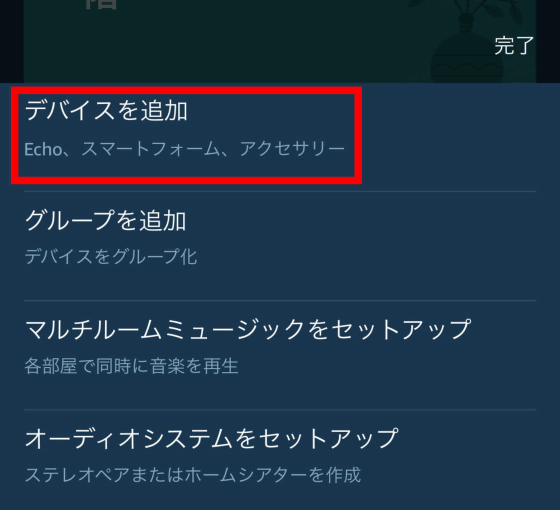
Tap the red frame Echo icon.
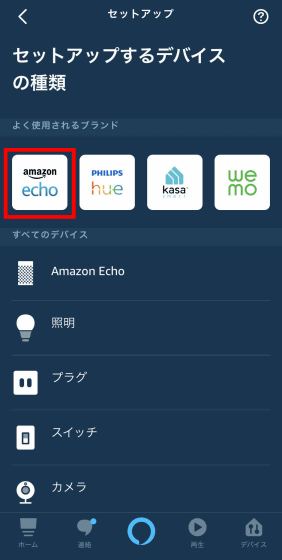
Tap “Echo Flex”.
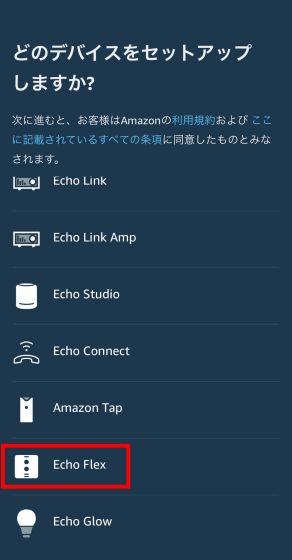
Confirm that the LED light of Echo Flex is orange and tap “Yes”.
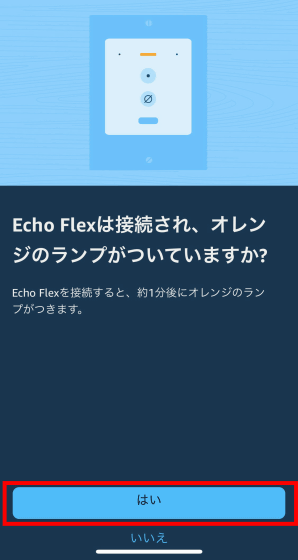
Tap “Settings” when the Bluetooth setting screen appears.

Turn on Bluetooth and set it to green.

Tap “Continue”.
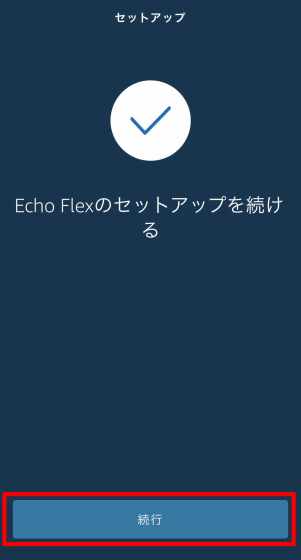
The screen for selecting a Wi-Fi network will be displayed. Select the Wi-Fi network you want to use.
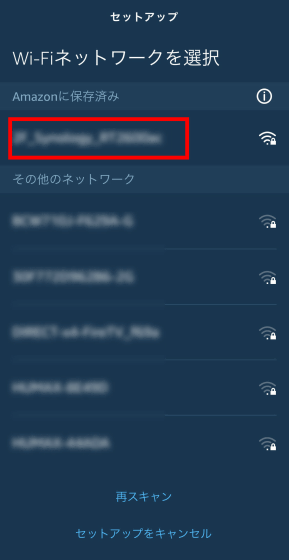
Tap “Continue”.
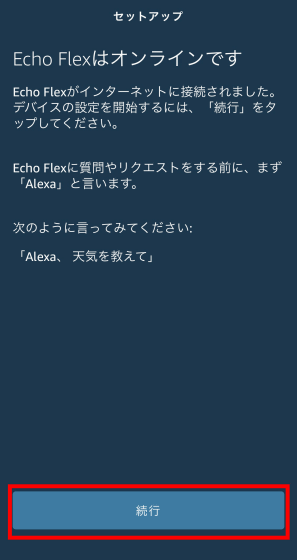
Since the address registered in your Amazon account is displayed, select the address you want to set and tap 'Next' to complete the setup.
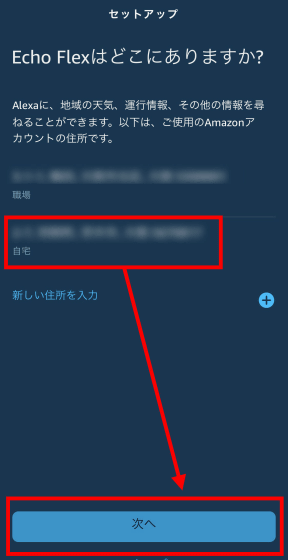
◆ Playing music
Since the Echo Flex main body does not have a volume control button, you can adjust the volume with the app. First, select the device tab and tap “Echo / Alexa”.
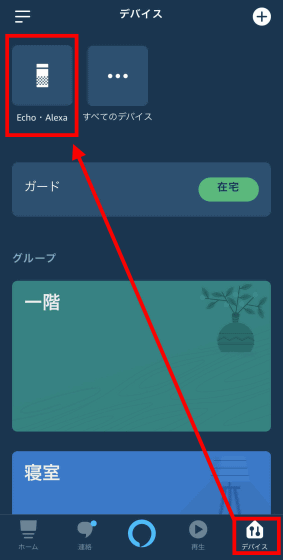
Select Echo Flex from the list.
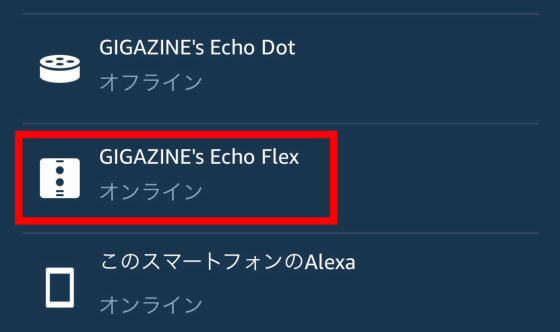
Slide the volume in “Audio” to adjust the volume.
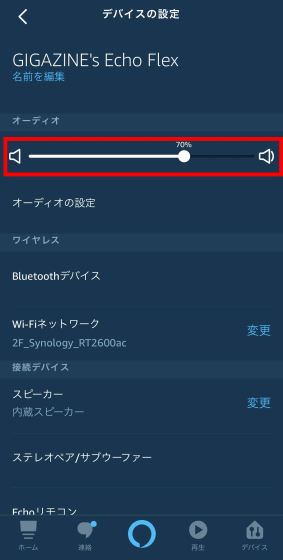
If Echo Flex is connected to a PC or tablet via Bluetooth, it can also be used as a speaker. The following movie is actually playing music from Echo Flex.
The third-generation Echo that appeared on Wednesday, October 16, 2019 has this sound quality.
I tried playing music with the third generation `` Amazon Echo ''-YouTube
The sound quality of the 3rd generation Echo Dot with clock that appeared on Wednesday, October 16, 2019, is the same as Echo .
I tried playing music with the third generation `` Amazon Echo Dot with clock ''-YouTube
Echo with Dolby-compatible premium speakers is the best place for low-temperature reverberation and sound spread. Echo and Echo Dot have 360-degree speakers in all directions, but Echo Flex, which has speakers in only one direction, lacks sound and power, and sounds a little noisy. If you don't care,
◆ I tried using 'motion sensor'
Echo Flex can add functions by connecting optional accessories. I tried using two types of motion sensor and night light.

The following is the motion sensor package. With a motion sensor, you can control Echo Flex not only with voice but also with movement.
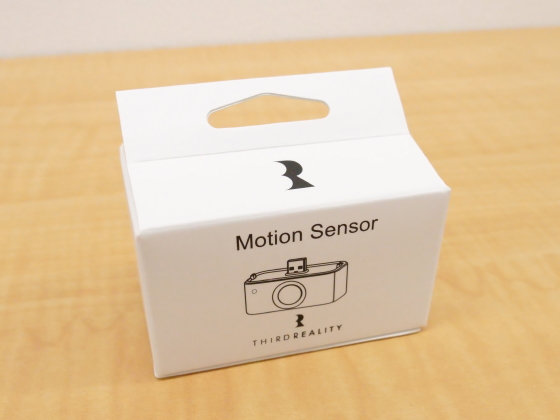
Here is the motion sensor out of the box. A translucent round object in the center is the sensor.

Connect the USB-TypeA terminal on the top to the Echo Flex main unit.

Connect to the USB Type-A port on the bottom of the Echo Flex.

When connected, it looks like this.

If you use the motion sensor function, you can say “Good morning” or “Please come back” when motion is detected, or you can send a message to your smartphone saying “Motion detected in the living room” when you are away. The following movies are set to say 'Good morning' and 'Today's topic' when motion is detected.
To set to say 'Good morning' or 'Today's topic' when motion is detected, first tap the icon at the top left of the screen.
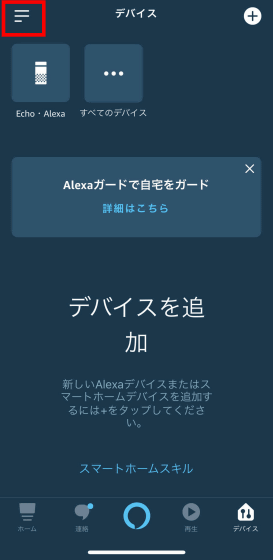
Tap “Standard Action”.
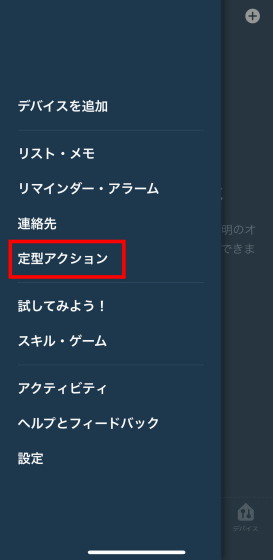
Tap “Create fixed action”.
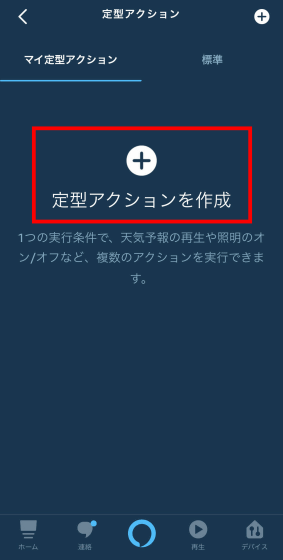
Tap “Set execution conditions”.
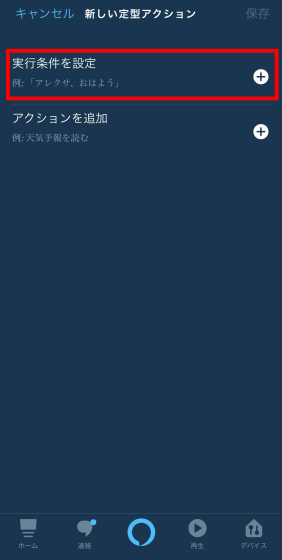
Tap “First Motion sensor”.
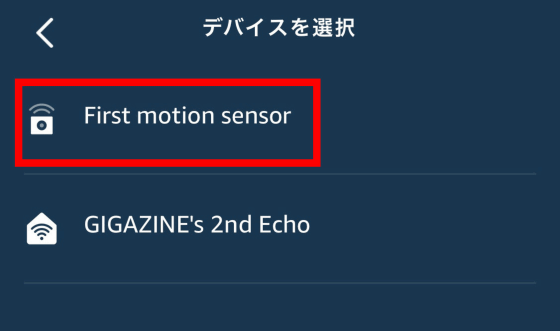
Select “Detect” and tap “Next” to complete the execution condition settings.
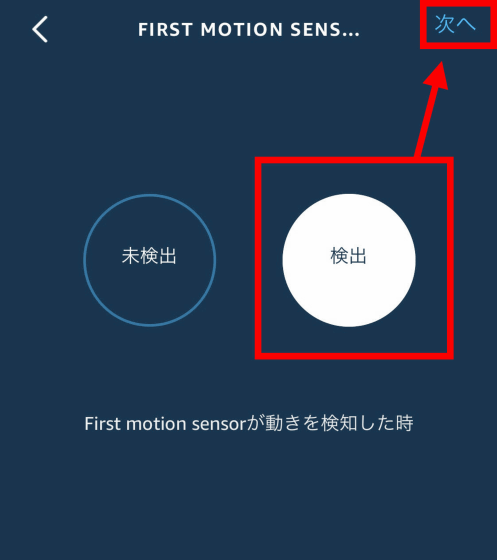
Then tap “Add Action”.
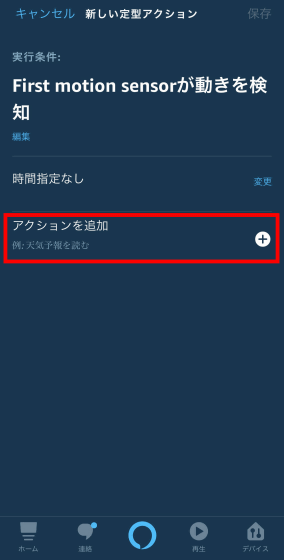
Tap 'Alexa Chat' to speak 'Good morning' and 'Today's topic'.
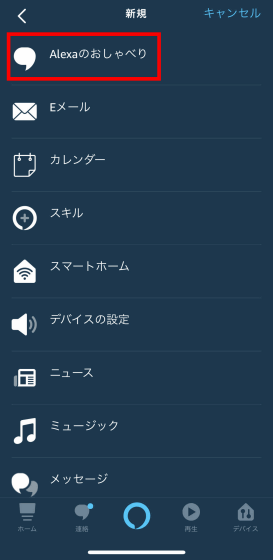
Tap “Good morning”.
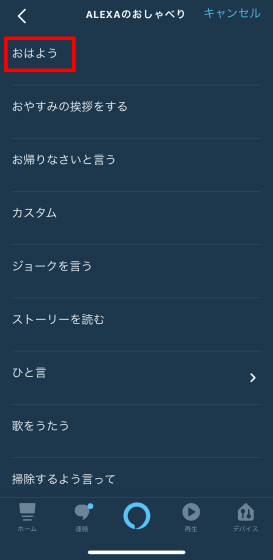
Tap “Next”.
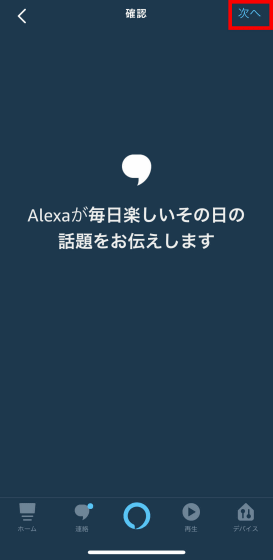
Click Save to save the standard action and the settings are complete. In addition to 'Good morning' and 'Today's topic', there are various functions such as 'Weather forecast', 'Traffic information', and 'Reading news', so you can use it to check a little information before going out.
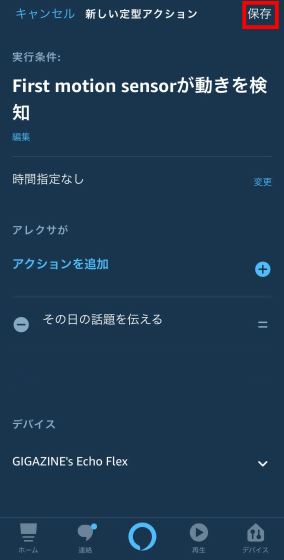
◆ I tried using 'Night Light'
Night light is an accessory that can turn on LED light. With a brightness of up to 20 lumens, it can be used for night lights, bedside reading lights and indirect lighting. It is not suitable for lighting the entire room.

The body has a shape similar to a motion sensor.

USB-TypeA terminal on the top.

LED light is on the bottom.

The size is almost the same as the motion sensor.

Connect it to the USB Type-A port on the bottom of the Echo Flex and it will look like this.

Light color and light intensity can be set from the app. You can check how the light is actually adjusted from the app in the following movie.
You can also turn the light on and off by voice. It is possible to set to turn off the light by saying 'Alexa, good night' as in the following movie.
Plug-in smart speaker `` Amazon Echo Flex '' that turns off the light when saying `` Alexa, good night ''-YouTube
The setting to turn off the light by saying 'Alexa, good night' can be done from the settings of the standard action. First tap the icon at the top left of the screen.
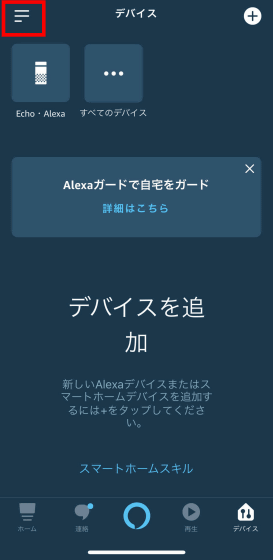
Tap “Standard Action”.
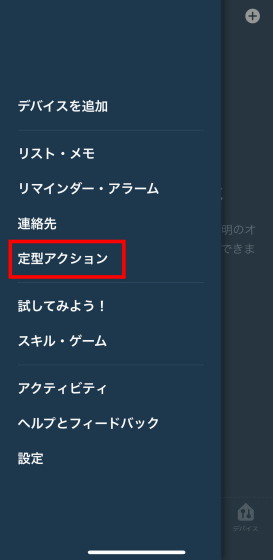
Tap “Create fixed action”.
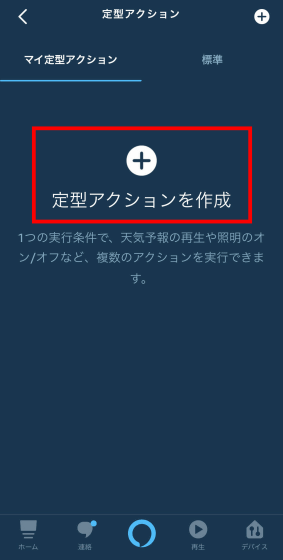
Tap “Set execution conditions”.
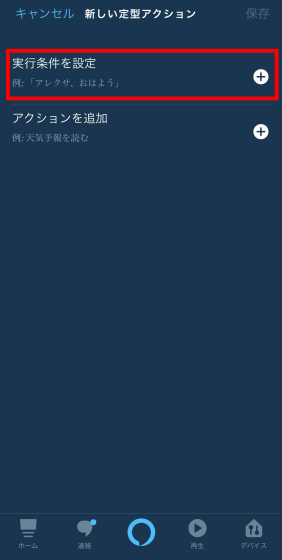
Tap “Set start phrase”.
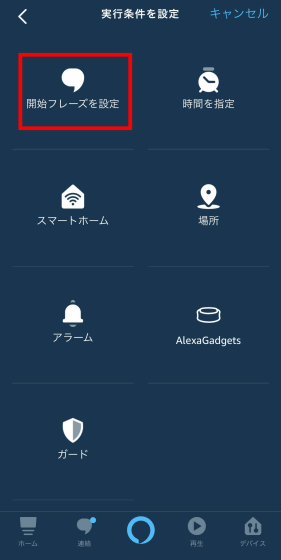
'Alexa' is a fixed phrase, so enter 'Good night' and tap 'Next'.
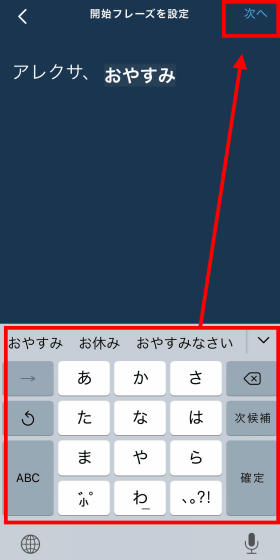
Then tap “Add Action”.
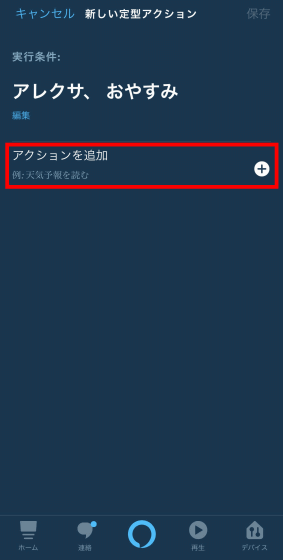
Tap “Smart Home”.
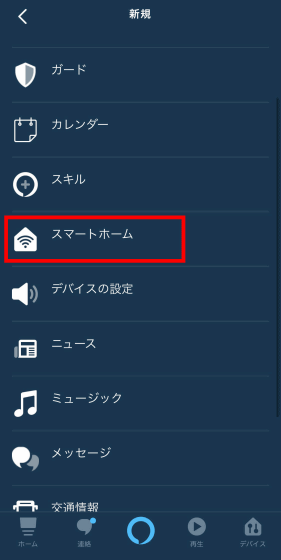
Tap “Lighting”.
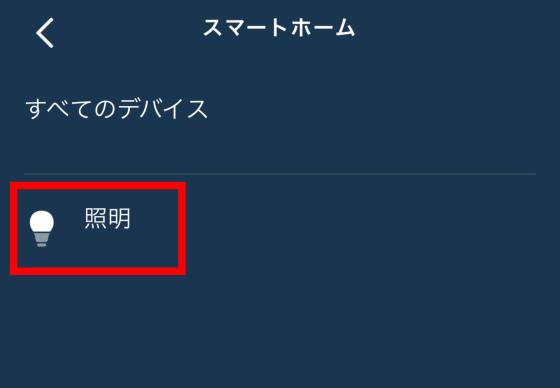
The night light is named “First Light” by default, so tap “First Light”.
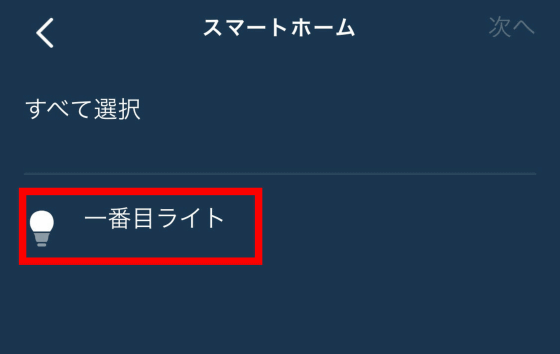
Tap “Power” to switch on / off.
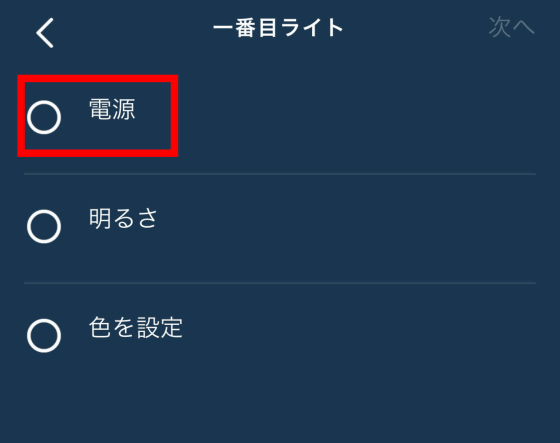
Tap the red frame to set it to “Off” and tap “Next” to complete the setting.
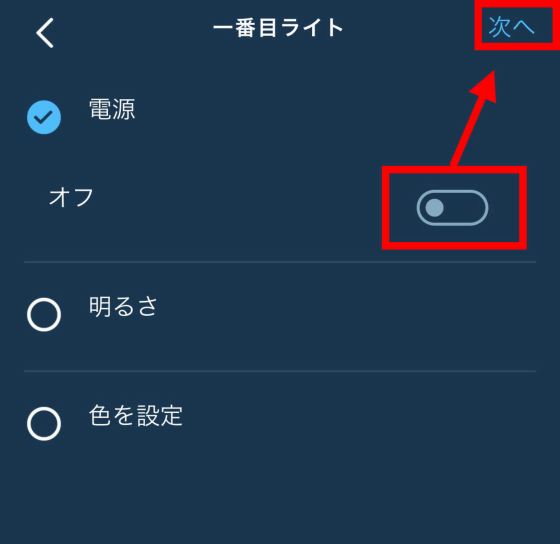
Since it is possible to perform operations other than voice with the motion sensor, it is attractive that you can use Alexa with gestures without having to bother to speak if you set a standard action. On the other hand, because the night light is a plug-in type, the place of use is limited and there is an outlet in the place you want to use, but if you do not have it, you must prepare an extension cord, and the light is not so bright, so you can use it To be honest, I don't think so much. However, the price of the main unit is 2980 yen, which is low in the Echo series, and like other Echo, you can play music, order Amazon products by voice, listen to news, etc. and enjoy talking with Alexa It can be said that it is quite profitable. Since it can use almost the same functions as Echo of 10,000 yen or more, it was an impression that it is recommended for people who have never used Echo until now to buy it for trial use.
“Amazon Echo Flex” is scheduled to be released on Monday, December 2, and can be purchased at Amazon.co.jp at 2980 yen including tax at the time of article creation. 'Motion sensor' and 'Nightlight' are 1780 yen each.



Related Posts:
in Video, Hardware, Review, Web Application, Posted by darkhorse_log