I tried connecting Panasonic's smart rice cooker 'SR-AX1' which can automatically weigh rice and water and cook rice remotely with the application

The fully automatic rice cooker 'SR-AX1', which Panasonic will release in early July 2023, can fully automatically measure and add rice and water, and even cook rice. In addition, by linking the SR-AX1 with a smartphone app, it is also possible to set the cooking time and the amount of rice, etc. from outside according to the schedule. Since such SR-AX1 arrived at the editorial department, following
'Automatic weighing IH rice cooker' SR-AX1 released | Personal products | Products and services | Press release | Panasonic Newsroom Japan: Panasonic Newsroom Japan
https://news.panasonic.com/jp/press/jn230619-1
In order to link with the smartphone app, you must first register an account with 'CLUB Panasonic'. Access CLUB Panasonic from the following page and select 'New member registration (free)'.
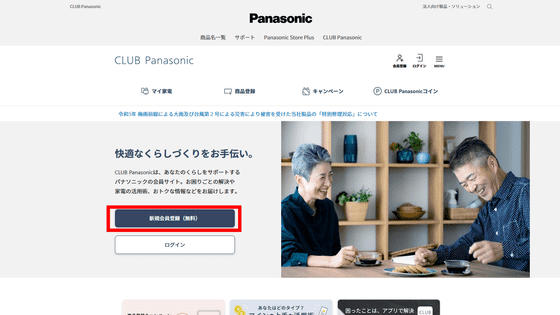
You will be asked to set your email address and password, so enter them and click 'Continue new registration'.
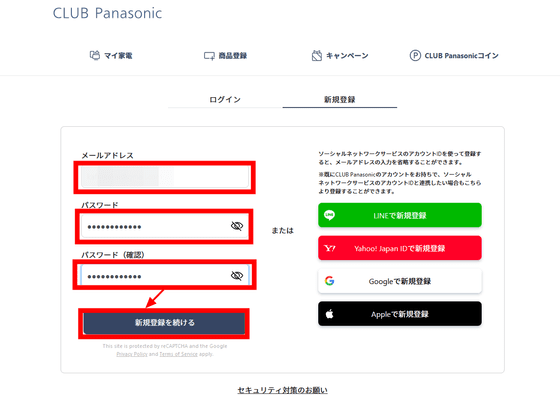
The next page will ask you to agree to the terms of use. Click the check box labeled 'I agree to the terms of use' and click 'Confirm'.

Also, you can choose whether or not to subscribe to the e-mail magazine, so click the check box as necessary. After making your selections, click OK.
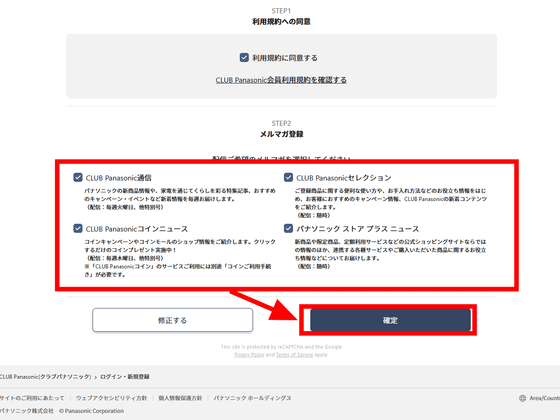
A confirmation e-mail will be sent to the registered e-mail address, so you need to access the URL described in the e-mail sent within one hour.
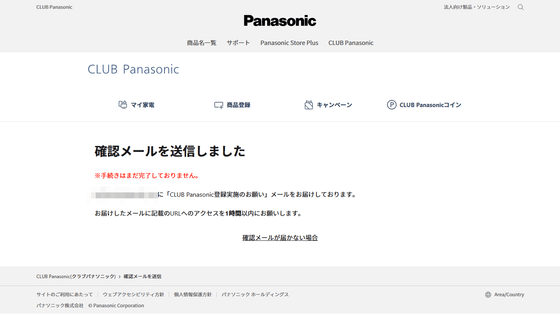
The email I received looks like this. Tap the displayed URL.
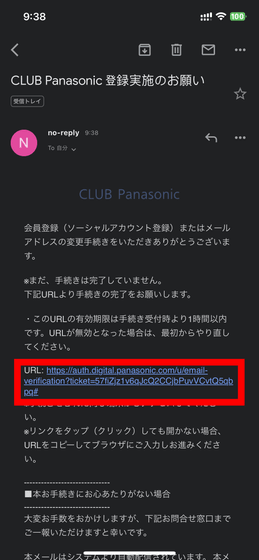
Tap the URL to complete your official registration with CLUB Panasonic.
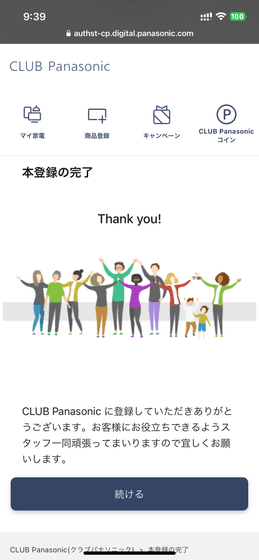
Finally, it is time to link with SR-AX1. Download the 'KitchenPocket' app from

Select 'Install'.
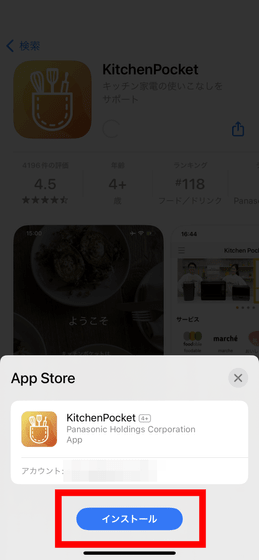
When you open the KitchenPocket app, you will be asked for permission to notify, so tap 'Do not allow' or 'Allow'.
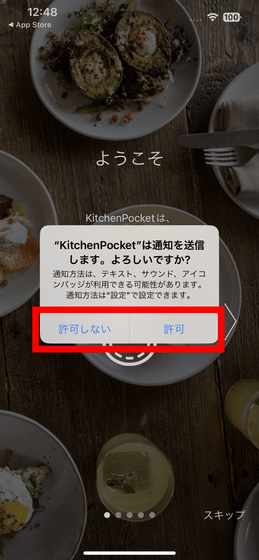
Read on for an introduction to the KitchenPocket app.

After reading to the end, tap 'Let's get started'.
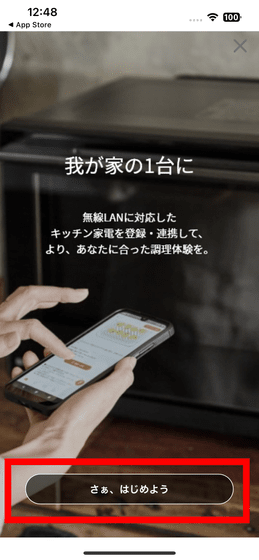
The home screen of the KitchenPocket application looks something like this. To link with SR-AX1, select 'Registered home appliances' at the bottom.

Login to CLUB Panasonic is required to use the linkage function. Tap 'Login/New member registration'.
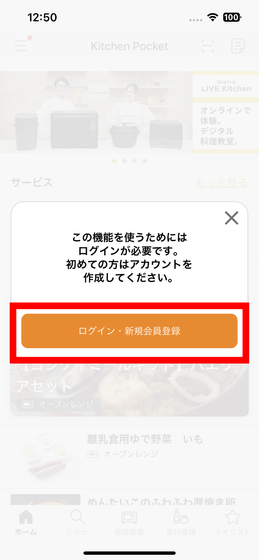
After transitioning to the login page, enter the email address and password you registered earlier and tap 'Login'.
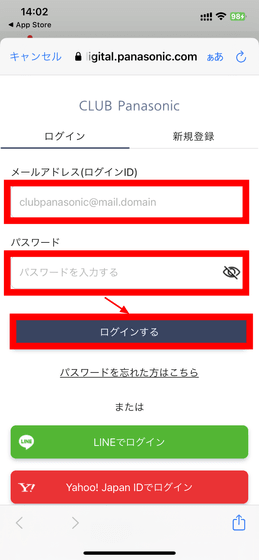
Since the terms of use of the application are displayed, tap 'Agree'.
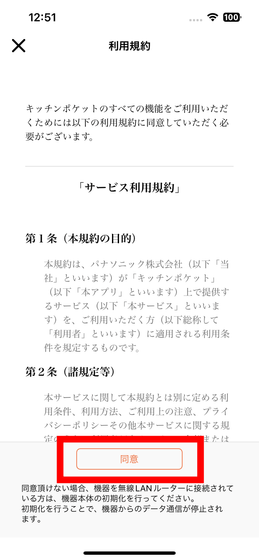
When the page for checking the registered home appliances is displayed, tap 'Register home appliances' at the bottom right.

Select a device category. This time, tap 'Automatic lightweight IH rice cooker'.

Select 'Read product number from QR code'.

Since the QR code reader screen is displayed, read the QR code on the back of the main unit.
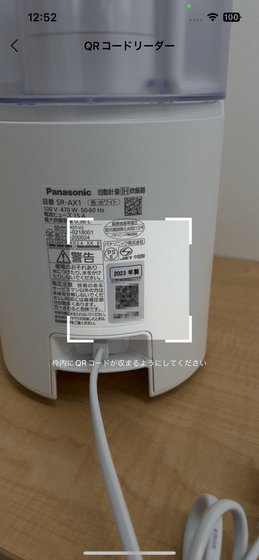
Select SR-AX1 and set the device to be registered.
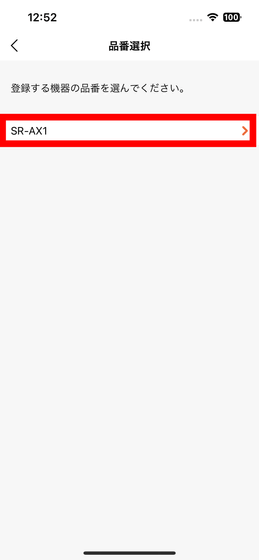
Tap 'Agree' and configure the wireless LAN settings.
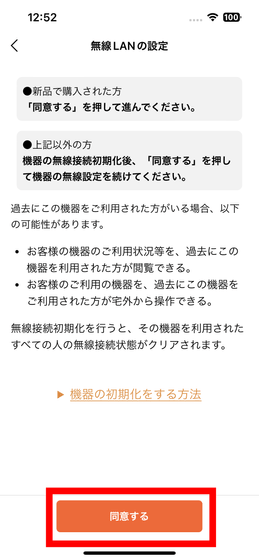
To connect with the device, you need to operate the main unit according to the display of the application.
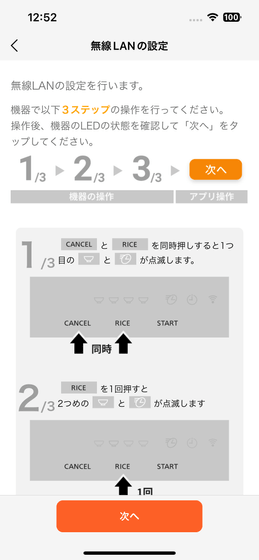
First, simultaneously press 'CANCEL' and 'RICE' on the top of the main unit.

Then press the 'RICE' button.

Finally, press the 'START' button.

After finishing, select 'Next' on the application side.
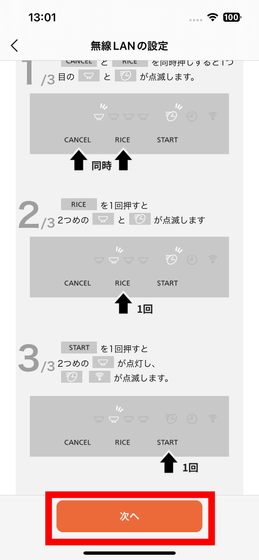
Access to location information is required to connect to the main unit. This time, select 'Allow while using App'.
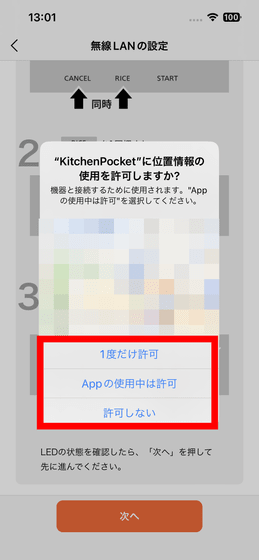
Bluetooth permission is required to obtain Wi-Fi settings and SSID list, so tap 'OK'.
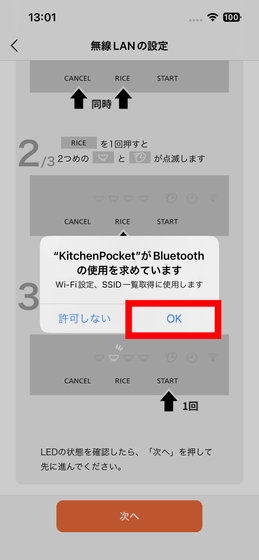
A list of wireless LAN routers will be displayed, so select the wireless LAN you want to connect to.
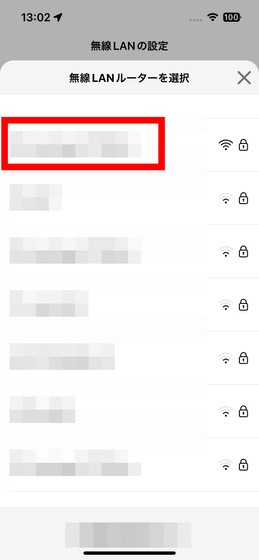
After entering the password, a confirmation screen will appear, so tap 'Connect'.
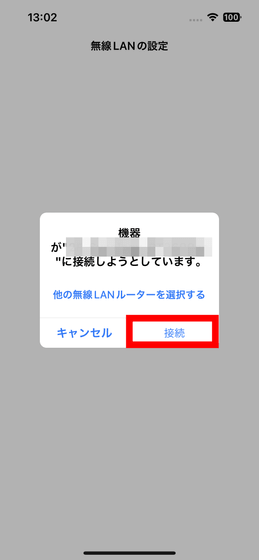
You will then see a message indicating that you are connecting.
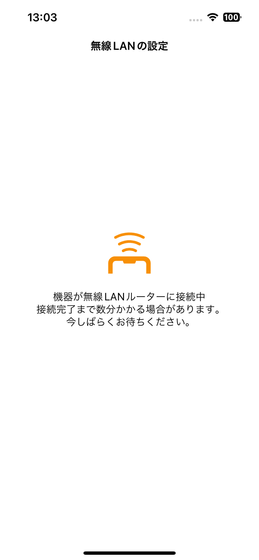
If the connection with the wireless LAN is successful, the screen will move to the screen for entering the information of the device to be registered. It is necessary to enter or select 'device nickname', 'purchase date' and 'purchase store category'.

Tap 'Send' when you have finished entering.
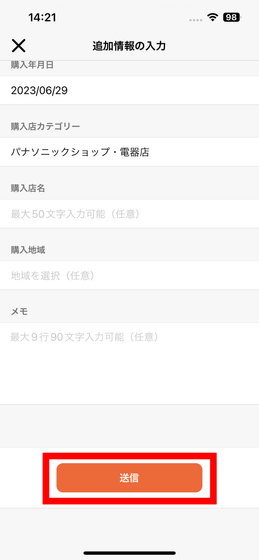
'Thank you for registering the device' is displayed, and the registration is completed. Tap Done to finish.

When you select 'Registered Home Appliances', the SR-AX1 registered with the nickname 'GIGAZINE' is displayed.

Select SR-AX1 to move to a page where you can check the status of the rice cooker. To select the amount and time of cooking rice, tap the time column displayed as '18:00'.
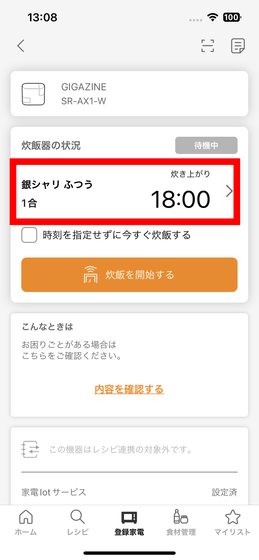
On this screen, you can select the cooking method, rice hardness, amount of rice to be cooked, time to finish cooking, etc.
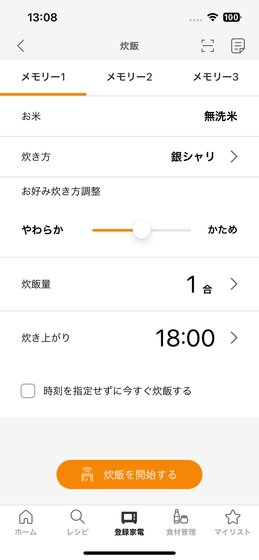
How to actually cook rice using the application will be released at a later date.
Panasonic 'SR-AX1' is scheduled to be released in early July 2023, and the selling price is an open price. Amazon.co.jp is scheduled to be released on July 1, 2023 at the time of article creation, and can be pre-purchased for 46,000 yen including tax.
Amazon | Panasonic rice cooker 2 cups IH wash-free rice automatic weighing smartphone linkage remote rice cooking white SR-AX1-W | Panasonic (Panasonic) | rice cooker mail order

Related Posts:







